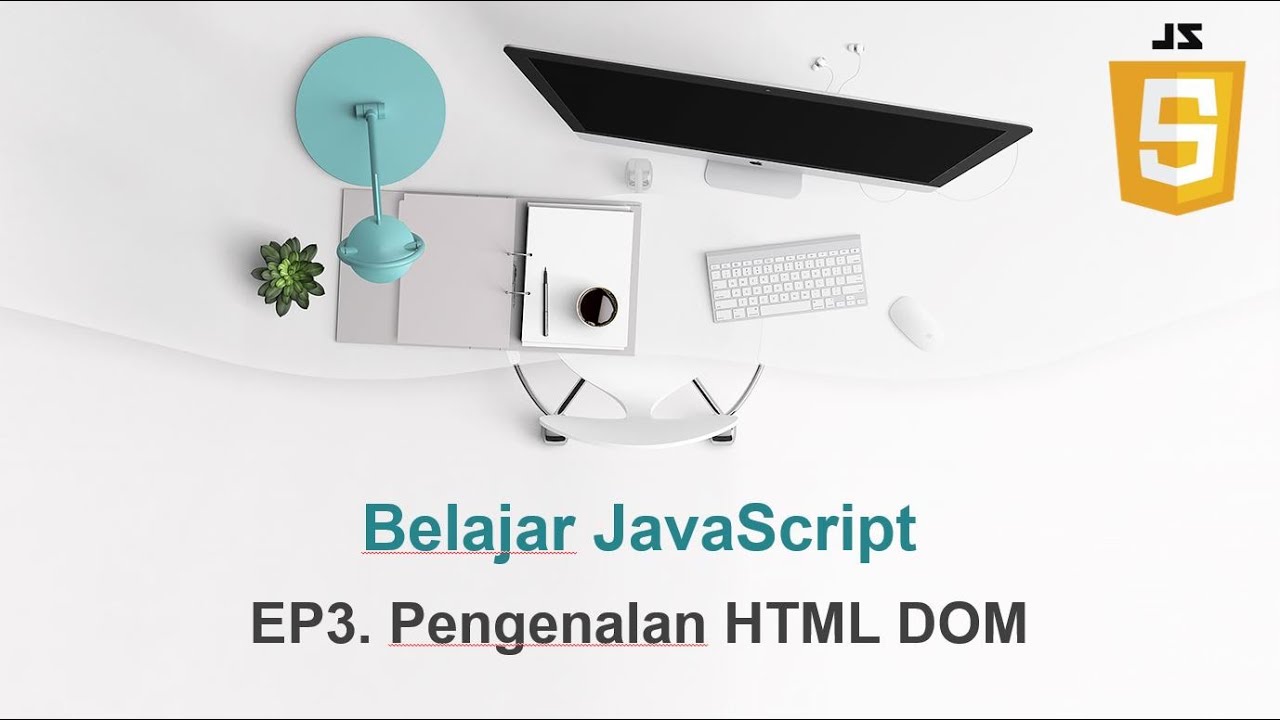JavaScript DOM Tutorial #2 - Get Element By ID
Summary
TLDRThis JavaScript tutorial introduces the 'getElementById' method for selecting HTML elements using their unique IDs. The video guides viewers through accessing the Document Object Model (DOM) using the console in Google Chrome's developer tools. It explains the importance of unique IDs for elements and demonstrates how to retrieve and store elements in variables for later manipulation, such as changing text content or HTML.
Takeaways
- 🌐 **Document Object**: The script introduces the document object, which is provided by the browser and is used to query the DOM.
- 🔍 **Querying the DOM**: JavaScript uses various methods to query the DOM, which are located on the document object.
- 💻 **Console Usage**: The tutorial demonstrates using the console in Google Chrome Developer Tools to run JavaScript and access the elements tab for an HTML outline.
- 🆔 **ID Importance**: IDs are attributes used to uniquely identify HTML elements, and they must be unique on a webpage.
- 📚 **getElementById Method**: The script explains how to use `document.getElementById` to select an element by its ID.
- 🔑 **Unique ID Requirement**: It's emphasized that each ID should be unique to avoid unexpected results when querying the DOM.
- 🔎 **Selecting Elements**: The tutorial shows how to select an element using its ID and how to store this selection in a variable for later use.
- 📝 **Changing Elements**: It's mentioned that once an element is selected, you can change its text content, HTML, or style.
- 🔗 **Variable Assignment**: The script demonstrates assigning selected elements to variables using camelCase naming convention.
- 📚 **Autocomplete Feature**: Chrome Developer Tools offers an autocomplete feature that assists in writing JavaScript queries.
Q & A
What is the purpose of the 'getElementById' method in JavaScript?
-The 'getElementById' method in JavaScript is used to select an element by its ID attribute. It is a way to access and manipulate specific elements within the DOM (Document Object Model).
How do you access the Document Object in JavaScript?
-In JavaScript, you can access the Document Object by simply typing 'document' in the console or in your script. It provides access to the entire HTML document and allows you to manipulate it.
What is the significance of IDs in HTML elements?
-IDs in HTML are attributes used to uniquely identify an element within the document. They are crucial for JavaScript to select and manipulate specific elements using methods like 'getElementById'.
Why should IDs be unique on a webpage?
-IDs must be unique on a webpage because they are meant to identify a single, specific element. If there are multiple elements with the same ID, it can cause unexpected behavior and errors when trying to select or manipulate those elements with JavaScript.
How can you view the structure of an HTML document using developer tools?
-You can view the structure of an HTML document using the Elements tab in the developer tools of your browser, which provides an outline of the entire document and shows all the nested elements.
What is the correct syntax for using 'getElementById' in JavaScript?
-The correct syntax for using 'getElementById' in JavaScript is: 'document.getElementById("IDname")', where 'IDname' is the ID attribute of the element you want to select.
Can you store the result of 'getElementById' in a variable?
-Yes, you can store the result of 'getElementById' in a variable. This allows you to reuse the element reference later in your code without having to query the DOM again.
What is camel casing and how is it used in JavaScript methods?
-Camel casing is a practice in programming where the first letter of each word in a multi-word identifier is capitalized, except for the first word. In JavaScript, this is commonly used in method names, such as 'getElementById'.
How does the Chrome developer tools assist in writing JavaScript?
-Chrome developer tools assist in writing JavaScript by providing autocompletion suggestions as you type, which can help you remember method names and their parameters.
What is the next step after grabbing an element by ID in JavaScript?
-After grabbing an element by ID in JavaScript, you can perform various operations on it, such as changing its text content, HTML, styles, or event handlers.
What other methods can be used to select elements in the DOM besides 'getElementById'?
-Other methods to select elements in the DOM include 'querySelector', 'getElementsByClassName', 'getElementsByTagName', and 'querySelectorAll', which allow you to select elements based on class names, tag names, or CSS selectors.
Outlines

This section is available to paid users only. Please upgrade to access this part.
Upgrade NowMindmap

This section is available to paid users only. Please upgrade to access this part.
Upgrade NowKeywords

This section is available to paid users only. Please upgrade to access this part.
Upgrade NowHighlights

This section is available to paid users only. Please upgrade to access this part.
Upgrade NowTranscripts

This section is available to paid users only. Please upgrade to access this part.
Upgrade Now5.0 / 5 (0 votes)