Cakewalk by BandLab Tutorial (Part 4) – Virtual Instruments for MIDI
Summary
TLDRThis video tutorial offers a detailed guide to the virtual instruments available in Cakewalk by BandLab. It covers a range of instruments, including bass guitar, drum kit, electric piano, and strings, while explaining their key features, controls, and customization options. Viewers learn how to adjust settings like tuning, volume, compression, reverb, and more to shape their sound. The tutorial also introduces the versatile Cakewalk TTS-1 synthesizer for creating electronic sounds. It provides practical tips for beginners to get started in composing and experimenting with these tools.
Takeaways
- 🎸 Cakewalk by BandLab includes a variety of virtual instruments: bass guitar, drum kit, synthesizer, electric piano, and strings.
- 🎛️ The bass guitar instrument offers features like different sound programs, tuning, slides, poly/mono modes, and amp controls.
- 🥁 The drum kit instrument provides options for tuning, pitch adjustment, panning, volume, reverb, and compression to customize the sound.
- 🎹 The electric piano includes built-in effects like drive, chorus, tremolo, and controls for tuning, tone, panning, and volume.
- 🎻 The string section contains bass, cello, and violin, automatically adjusting notes based on instrument range and providing controls for attack, release, chorus, and reverb.
- 🎚️ Cakewalk TTS-1 is a versatile software synthesizer with a wide range of instruments, though individual sounds are less detailed compared to dedicated plugins.
- 🔄 The virtual instruments in Cakewalk offer various presets and patterns, which users can drag and drop into projects for easier composition.
- 🎧 Cakewalk allows customization of sound through options like equalization, overdrive, and compression, particularly for bass and drums.
- 🔊 Instruments in Cakewalk can be previewed before selection, especially in the TTS-1 plugin, which supports a variety of MIDI channels.
- 💡 The video encourages users to explore the different sound programs and presets available in each instrument for greater flexibility in music creation.
Q & A
What types of virtual instruments are included in Cakewalk by BandLab?
-Cakewalk by BandLab includes a bass guitar, drum kit, synthesizer, electric piano, and strings as virtual instruments.
How can you play the bass guitar in Cakewalk?
-You can play the bass guitar by clicking on the fretboard notes or using pre-included basslines, like selecting from the Rock section and looping them for continuous playback.
What is the function of the poly or mono switch in the bass instrument?
-The poly or mono switch determines how many voices the bass has. Mono mode allows only one voice, while poly mode allows multiple voices, making it sound better, especially in higher notes.
How can the drum kit's tuning affect its sound?
-The drum kit’s tuning changes the voice of the drums. A high snare tuning sounds tighter, while low tom tuning gives a loose head sound, affecting how the drums are perceived.
What are the main controls available for the Electric Piano instrument?
-The Electric Piano has controls like drive (for distortion), chorus (for a stereo effect), tremolo (for amplitude changes), tuning, tone adjustment, panning, and volume.
How does the String section plugin separate the different instrument sounds?
-The String section plugin automatically separates notes based on their range to assign them to bass, cello, or violin, allowing you to create music without manually assigning each instrument.
What effect does increasing the attack and release in the String section plugin have?
-Increasing the attack and release makes note transitions smoother, and at higher settings, it creates a swell effect, giving the sound more fluidity.
How is Cakewalk TTS-1 different from other included instruments?
-Cakewalk TTS-1 is a software synthesizer that can create a wide range of electronic sounds, unlike the other instruments. However, it doesn't include pre-made beats or patterns and requires manual input in the piano roll.
What are the main effects available in most of the virtual instruments in Cakewalk?
-Most virtual instruments in Cakewalk include effects such as tuning, panning, volume, chorus, reverb, and compression to adjust the sound and dynamics of the instruments.
Which instrument is preferred for electronic drum sounds, and which one is better for acoustic drum sounds?
-For electronic drum sounds, the Cakewalk TTS-1 plugin is preferred, while for more natural acoustic drum sounds, the SI-Drum Kit plugin is a better choice.
Outlines

此内容仅限付费用户访问。 请升级后访问。
立即升级Mindmap

此内容仅限付费用户访问。 请升级后访问。
立即升级Keywords

此内容仅限付费用户访问。 请升级后访问。
立即升级Highlights

此内容仅限付费用户访问。 请升级后访问。
立即升级Transcripts

此内容仅限付费用户访问。 请升级后访问。
立即升级浏览更多相关视频

Cakewalk by BandLab Tutorial (Part 3) – MIDI Recording and Editing

Cakewalk by BandLab Tutorial (Part 5) – Mixing and ProChannel

Cakewalk by BandLab Tutorial (Part 6) – Effects & Plugins

TUTORIAL MEMAINKAN GAMELAN VIRTUAL

GROUP PROJECT 3: OS INSTALLATION (IMD163) UITM MACHANG
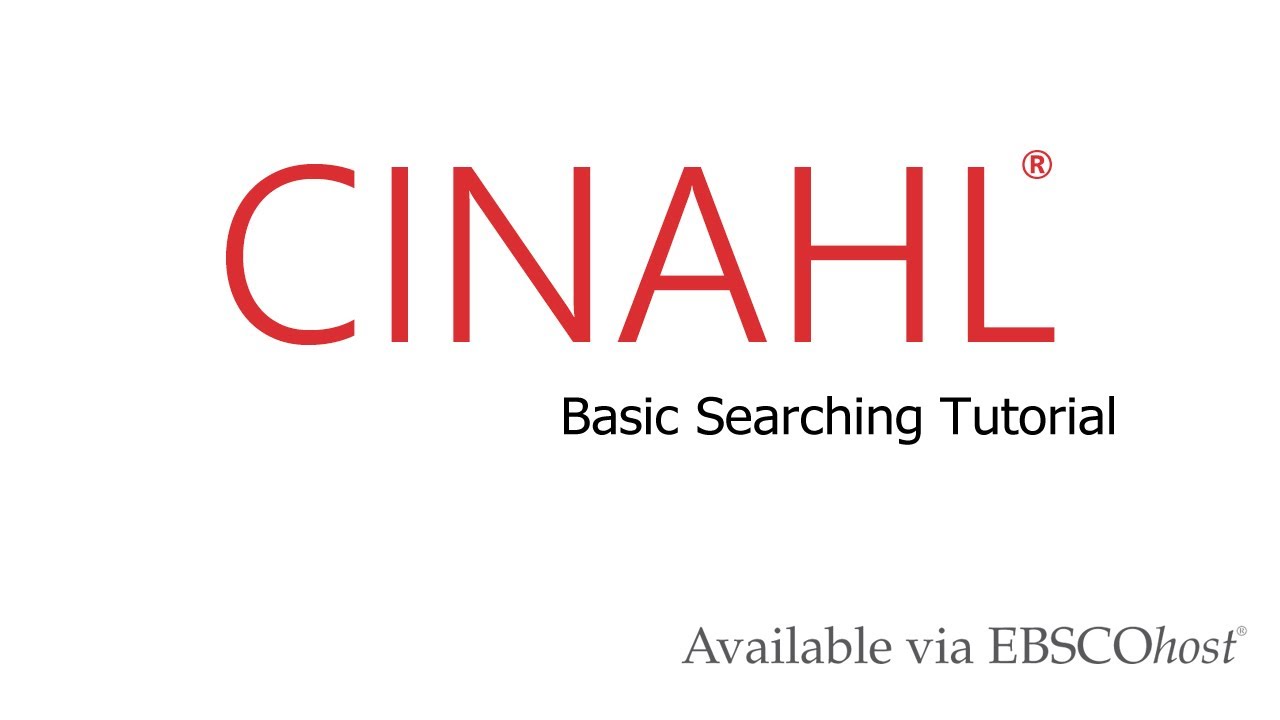
CINAHL Databases - Basic Searching Tutorial
5.0 / 5 (0 votes)
