Cakewalk by BandLab Tutorial (Part 5) – Mixing and ProChannel
Summary
TLDRThis video provides an in-depth overview of the audio effects and mixing tools available in Cakewalk by BandLab. It guides users through essential elements such as the console, input gain, ProChannel, and equalizer, explaining how to adjust parameters like compression, reverb, and saturation. The tutorial covers tools for enhancing track dynamics, grouping tracks with buses, and using advanced effects like BREVERB 2, Rematrix, and tape saturation. The video also introduces Style Dial FX for specific audio adjustments. A helpful resource for anyone looking to improve their audio mixing skills in Cakewalk.
Takeaways
- 🔊 **Opening the Console**: The console is the mixer for all tracks and includes pan and volume controls.
- 🎚️ **Input Gain**: It's used for making small adjustments to the track before the fader.
- 🔧 **ProChannel**: Offers a channel strip with high-end plugins for detailed mixing.
- 🎛️ **Equalizer**: Allows for EQ adjustments with different colored dots representing frequency bands.
- 🔄 **Send Settings**: Used for auxiliary sends like reverb, with options for pre and post fader settings.
- 🔀 **Grouping Tracks**: Tracks can be grouped by changing their output to a bus for collective editing.
- 🎚️ **Pan and Fader**: Used to set the stereo position and volume level of a track respectively.
- 🛠️ **Compressor**: Features input gain, attack, release, ratio, and output controls.
- 🎶 **Equalizer Modes**: Different modes (hybrid, pure, e-type, g-type) for various EQ needs.
- 📺 **Console Emulator**: Improves sound quality by emulating analog console characteristics.
- 🔊 **BREVERB 2**: Creates various reverb types with controls for size, length, and tonal properties.
- 📼 **Tape Saturation**: Adds warmth and tape hiss to recordings, with controls for noise, recording level, and tape speed.
- 🎛️ **Style Dial FX**: Provides single-knob tools for adjusting stereo space, drum dynamics, vocal harshness, and more.
Q & A
What is the first step in the mixing process in Cakewalk by BandLab?
-The first step is to open up the console, which is minimized at the bottom of the project screen. If it's accidentally closed, you can reopen it by going to the 'Views' menu and selecting 'Console'.
What is the function of the input gain control in Cakewalk’s console?
-The input gain control allows for small adjustments to the track's volume before it reaches the fader.
How can you use the EQ in Cakewalk, and what does the power button do?
-You can use the EQ by dragging the colored dots up or down to adjust frequencies on the track. The power button turns the EQ on or off, and the pre/post button determines whether the EQ is applied before or after the effects rack.
What is the purpose of a send, and how is it different from routing a track to a bus?
-A send allows you to route a track to an auxiliary channel for effects like reverb while still sending the track to the master. In contrast, routing to a bus groups tracks together for collective processing, like grouping all drum tracks for easier management.
What does the ProChannel's compressor offer in terms of controls?
-The compressor offers input gain, attack, release, output controls, and adjustable ratios (4, 8, 12, 20, or infinite). There's also a dry/wet knob to blend the compressed signal.
What are the different EQ modes available in the ProChannel, and what are they best used for?
-The EQ modes include Hybrid (for controlling drum resonance), Pure (a smooth EQ for mastering), E-type (mimicking vintage hardware EQ), and G-type (modern EQ). Each mode has different tonal characteristics.
What does the tube saturation module do, and how does Mode I differ from Mode II?
-The tube saturation module emulates the warmth of tube gear. Mode I provides full tube emulation, while Mode II emulates tube saturation without processing the high frequencies, resulting in a warmer sound with less distortion in the high end.
How does the console emulator improve the sound in Cakewalk, and what is the purpose of the tolerance button?
-The console emulator simulates the sound of an analog console, adding warmth and a polished feel to your mix. The tolerance button simulates slight variations between channels, mimicking real-world analog consoles where electrical components differ slightly.
What is the difference between BREVERB 2 and Rematrix in Cakewalk?
-BREVERB 2 offers different reverb types like hall, plate, and room with adjustable settings for size, length, and tonal properties. Rematrix is a convolution reverb, simulating the sound of actual spaces using impulse response files.
How does the tape saturation tool affect the sound, and what does changing the tape speed do?
-The tape saturation tool simulates the sound of analog tape, adding warmth and compression. Adjusting the tape speed changes the tone: slow tape speed creates a warmer tone with fewer high frequencies, while fast tape speed results in a more standard, brighter sound.
Outlines

This section is available to paid users only. Please upgrade to access this part.
Upgrade NowMindmap

This section is available to paid users only. Please upgrade to access this part.
Upgrade NowKeywords

This section is available to paid users only. Please upgrade to access this part.
Upgrade NowHighlights

This section is available to paid users only. Please upgrade to access this part.
Upgrade NowTranscripts

This section is available to paid users only. Please upgrade to access this part.
Upgrade NowBrowse More Related Video

Cakewalk by BandLab Tutorial (Part 6) – Effects & Plugins

Cakewalk by BandLab Tutorial (Part 4) – Virtual Instruments for MIDI

Cakewalk by BandLab Tutorial (Part 3) – MIDI Recording and Editing
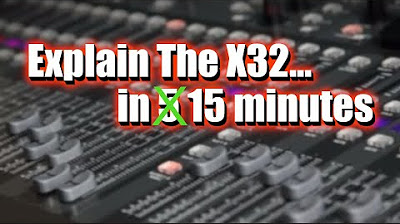
X32 / M32 Overview | The Basics of This Sound Console

Belajar Mixer Audio sesuai urutan📌Input, mixing dan output (PART 1)

DJ *SLANG* EXPLAINED! WHAT DO ALL THESE TERMS MEAN?
5.0 / 5 (0 votes)