10. OCR A Level (H046-H446) SLR3 - 1.1 Magnetic, flash and optical storage
Summary
TLDRThis video delves into various storage devices, focusing on magnetic, flash, and optical media. It explains how each is used for different applications, from music and film distribution to data backup. Optical storage, like CDs and DVDs, is praised for its portability and cost-effectiveness, while magnetic media, including hard disks and tapes, offers high capacity. Solid-state drives (SSDs) are highlighted for their speed, durability, and increasing popularity. The video also discusses scenarios for choosing the right storage solution, emphasizing factors like capacity, speed, portability, and cost.
Takeaways
- 💿 Optical storage devices like CDs, DVDs, and Blu-rays use a laser to read data from physical pits and lands on the media, and are popular for music and movie distribution.
- 📀 Writable optical drives, such as CD-RW and DVD-RW, use a reversible chemical reaction to change the media's composition, allowing data to be written and rewritten multiple times.
- 🧲 Magnetic storage devices, including hard disks and tapes, use magnetization to store data, with hard disks being more common in computers and tapes once popular for backups.
- 🔋 Solid-state drives (SSDs) are gaining popularity due to their small size, quick data access, and silent operation, and they store data by trapping electrons in floating gates.
- 🚫 Optical media is prone to scratches and slow data access due to the spiral reading pattern from the center outward, making them less ideal for quick data retrieval.
- 🔄 The lifespan of SSDs is limited by the number of read/write cycles due to the deterioration of oxide layers over time.
- 💼 For high-capacity, non-portable storage needs, such as in an office desktop computer, magnetic media is often the best fit due to its large storage capacity and lower cost.
- 🎥 In scenarios requiring quick data transfer and durability, like a helmet-mounted camera, solid-state drives are ideal due to their speed, portability, and reliability.
- 🏞 For backup purposes, especially when portability and medium cost are concerns, magnetic media like external hard drives or tapes can be a suitable choice.
- 🎮 Optical media is a good choice for distributing video games due to its portability, durability, and lower cost, though cloud-based options are becoming increasingly popular.
- 🎵 For portable music players, solid-state storage is often the best option due to the need for portability, quick file access, durability, and reliability, despite the higher cost per byte.
Q & A
What are the different types of optical storage devices mentioned in the video?
-The video mentions Compact Disc Read-Only (CD-R), Compact Disk Read-Write (CD-RW), Digital Versatile Disk Read-Only (DVD-R), Digital Versatile Disk Read-Write (DVD-RW), and Blu-ray as the different types of optical storage devices.
How do optical drives read data from a CD-R?
-Optical drives read data from a CD-R by shining a laser at the media and processing the reflection. The surface of the disk is physically burnt by the laser, creating pits and lands which represent zeros and ones.
What is the advantage of DVD-RW over CD-RW for backup?
-DVD-RW has a greater storage capacity than CD-RW, making it a more useful backup option.
Why did Blu-ray become popular?
-Blu-ray became popular as it was designed to supersede DVD and has the greatest storage capacity of all the mentioned optical storage devices, which was necessary for the storage of high-definition motion pictures.
How do magnetic hard disks store data?
-Magnetic hard disks store data using a north or south polarity, which is ideal for representing zeros and ones. The technology has been refined to pack more magnetized compounds in the same space, increasing storage capacity.
What is the main drawback of magnetic tapes for data storage?
-Magnetic tapes can only be read and written sequentially from start to finish, which makes them slow compared to alternatives and impacts how data can be stored on these devices.
What are the characteristics of solid-state drives (SSDs) mentioned in the video?
-Solid-state drives are small, lightweight, quick to access data, operate without noise, and have a limited lifespan due to a limited number of read-write cycles.
Why might a helmet-mounted camera be best suited for a solid-state drive?
-A helmet-mounted camera requires high portability, quick data access, durability, and reliability, which are characteristics that solid-state drives possess.
What type of storage would be best for a desktop computer in an office setting according to the video?
-For a desktop computer in an office, magnetic media is best for the main hard disk due to its high storage capacity and cost-effectiveness, though a smaller solid-state drive could be used for faster access to the operating system.
In what scenario might cloud-based storage be a good solution?
-Cloud-based storage is a good solution for distributing video games for consoles, as it allows for direct download or streaming to the console's hard drive after purchase, and it keeps costs down.
Why is solid-state storage likely the best option for a portable music player?
-Solid-state storage is likely the best option for a portable music player because it offers portability, quick file access, durability, reliability, and is relatively low cost given the storage requirements for music files.
Outlines

此内容仅限付费用户访问。 请升级后访问。
立即升级Mindmap

此内容仅限付费用户访问。 请升级后访问。
立即升级Keywords

此内容仅限付费用户访问。 请升级后访问。
立即升级Highlights

此内容仅限付费用户访问。 请升级后访问。
立即升级Transcripts

此内容仅限付费用户访问。 请升级后访问。
立即升级浏览更多相关视频

Every Type of Data Storage Explained in 8 Minutes

11. OCR GCSE (J277) 1.2 Suitable storage devices

Storage Media Life Expectancy: SSDs, HDDs & More!

Perangkat Keras Komputer Materi TIK Kelas 10
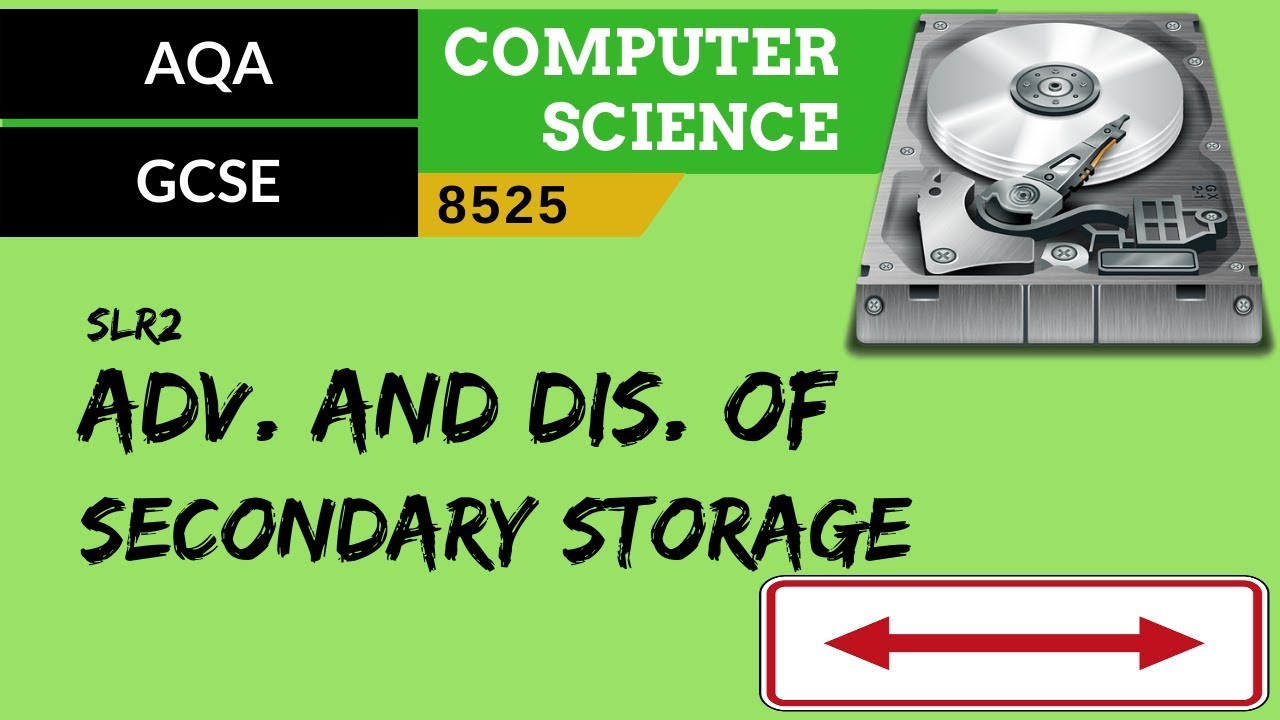
10. AQA GCSE (8525) SLR2 - 3.4 Secondary storage

Teknologi Digital • Part 2: Gerbang Logika, Transmisi Data, dan Media Penyimpanan Data
5.0 / 5 (0 votes)
