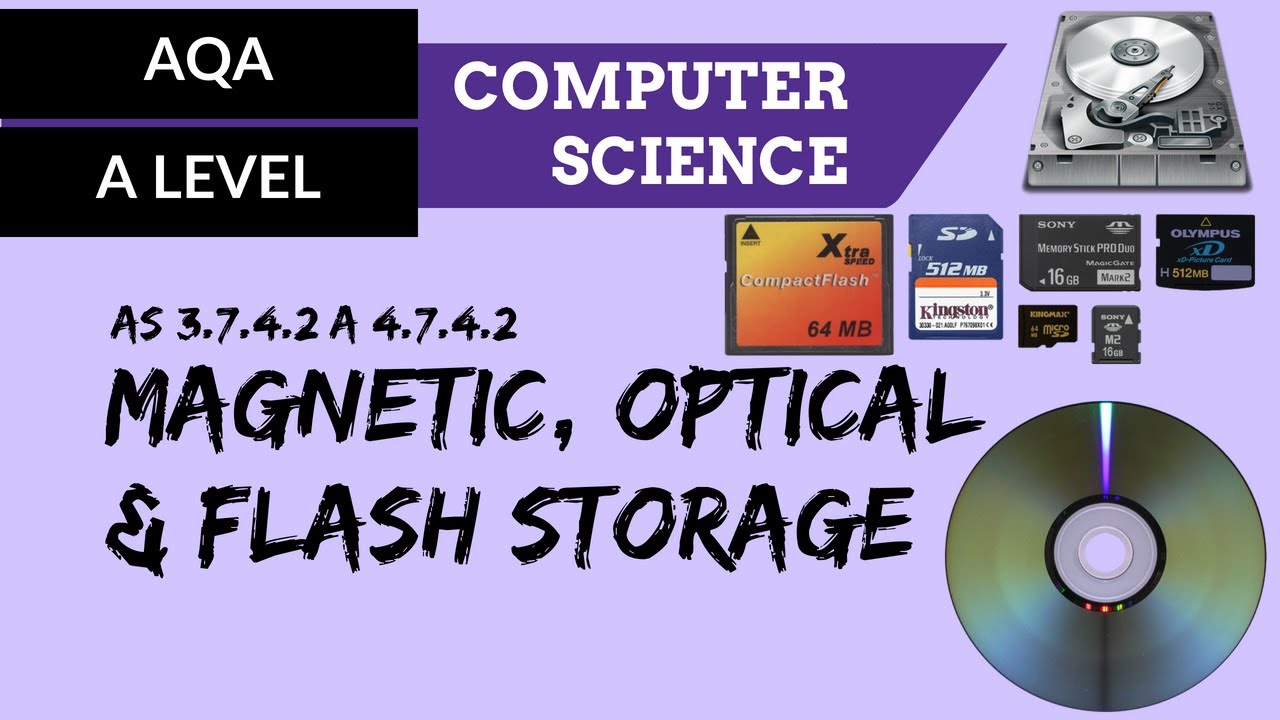Every Type of Data Storage Explained in 8 Minutes
Summary
TLDRThis video delves into various data storage devices, explaining their functions, advantages, and disadvantages. It covers hard drives (HDDs), solid-state drives (SSDs), cloud storage, optical discs, USB drives, memory cards, floppy discs, and magnetic tape. From traditional mechanical drives to modern flash-based storage and online solutions, the video explains how each type works, their capacities, speeds, and ideal use cases. It also touches on durability, reliability, and cost, offering viewers a comprehensive understanding of these storage options, including a brief nod to outdated technologies like floppy discs and magnetic tape still in use for archival purposes.
Takeaways
- 😀 Hard drives (HDDs) use spinning magnetic discs for data storage and retrieval, with typical capacities ranging from 500 GB to 2 TB.
- 😀 Hard drives' speeds are measured in RPM, with 5,400 and 7,200 RPM being common; high-performance models can reach 10,000 RPM or more.
- 😀 SSDs are faster and more durable than hard drives, using flash memory and offering speeds of up to several gigabytes per second in NVMe versions.
- 😀 SSDs generally have longer lifespans (5-10 years) compared to hard drives (3-5 years), and are less prone to physical damage due to their lack of moving parts.
- 😀 Cloud storage allows users to store and access data over the internet, providing reliability and data redundancy across multiple data centers.
- 😀 Network Attached Storage (NAS) is a private cloud-like storage option that you manage, providing access to data within a local network.
- 😀 Optical discs (CDs, DVDs, Blu-ray) store data using laser technology, with capacities ranging from 700 MB (CD) to 50 GB (Blu-ray), but are becoming less popular due to digital streaming.
- 😀 USB drives are portable storage devices with flash memory, offering quick data transfer but can be easily lost due to their small size.
- 😀 Memory cards, commonly used in smartphones, cameras, and gaming consoles, are portable and come in SD, micro SD, and mini SD formats with varying storage capacities.
- 😀 Floppy discs, once popular for software distribution, hold a maximum of 1.44 MB of data and are now outdated but remain a part of pop culture.
- 😀 Magnetic tape, used for data backups and archiving, is slow to access but offers large storage capacities and durability, making it suitable for long-term storage in data centers and government archives.
Q & A
What is a hard drive and how does it work?
-A hard drive is a traditional data storage device that uses spinning magnetic discs to store and retrieve data. It works with an actuator arm and a read/write head that moves across the platters to access data. The surface of the platter is coated with a magnetic material that allows data to be written.
What are the common causes of hard drive failure?
-Common causes of hard drive failure include frequent electricity outages, overheating, and mechanical wear and tear. Physical shocks can also damage the drive due to its mechanical parts.
How does an SSD differ from a hard drive?
-An SSD (Solid State Drive) uses flash memory to store data electronically, making it much faster than a hard drive, which relies on spinning discs. SSDs have no moving parts, making them less prone to physical damage and offering a longer lifespan.
What is the lifespan of a typical SSD?
-The lifespan of a typical SSD ranges from 5 to 10 years, depending on usage. Unlike hard drives, SSDs have no moving parts, which contributes to their longevity.
What are the differences between SATA and NVME SSDs?
-SATA SSDs are slower than NVME SSDs, offering speeds up to 600 MB/s. NVME SSDs, on the other hand, can achieve several gigabytes per second, making them ideal for high-performance tasks like gaming and video editing.
What is cloud storage and how does it work?
-Cloud storage allows users to store and access data over the internet on remote servers. Data is encrypted and duplicated across multiple data centers, ensuring safety and reliability. Users typically pay for subscriptions to store large amounts of data.
What is NAS (Network Attached Storage), and how does it differ from cloud storage?
-NAS is a type of cloud storage where users own and manage the storage system themselves. It allows multiple users on the same local network to access files remotely, but requires more configuration and maintenance compared to traditional cloud storage services.
What are optical discs and what are their types?
-Optical discs are storage media that use laser technology to read and write data. Types include CDs (up to 700 MB), DVDs (up to 8.5 GB), and Blu-ray discs (up to 50 GB), with Blu-ray discs supporting high-definition video or large game files.
Why are optical discs considered outdated?
-Optical discs have declined in popularity due to the rise of digital downloads and streaming services. Additionally, they are prone to damage, such as scratching, which can render the data unreadable.
What is the purpose of a USB drive, and how does it work?
-A USB drive, also known as a flash drive, is a portable storage device that uses flash memory to store and transfer data. It connects to devices through a USB port, allowing users to quickly transfer files between computers and other compatible devices.
What is the difference between a memory card and a USB drive?
-Both memory cards and USB drives use flash memory for data storage, but memory cards are typically smaller and used in devices like smartphones, cameras, and gaming consoles. USB drives are generally used for transferring data between computers and other devices.
What are floppy discs, and why are they considered obsolete?
-Floppy discs were once widely used as a data storage method but only had a capacity of 1.44 MB. They are now considered obsolete, replaced by more advanced storage options like USB drives and cloud storage. Despite this, floppy discs still appear in pop culture as a nostalgic reference.
What is magnetic tape, and why is it still used today?
-Magnetic tape is a data storage medium that records data on a thin strip of magnetized plastic film. It is still used today for large-scale data backups, archiving, and in certain data centers due to its low cost, high durability, and massive storage capacity. It is also very secure since it is not connected to a network and is difficult to tamper with.
Outlines

This section is available to paid users only. Please upgrade to access this part.
Upgrade NowMindmap

This section is available to paid users only. Please upgrade to access this part.
Upgrade NowKeywords

This section is available to paid users only. Please upgrade to access this part.
Upgrade NowHighlights

This section is available to paid users only. Please upgrade to access this part.
Upgrade NowTranscripts

This section is available to paid users only. Please upgrade to access this part.
Upgrade Now5.0 / 5 (0 votes)