10. AQA GCSE (8525) SLR2 - 3.4 Secondary storage
Summary
TLDRThis video discusses the pros and cons of various storage devices, including optical, magnetic, and solid-state, for different applications. It covers key considerations such as capacity, speed, portability, durability, reliability, and cost. Examples include using solid-state drives for helmet-mounted cameras, magnetic media for desktop computers, and USB sticks for file transfers. It also explores the growing role of cloud-based storage and compares traditional media like DVDs for video games. Ultimately, the video provides a guide to selecting the right storage solution based on specific needs.
Takeaways
- 💾 When choosing a storage device, consider factors like capacity, speed, portability, durability, reliability, and cost.
- 📀 Optical storage (e.g., CDs, DVDs) offers portability and is ideal for large-scale data distribution but can be slow and vulnerable to scratches.
- 💽 Magnetic storage, like hard drives, provides high capacity at a low cost, but they are bulkier and less durable compared to solid-state storage.
- 💻 Solid-state storage (e.g., SSDs, USB drives) is portable, durable, and reliable, though it is more expensive byte-for-byte than other options.
- 🎥 Helmet-mounted cameras need a durable, high-speed, portable storage solution with a reasonable capacity, making solid-state storage the best fit.
- 🖥️ Desktop computers in offices benefit from magnetic storage for main data storage, with a possible SSD for faster operating system access.
- 📼 Magnetic tapes offer a cost-effective, high-capacity option for data backup, though they are slower to access than hard disks.
- 💡 USB memory sticks are a practical, affordable solid-state storage choice for transferring data between school and home.
- 🎮 Optical media is suitable for distributing video games due to its adequate storage and portability, though cloud-based solutions are becoming popular.
- 🎶 Solid-state storage is ideal for portable music players, offering the needed durability, portability, and quick file access.
Q & A
What are the key factors to consider when choosing a storage device for a given application?
-The key factors include capacity (how much data needs to be stored), speed (how quickly data needs to be read and transferred), portability (if data needs to be transported), durability (how robust the media is against shocks or extreme conditions), reliability (whether it can be used repeatedly without failing), and cost (price per byte of storage).
What are the main types of storage media discussed in the video?
-The main types of storage media discussed are optical, magnetic, and solid-state storage.
What are the advantages and disadvantages of hard disks?
-Hard disks have a high capacity and access data reasonably quickly. Portable hard disks exist but can be bulky and are vulnerable to damage from drops. They are long-lasting and inexpensive compared to other devices but will eventually fail.
Why are magnetic tapes considered a good option for backup storage?
-Magnetic tapes have a high capacity, are portable, and are fairly reliable if handled carefully. They are a cheap solution for high-volume backups, but they have slow data access speeds.
What are some of the disadvantages of using optical media for storage?
-Optical media like CDs, DVDs, and Blu-rays have low storage capacity compared to other media, and data access is slow. Additionally, they can be susceptible to dirt and scratches, which can render them unreadable.
What makes solid-state drives (SSDs) a desirable replacement for hard disks?
-SSDs are much faster than hard disks because they have no moving parts, allowing any item of data to be accessed immediately. They are also rugged and durable but have a limited number of read/write cycles and are more expensive byte-for-byte compared to hard disks.
In what scenario would a solid-state drive be the best fit for storage?
-A solid-state drive would be the best fit for storage in scenarios requiring durability, portability, and fast data access, such as in a helmet-mounted camera that captures real-time video footage.
Why is magnetic media often used in desktop computers for office use?
-Magnetic media is often used in desktop computers for office use because it provides high-capacity storage at a low cost per byte, and portability and durability are not significant concerns since the computer is stationary.
What storage option would be most suitable for transferring data between home and school?
-Portable USB memory sticks, which use solid-state storage, are a suitable solution for transferring data between home and school due to their portability, durability, reliability, and low cost.
What are the advantages of using cloud-based storage for gaming or other applications?
-Cloud-based storage offers the advantage of reducing physical clutter and enabling easy access to data from any internet-enabled device. However, it depends on reliable internet connections and may be limited by local hard drive space, especially in gaming consoles.
Outlines

This section is available to paid users only. Please upgrade to access this part.
Upgrade NowMindmap

This section is available to paid users only. Please upgrade to access this part.
Upgrade NowKeywords

This section is available to paid users only. Please upgrade to access this part.
Upgrade NowHighlights

This section is available to paid users only. Please upgrade to access this part.
Upgrade NowTranscripts

This section is available to paid users only. Please upgrade to access this part.
Upgrade NowBrowse More Related Video

11. OCR GCSE (J277) 1.2 Suitable storage devices

10. OCR A Level (H046-H446) SLR3 - 1.1 Magnetic, flash and optical storage
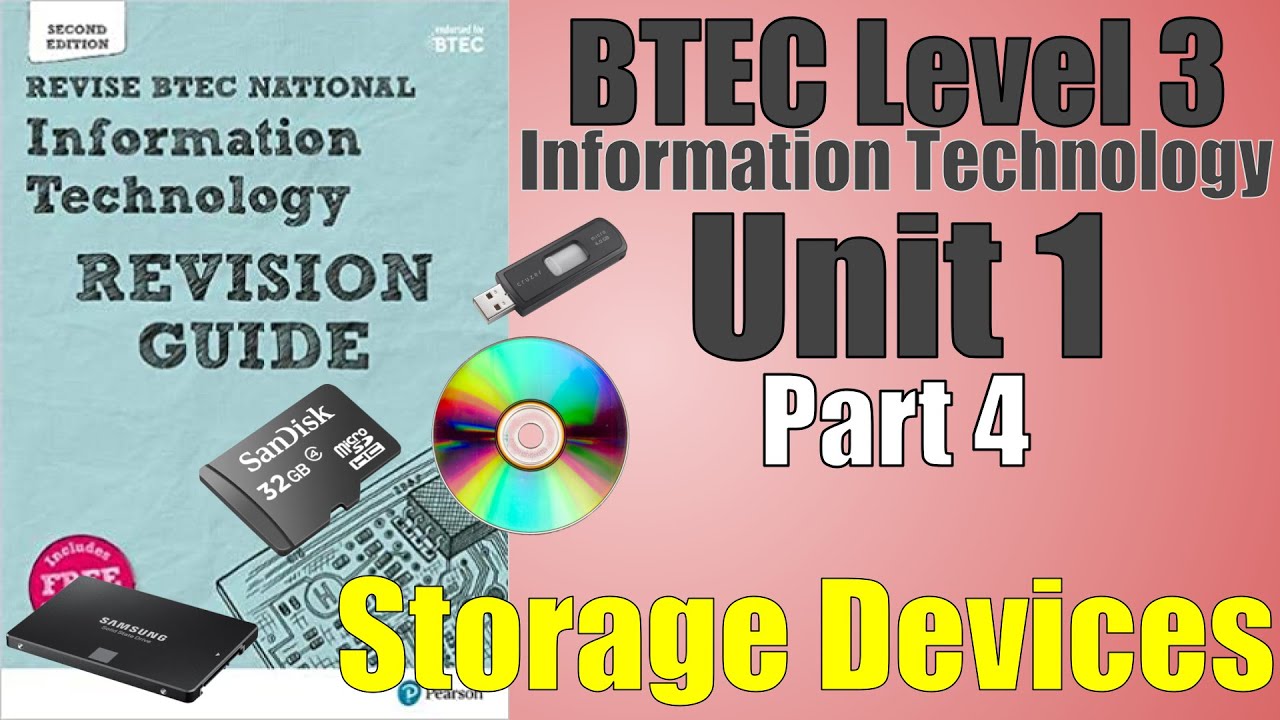
BTEC Level 3 IT - P04 - Storage Devices - HDD, SSD, SD, Magnetic Tape, USB Memory Stick, Optical

Every Type of Data Storage Explained in 8 Minutes
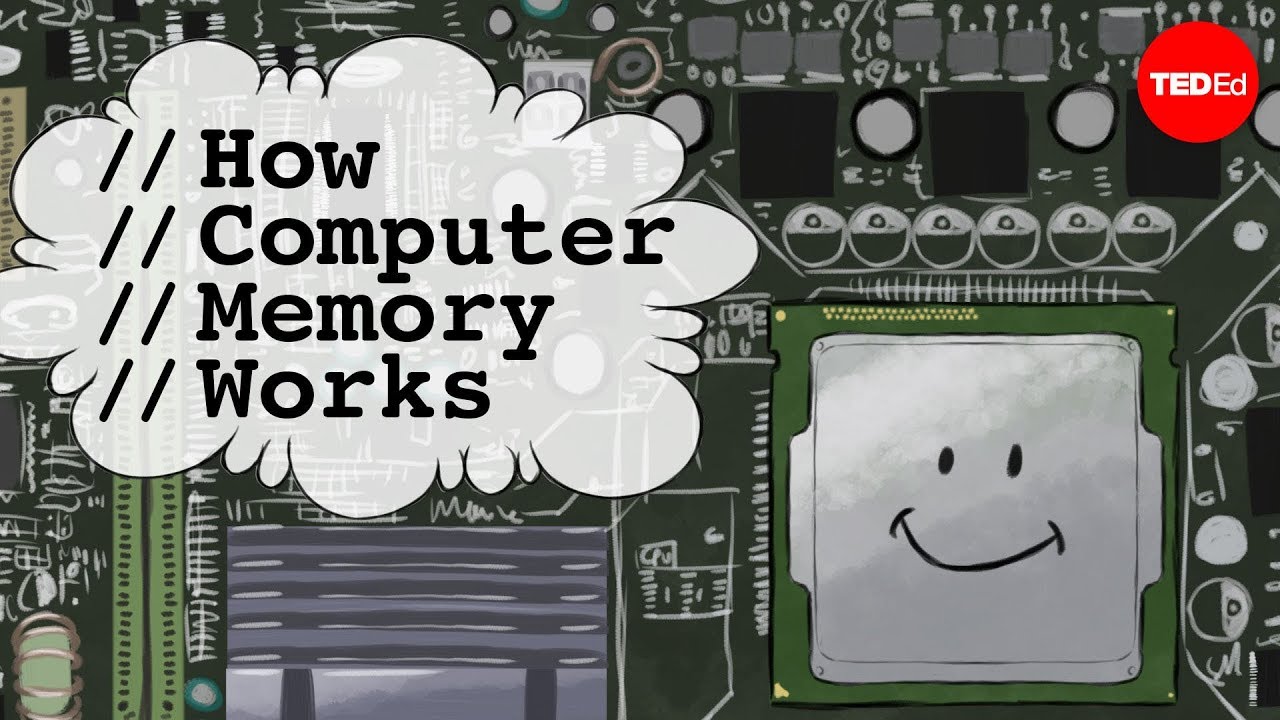
How computer memory works - Kanawat Senanan

Secondary Storage (Optical, Magnetic, Solid-State & Cloud)
5.0 / 5 (0 votes)