Behind the scene of loops in python
Summary
TLDRThe script is from a Python tutorial series named 'Simply Tea and Python.' The host warmly welcomes the audience and sets a goal to reach 350 comments, encouraging engagement. The tutorial delves into Python's loop mechanisms, explaining iterations using tools like 'for' and 'while' loops. It explores behind-the-scenes operations of loops, the concept of iterable objects, and practical examples including lists and files. The host also touches on error handling with 'Stop Iteration' exceptions and demonstrates file handling techniques in Python, aiming to build a foundational understanding of Python programming.
Takeaways
- 😀 The speaker welcomes the audience to the 'Simply Tea and Python' series and encourages them to support the channel if they enjoy the content.
- 🔍 The video discusses loops and iteration tools in Python, aiming to demystify what happens behind the scenes when loops are executed.
- 📖 The audience is introduced to the concept of 'iterables' in Python, which are objects that can be looped over, such as lists, strings, and files.
- 🛠️ Practical examples are given to illustrate how to open and read files using Python, emphasizing the simplicity of file handling in Python.
- 🔑 The script explains the use of the `next()` function and its role in retrieving the next item from an iterator, which is crucial for loop execution.
- 🔄 The video covers the iteration process in detail, discussing how iterators work with iterable objects and how the loop continues until a 'StopIteration' exception is raised.
- 📝 The importance of understanding the basics of Python, such as file handling and iteration, is emphasized for becoming a proficient programmer.
- 💡 The speaker provides insights into how Python treats iteration tools and how they operate on iterable objects, highlighting the language's flexibility.
- 📚 The script touches on the concept of 'iterators' and their role in pointing to the starting location in memory for loop iteration.
- 🤖 The video includes a practical demonstration of using loops with files and lists, showing how to read lines from a file and iterate over a list using a for loop.
- 🔗 The audience is reminded that understanding these concepts is essential not just for using Python effectively but also for succeeding in technical interviews.
Q & A
What is the main goal of the series 'Simply Chai and Python'?
-The main goal of the series 'Simply Chai and Python' is to teach Python in a simple and enjoyable way, hoping to engage the audience and make learning Python fun.
What is the target the speaker sets for the video in terms of audience interaction?
-The speaker sets a target of 350 comments, encouraging viewers to participate and help reach this number by engaging with the content.
What programming concepts were discussed in the previous video of the series?
-In the previous video, the concepts of loops, specifically break and continue keywords, as well as while loops and for loops were discussed.
What does the speaker want to explore 'behind the scenes' in Python in this video?
-The speaker wants to explore how files are opened in Python, the basics of file handling, and the concept of iterable objects.
What is the difference between 'Iterable' and 'Iterator' as mentioned in the script?
-An 'Iterable' is an object that can be iterated over, meaning it can return its members one at a time, while an 'Iterator' is an object that represents a stream of data and supports traversal through that data.
What are some examples of Iterable objects in Python?
-Some examples of Iterable objects in Python include lists, strings, files, and dictionaries.
How does the speaker describe the process of reading from a file in Python?
-The speaker describes the process of reading from a file using the 'open' method and reading line by line using the 'readline()' method, which is an iterator tool that provides each line one at a time.
What is the purpose of the 'stop iteration' exception mentioned in the script?
-The 'StopIteration' exception is raised to signal the end of an iteration, such as when there are no more lines to read from a file, effectively stopping the loop.
How does the speaker suggest handling the 'StopIteration' exception?
-The speaker suggests handling the 'StopIteration' exception by using a loop that continues to read lines until an empty string is returned, indicating the end of the file.
What is meant by 'behind the scenes' when discussing Python loops and file operations?
-'Behind the scenes' refers to the internal workings of Python loops and file operations, such as how memory addresses are handled, how loops continue to the next item, and how exceptions are managed.
What is the significance of the 'with' statement when opening files in Python as discussed in the script?
-The 'with' statement is significant for file operations because it ensures that files are properly closed after their suite finishes execution, even if an exception is raised at any point.
Outlines

此内容仅限付费用户访问。 请升级后访问。
立即升级Mindmap

此内容仅限付费用户访问。 请升级后访问。
立即升级Keywords

此内容仅限付费用户访问。 请升级后访问。
立即升级Highlights

此内容仅限付费用户访问。 请升级后访问。
立即升级Transcripts

此内容仅限付费用户访问。 请升级后访问。
立即升级浏览更多相关视频

Python inner working

Python Tutorial #1: IDE & Hello World | Installing Python & Pycharm | print() | Tagalog | Filipino
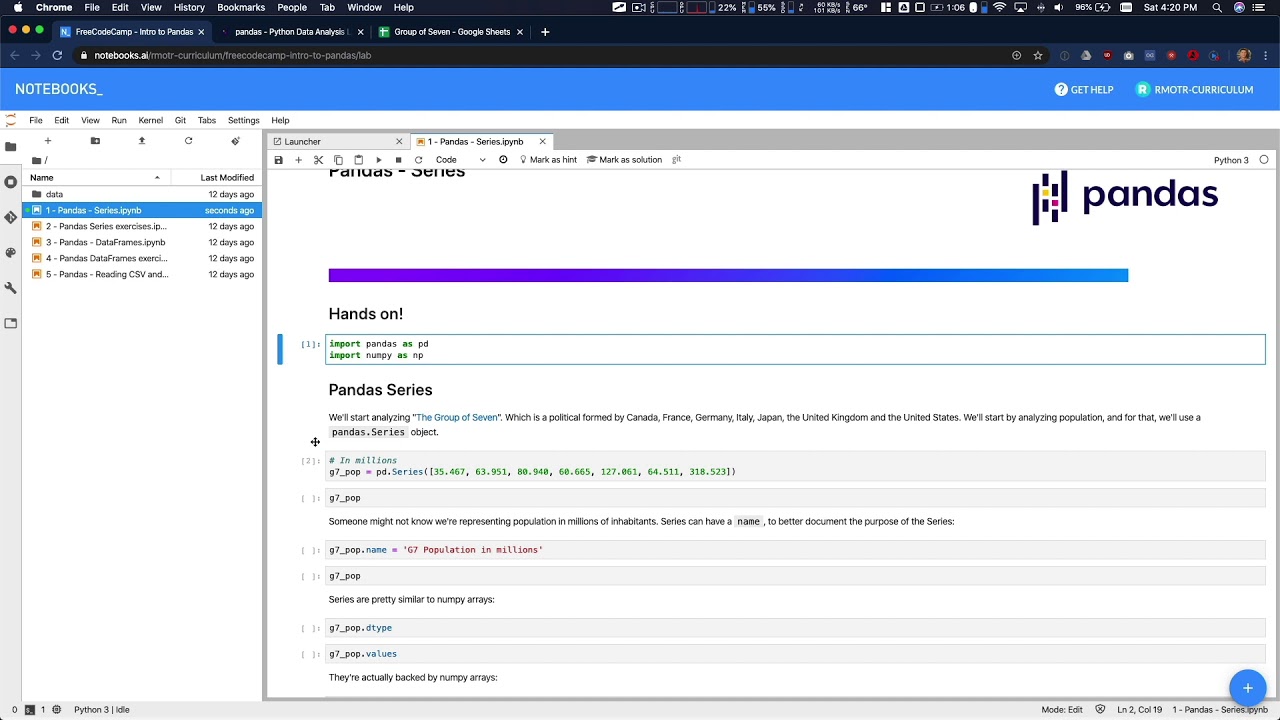
Pandas Introduction - Data Analysis with Python Course

Python Tutorial for Beginners 1: Install and Setup for Mac and Windows
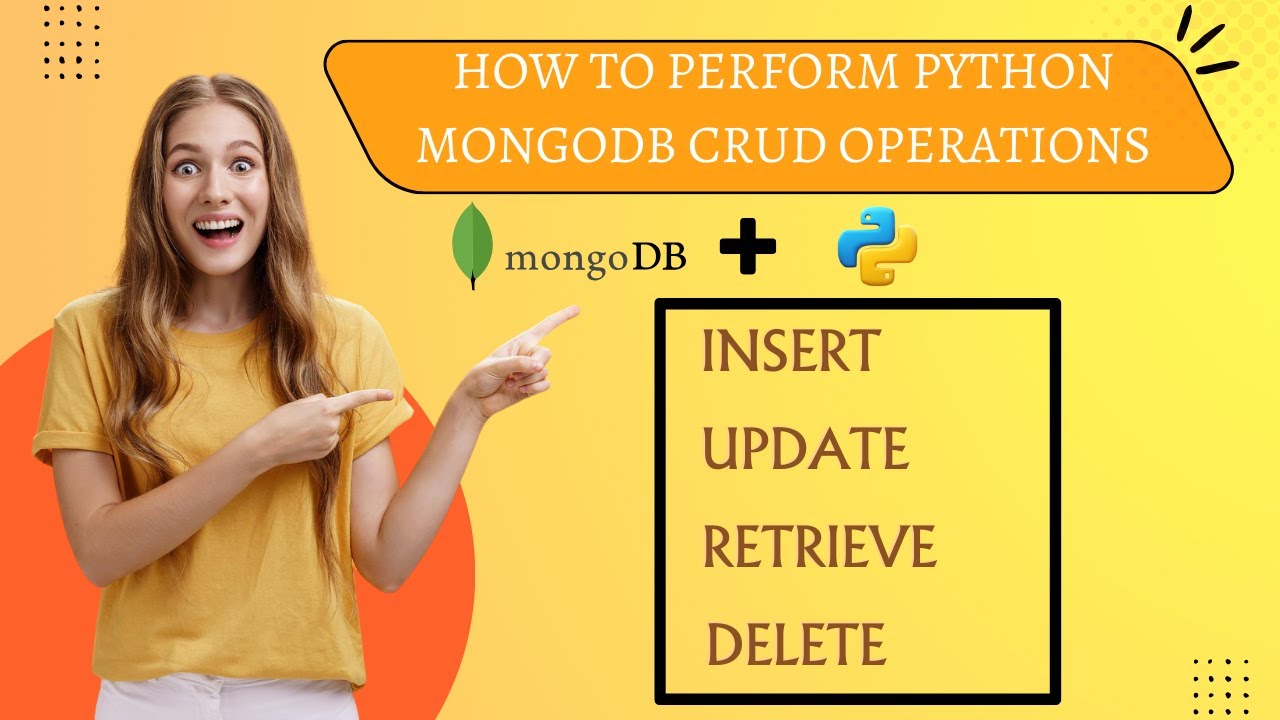
How To Perform Python MongoDB CRUD Operations: Connect, Insert, Retrieve, Update, Delete | MongoDB

History of Python | Python Tutorials for Beginners #lec2
5.0 / 5 (0 votes)
