Easily Add Subtitles To Any Video In Minutes
Summary
TLDRThis VideoZeus tutorial by Brian White teaches viewers how to enhance video engagement with subtitles using Kapwing's auto subtitle tool. It emphasizes the importance of subtitles, especially on mobile where 92% of videos are watched without sound. The video demonstrates a step-by-step guide on adding, editing, and customizing subtitles for better accessibility and performance, highlighting that 85% of Facebook videos are also viewed without sound.
Takeaways
- 📈 Subtitles significantly increase engagement on videos, especially on mobile where 92% of videos are viewed without sound.
- 🌐 Subtitles make videos more accessible, as they allow content to be consumed without the need for sound.
- 🎥 The video tutorial introduces Kapwing, an online video editing application that offers a free auto subtitle tool.
- 🆓 Signing up for Kapwing is free and allows users to access its subtitle generation feature.
- 🔧 Kapwing's auto subtitle tool works for any video and can transcribe audio into subtitles in various languages.
- 🎞️ Users can upload a video file or paste a link from an existing online video to use Kapwing's subtitler.
- 📝 Kapwing automatically generates subtitles from the video's audio, which can then be edited for accuracy.
- 📊 Subtitled videos perform better on platforms like Facebook, where 85% of videos are viewed without sound.
- ✂️ Kapwing allows for easy editing of subtitle text and timing, similar to editing a Word document.
- 🖌️ Subtitles can be customized with various text options to ensure they are readable and styled appropriately.
- 📚 The tutorial encourages viewers to explore other Kapwing features, such as video background removal, to enhance their video production skills.
Q & A
What is the primary benefit of adding subtitles to videos according to the transcript?
-Adding subtitles to videos can significantly increase engagement, as 92% of mobile video views occur without sound.
What percentage of videos viewed on Facebook are watched without sound?
-According to the transcript, 85% of videos viewed on Facebook are watched without sound.
Who is the presenter of the VideoZeus channel?
-The presenter of the VideoZeus channel is Brian White.
What is the purpose of the VideoZeus channel?
-The purpose of the VideoZeus channel is to produce weekly content for creators, educators, and marketers to help them spend less time making more videos.
Which online video editing application is recommended in the transcript to add subtitles?
-The online video editing application recommended to add subtitles is Kapwing.
What is the name of the tool within Kapwing that can auto-generate subtitles?
-The tool within Kapwing that can auto-generate subtitles is called the auto subtitle tool.
How can one sign up for a free Kapwing account as mentioned in the transcript?
-One can sign up for a free Kapwing account by following the link provided in the video description.
What is the process to upload a video in Kapwing's subtitler tool?
-To upload a video in Kapwing's subtitler tool, you can either click to upload a file or paste a link from an existing online video like a YouTube link.
How does Kapwing process the video to generate subtitles?
-Kapwing processes the video by extracting the audio and transcribing it to generate subtitles.
What can be edited in Kapwing's subtitler tool besides the text?
-In Kapwing's subtitler tool, you can edit the text and the timing of the subtitles.
How does Kapwing allow users to stylize their subtitles?
-Kapwing allows users to stylize their subtitles through a text options panel where they can choose from various customization options.
What is the final step to obtain the video with subtitles after editing in Kapwing?
-The final step is to click on the 'export video' button, after which Kapwing processes the editing request and provides options to download the video file, copy a link to share it, or go back to edit it.
Outlines

此内容仅限付费用户访问。 请升级后访问。
立即升级Mindmap

此内容仅限付费用户访问。 请升级后访问。
立即升级Keywords

此内容仅限付费用户访问。 请升级后访问。
立即升级Highlights

此内容仅限付费用户访问。 请升级后访问。
立即升级Transcripts

此内容仅限付费用户访问。 请升级后访问。
立即升级浏览更多相关视频
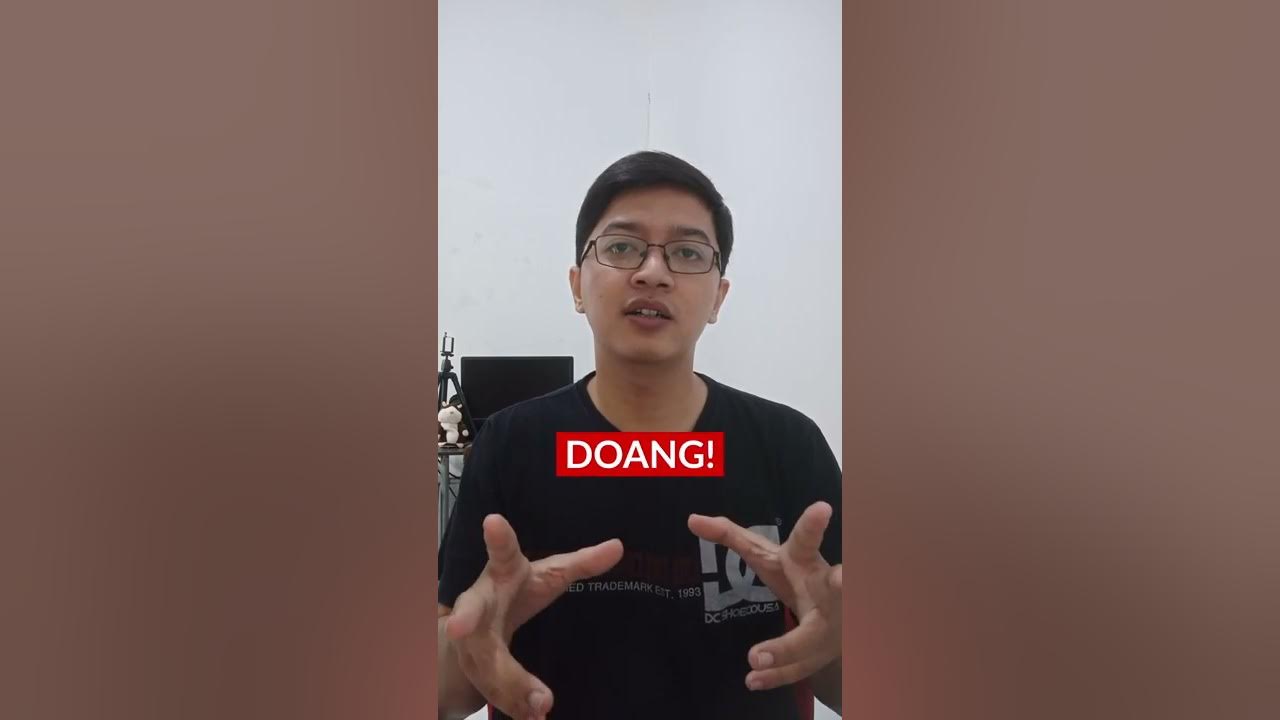
Bikin subtitle video otomatis tanpa ribet, enggak butuh aplikasi! #shorts

How to Add Auto Subtitles in Youtube Video🔥 | Any Language | Free -No 3rd Party Tool

Cara Menerjemahkan Video Youtube Bahasa Inggris ke Indonesia yang Tidak Ada Subtitle

STOP Losing Views! Add Captions to Your YouTube Videos Today

3 Free AI Tools That Make One-Word Subtitles Automatically (Powered by Whisper)

Encontrei o site GRATUITO para fazer vídeos de animação VIRAIS
5.0 / 5 (0 votes)
