Google AI Just Changed Info Product Creation Forever
Summary
TLDRThis video explores the power of Google’s new Notebook LM and its integration with Google Docs, focusing on how it assists in creating and refining information products. The speaker demonstrates how to use Notebook LM to enhance product creation, including features like FAQs, quizzes, and summaries, all tied to the document. By utilizing AI, users can get deeper insights and suggestions for improving their content. The video also highlights how this tool, combined with ChatGPT, streamlines brainstorming and enhances clarity, ultimately transforming how information products are created and refined.
Takeaways
- 💡 Google's new Notebook LM offers advanced AI assistance integrated directly with Google Docs, creating a seamless way to enhance information products.
- 📄 Users can upload existing documents from various formats like Microsoft Word or Open Office, connecting them to the Notebook LM AI for further refinement.
- 🚀 Google AI within Notebook LM can help create outlines, summaries, FAQs, and study guides directly from the user's document, speeding up the content creation process.
- 🤖 The AI tool helps identify gaps or areas that need more clarity, offering suggestions to improve the quality and coherence of information products.
- 📝 While ChatGPT can also be used for similar purposes, Notebook LM provides a more centralized, document-focused platform within Google's ecosystem.
- 🎯 Notebook LM allows users to engage in deep-dive conversations with the AI about their document, enabling iterative improvement on content such as rooftop gardening guides.
- 🔍 The tool offers an interactive chat feature, where users can ask for details, suggestions, or clarifications on specific parts of their document.
- 🧑🤝🧑 AI-generated conversations within Notebook LM sound like real people discussing the content, providing fresh insights or different perspectives on the material.
- 🎓 Notebook LM also generates quizzes and study guides, which can be added to information products to engage readers or buyers in more interactive learning.
- 🌟 The platform supports creators by offering a detailed breakdown of key points, themes, and important facts, effectively helping to refine information products for clarity and focus.
Q & A
What is Google Notebook LM and how does it enhance productivity?
-Google Notebook LM is an experimental AI tool integrated with Google Docs that allows users to create and enhance documents. It helps by summarizing content, generating FAQs, quizzes, study guides, and even facilitating deep conversations related to the document's content.
How does Google Notebook LM integrate with Google Docs?
-Google Notebook LM integrates seamlessly with Google Docs by allowing users to upload existing documents from Google Drive. It then analyzes the document and provides suggestions such as study guides, FAQs, timelines, and more to improve the content.
What is the 'Help me write' feature in Google Docs connected to?
-The 'Help me write' feature in Google Docs is connected to Google’s Gemini AI, which assists users in creating and refining content within their documents.
Why does the speaker prefer using ChatGPT over Google AI?
-The speaker prefers using ChatGPT for generating and outlining information products because it has a history with the speaker, understands their preferences, and provides writing in a style they find suitable. The speaker also has custom prompts set up for ChatGPT.
What specific example does the speaker provide to demonstrate creating content using AI?
-The speaker demonstrates creating a report for beginners on setting up a rooftop garden to grow tomatoes. They use ChatGPT to generate the content and later refine it using Google Notebook LM.
What benefits does Google Notebook LM offer for creating information products?
-Google Notebook LM provides key features like content analysis, generating FAQs, study guides, quizzes, timelines, and suggestions for improving clarity. It helps creators focus on important points and refine their products efficiently.
How does Google Notebook LM assist with document improvement?
-Notebook LM assists by suggesting areas where more details are needed, generating overviews, and offering improvements to enhance clarity. It can provide feedback based on the document's content and suggest missing steps or points.
What does the speaker mean by 'Deep dive conversation' in Notebook LM?
-The 'Deep dive conversation' feature in Notebook LM generates an audio overview, where two AI voices discuss the key topics of the document. This helps the creator gain different perspectives and further insights into the content they’ve created.
What role does the audio overview play in enhancing an information product?
-The audio overview simulates a discussion about the information product, offering a fresh perspective and helping the creator identify additional areas for improvement or new angles to address. It acts as a product review, allowing the creator to fine-tune the content.
How can Notebook LM’s features like FAQ generation and quizzes be utilized?
-Notebook LM can generate FAQs and quizzes based on the document's content. These can be included in the final information product to provide additional value, such as progress checks or knowledge reinforcement for the users.
Outlines

此内容仅限付费用户访问。 请升级后访问。
立即升级Mindmap

此内容仅限付费用户访问。 请升级后访问。
立即升级Keywords

此内容仅限付费用户访问。 请升级后访问。
立即升级Highlights

此内容仅限付费用户访问。 请升级后访问。
立即升级Transcripts

此内容仅限付费用户访问。 请升级后访问。
立即升级浏览更多相关视频

NotebookLM Tutorial and use cases: From Zero to Hero in 17 mins!

Google’s NEWEST FREE AI Tool Will Make People RICH Worldwide: $25K/Month
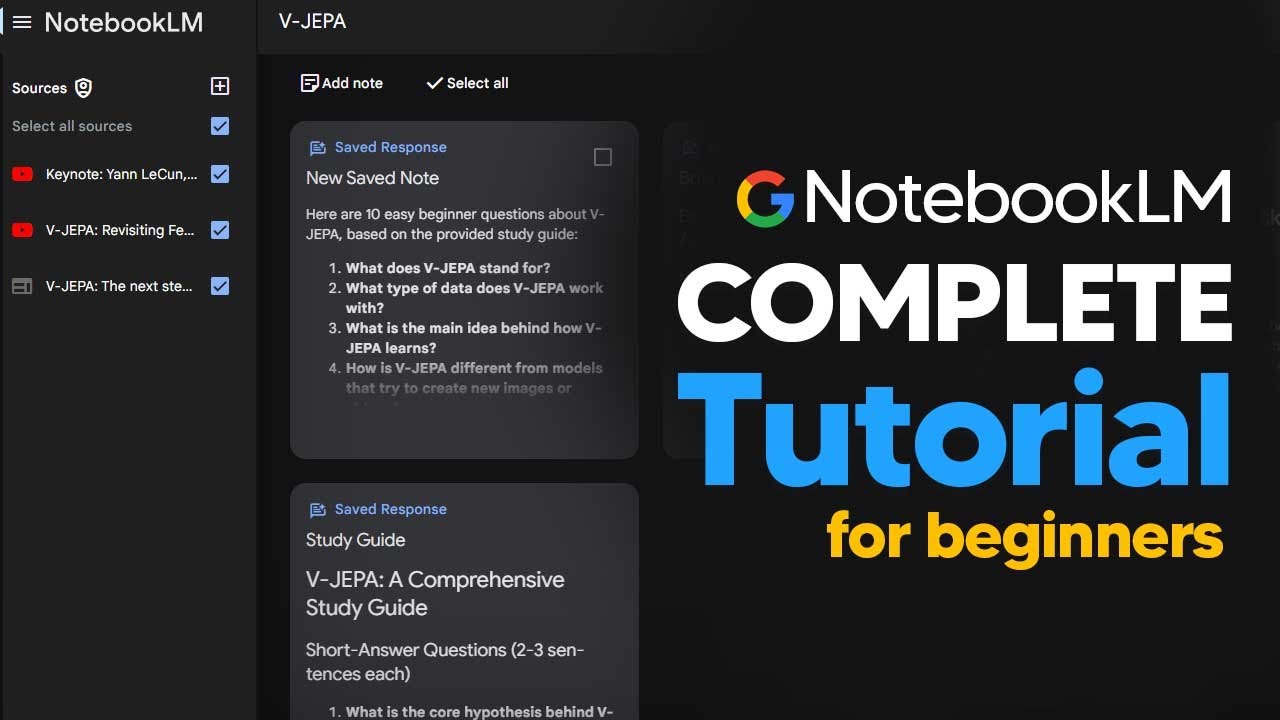
How To Use NotebookLM For Beginners In 2024 (NotebookLM Tutorial)
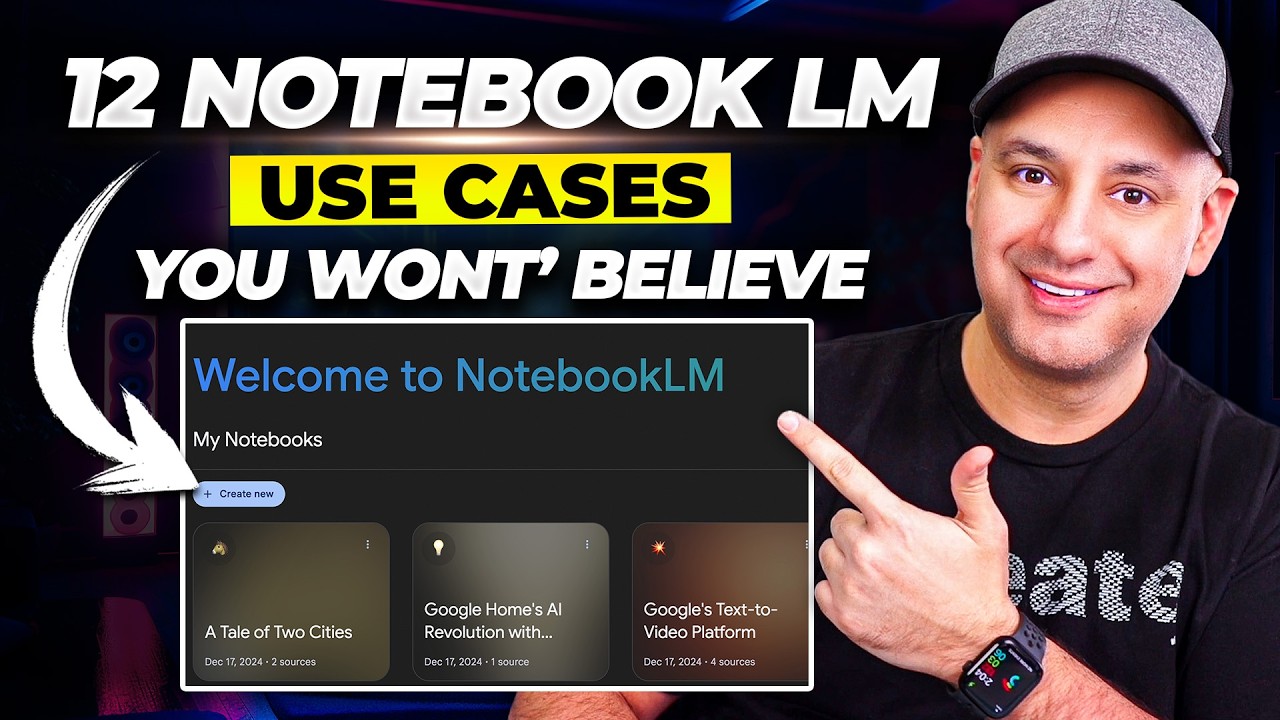
12 NotebookLM Epic Use Cases You Must Try

10 Ways To Use NotebookLM, in Less Than 10 Minutes

Den her opdatering til NotebookLM er VANVITTIGT brugbar for undervisere
5.0 / 5 (0 votes)
