L-1.4:Types of Buses (Address, Data and Control) in Computer Organization and Architecture
Summary
TLDRIn this educational video, the presenter delves into the intricacies of computer architecture, focusing on the types of buses and their functions. The address bus, carrying memory addresses, is explained with examples like the 8085 microprocessor, which has a 16-bit address bus allowing access to 65536 memory slots. The data bus, bidirectional and responsible for transferring data between components, is also discussed, with its size depending on the word size of the system. Lastly, the control bus, crucial for sending control and timing signals, is highlighted as essential for coordinating the execution of instructions. The video emphasizes the importance of understanding these fundamental concepts for a solid grasp of computer architecture.
Takeaways
- 🚌 **Types of Buses**: The video discusses three main types of buses in computer architecture: address bus, data bus, and control bus, each with specific roles.
- 📍 **Address Bus Function**: The address bus carries memory addresses to specify the location from which data is to be fetched or to which data is to be sent.
- 🔢 **Address Bus Calculation**: The number of bits in the address bus determines the total memory slots available, calculated as 2 raised to the power of the number of bits.
- 💾 **Example of Address Bus**: In the case of an 8085 microprocessor, a 16-bit address bus allows for 65536 memory slots.
- 🛤️ **Unidirectional Address Bus**: The address bus is unidirectional, meaning it is used to send addresses from the processor to memory or input/output devices but not the other way around.
- 📊 **Data Bus Bidirectionality**: Unlike the address bus, the data bus is bidirectional, allowing data to be transferred to and from the processor.
- 🔄 **Data Bus and Registers**: The data bus is used to transfer data between the processor, memory, and input/output devices, as well as within the microprocessor's internal registers.
- 🗂️ **Data Bus Size**: The size of the data bus is determined by the size of the word, which is the amount of data that can be stored at a memory location.
- ⏲️ **Control Bus Role**: The control bus carries control and timing signals, which are managed by the control unit to ensure proper instruction execution timing.
- 👨🏫 **Importance of Understanding Buses**: A clear understanding of how buses function is fundamental to grasping larger concepts in computer architecture.
Q & A
What are the three main types of buses in computer architecture discussed in the video?
-The three main types of buses discussed are the address bus, data bus, and control bus.
What does the address bus carry in a computer system?
-The address bus carries the memory addresses to which the CPU or microprocessor needs to access data.
How is the number of slots in memory determined by the address bus length?
-The number of slots in memory is determined by 2 raised to the power of the address bus length in bits.
What is the length of the address bus in an 8085 microprocessor?
-The length of the address bus in an 8085 microprocessor is 16 bits.
What does a 16-bit address bus allow for in terms of memory slots?
-A 16-bit address bus allows for 2^16, or 65,536 memory slots.
What is the function of the data bus in a computer system?
-The data bus is responsible for carrying the actual data between the CPU, memory, and input/output devices.
Is the data bus unidirectional or bidirectional?
-The data bus is bidirectional, allowing data to be transferred both to and from the CPU.
What is the relationship between the size of the data bus and the size of the data or word in memory?
-The size of the data bus is determined by the size of the data or word being transferred, which can be up to the maximum size of data that can be stored in a memory location.
What does the control bus carry and what is its purpose?
-The control bus carries control and timing signals, which are used to coordinate the execution of instructions and manage the flow of data within the computer system.
Why is the control unit important for the proper functioning of a computer system?
-The control unit is important because it generates the necessary control signals and timing for the execution of instructions, ensuring that operations are performed correctly and in the right sequence.
What advice does the presenter give to students trying to understand computer architecture?
-The presenter advises students not to cram and instead focus on understanding the small concepts, as this will help them grasp the bigger concepts more effectively.
Outlines

此内容仅限付费用户访问。 请升级后访问。
立即升级Mindmap

此内容仅限付费用户访问。 请升级后访问。
立即升级Keywords

此内容仅限付费用户访问。 请升级后访问。
立即升级Highlights

此内容仅限付费用户访问。 请升级后访问。
立即升级Transcripts

此内容仅限付费用户访问。 请升级后访问。
立即升级浏览更多相关视频

Address, Data and Control Buses
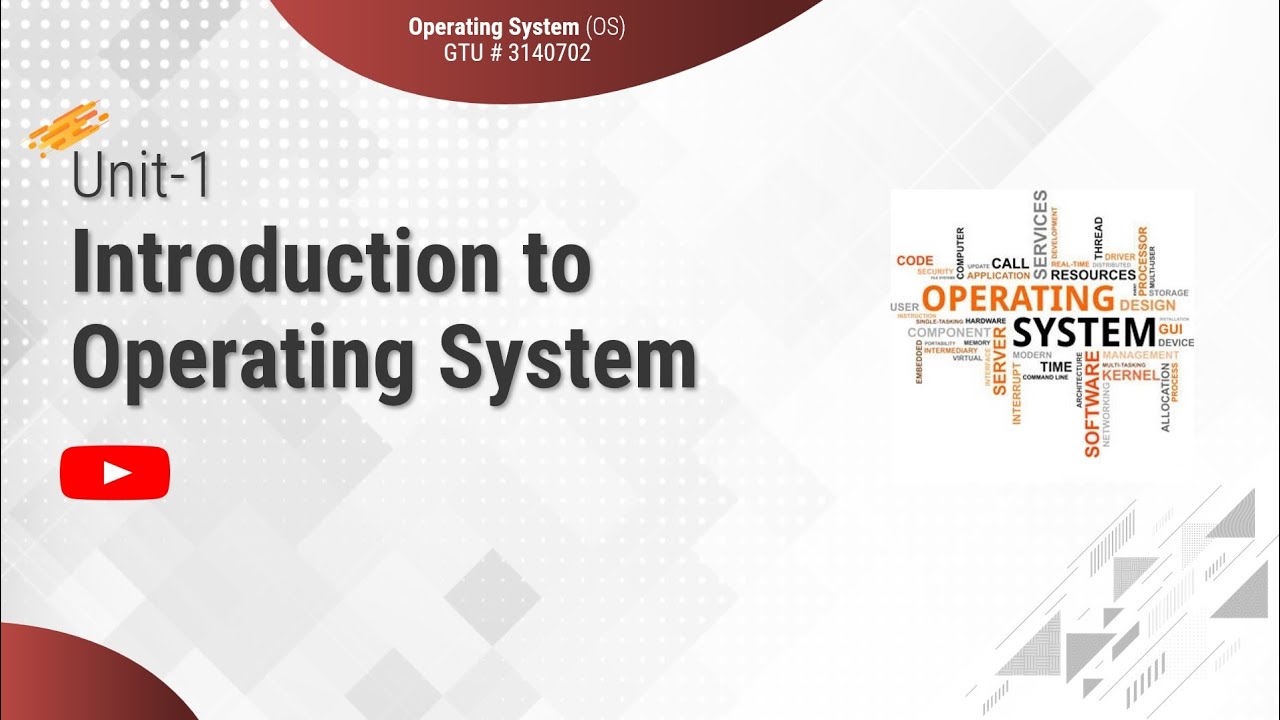
1.1 - Basic Elements of Computer & Computer System Architecture - Introduction - OS
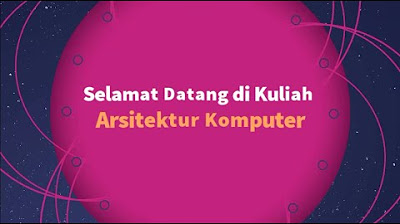
2. Arsitektur Komputer Struktur CPU

L-1.3 Bus Structure | Type of Buses | Address Bus, Data Bus, Control Bus | CSA | COA |Shanu Kuttan

Computer Organization | VTU | 18CS34 | Buses | Synchronous Bus
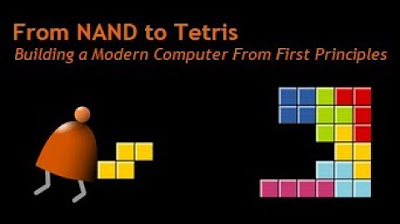
[Part 1] Unit 5.3 - Central Processing Unit
5.0 / 5 (0 votes)
