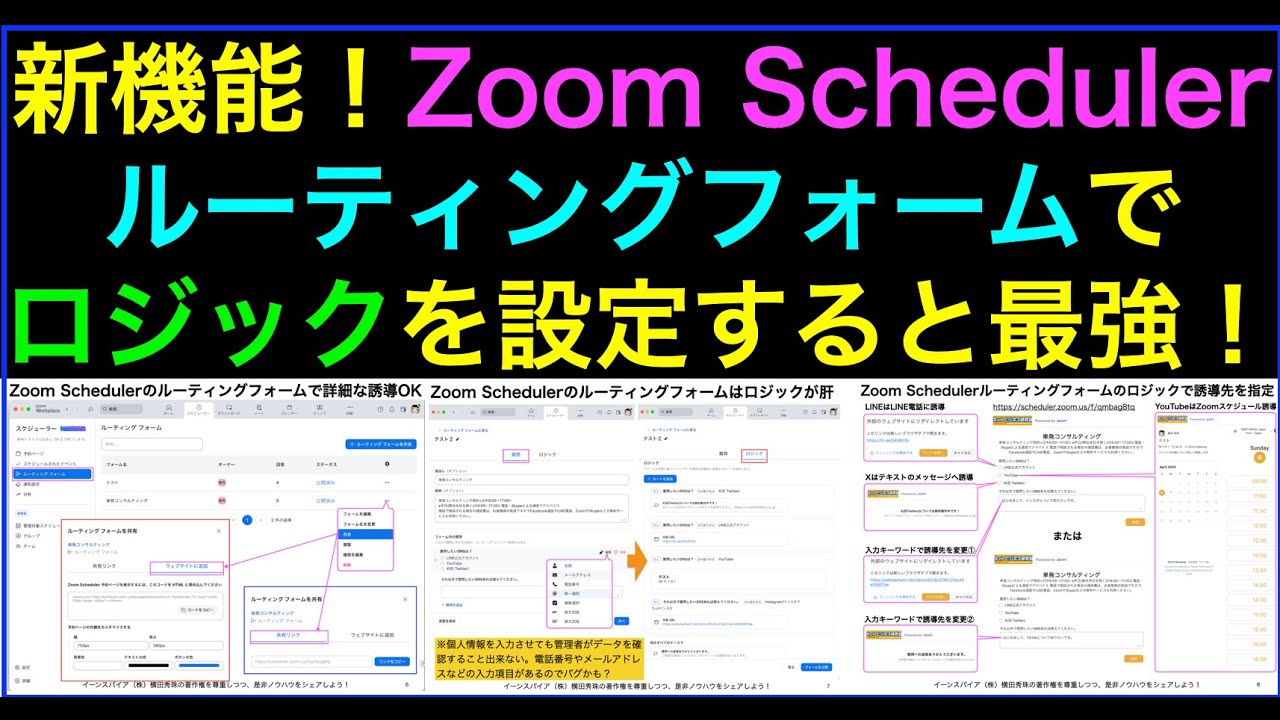Introduction to Query Pipelines (Building Advanced RAG, Part 1)
Summary
TLDRこの動画は、クエリパイプラインの導入とその応用について説明しています。クエリパイプラインは、複雑なタスクをシンプルに定義し、効率的に実行するための宣言的なAPIです。ビデオでは、クエリのリライトや検索、ランキング、応答合成などの高度なワークフローを作成する方法を紹介し、それらを効率的に組み合わせて複雑なシステムを構築する方法を学ぶことができます。また、非同期処理や並列実行など、クエリパイプラインの高度な機能についても触れています。
Takeaways
- 📚 紹介: クエリパイプラインの概念と、高度な検索システムを構築するための柔軟性とカスタマイズ性について解説します。
- 🔍 クエリパイプライン: 異なるモジュールをDAG(有向グラフ)に連結する宣言的なAPIで、複雑な検索システムを構築するための抽象化を提供します。
- 🔧 機能性の向上: クエリパイプラインを使用することで、一般的なパターンを抽象化し、カスタムワークフローを簡単に定義できます。
- 🚀 効率性の向上: クエリパイプラインは、ボイラープレートコードを減らし、異なるコンポーネントを組み合わせてシステムの効率を向上させることができます。
- 🔄 シンプルなチェイン: 入力をシンプルなプロンプト、LLM、出力パーサーのチェインに流し込むことができます。
- 🌐 複雑なDAG: より複雑なDAGを表現でき、例えばプロンプト、LLM、リトライバー、再ランキング、応答合成などのモジュールを組み合わせることができます。
- 📈 可視化: クエリパイプラインをネットワーク可視化ツールを使用して可視化することができます。
- 🔁 ループと複雑なシステム: クエリパイプラインを使用することで、ループや複雑なシステムを構築し、高度な検索システムを実現できます。
- 🌟 カスタムコンポーネント: クエリパイプラインには、サブクラス化されたカスタムクエリコンポーネントや、単純な関数コンポーネントを作成できます。
- ⚙️ アシンクロン/並列実行: クエリパイプラインはアシンクロンまたは並列で実行でき、システムのパフォーマンスを向上させます。
- 🛠️ 応用例: クエリリライトニング、リトライバル、応答合成などの検索システムの例を通じて、クエリパイプラインの使い方を学ぶことができます。
Q & A
どのようなタスクを自動化するためのクエリパイプラインが紹介されましたか?
-クエリパイプラインは、検索リライトイング、ルーティング、ランキング、応答合成などのタスクを自動化するためのAPIです。
クエリパイプラインの利点は何ですか?
-クエリパイプラインは、一般的なパターンを抽象化し、カスタムワークフローを簡単に定義し、ボイラープレートコードを減らし、異なるコンポーネントを組み合わせ、システムの効率を向上させることが可能です。
クエリパイプラインの構文はどのように機能しますか?
-クエリパイプラインは、宣言型のAPIで、異なるモジュールをDAG(有向グラフ)に連鎖させて構成します。これにより、複雑なワークフローを簡潔かつ読みやすく表現できます。
クエリパイプラインの例として示されたシンプルなチェーンは何ですか?
-シンプルなチェーンの例として、入力をプロンプトに渡し、LLM(Large Language Model)を介して出力パーサーに渡すワークフローが示されました。
クエリパイプラインのdag構文とは何ですか?
-dag構文は、グラフのような構造を定義するために使用され、ノードとエッジの集合を表します。これにより、より複雑なワークフローを表現できます。
クエリパイプラインのストリーミングサポートについてどういいますか?
-クエリパイプラインは、ストリーミングをサポートしており、ノートブックでの開発やフルスタックアプリケーションでのUX改善に役立ちます。
カスタムコンポーネントをクエリパイプラインに追加する方法は何ですか?
-カスタムコンポーネントを追加するには、サブクラス化するか、任意の関数を関数コンポーネントに渡すことができます。これにより、独自のロジックや検証を実装できます。
非同期および並列実行の利点は何ですか?
-非同期および並列実行により、クエリパイプラインは最適な方法で実行され、遅延を改善し、システムのパフォーマンスを最大限に活用できます。
クエリパイプラインで示されたエンSEMBLE検索の例は何ですか?
-エンSEMBLE検索の例では、同じデータに異なるチャンクサイズ(128、256、512、1024)で4つの異なる検索エンジンを定義し、それらを並列に実行して結果を組み合わせます。
クエリパイプラインの可視化はどのように助かりますか?
-クエリパイプラインの可視化は、ワークフローの全体像を把握し、デバッグや問題解決に役立ちます。
クエリパイプラインを使用する際の主要な注意点は何ですか?
-クエリパイプラインを使用する際の主要な注意点は、適切なモジュールの選択、它们的の間の適切な接続、そしてエラー処理や検証ロジックの正確な実装です。
Outlines

此内容仅限付费用户访问。 请升级后访问。
立即升级Mindmap

此内容仅限付费用户访问。 请升级后访问。
立即升级Keywords

此内容仅限付费用户访问。 请升级后访问。
立即升级Highlights

此内容仅限付费用户访问。 请升级后访问。
立即升级Transcripts

此内容仅限付费用户访问。 请升级后访问。
立即升级浏览更多相关视频
5.0 / 5 (0 votes)