Data Types
Summary
TLDRThe video script introduces the concept of data files and their structure, focusing on tabular data similar to Excel spreadsheets. It explains the role of rows and columns, the significance of column headers, and the types of data they can contain. The script distinguishes between numerical data, which allows mathematical operations, and categorical data, which is selected from a specific set and can be grouped for analysis. It also touches on text data and hints at the importance of data consistency, especially in categorical data. The video promises to delve into working with these data types in Excel in the next installment.
Takeaways
- 📊 The script introduces the concept of data files and their structure, focusing on tabular data similar to what is seen in Excel.
- 🔍 Tabular data consists of rows and columns, with the first row typically containing column headers that describe the data type in each column.
- 🏈 An example data set is mentioned, featuring NFL or NBA players with various attributes like player name, age, and position.
- 📝 Column headers are crucial as they indicate what kind of data is contained in the respective columns.
- 👤 Each row in a data set represents a single entity, such as a player, and describes it with attributes or information.
- 🔢 The script distinguishes between numerical data, which can be used for mathematical operations like calculating averages.
- 📝 Text data, such as player names, is non-numeric and cannot be used for mathematical operations, highlighting the difference from numerical data.
- 🎯 Categorical data is introduced as a data type where values are picked from a specific set, such as different player positions.
- 👨👧👦 Categorical data is important for grouping and analyzing data subsets, such as comparing the ages of players in different positions.
- 🔠 The script emphasizes the importance of consistent data entry, especially for categorical data, to avoid variances in spelling or typing.
- 📅 Mention of other data types like date data, which becomes relevant for creating line graphs and other visualizations, but is not the main focus of the script.
- 🚀 The next part of the discussion will involve practical work with these data types in Excel, implying a hands-on approach to data analysis.
Q & A
What is the primary type of data discussed in the script?
-The primary type of data discussed in the script is tabular data, which is similar to what you see in Excel.
What is the significance of the first row in a well-formatted tabular dataset?
-In a well-formatted tabular dataset, the first row typically contains column headers, which describe the type of data in each column.
What are the three main types of data mentioned in the script that can be contained in the cells of a spreadsheet?
-The three main types of data mentioned are numerical data, text data, and categorical data.
How is numerical data different from text data?
-Numerical data consists of numbers and allows for mathematical operations, while text data consists of letters and cannot be used for mathematical calculations.
What is a categorical data type and how does it differ from text data?
-Categorical data is a type where the values are picked from a specific set, unlike text data which can be any string of characters. Categorical data is used for grouping and is important for analysis.
Why is it important to ensure that categorical data is consistently typed?
-Consistency in typing categorical data is important to avoid variance and ensure that the data is accurately grouped and analyzed.
What is an example of categorical data mentioned in the script?
-An example of categorical data mentioned is 'position', which can only contain specific values like point guard, center, or power forward.
What is the purpose of column headers in a dataset?
-Column headers in a dataset provide information about the kind of data or the attributes that are contained in the respective columns.
How can categorical data be used in data analysis?
-Categorical data can be used to group data for comparison and analysis, such as comparing the average age of players in different positions.
What is the potential fourth type of data mentioned that could be included in a spreadsheet?
-The potential fourth type of data mentioned is date data, which becomes relevant when creating line graphs and other visualizations.
What is the script's next topic after discussing data types?
-The next topic in the script is how to work with these data types in Excel.
Outlines

This section is available to paid users only. Please upgrade to access this part.
Upgrade NowMindmap

This section is available to paid users only. Please upgrade to access this part.
Upgrade NowKeywords

This section is available to paid users only. Please upgrade to access this part.
Upgrade NowHighlights

This section is available to paid users only. Please upgrade to access this part.
Upgrade NowTranscripts

This section is available to paid users only. Please upgrade to access this part.
Upgrade NowBrowse More Related Video

Mengenal Spreadsheet (pengenalan icon dan menu pada Microsoft Excel)

Database vs Spreadsheet - Advantages and Disadvantages

Grade 6 TLE Q1 Ep 6 Functions and Formulas in an Electronic Spreadsheet Tool

Data vs Information | Database Management Systems

Como Criar Planilhas no Excel para Iniciantes
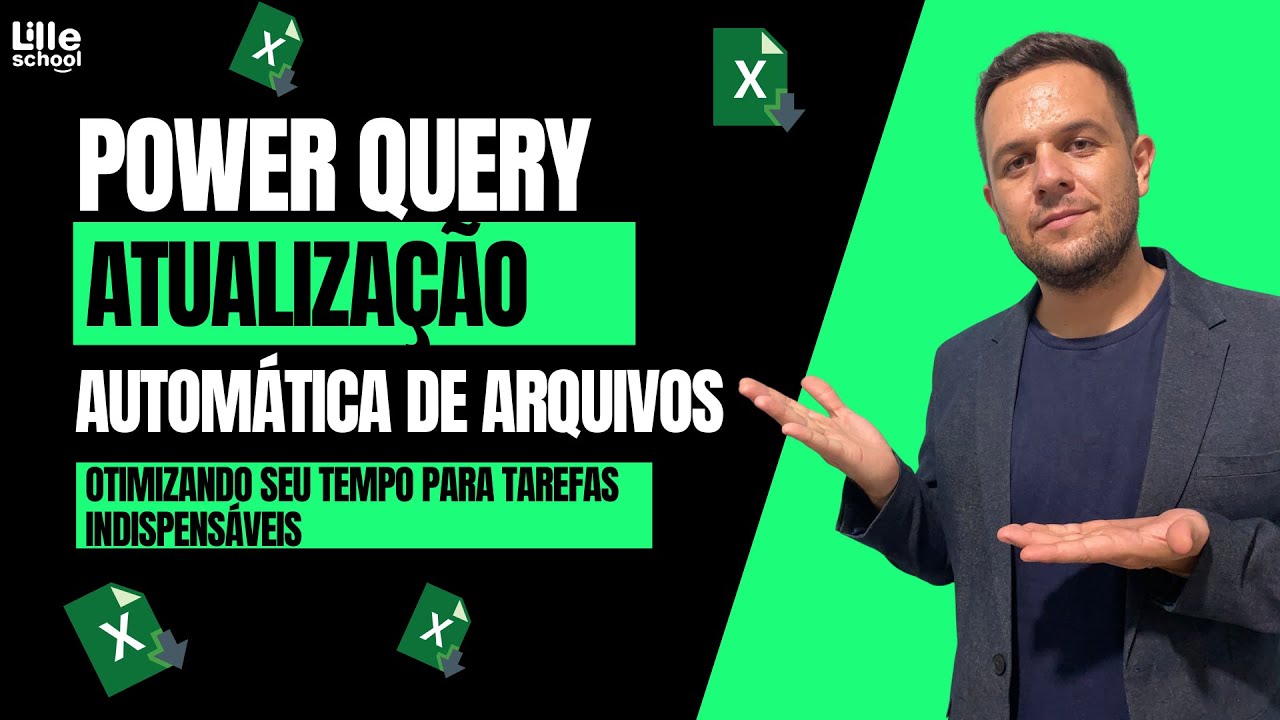
[Excel] Power Query - Atualização Automática de arquivos - Gaste Seu Tempo com o que Importa
5.0 / 5 (0 votes)