03 Databricks High Level Architecture | Understand Control Plane & Data Plane | Roles in Databricks
Summary
TLDRThis video covers the high-level architecture of Databricks, focusing on the separation of the control plane and data plane. It explains how Databricks allows users to manage workspaces, clusters, and permissions through accounts. The video introduces key roles like account administrator, meta store administrator, workspace administrator, and owner, explaining their responsibilities in managing workspaces, data, and user access. Viewers are guided through the setup of Databricks and how these roles interact within the platform. It's essential for users planning to use Databricks for security auditing and access management.
Takeaways
- 😀 DataBricks supports three cloud platforms: AWS, Azure, and GCP. You can choose one based on your existing cloud provider.
- 😀 To start using DataBricks, you need to create a DataBricks account and set up a workspace, which is the core environment for managing your work.
- 😀 Multiple workspaces can be created under one account, with each workspace serving different environments such as Development, UAT, and Production.
- 😀 Workspaces are managed through an account, and you can assign users, groups, and service principles to specific workspaces.
- 😀 The high-level architecture of DataBricks consists of two main parts: Control Plane and Data Plane.
- 😀 The Control Plane manages backend services, including web applications, notebook configurations, cluster configurations, and job information.
- 😀 The Data Plane is where the customer’s data resides and is processed, ensuring that data always stays within the customer’s cloud account.
- 😀 Clusters that process data are created in the customer's cloud account and execute tasks in the Data Plane, with no data movement to the Control Plane.
- 😀 The Control Plane configures and orchestrates tasks, while the Data Plane ensures that the actual data and its processing remain secure and local.
- 😀 DataBricks assigns different roles with specific responsibilities: Account Administrator, Meta Store Administrator, Workspace Administrator, and Owner.
- 😀 Account Administrators manage workspaces, users, and permissions, while Meta Store Administrators manage catalogs and data objects.
- 😀 Workspace Administrators handle user and asset management at the workspace level, while Owners are responsible for creating and managing individual objects like tables or schemas.
Q & A
What are the three cloud providers that Databricks can integrate with?
-Databricks can integrate with AWS, Azure, and GCP as cloud providers.
How can multiple workspaces be managed within a single Databricks account?
-A single Databricks account can manage multiple workspaces, such as separate workspaces for development (Dev), user acceptance testing (UAT), and production (Prod), allowing users to assign permissions and configurations per workspace.
What is the significance of the workspace URL in Databricks?
-The workspace URL contains a unique workspace ID that helps identify and access specific Databricks workspaces. This URL is used by users to log in and work with the platform.
What is the main difference between the control plane and data plane in Databricks architecture?
-The control plane is managed by Databricks in its own cloud, and it handles configurations, orchestration, and job management. The data plane, on the other hand, resides in the customer's cloud account and stores and processes the customer's data.
Can the data in Databricks be stored in the control plane?
-No, the data always resides in the customer's cloud account in the data plane, while the control plane only manages configurations and orchestration. There is no data movement to the control plane.
How does Databricks handle external data sources in relation to clusters?
-If a Databricks cluster needs to connect to an external data source (e.g., a MySQL database), the cluster connects directly to that source to retrieve and process the data. The data processing happens in the data plane, with no data movement to the control plane.
What responsibilities does an Account Administrator have in Databricks?
-An Account Administrator is responsible for creating workspaces, managing users and their permissions, and handling the metastore. They oversee the overall management of the Databricks environment at the account level.
What is the role of a Metastore Administrator in Databricks?
-The Metastore Administrator is responsible for creating and managing catalogs, handling data objects, and delegating required privileges to users or owners in the metastore.
What tasks does a Workspace Administrator handle in Databricks?
-A Workspace Administrator manages workspaces and their assets, assigns privileges for workspace assets, and oversees the user management within the workspace.
Who is considered the 'owner' of an object in Databricks?
-The 'owner' of an object is the user who creates it, such as a table or schema. The owner can delegate permissions to other users, but they retain ownership of the object.
Outlines

This section is available to paid users only. Please upgrade to access this part.
Upgrade NowMindmap

This section is available to paid users only. Please upgrade to access this part.
Upgrade NowKeywords

This section is available to paid users only. Please upgrade to access this part.
Upgrade NowHighlights

This section is available to paid users only. Please upgrade to access this part.
Upgrade NowTranscripts

This section is available to paid users only. Please upgrade to access this part.
Upgrade NowBrowse More Related Video

Tutorial - Databricks Platform Architecture | Databricks Academy

02 What is Data Lakehouse & Databricks Data Intelligence Platform | Benefits of Databricks Lakehouse

Day-31 | KUBERNETES ARCHITECTURE USING EXAMPLES | Kubernetes is Easy #devops #k8s #devopscourse

5.1 Introduction to the Network-layer Control Plane
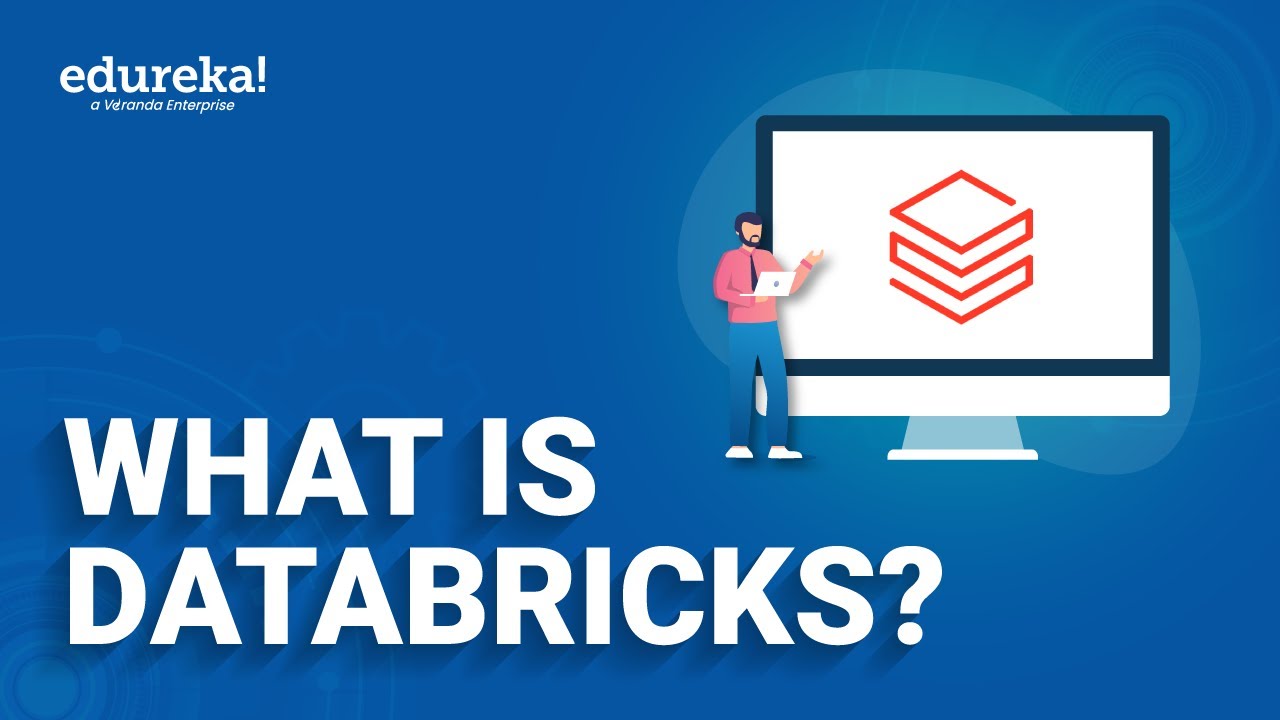
What is Databricks? | Introduction to Databricks | Edureka

Intro To Databricks - What Is Databricks
5.0 / 5 (0 votes)