SMT 2-6 Sniffing
Summary
TLDRThis script introduces the concept of packet sniffing, a technique used by network administrators and attackers to monitor data traffic. It explains how enabling promiscuous mode allows devices to capture all packets regardless of their destination. The video highlights the use of Wireshark, a popular packet analysis tool, for real-time network traffic analysis and emphasizes its various features, including filtering options, protocol hierarchy, and stream functionality, which are essential for security professionals and network administrators to troubleshoot and analyze network issues.
Takeaways
- 🕵️♂️ Sniffing is the act of monitoring all data packets through a specified network, akin to 'sneaking a peek' at data traffic.
- 🛠️ Network administrators use sniffing to monitor and troubleshoot network traffic, while attackers use it to steal sensitive information.
- 🔒 Sniffing compromises the confidentiality aspect of the CIA Triad, which stands for Confidentiality, Integrity, and Availability.
- 🌐 Promiscuous mode is a network setting that allows a device to accept all packets, regardless of whether they are intended for it.
- 🔄 In a hub network environment, sniffing is passive since all packets are broadcast to every device. In contrast, switches require active measures to sniff packets.
- 🔄 Enabling promiscuous mode changes a device's default behavior to process all packets, which is necessary for sniffing.
- 📈 Wireshark is a popular packet analysis tool used by security professionals and network administrators for real-time traffic analysis.
- 📊 Wireshark offers various analysis features, including protocol status, traffic analysis, and stream functions, which are valuable for diagnosing network issues.
- 🔍 Wireshark allows users to filter packet data using criteria such as IP addresses, MAC addresses, and TCP ports to focus on specific traffic.
- 📊 Protocol Hierarchy in Wireshark provides an overview of data traffic usage per protocol, helping identify active communication protocols.
- 🗣️ Conversations feature in Wireshark shows traffic records between communicating nodes, offering insights into traffic volume between specific nodes.
- 🔄 Follow stream feature in Wireshark is essential for analyzing the entire flow of a particular packet, supporting protocols like TCP, UDP, and HTTP.
Q & A
What is the definition of sniffing in the context of network security?
-Sniffing refers to the act of monitoring all data packets that pass through a specified network, akin to sneaking a peak at data coming and going from the network.
Why might network administrators attempt to sniff data?
-Network administrators may attempt to sniff data to monitor and troubleshoot network traffic, ensuring its proper functioning and identifying potential issues.
What is the impact of sniffing on the CIA Triad?
-Sniffing compromises the confidentiality aspect of the CIA Triad by potentially exposing sensitive information such as personal data.
What is promiscuous mode, and how does it relate to sniffing?
-Promiscuous mode is a setting on network devices that allows them to accept all packets, regardless of whether they are meant for the device. It is essential for sniffing as it enables the device to process packets not addressed to it.
How does the network environment affect how sniffing works?
-In a hub environment, packets are broadcast to everyone, making sniffing straightforward with promiscuous mode. However, in a switched environment, packets are forwarded point-to-point, requiring additional actions like attacking the spanning tree protocol to sniff.
What is the difference between a passive attack in a hub environment and an active attack in a switch environment?
-In a hub environment, sniffing is a passive attack as it does not require interaction with the network. In contrast, a switch environment requires active attacks, such as manipulating protocols, to facilitate sniffing.
What is the purpose of enabling promiscuous mode on all interfaces on a network?
-Enabling promiscuous mode on all interfaces allows the network to accept all traffic received regardless of the destination, which is necessary for sniffing in a hub environment where all packets must be received.
What is Wireshark, and how is it used in network analysis?
-Wireshark is a renowned packet analysis program and network traffic analysis tool. It is used by security professionals and network administrators to analyze traffic in real-time and troubleshoot network issues.
What are some of the features of Wireshark that make it a useful tool for network analysis?
-Wireshark offers features such as traffic analysis, protocol status analysis, various stream functions, and the ability to follow the entire flow of a particular packet, making it a comprehensive tool for network analysis.
How can one filter packet data in Wireshark to analyze specific information?
-In Wireshark, one can filter packet data using various options such as IP addresses (ip.src or ip.dst), MAC addresses (e.src or e.dst), TCP ports (tcp.port, TCP.SRCport, or TCP.DSTport), and protocol hierarchy to focus on specific communication data.
What is the 'follow stream' feature in Wireshark, and why is it useful?
-The 'follow stream' feature in Wireshark allows users to view the entire flow of a particular packet, supporting stream functionality for protocols like TCP, UDP, and HTTP. It is useful for analyzing packet flows when a single packet analysis is not sufficient.
What is the 'export objects' feature in Wireshark, and how does it assist in network analysis?
-The 'export objects' feature in Wireshark enables users to easily export files contained within packets. This assists in network analysis by allowing for further examination of file contents outside the tool.
Outlines

This section is available to paid users only. Please upgrade to access this part.
Upgrade NowMindmap

This section is available to paid users only. Please upgrade to access this part.
Upgrade NowKeywords

This section is available to paid users only. Please upgrade to access this part.
Upgrade NowHighlights

This section is available to paid users only. Please upgrade to access this part.
Upgrade NowTranscripts

This section is available to paid users only. Please upgrade to access this part.
Upgrade NowBrowse More Related Video
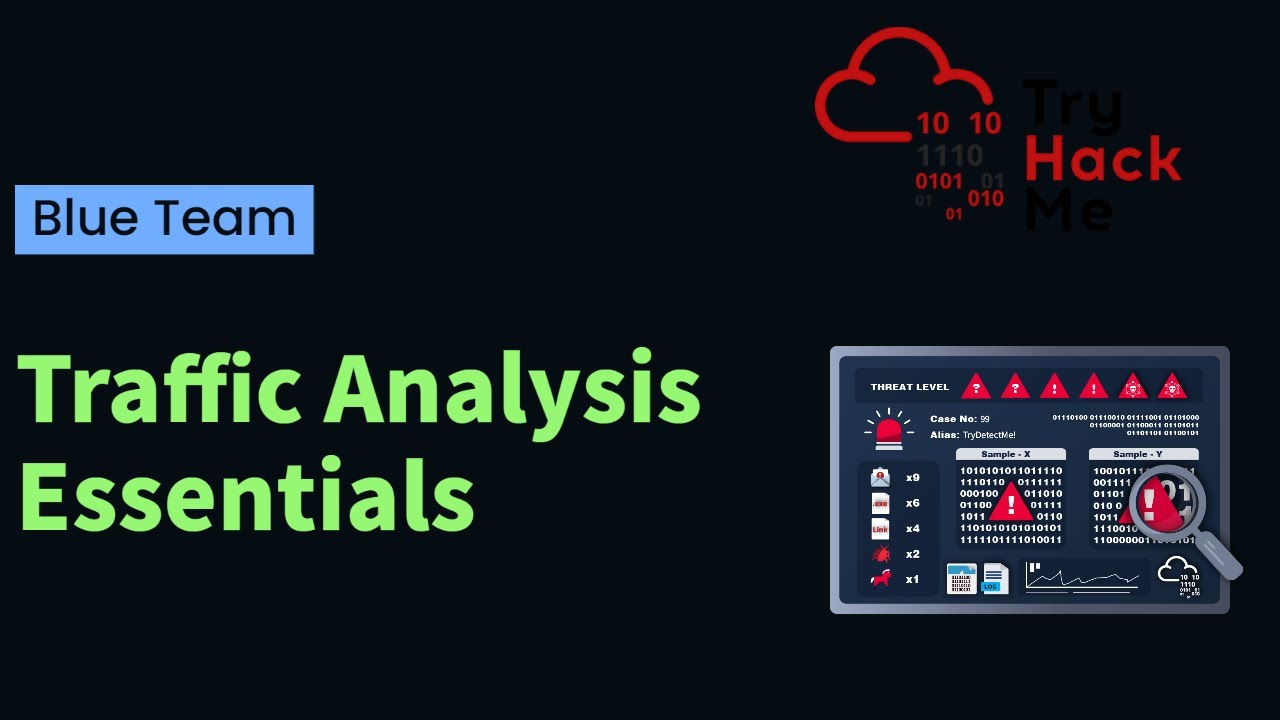
Basics of Network Traffic Analysis | TryHackMe Traffic Analysis Essentials

Deception and Disruption - CompTIA Security+SY0-701 - 1.2

What is Network Monitoring [Cybersecurity | Skill: Skilled]

Instalasi dan Pengenalan Wireshark | Windows 11 64Bit

Detecting Malware Beacons with Zeek and RITA

3.3_4 Threat Actor Tools And Malware
5.0 / 5 (0 votes)