Particle Disintegration Simulation with Geometry Nodes | Blender 3.5 Tutorial
Summary
TLDRIn this tutorial, the host demonstrates how to create a procedural disintegration effect using Geometry nodes in Blender 3.5. The video guides viewers through the process of setting up the simulation with new nodes, using an empty sphere to control the disintegration area, and animating particles with attributes for velocity and randomness. Techniques for adding noise distortion and customizing materials with gradients are also covered, resulting in a detailed and engaging disintegration effect.
Takeaways
- 🎨 The video tutorial demonstrates creating a procedural disintegration effect in Blender 3.5 using Geometry nodes.
- 🔗 Viewers are provided with a link to download the Blender 3.5 Alpha branch, which includes the new simulation nodes.
- 📁 The tutorial starts by saving a new Blender file due to the alpha version's instability.
- 🗑 The default Cube is deleted and a Suzanne head and empty sphere are added to the scene.
- 🧩 A mesh Boolean node is used with the empty sphere to control which part of Suzanne gets disintegrated.
- 🔗 The icosphere and transform nodes are connected to create an initial disintegration effect.
- 📐 The distribute points on faces node and geometry proximity node are used to refine the disintegration points.
- 🔢 A math node is employed to control the density of distributed points based on distance from the icosphere.
- 🚀 The simulation nodes are introduced to fire points away in the direction of the face normals with added randomness.
- ⏱ A scene time node is used to introduce variability into the disintegration effect over time.
- 🔄 Noise texture and a 4D setting are applied for a more natural and evolving look to the disintegration.
- 🔍 Set point radius nodes are used to make the disintegration points get smaller with age and to delete them when they reach a certain radius for performance optimization.
- ✨ The final result is a customizable and animatable disintegration effect with a gradient material effect for visual interest.
Q & A
What is the main topic of the video?
-The main topic of the video is creating a procedural disintegration effect in Geometry nodes using Blender 3.5's new simulation nodes.
How can viewers access the Blender 3.5 Alpha branch mentioned in the video?
-Viewers can access the Blender 3.5 Alpha branch by clicking on the link provided in the description below the video.
What is the first step the video suggests after opening a new blend file?
-The first step suggested is to save the file, as the Alpha branch is unstable and prone to crashes.
What two objects does the video instruct to add to the scene?
-The video instructs to add a Suzanne head and an empty sphere to the scene.
How is the empty sphere used in the disintegration effect?
-The empty sphere is used to control which part of the Suzanne head gets disintegrated by using it in a mesh Boolean operation.
What node is used to distribute points on the disintegrated faces of the Suzanne head?
-A 'Distribute Points on Faces' node is used to distribute points on the disintegrated faces of the Suzanne head.
What attribute is stored to give the points velocity and inertia in the simulation?
-A vector attribute named 'Vel' is stored to give the points velocity and inertia in the simulation.
How is randomness introduced to the disintegration effect?
-Randomness is introduced by using a 'Random Value' node and an 'Index' node in the scale of the points' velocity.
What node is used to make the points get smaller with age?
-A 'Set Point Radius' node is used in conjunction with a 'Math' node set to subtract to make the points get smaller with age.
How is the disintegration effect made to look more natural with noise distortion?
-Noise distortion is added by using a 'Noise Texture' node with a 'Scene Time' node and a 'Math' node to evolve the effect over time.
What is the final step to control the density of the disintegration effect?
-The final step is to use a 'Store Named Attribute' node to save the point radius value and then use it to control the density in the 'Distribute Points on Faces' node.
How does the video demonstrate customizing the material of the disintegration effect?
-The video demonstrates customizing the material by using a 'Color Ramp' node connected to the emission strength of the material, influenced by the stored point radius value.
Outlines

This section is available to paid users only. Please upgrade to access this part.
Upgrade NowMindmap

This section is available to paid users only. Please upgrade to access this part.
Upgrade NowKeywords

This section is available to paid users only. Please upgrade to access this part.
Upgrade NowHighlights

This section is available to paid users only. Please upgrade to access this part.
Upgrade NowTranscripts

This section is available to paid users only. Please upgrade to access this part.
Upgrade NowBrowse More Related Video

Blender Tutorial: Geometry Nodes for Beginners - Part 1
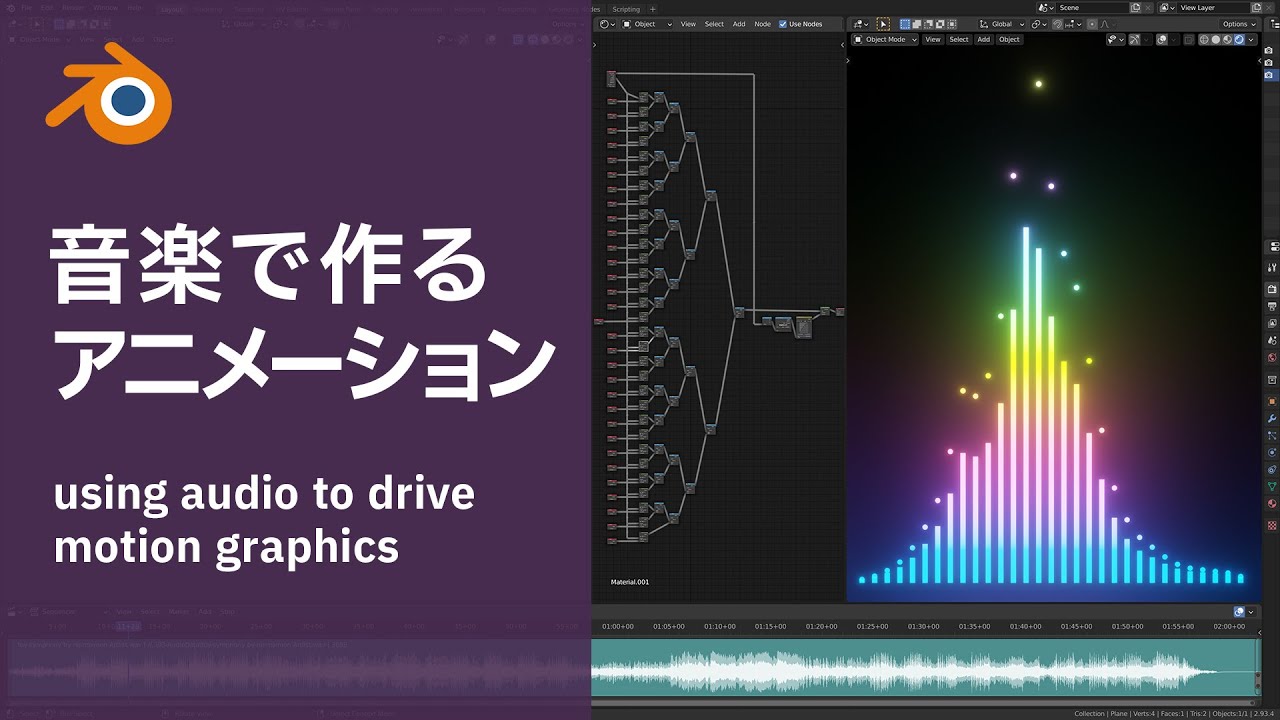
【Blender】 Animation made with audio data.
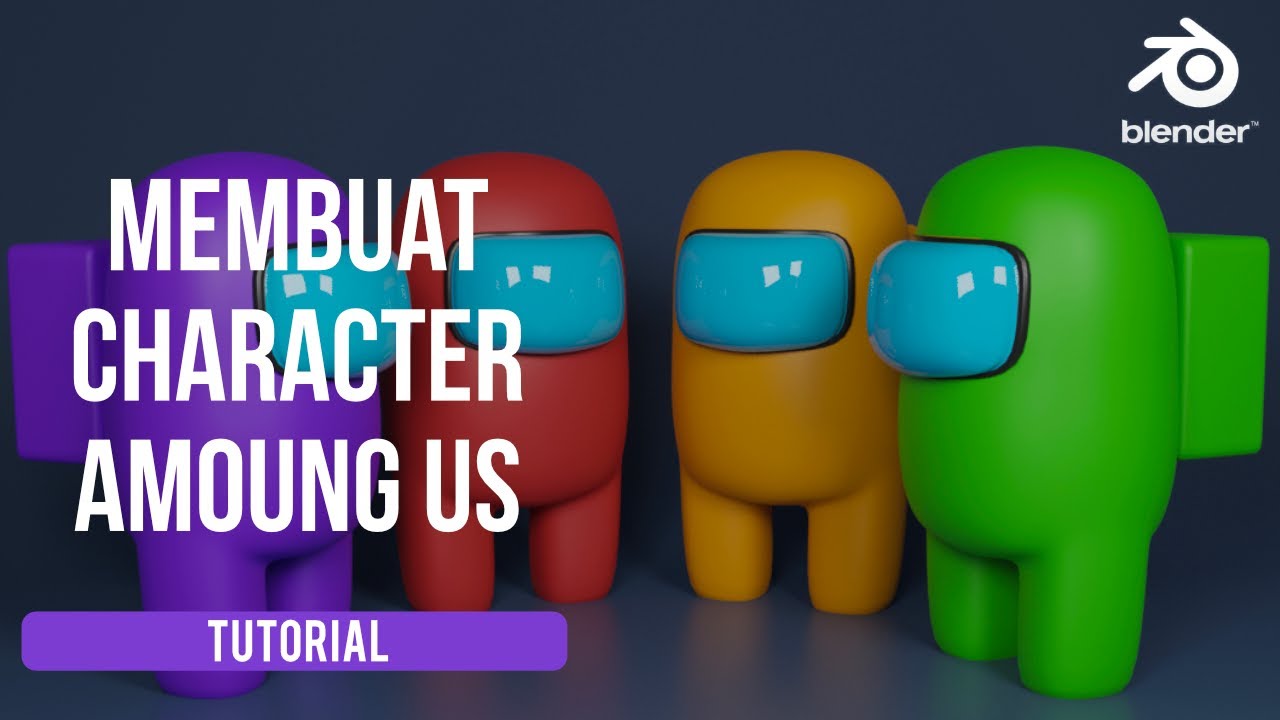
Blender 3D Tutorial Membuat Karakter Game Amoung Us! 3D Modeling, (Pemula) Blender 2.90
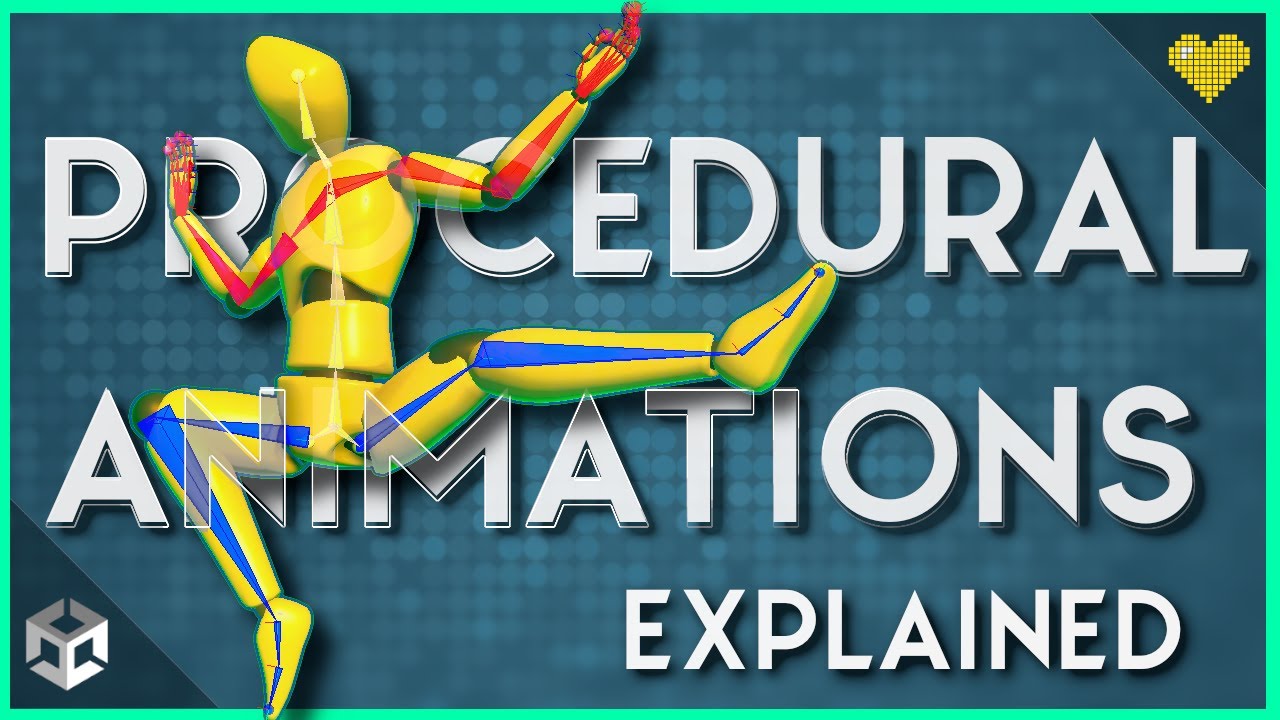
Intro to Animation Rigging & Procedural Animation in Unity

A different way of making 3D landscapes in Blender

10 Free Best Addons for Blender 2024
5.0 / 5 (0 votes)