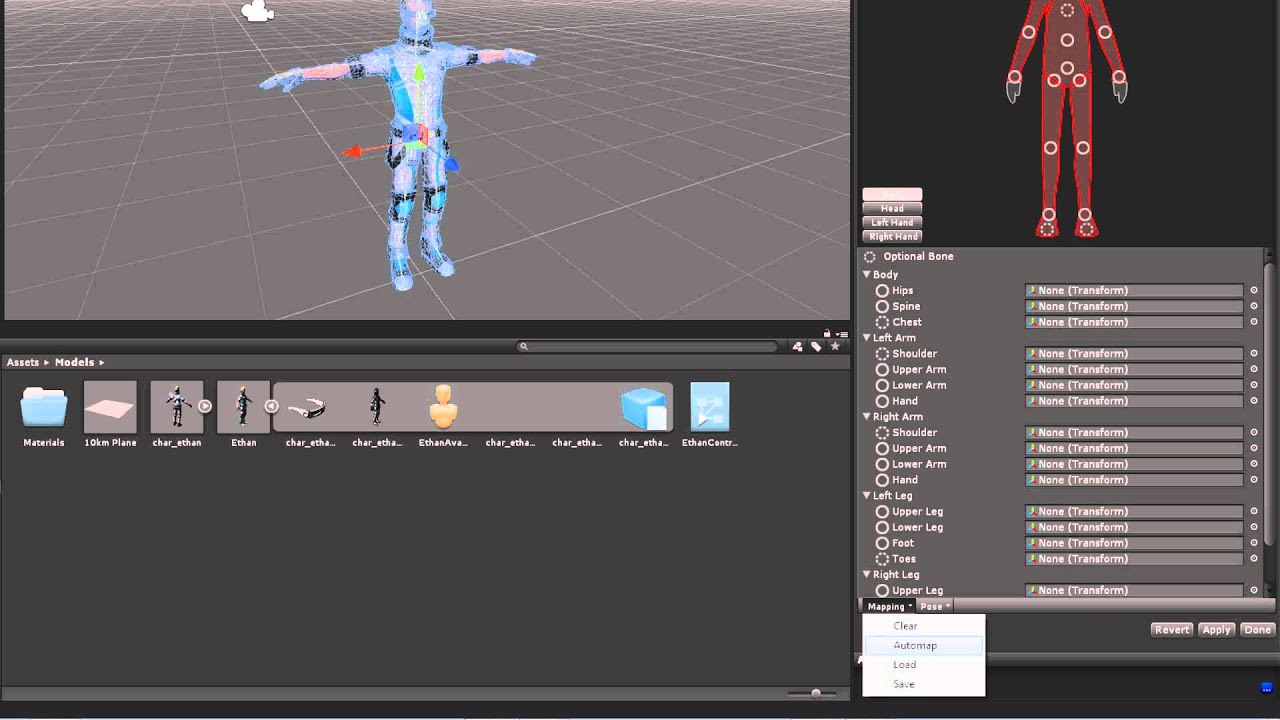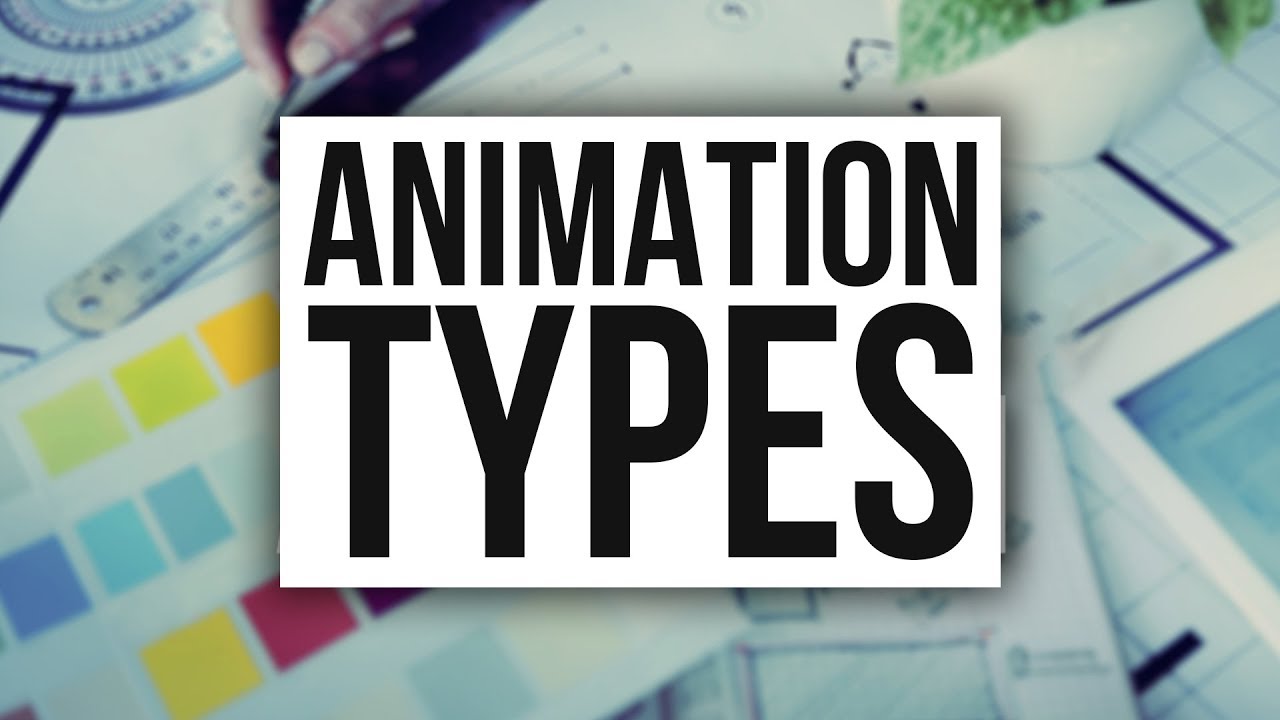Intro to Animation Rigging & Procedural Animation in Unity
Summary
TLDRIn this video, the host introduces the Unity Animation Rigging Package, explaining how it enables procedural animation in games. The process starts with traditional modeling, rigging, and weighting in external software like Blender, before using Unity for animation. The Animation Rigging Package offers an intuitive UI and constraints to create dynamic procedural animations, allowing real-time bone manipulation. Through hands-on examples, the video demonstrates how to set up rigs and constraints for character animation, including head tracking and other interactive behaviors. The package offers flexibility, allowing developers to enhance their animations with ease.
Takeaways
- 😀 Procedural animation in Unity can now be more easily achieved using the Animation Rigging Package, which adds flexibility to the animation pipeline.
- 😀 The traditional animation pipeline in Unity involves modeling, rigging, weighting, and animating a character in external software like Blender, before bringing it into Unity.
- 😀 Procedural animation differs from standard animation by dynamically generating bone movement in real-time, reacting to the environment during gameplay.
- 😀 Games like Uncharted use procedural animation for minor details such as foot placement and head rotation, while games like Fall Guys use it for more noticeable physics-based animations.
- 😀 While procedural animation isn’t new to Unity, the Animation Rigging Package provides an easy-to-use interface and pre-built constraints to simplify its implementation.
- 😀 Constraints in the Animation Rigging Package determine how bones can be moved or rotated, allowing for more dynamic and responsive animation systems.
- 😀 A 'rig' is a collection of bones and constraints, which can be applied to either a whole character or specific parts, like a single arm or the head.
- 😀 The Rig Builder component in Unity allows for the management of multiple rigs and constraints, each serving a different purpose, such as head tracking or climbing.
- 😀 The Multi-Aim Constraint can be used to make a character’s head follow a target, offering fine control over the rotation and weight of the influence.
- 😀 Unity's Animation Rigging Package offers flexibility by allowing separate rigs for different situations, such as 'Climbing' or 'Passive Interactions', which can be activated or deactivated as needed.
- 😀 The Animation Rigging Package is free, and while not a replacement for the entire animation pipeline, it simplifies procedural animation tasks within Unity's environment.
Q & A
What is procedural animation and how does it differ from traditional animation?
-Procedural animation is generated in real-time, based on what is happening in the game environment, rather than using pre-recorded keyframe data. Unlike traditional animation, where the position and rotation of bones are predefined, procedural animation adjusts the bones dynamically during gameplay based on real-time input.
What is the purpose of the Animation Rigging Package in Unity?
-The Animation Rigging Package in Unity provides a set of tools and constraints that allow for the creation of procedural animations directly within Unity. It enhances the animation pipeline by enabling dynamic rigs and real-time bone manipulation without needing to rely on external animation software.
How does procedural animation improve gameplay in games like Uncharted or Fall Guys?
-In games like Uncharted, procedural animation is used for small, subtle details such as foot placement, character reaching, and head rotation. In Fall Guys, procedural animation is much more noticeable as the characters’ movements are entirely physics-based, providing more dynamic and responsive animations to the player’s actions.
What is the role of 'rigging' and 'constraints' in the Animation Rigging Package?
-'Rigging' involves setting up the skeleton structure of a character model, while 'constraints' define how bones move and rotate in relation to each other. In the Animation Rigging Package, constraints enable procedural animation by linking bones in a way that allows for dynamic control during gameplay.
Can you create animations directly within Unity using the Animation Rigging Package?
-Yes, the Animation Rigging Package allows developers to create procedural animations directly within Unity. By adding rigs and constraints to character models, you can generate new animations and manipulate them in real-time without needing to export and import animations from external software like Blender.
What is the significance of the 'Rig Builder' in Unity's Animation Rigging Package?
-The Rig Builder component in Unity serves as the controller for all rigs attached to a character. It manages the layers of different rigs (such as for head tracking or climbing) and determines their priority. The Rig Builder is essential for organizing and controlling the procedural animations on a character.
How do you set up a basic head tracking system using the Animation Rigging Package?
-To set up head tracking, you first create a rig and add a 'Multi-Aim Constraint' to the character's head bone. Then, you define a 'Source Object' (such as a 'LookAtTarget') that the character’s head will follow. This constraint makes the head rotate to face the target during gameplay, allowing for dynamic head movement.
What are some of the key properties of the 'Multi-Aim Constraint'?
-Key properties of the 'Multi-Aim Constraint' include Weight (which controls the influence of the constraint), Aim Axis (the axis the object should face towards), World Up Type (which defines the upward direction during rotation), and Maintain Offset (which keeps the original rotation until the source object is moved).
Why is it important to use the 'Bone Renderer' component in the Animation Rigging Package?
-The 'Bone Renderer' component helps visualize and manipulate the bones in the character's hierarchy. It allows developers to easily select and drag bones from the hierarchy into the necessary fields for constraints and rigs, making it easier to set up procedural animations in Unity.
Can you have multiple rigs for different actions on the same character?
-Yes, the Animation Rigging Package allows you to create separate rigs for different actions, such as climbing or interacting with objects. These rigs can be activated or deactivated based on the character's state, giving you a flexible system for handling complex animation needs.
Outlines

This section is available to paid users only. Please upgrade to access this part.
Upgrade NowMindmap

This section is available to paid users only. Please upgrade to access this part.
Upgrade NowKeywords

This section is available to paid users only. Please upgrade to access this part.
Upgrade NowHighlights

This section is available to paid users only. Please upgrade to access this part.
Upgrade NowTranscripts

This section is available to paid users only. Please upgrade to access this part.
Upgrade Now5.0 / 5 (0 votes)