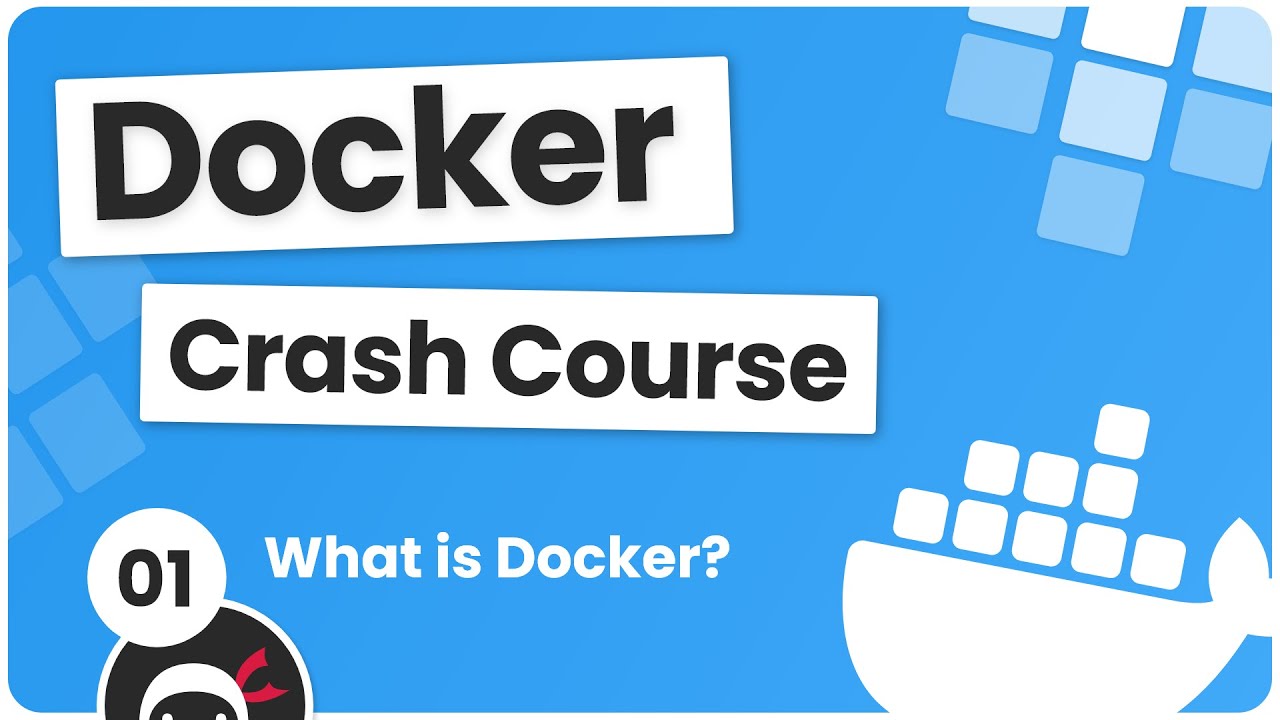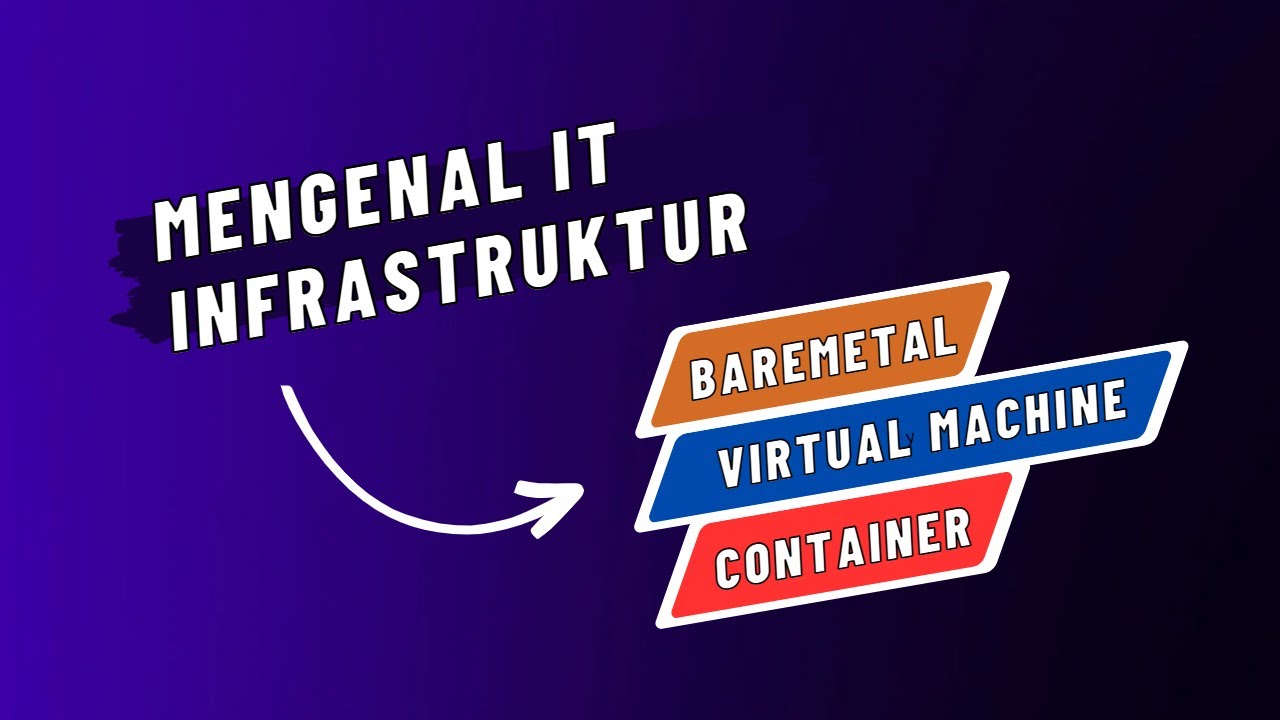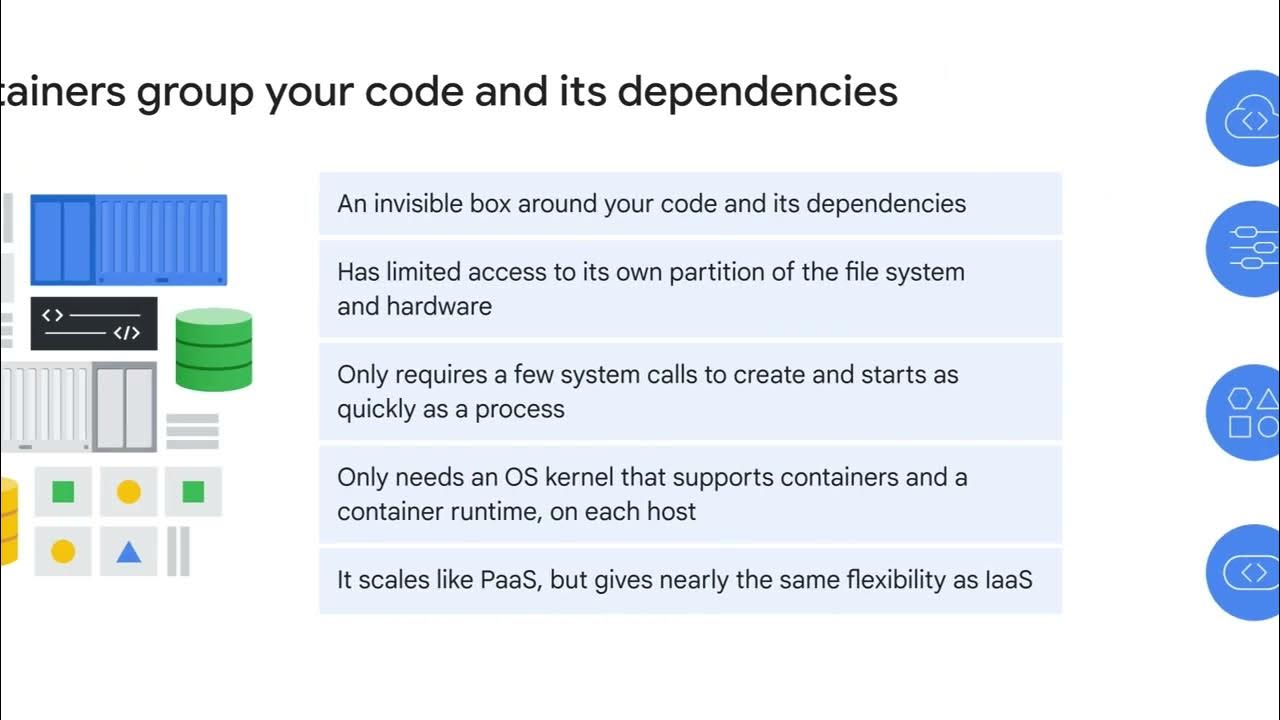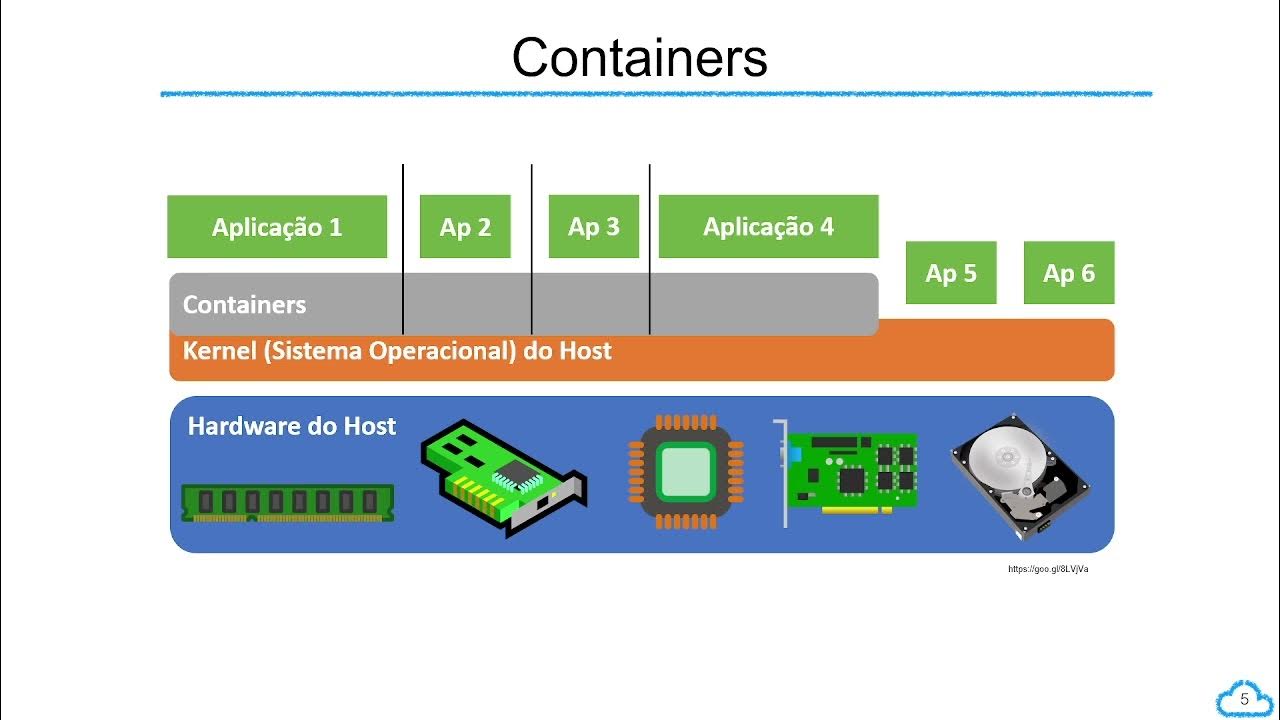Never install locally
Summary
TLDRThis video script introduces the concept of containers as a fast, portable, and isolated development environment that sits between virtual machines and native applications. It explains how containers share the host's kernel to save resources and provides a developer-friendly way to maintain multiple environments without conflicts. The script covers the basics of creating a container with Docker, using Dockerfiles and container images with layered file systems, and discusses the benefits of containerization in development, such as solving the 'it works on my machine' problem. It also touches on deploying containers, using container registries, and the potential of container orchestration with platforms like Kubernetes.
Takeaways
- 🚀 Containers are a lightweight, fast, and portable way to deploy applications, providing isolated environments that can be set up quickly.
- 🔄 Unlike VMs, containers share the host's kernel and emulate a minimal file system, making them more resource-efficient and faster to start.
- 💻 The kernel is the core of an OS, acting as a bridge between software requests and hardware actions, handling low-level tasks like CPU and memory management.
- 🛠️ Containers allow developers to work in multiple environments without compromising their local machine, enabling the maintenance of legacy apps alongside new projects.
- 🔗 The 'it works on my machine' problem is mitigated by containers, ensuring consistent environments across different machines and platforms.
- 🛑 A container platform like Docker provides the necessary tools to create and manage containers, leveraging the benefits of containerization.
- 📚 Container images are made of layered file systems, where changes are tracked as differences from previous layers, similar to source control.
- 📝 Dockerfiles are used to script the creation of container images, executing commands in sequence and layering the changes.
- 🔄 Multiple containers can be run from a single image, with each container having its own dedicated file system layer for runtime changes.
- 🔒 Containers can be tagged with unique identifiers, such as versions, and published to a container registry for storage and distribution.
- 🌐 Modern cloud platforms support container deployment, and container orchestration platforms like Kubernetes can manage large-scale container deployments.
Q & A
What is a container in the context of software development?
-A container is a lightweight, portable, and isolated environment that can run an application and its dependencies. It shares the host system's kernel but has its own file system and runtime.
How do containers differ from virtual machines?
-Containers are quicker to spin up and typically less resource-intensive than virtual machines. While VMs emulate hardware and run a full OS, containers share the host's kernel and emulate only a minimal file system.
What is the role of the kernel in operating systems?
-The kernel is the core of an operating system, acting as a bridge between software requests and hardware actions. It is responsible for critical tasks such as CPU and memory management, device I/O, file systems, and process management.
How can containers help with the 'it works on my machine' problem?
-Containers provide a consistent environment across different machines because they include a full OS at their core. This ensures that the application runs the same way regardless of where it's deployed, eliminating environment discrepancies.
What is a Dockerfile and what is its purpose?
-A Dockerfile is a script containing a series of commands that Docker executes to build an image. Each command creates a new layer in the image, allowing for the creation of custom images based on base images or previous layers.
How do container images form with overlapping layers?
-Container images are formed by tracking changes to file systems as differences from previous layers and composing these changes to create the final system state. This is similar to how source control tracks changes in code.
What is a container registry and what is its function?
-A container registry is an online storage system for container images. It allows developers to store, manage, and distribute container images, making it easier to share and reuse them across different environments.
How can container platforms like Docker help in software development?
-Container platforms provide the necessary tools to create, build, and run containers. They allow developers to work in multiple environments simultaneously without compromising their local machine, ensuring consistency and reducing conflicts.
What is the significance of tagging a container image with a version?
-Tagging a container image with a version allows developers to uniquely identify and reference the image later. It helps in managing different versions of an application and ensures that the correct version is deployed.
How do container orchestration platforms like Kubernetes work?
-Container orchestration platforms manage the deployment, scaling, and operation of containerized applications. They allow developers to describe the desired state of their deployment, and the platform handles the details of achieving that state.
What are the benefits of using containerization in application deployment?
-Containerization offers benefits such as portability, consistency, and efficiency in application deployment. It simplifies the development and deployment process, reduces environment-related issues, and allows for better resource utilization.
Outlines

This section is available to paid users only. Please upgrade to access this part.
Upgrade NowMindmap

This section is available to paid users only. Please upgrade to access this part.
Upgrade NowKeywords

This section is available to paid users only. Please upgrade to access this part.
Upgrade NowHighlights

This section is available to paid users only. Please upgrade to access this part.
Upgrade NowTranscripts

This section is available to paid users only. Please upgrade to access this part.
Upgrade NowBrowse More Related Video
5.0 / 5 (0 votes)