Virtual Machines vs Containers
Summary
TLDRThis video explores the differences between virtual machines (VMs) and containers. VMs simulate hardware and software to run multiple applications on a single server, but they consume significant resources and are slower to start. Containers, on the other hand, package applications with necessary files and dependencies, sharing the host OS, making them lightweight, fast, and portable. The video also touches on the potential of using both technologies for maximum productivity.
Takeaways
- 😀 Traditionally, applications ran on dedicated servers, leading to underutilization of server resources.
- 🏢 Servers often operated at only 10% of their capacity, resulting in inefficient use of resources and higher costs.
- 💻 Engineers developed virtual machines (VMs) to allow multiple applications to run on a single server by simulating hardware and software.
- 🖥️ A hypervisor is essential in VM technology, enabling one machine to run multiple VMs and manage hardware resource sharing.
- 🌐 Common hypervisors include VMware ESXi, Citrix XenServer, and Microsoft Hyper-V.
- 📚 Each VM has its own operating system, leading to increased disk space, RAM, and CPU consumption.
- 🚀 VMs are slower to start up due to the need to boot an entire operating system for each instance.
- 💡 VMs require licenses for the operating systems, adding to the cost.
- 📦 Containers, unlike VMs, package an application with its dependencies, configurations, and files, making them lightweight and portable.
- 🐳 Docker is a leading software for creating, managing, and running containers, compatible with both Linux and Windows.
- 🔌 Containers share the underlying operating system of the server, making them smaller and faster to boot up compared to VMs.
- 🚫 Containers must be compatible with the server's operating system, unlike VMs which can run any OS.
- 💔 A crash in the server's operating system can affect all containers running on it.
- 🤝 Some organizations use both VMs and containers to maximize productivity.
Q & A
What was the traditional method of running applications on servers before the advent of virtual machines and containers?
-The traditional method involved running a single application on each server, whether it was for a website, database, or email. This was due to the limitations of operating systems like Linux and Windows, which could not securely run multiple applications on a single server.
Why was running one application per server considered inefficient?
-Running one application per server was inefficient because modern servers are very powerful, often operating at only 10 percent of their capacity. This resulted in a significant waste of money and underutilization of the server's full potential.
What problem did virtual machines (VMs) solve in the context of server utilization?
-Virtual machines solved the problem of wasting money on new servers by allowing multiple applications to run on a single server. They simulate hardware and software, enabling the creation of multiple virtual machines on one physical server.
What is a hypervisor and what role does it play in virtual machines?
-A hypervisor is software that allows one machine to run multiple virtual machines. It allocates and controls the sharing of the machine's hardware resources among the virtual machines.
What are some common hypervisors mentioned in the script?
-Some common hypervisors mentioned are VMware ESXi, Citrix XenServer, and Microsoft Hyper-V.
What are the drawbacks of using virtual machines?
-Drawbacks of virtual machines include consuming a lot of disk space due to their dedicated operating systems, consuming a lot of RAM and CPU power, being slow to start up, and requiring a license for each operating system, which adds to the cost.
How do containers differ from virtual machines in terms of what they contain?
-Containers differ from virtual machines in that they only contain an application with all the necessary files, configurations, and dependencies, rather than simulating an entire machine with an operating system.
What is Docker and what role does it play in containers?
-Docker is the leading software used to create, manage, and run containers. It packages applications with all their dependencies into a portable format that can run on any compatible computing environment.
Why are containers considered lightweight compared to virtual machines?
-Containers are considered lightweight because they share the underlying operating system of the server and only contain the application, resulting in smaller file sizes and faster boot times compared to virtual machines.
What are some disadvantages of using containers compared to virtual machines?
-Disadvantages of containers include the requirement for the container file to be packaged to work with the same operating system as the server it's running on, and the fact that if the server's operating system crashes, all containers will go down.
Why might an organization use both virtual machines and containers on the same machine?
-Organizations might use both virtual machines and containers on the same machine to maximize productivity. They can run VMs on the server and then run containers within those VMs, utilizing the benefits of both technologies.
Outlines

This section is available to paid users only. Please upgrade to access this part.
Upgrade NowMindmap

This section is available to paid users only. Please upgrade to access this part.
Upgrade NowKeywords

This section is available to paid users only. Please upgrade to access this part.
Upgrade NowHighlights

This section is available to paid users only. Please upgrade to access this part.
Upgrade NowTranscripts

This section is available to paid users only. Please upgrade to access this part.
Upgrade NowBrowse More Related Video
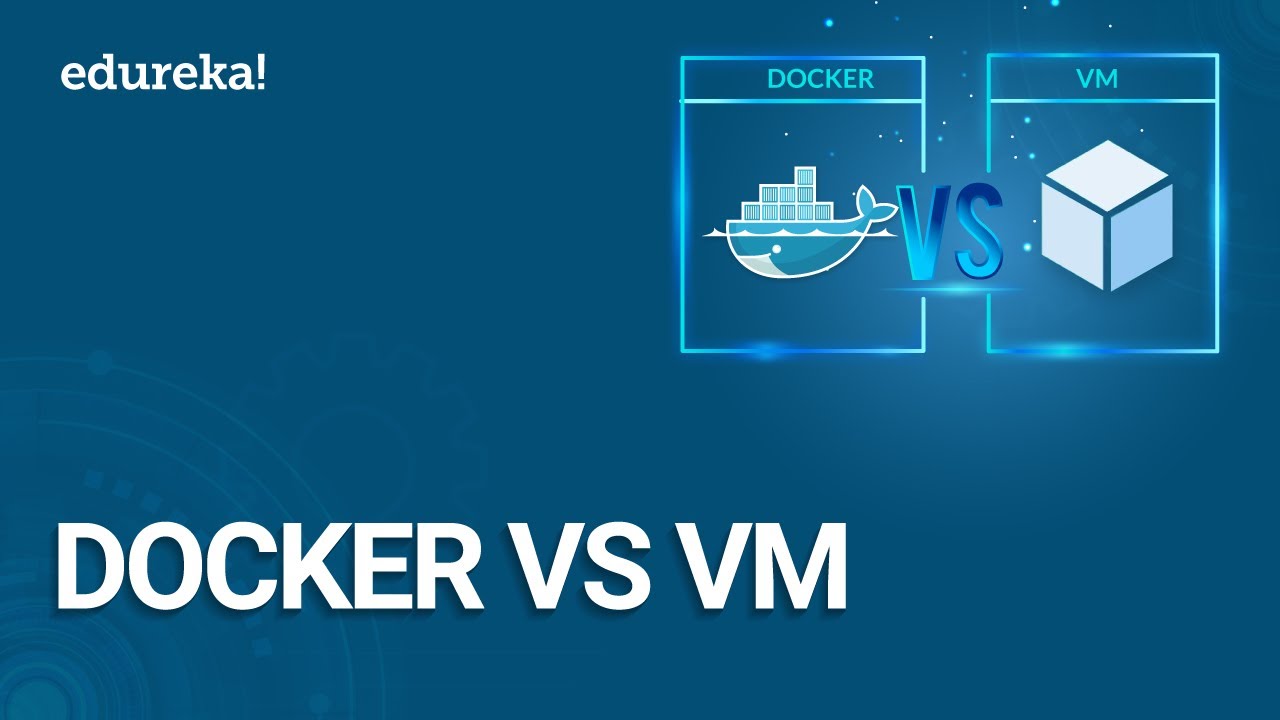
Docker vs VM | | Containerization or Virtualization - The Differences | DevOps Training | Edureka
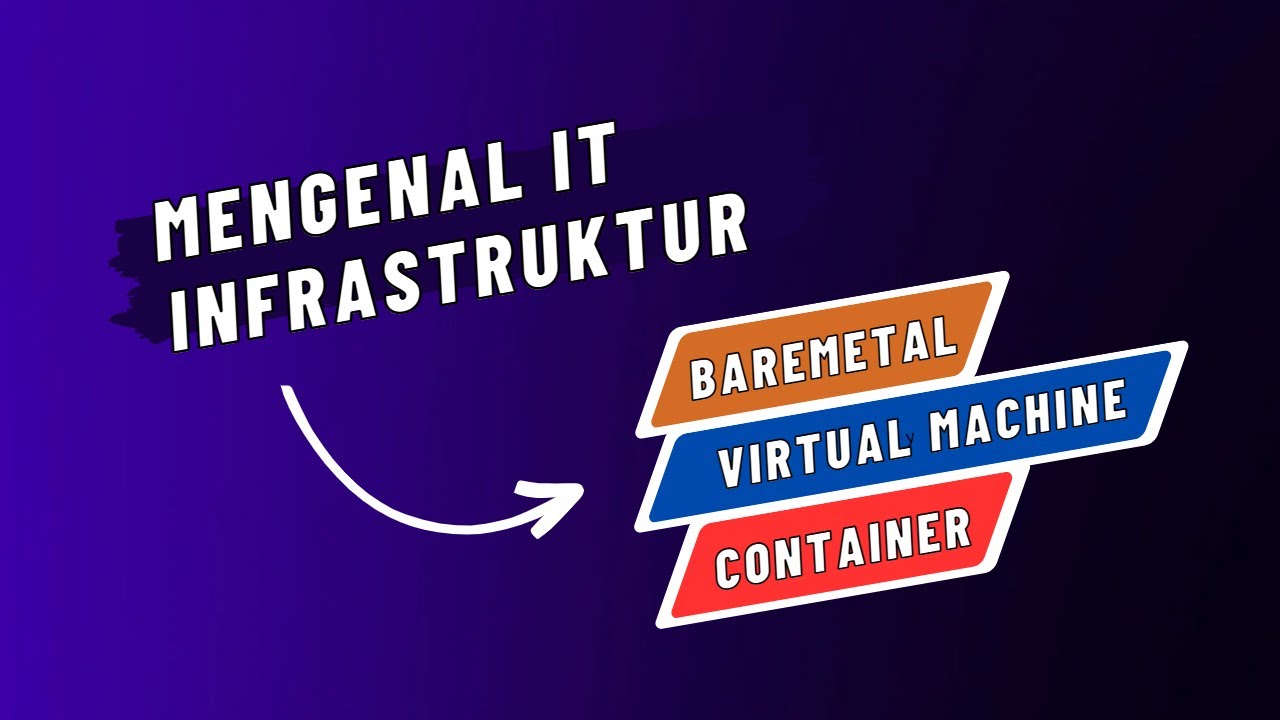
Mengenal Teknologi Infrastruktur IT | Baremetal vs Virtual Machine vs Container | Pemula WAJIB TAU!

Virtual Networking || Network Virtualization || #network

How To Use Virtual Machines on Linux

CPU Virtualization || Virtual Machine || Cloud ||#hypervisor
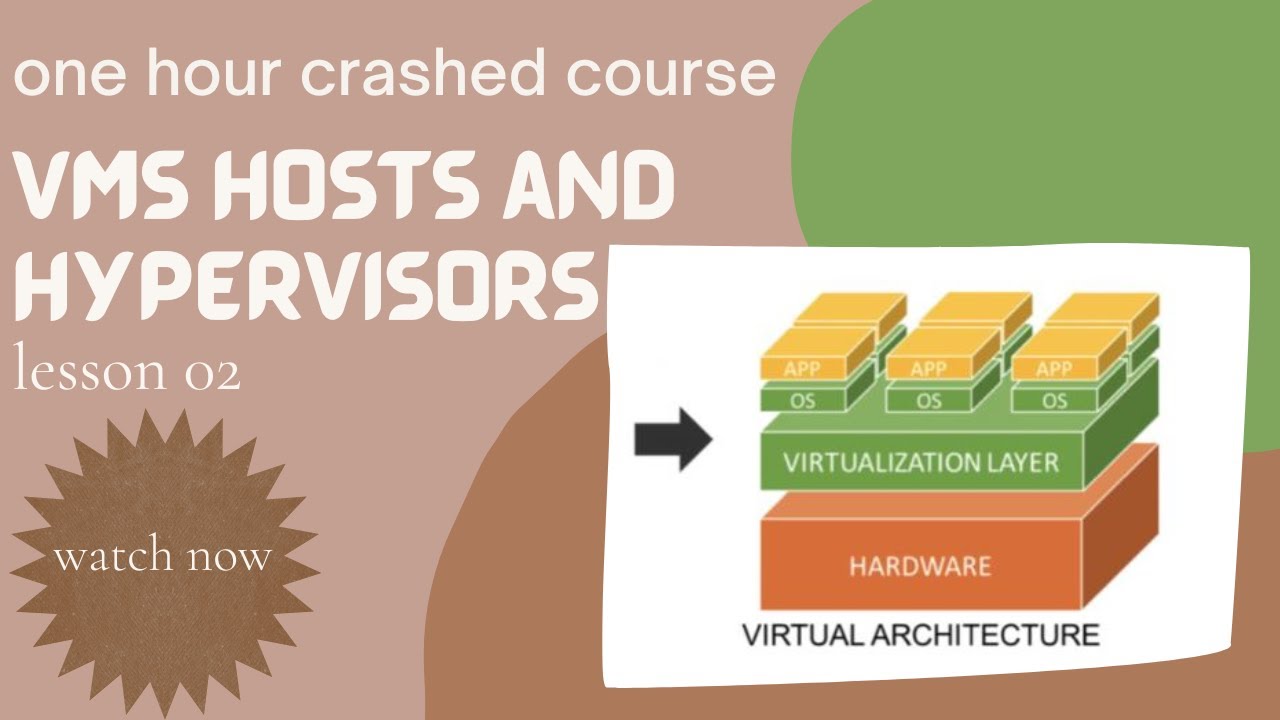
02 VMs Hosts and Hypervisors || Virtualization #host
5.0 / 5 (0 votes)