Tutorial 6- Python List And Its Inbuilt Function In Hindi
Summary
TLDRThe video script is an educational tutorial focused on Python programming, specifically discussing lists as an important data structure. It covers list properties, methods like indexing, inserting, and popping elements, and the use of list functions. The instructor also explains concepts like mutable and immutable objects, nested lists, and list operations, providing examples and emphasizing the versatility of lists in Python for various functionalities.
Takeaways
- 😀 The video is a tutorial on Python lists, focusing on their structure and functions.
- 📝 The speaker introduces the concept of 'in-built' data structures in Python, emphasizing their importance due to their functionality and versatility.
- 🔍 The tutorial covers methods and uses of lists, including how to implement and manipulate them for various functionalities.
- 🎯 The script mentions 'fight tiles' and 'previously explained' data structures, indicating a series or sequential learning content.
- 📚 The importance of understanding indexing in lists is highlighted, with explanations on how to access and modify list elements using indices.
- 👉 The concept of list indexing starts from 0 in Python, which is a fundamental aspect for accessing list items.
- 🔑 The script discusses the immutability of certain elements within lists, such as strings, and how they cannot be changed after being set.
- 📈 The tutorial explains how to add elements to a list using methods like 'append' and 'insert', and the difference between the two.
- 🛑 The 'pop' method is introduced as a way to remove elements from a list, updating the list and changing its length.
- 🔄 The video mentions the use of list comprehensions and the ability to create new lists by applying operations on existing lists.
- 🔍 The script touches on the use of list methods like 'copy', 'count', 'pop', 'reverse', and their functionalities in manipulating lists.
Q & A
What is the main topic of the video?
-The main topic of the video is discussing the 'list' data structure in Python, its properties, and various functionalities.
Why are lists considered important in Python?
-Lists are important in Python because they are versatile and can be used to implement many functionalities, making them a fundamental part of the language.
What is the term used to describe the order of elements in a list?
-The term used to describe the order of elements in a list is 'indexing', where each element has a specific position identified by an index.
What is indexing in the context of lists?
-Indexing in the context of lists refers to the method of accessing elements in a list using their position numbers, starting from 0 for the first element.
How can you add items to the end of a list in Python?
-You can add items to the end of a list in Python using the 'append()' method, which adds the item as the last element.
What is the purpose of the 'insert()' method in lists?
-The 'insert()' method is used to add an item to a list at a specific index, shifting the subsequent elements to the right.
How can you remove an item from a list by its value?
-You can remove an item from a list by its value using the 'remove()' method, which removes the first occurrence of the specified value.
What is the difference between 'pop()' and 'remove()' methods in lists?
-The 'pop()' method removes an item at a specified index and returns the value of the removed item, while 'remove()' removes the first occurrence of a specified value without considering its position.
What does the script mention about the immutability of list elements?
-The script mentions that lists are mutable, meaning you can change the elements within a list, but the type of elements should remain consistent.
How can you access a range of elements from a list?
-You can access a range of elements from a list using slicing, which involves specifying the start and end indices within square brackets.
What is the significance of the 'clear()' method in lists?
-The 'clear()' method is used to remove all items from a list, effectively clearing it and leaving it empty.
Outlines

This section is available to paid users only. Please upgrade to access this part.
Upgrade NowMindmap

This section is available to paid users only. Please upgrade to access this part.
Upgrade NowKeywords

This section is available to paid users only. Please upgrade to access this part.
Upgrade NowHighlights

This section is available to paid users only. Please upgrade to access this part.
Upgrade NowTranscripts

This section is available to paid users only. Please upgrade to access this part.
Upgrade NowBrowse More Related Video

Lec-6: Typecasting in Python 🐍 with Execution | Python Programming 💻

Tutorial 7- Python Sets, Dictionaries And Tuples And Its Inbuilt Functions In Hindi

Estruturas de Dados Primitivas em Python - Parte I

GCSE Python Programming 5 - Lists/Arrays
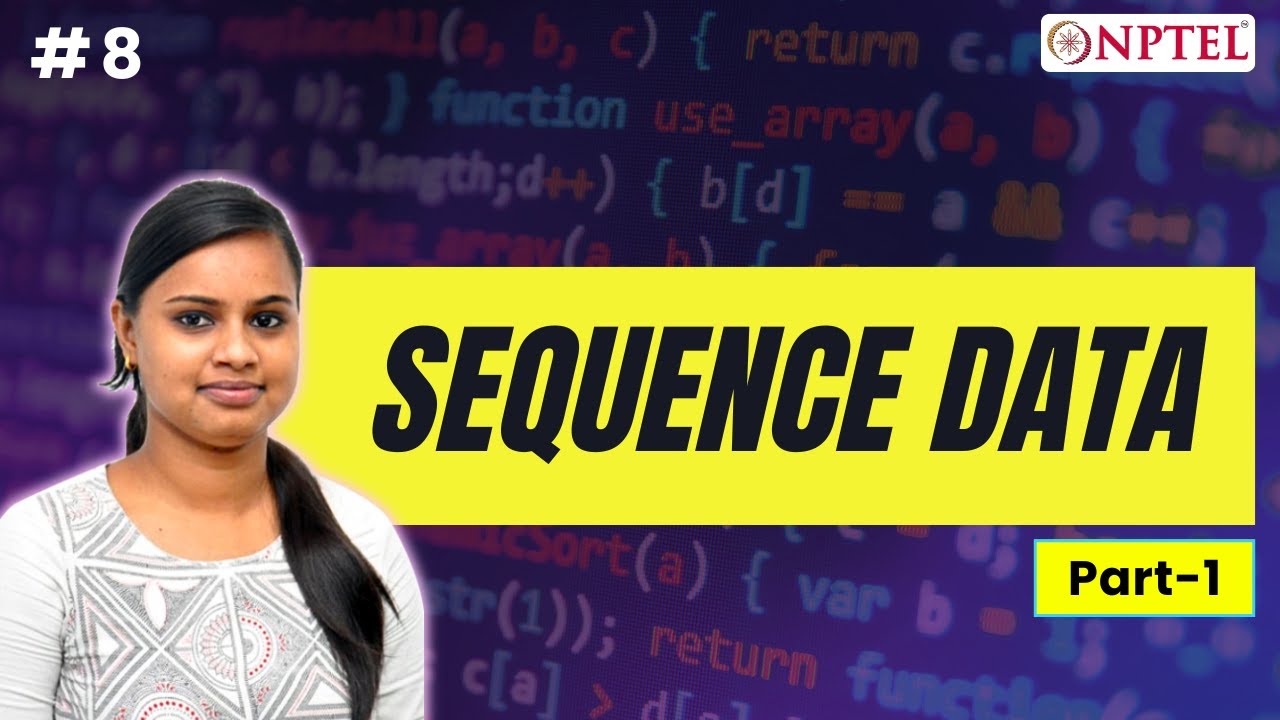
Sequence_data_part_1

Belajar HTML Untuk Pemula | Variabel Pada HTML
5.0 / 5 (0 votes)