Introduction to JavaScript & Installing Node.js | Sigma Web Development Course - Tutorial #54
Summary
TLDRThis video introduces JavaScript, a versatile language for creating interactive webpages and developing backends with Node.js. The instructor guides viewers through setting up a JavaScript environment, exploring its client-side capabilities for dynamic user experiences, and demonstrating basic functionalities like alerts, console logs, and prompts. The video also covers the installation of Node.js and highlights JavaScript's power for both frontend manipulation and backend scripting, encouraging viewers to engage with the content and share their excitement.
Takeaways
- 🌐 JavaScript is a versatile language used for both client-side scripting to make webpages interactive and server-side scripting with Node.js.
- 🎨 The speaker mentions creating a Netflix clone with design but no interactivity, suggesting JavaScript can be used to add such interactive features.
- 🔧 JavaScript can be run in the browser for front-end development using script tags or external JS files and can manipulate DOM elements like buttons and forms.
- 📚 Node.js is introduced as a JavaScript runtime built on Chrome's V8 JavaScript engine, allowing JavaScript to be used for server-side scripting and other back-end operations.
- 🛠️ The video script includes a demonstration of installing Node.js and verifying its installation through the command line by checking the version.
- 📝 Differences between front-end and back-end JavaScript are highlighted, such as the availability of browser-specific objects and functions like `prompt` and `confirm`.
- 💻 The script explains that JavaScript can be used for various tasks in Node.js, including file and folder operations, and connecting to the internet.
- 🔑 The video mentions the use of `console.log` for debugging and displaying messages in the browser's console, a key tool for developers.
- 🔄 JavaScript's modern capabilities are praised, with functions like `map`, `filter`, and `reduce` making scripting easier and more powerful.
- 🔗 The speaker discusses the importance of linking JavaScript files to HTML correctly, either by using script tags or linking to an external JS file.
- 📈 The script concludes with an encouragement for viewers to learn JavaScript for front-end manipulation and back-end development, and to provide feedback on the course.
Q & A
What is JavaScript and what is its primary function?
-JavaScript is a client-side scripting language that is used to make webpages interactive by allowing actions such as clicking on buttons to trigger events like displaying an alert box.
Can JavaScript be used for backend development?
-Yes, JavaScript can be used for backend development with the help of Node.js, which allows for server-side scripting and operations like connecting to databases and running queries.
How can one make a website interactive using JavaScript?
-A website can be made interactive with JavaScript by adding scripts that respond to user actions, such as clicking a button to submit a form or displaying a prompt for user input.
What is the difference between using JavaScript in the frontend and backend?
-Frontend JavaScript is used in the browser to manipulate the Document Object Model (DOM) and respond to user events, while backend JavaScript, with Node.js, is used for server-side operations and does not have access to browser-specific objects like 'window' or 'document'.
How can JavaScript be included in a webpage?
-JavaScript can be included in a webpage by either writing it directly within a 'script' tag in the HTML or by linking to an external JavaScript file (e.g., 'script.js') using the 'src' attribute in a 'script' tag.
What is Node.js and how does it relate to JavaScript?
-Node.js is a JavaScript runtime built on Chrome's V8 JavaScript engine, allowing JavaScript to be used for server-side scripting and to perform operations that are not available in the browser environment.
What is the purpose of the 'console.log' function in JavaScript?
-'console.log' is used for debugging purposes, allowing developers to output messages to the browser's console, which can help trace the flow of execution and identify issues in the code.
What are some of the modern JavaScript functions that make scripting easier?
-Modern JavaScript provides functions like 'map', 'filter', and 'reduce' that simplify operations on arrays and make it easier to write concise and readable code.
How can JavaScript be used to change the style of an element on a webpage?
-JavaScript can be used to change the style of an element by directly manipulating its style properties, such as 'document.body.style.backgroundColor' to change the background color of the body element.
What is the role of the 'prompt' function in JavaScript?
-The 'prompt' function is used to display a dialog box that prompts the user for input, which can then be used in the script for various purposes, such as validating user input or making decisions based on the user's response.
How can one install Node.js on their computer?
-Node.js can be installed by visiting the official Node.js website, downloading the appropriate installer for the user's operating system, and following the installation steps, which typically involve accepting the license terms and choosing the installation location.
Outlines

This section is available to paid users only. Please upgrade to access this part.
Upgrade NowMindmap

This section is available to paid users only. Please upgrade to access this part.
Upgrade NowKeywords

This section is available to paid users only. Please upgrade to access this part.
Upgrade NowHighlights

This section is available to paid users only. Please upgrade to access this part.
Upgrade NowTranscripts

This section is available to paid users only. Please upgrade to access this part.
Upgrade NowBrowse More Related Video

Setting up environment in local machine for Javascript | chai aur #javascript

GoJS in 12 Minutes: JavaScript Diagramming Library Tutorial
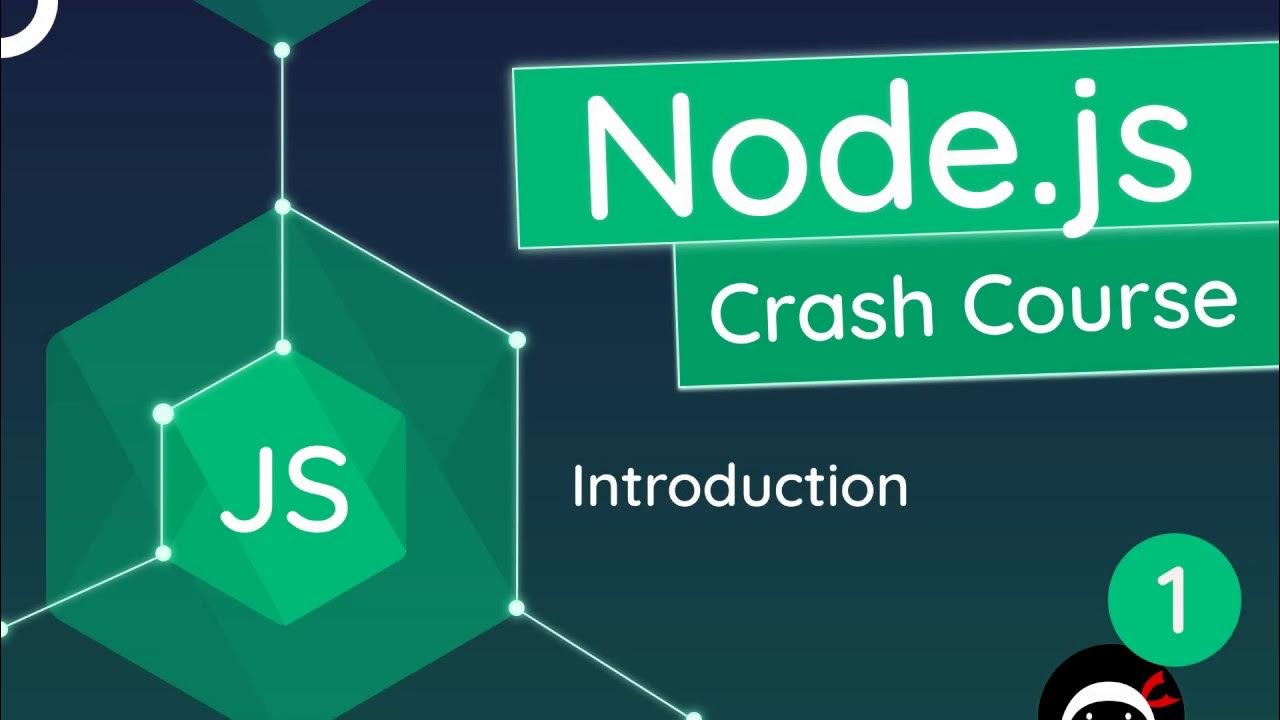
Node.js Crash Course Tutorial #1 - Introduction & Setup

What is JavaScript capable of doing? - JavaScript Course #01
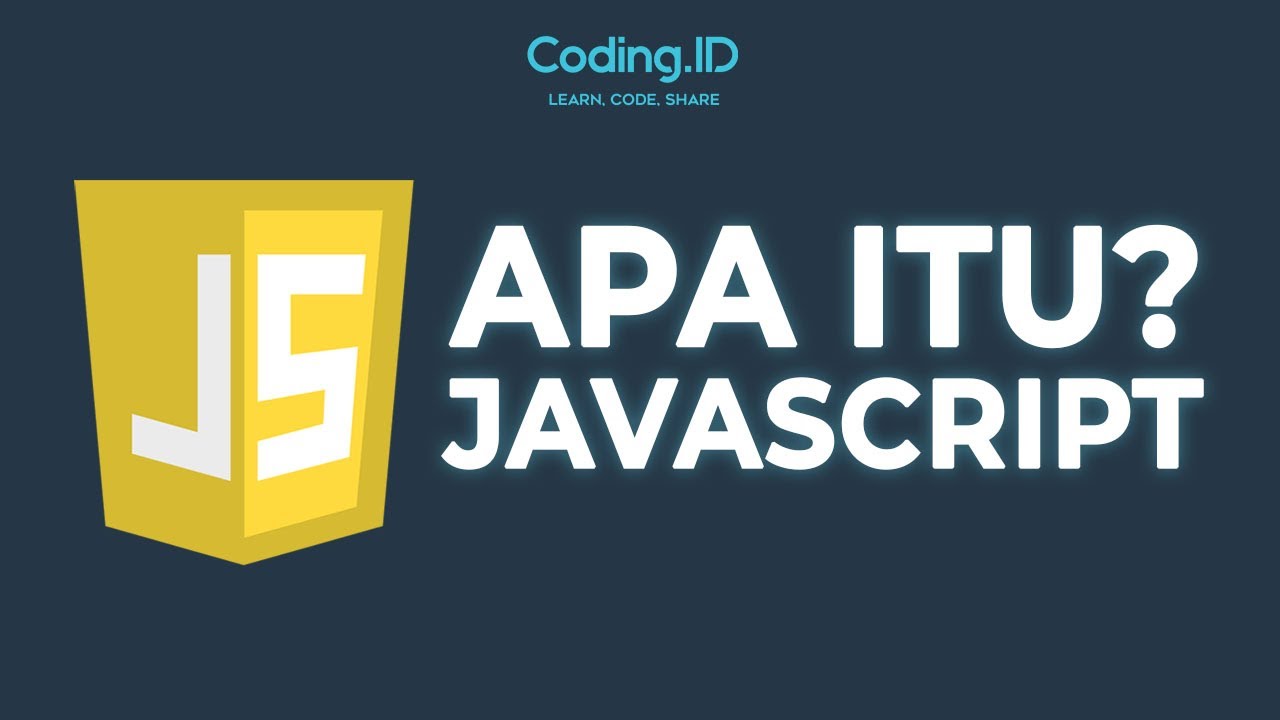
Apa itu Javascript

Introduction to JavaScript + Setup | JavaScript Tutorial in Hindi #1
5.0 / 5 (0 votes)