Introduction to JavaScript + Setup | JavaScript Tutorial in Hindi #1
Summary
TLDRThis video script introduces viewers to the world of JavaScript, emphasizing its importance for web developers. The instructor promises a comprehensive course covering JavaScript from basics to advanced concepts, complete with notes, source code, and interactive resources. The script outlines various ways to execute JavaScript, including in-browser execution and using runtimes like Node.js. It also introduces Replit as a platform for running JavaScript and provides a simple example of a program that adds three numbers, hinting at the course's practical approach to learning.
Takeaways
- 🌐 JavaScript is essential for web development, with mastery leading to success in creating interactive web applications.
- 📚 The course offers comprehensive learning resources including handwritten notes and source code.
- 👨🏫 The instructor emphasizes the importance of starting from scratch to build a strong foundation in programming.
- 💡 Programming is described as a method of communication with computers, requiring clear and precise instructions.
- 🧠 Computers are referred to as 'dumb machines' that need explicit directions to perform tasks.
- 🔍 The video introduces ECMAScript as the standard for JavaScript, ensuring consistency across different browsers and platforms.
- 🚀 JavaScript's liberal nature is highlighted, where it attempts to execute code even without strict syntax like semicolons.
- 🛠️ Multiple methods to execute JavaScript are discussed, including in-browser consoles, Node.js, and platforms like Replit.
- 🔧 The video demonstrates practical execution of JavaScript using browser consoles and Replit, showcasing interactivity.
- 📈 The course promises to be game-changing, starting with basic concepts and advancing to more complex programming techniques.
Q & A
Why is JavaScript considered essential for web development?
-JavaScript is essential for web development because it allows the creation of interactive and dynamic web applications. Without JavaScript, web pages would be static, and many modern web functionalities would not be possible.
What does the instructor promise to provide in the JavaScript course?
-The instructor promises to provide a comprehensive JavaScript course with handwritten notes, source code, and many more resources, covering JavaScript from the basics to advanced concepts.
Why does the instructor include an 'Intro to Programming' in a JavaScript course?
-The instructor includes an 'Intro to Programming' to ensure that learners start from scratch, which is beneficial for those who have never done programming before, allowing them to understand the basics before diving into JavaScript.
How does the instructor describe the computer in terms of understanding instructions?
-The instructor describes the computer as a 'dumb machine' that requires clear, straightforward instructions to perform tasks, unlike humans who can understand and infer from vague or incomplete instructions.
What is the purpose of ECMAScript in the context of JavaScript?
-ECMAScript is a standard for JavaScript that ensures consistency across different browsers and platforms. It defines the core features of the language, allowing for interoperability and preventing fragmentation of the language.
Why is JavaScript described as 'liberal' in the script?
-JavaScript is described as 'liberal' because it allows for a lot of flexibility in coding practices. It tries to autocorrect code and avoid throwing errors, even when certain syntax rules like the omission of semicolons are not followed.
How can JavaScript be executed according to the script?
-JavaScript can be executed in various ways, including inside a web browser, using a runtime like Node.js, embedding script tags in HTML documents, or using platforms like Replit.
What is the significance of the v8 engine mentioned in the script?
-The v8 engine is significant because it is the JavaScript engine that powers Google Chrome. It was extracted and used in Node.js, allowing JavaScript to be run outside the browser environment.
What is Replit and how does it relate to JavaScript execution?
-Replit is a platform that allows users to write, run, and share code. It is particularly useful for executing JavaScript code in a browser-based environment, making it accessible to users without the need for a local development setup.
How does the instructor demonstrate the execution of JavaScript in the script?
-The instructor demonstrates the execution of JavaScript by showing how to write 'console.log("Hello World")' in the browser console and in Replit, highlighting the ease of running JavaScript code in these environments.
Outlines

This section is available to paid users only. Please upgrade to access this part.
Upgrade NowMindmap

This section is available to paid users only. Please upgrade to access this part.
Upgrade NowKeywords

This section is available to paid users only. Please upgrade to access this part.
Upgrade NowHighlights

This section is available to paid users only. Please upgrade to access this part.
Upgrade NowTranscripts

This section is available to paid users only. Please upgrade to access this part.
Upgrade NowBrowse More Related Video

1. All About Web Developer
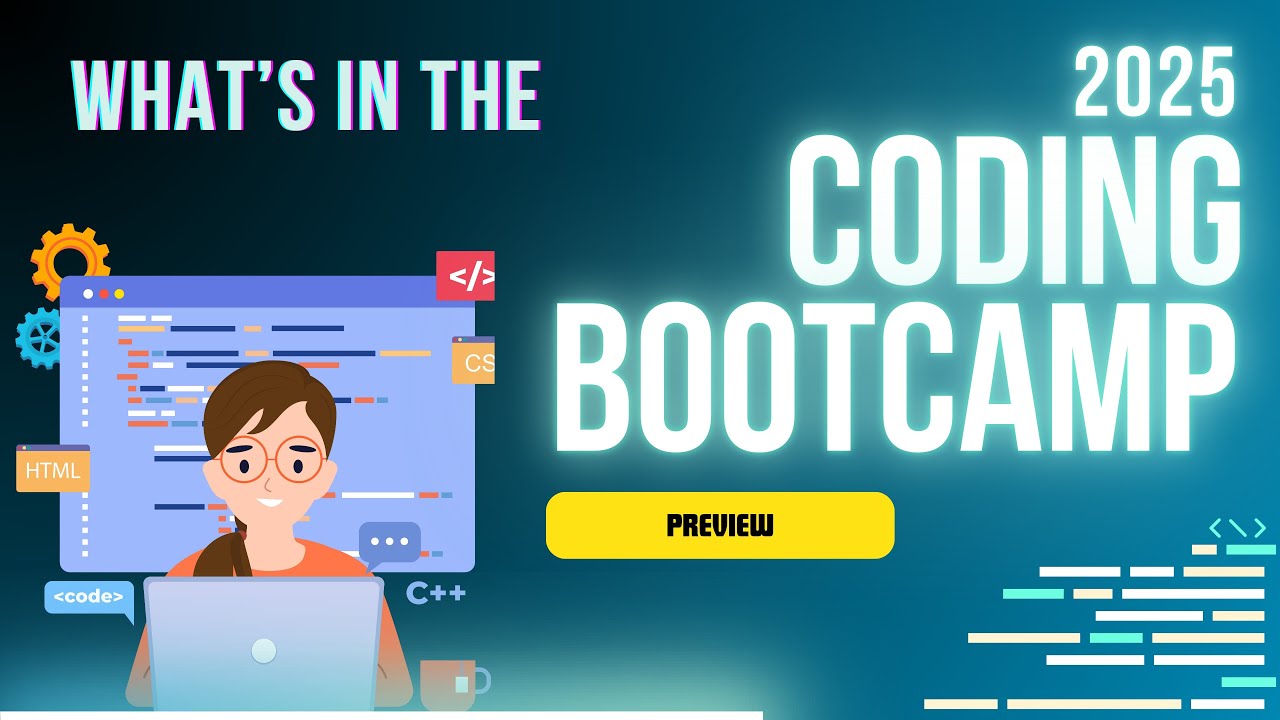
A quick look at the 2025 Full-Stack Web Development Bootcamp
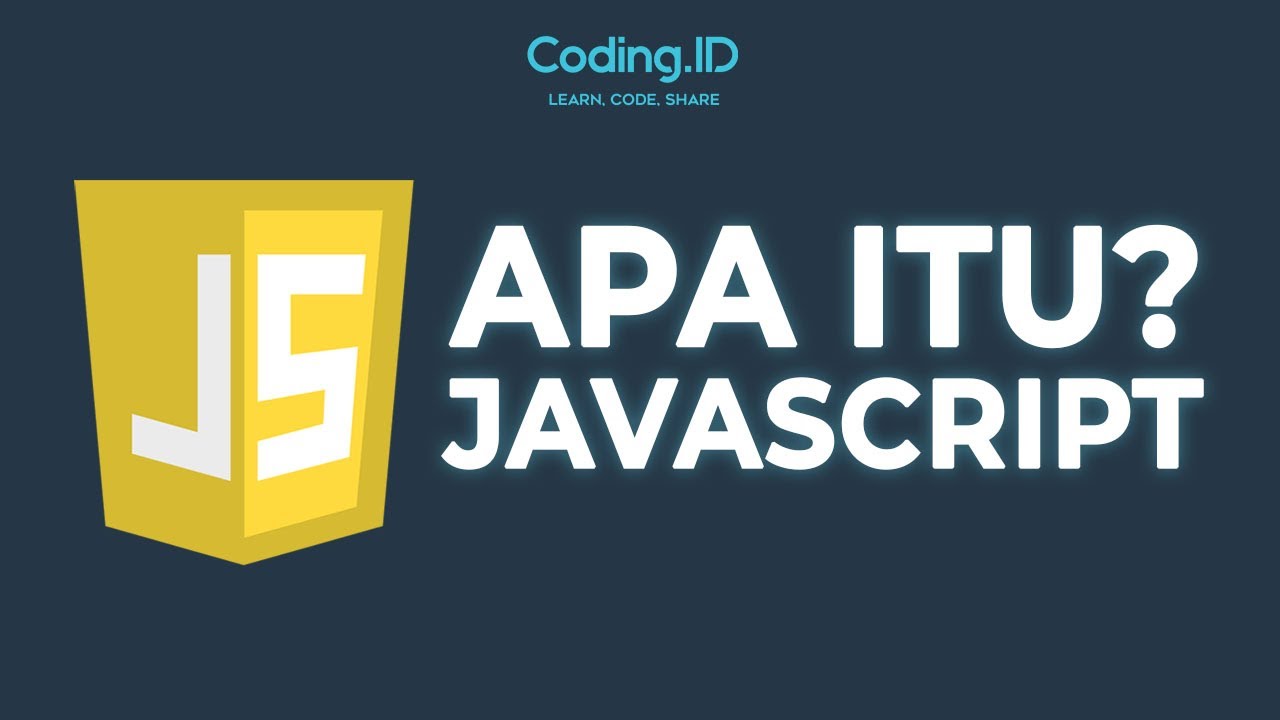
Apa itu Javascript
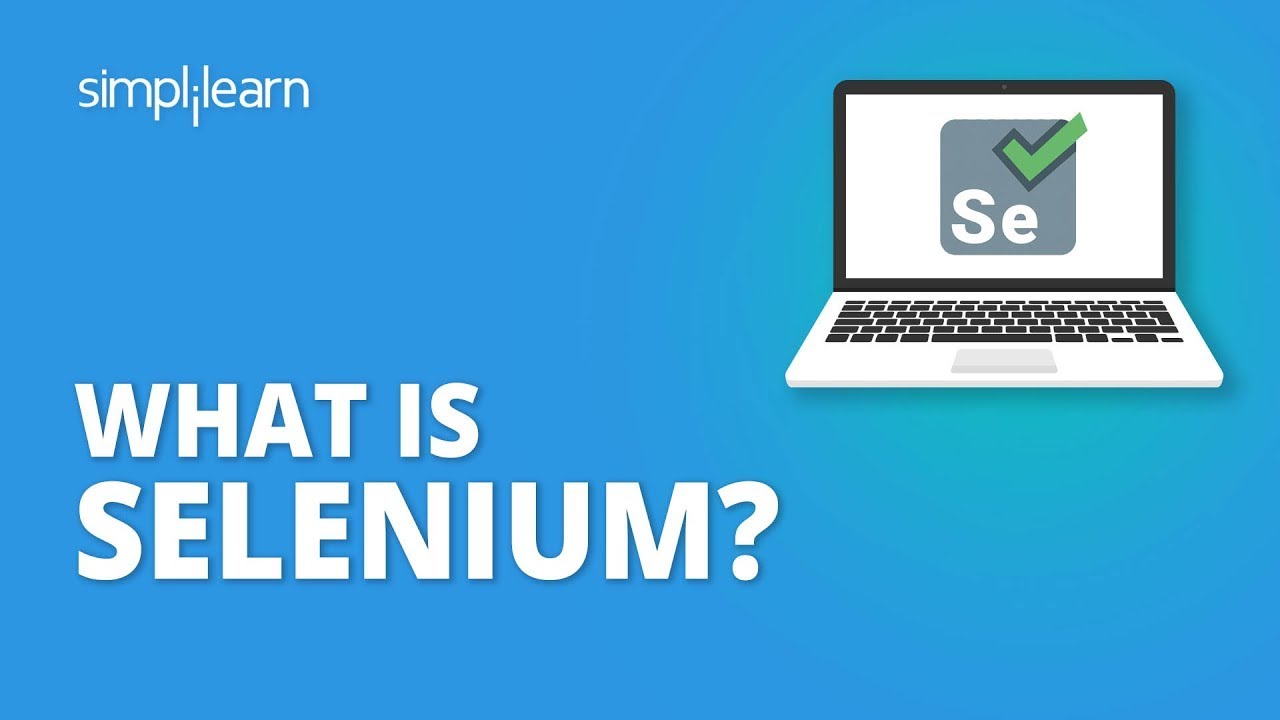
What Is Selenium? | Selenium Webdriver Basics | Selenium Tutorial For Beginners | Simplilearn

What is NodeJS?

CS202 Lecture 19 | Fundamental of Frontend Development | Final Term Topics 74–76 | VU Short Lectures
5.0 / 5 (0 votes)