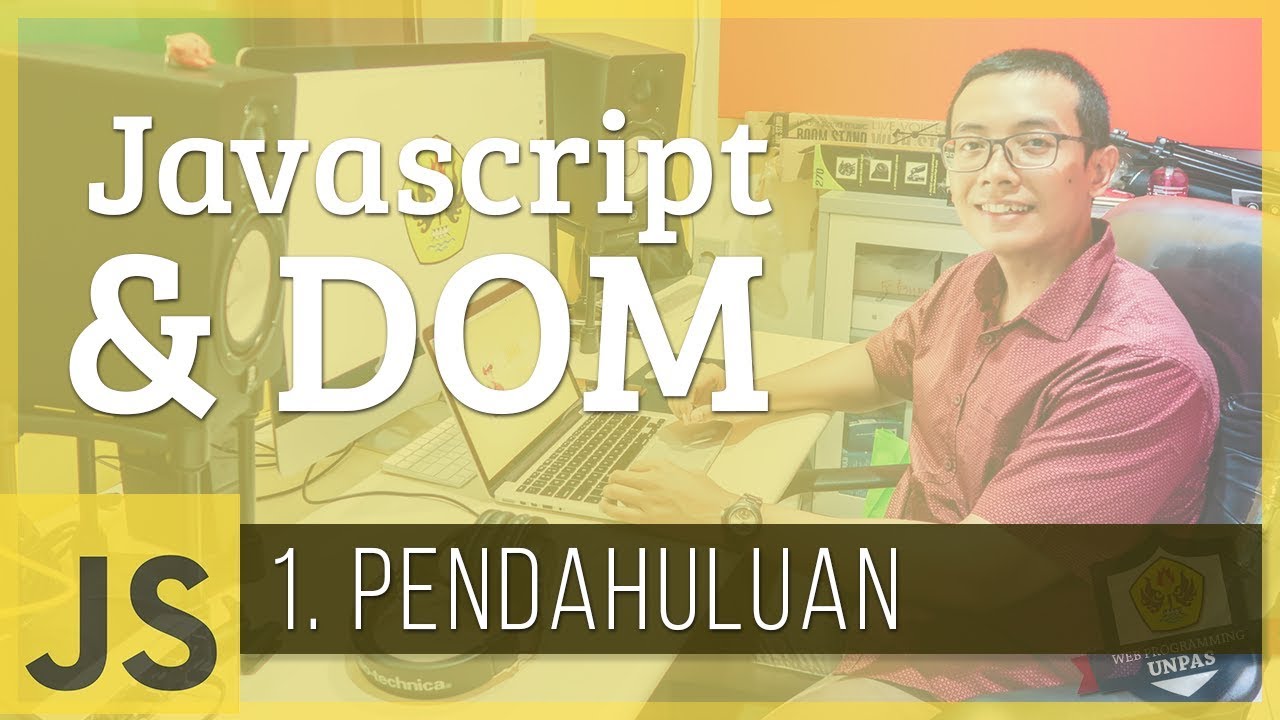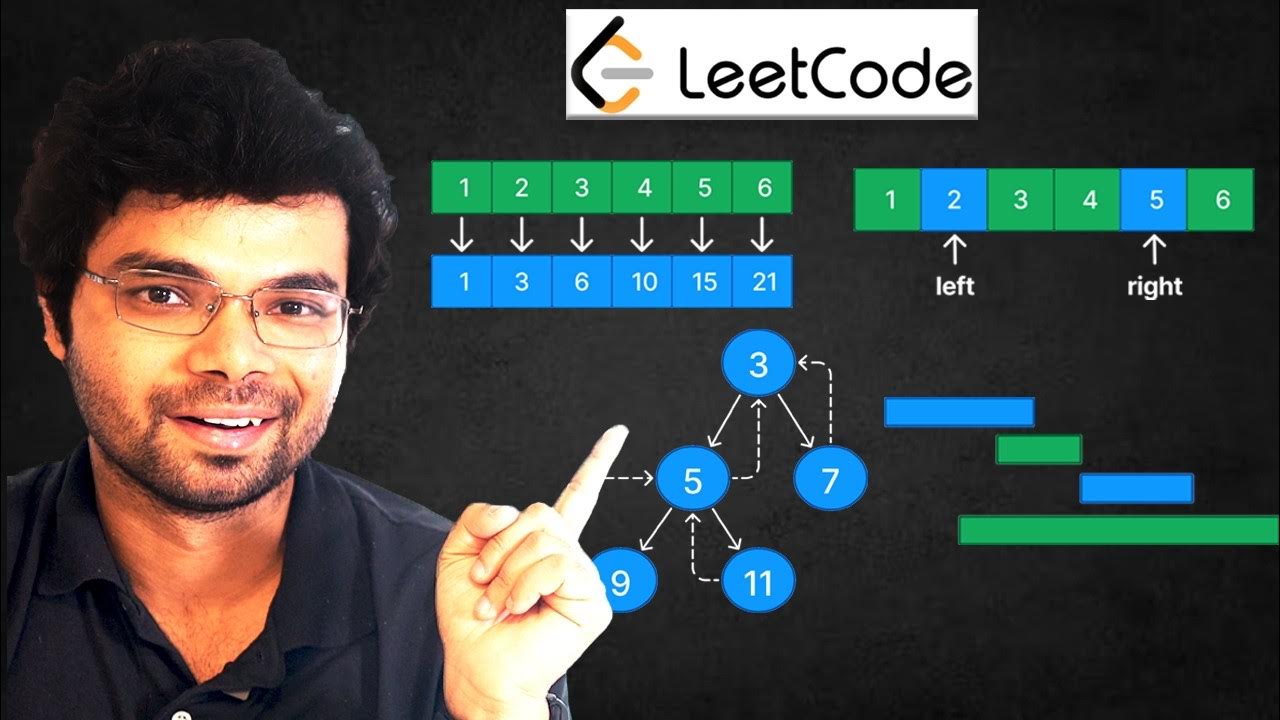Setting up environment in local machine for Javascript | chai aur #javascript
Summary
TLDRThis script introduces a new series on JavaScript, focusing on practical coding rather than extensive theory. It guides viewers to set up a basic development environment, emphasizing the similarities between JavaScript and other programming languages in terms of syntax and structure. The instructor discusses the evolution of JavaScript from a browser-specific language to a versatile tool used across various platforms and introduces tools like Node.js for executing JavaScript outside the browser. The video also touches on code editors and the importance of choosing the right development tools for writing and executing JavaScript files.
Takeaways
- 📝 The video is introducing a new series on JavaScript, starting with the basics and focusing on direct coding rather than theory.
- 💡 The presenter emphasizes the importance of having the right mindset when learning programming, similar to learning Python or any other language.
- 🌐 The video discusses setting up the environment for JavaScript, which traditionally has been browser-based but now includes standalone environments.
- 🛠️ The presenter shows how to create a new folder on the desktop for organizing JavaScript files, indicating that it's platform-independent.
- 🖥️ The use of a code editor is introduced, with the presenter opening a file named 'JS Hindi', suggesting the use of a specific editor like Visual Studio Code.
- 🔑 The difference between a .js file and a .txt file is highlighted, noting that the key difference lies in how they are executed by software.
- 📖 The script explains that JavaScript files contain special syntax that is interpreted by the software, which is why they are distinct from regular text files.
- 🔍 The presenter discusses the evolution of JavaScript from being browser-specific to a standalone language that can be executed outside of a browser environment.
- 📚 The video mentions different software options for executing JavaScript, including Node.js, which is popular for running JavaScript outside the browser.
- 🛠️ The process of installing Node.js is outlined, including choosing between current and LTS (Long Term Support) versions.
- 📝 The importance of using a code editor like Visual Studio Code for writing code is stressed, highlighting features like syntax highlighting and auto-indentation.
Q & A
What is the main topic of discussion in this video script?
-The main topic of discussion in this video script is starting a JavaScript series, focusing on the basics of JavaScript and setting up the environment for coding.
Why does the speaker emphasize not discussing theory too much in the beginning?
-The speaker emphasizes not discussing theory too much in the beginning because the focus is on learning by writing direct code, which allows the learners to grasp the concepts more practically.
What is the first step the speaker suggests for setting up the JavaScript learning environment?
-The first step the speaker suggests is to create a new folder on the desktop, regardless of the operating system being used.
What is the significance of the '.js' file extension mentioned in the script?
-The '.js' file extension signifies a JavaScript file, which contains the code that will be executed by a JavaScript engine, such as a web browser or Node.js.
Why does the speaker discuss the difference between a '.txt' file and a '.js' file?
-The speaker discusses the difference to clarify that while both can be treated as source code, the '.js' extension indicates that the file contains JavaScript code meant to be executed by a JavaScript engine.
What is the role of the console in JavaScript as explained in the script?
-In JavaScript, the console is used for debugging and logging output. It is a way to interact with the code and see the results of commands or functions.
What does the speaker mean when they mention 'pilot' and 'interpreter' within the context of software?
-The speaker refers to 'pilot' and 'interpreter' as parts of the software that understand the syntax structure of the code and execute it accordingly.
Why did JavaScript used to be hidden inside the browser according to the script?
-JavaScript used to be hidden inside the browser because the software to execute JavaScript standalone was not readily available, and setting it up was considered a tedious process.
What is Node.js, and how does it relate to the discussion in the script?
-Node.js is a runtime environment that allows JavaScript to be executed outside the browser. It is related to the discussion as it enables developers to run JavaScript on the server side or in other environments.
What are the different environments mentioned for JavaScript development in the script?
-The script mentions different environments for JavaScript development, including browser-based environments and standalone environments like Node.js.
What is the significance of the 'nvm' and 'nvm-windows' mentioned in the script?
-NVM (Node Version Manager) and 'nvm-windows' are tools that allow developers to install and manage multiple versions of Node.js, which is essential for JavaScript development outside the browser.
Outlines

This section is available to paid users only. Please upgrade to access this part.
Upgrade NowMindmap

This section is available to paid users only. Please upgrade to access this part.
Upgrade NowKeywords

This section is available to paid users only. Please upgrade to access this part.
Upgrade NowHighlights

This section is available to paid users only. Please upgrade to access this part.
Upgrade NowTranscripts

This section is available to paid users only. Please upgrade to access this part.
Upgrade Now5.0 / 5 (0 votes)