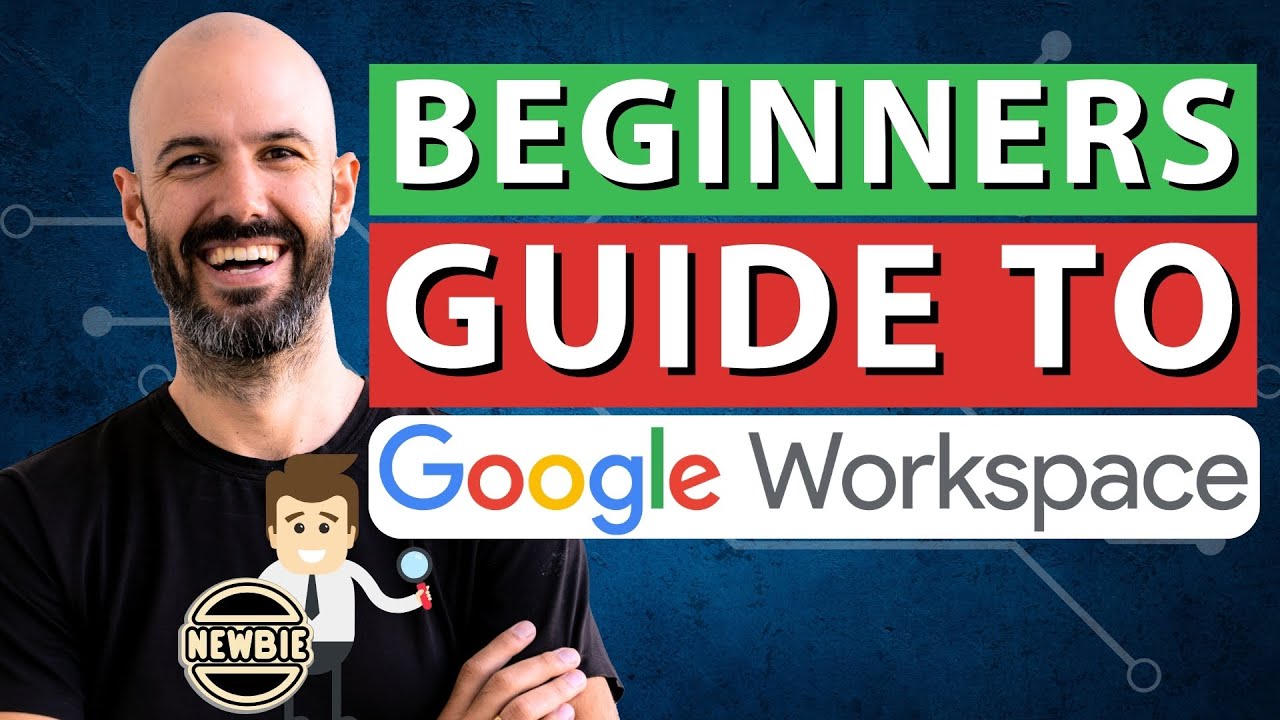Understanding Google Workspace Domain Transfer
Summary
TLDRGoogle Workspace experts explain the process and benefits of Google Workspace Domain Transfer, which merges two Google Workspace environments into one with no data migration. They outline technical details, user experience impact, customer success stories, and best practices. There is a Q&A covering common questions around policies, licensing, roadmap, and more. Resources are shared for further learning and community support.
Takeaways
- 😊 Domain Transfer merges two Google Workspace environments with no business interruptions
- 👥 User identities, accounts, settings are maintained during the transfer
- 💻 Drive links remain the same, GCP IAM permissions are not impacted
- 🤝 Content sharing with users and groups is retained
- ⚙️ There is no data migration, just a change of ownership between environments
- 🔁 There is continuous testing through dry runs before the final transfer execution
- 🕑 The transfer timeline depends on environment size but is typically less than 24 hours
- 😕 Licenses are not transferred - destinations need enough licenses for incoming users
- ❗️ Transfer is all or nothing - no partial transfers supported
- 📝 There are pre and post transfer tasks that need to be completed
Q & A
What are some key benefits of Google Workspace Domain Transfer?
-Some key benefits are: data never leaves Google, so no actual data migration; entities like user identities and settings are left intact; content sharing is retained; low operational complexity with no downtime needed.
What is the process for a Google Workspace Domain Transfer?
-The process has 4 main stages: 1) Scoping to understand details and check eligibility, 2) Kickoff to officially start and go over technical details, 3) Preparation including dry runs and pre-transfer tasks, 4) Execution where entities are actually moved from source to destination.
What is the main difference between Google Workspace Domain Transfer and Google Workspace Migrate?
-In Workspace Migrate, supported content like emails and calendars is copied between environments. In Domain Transfer, content is not copied - ownership of the source domain is changed to the destination domain.
What are some limitations of Google Workspace Domain Transfer?
-Some limitations are: licenses are not transferred, so enough licenses must exist in destination; no partial transfers supported; no identity merge or deduplication.
What happens to policies set in either the source or destination domain during a transfer?
-Policies are mostly not supported in a domain transfer. Customers need to do a separate assessment of policies and manually set them up in the destination as needed after the transfer.
Can Google partners execute Google Workspace Domain Transfers on their own?
-Currently, no. Domain Transfers can only be executed by the Google Professional Services team, not partners.
What is the impact of a Domain Transfer on associated G Suite projects?
-GCP projects themselves do not change, but the GCP Organization name may change to the placeholder domain name after primary domain swap. So IAM permissions remain intact.
What happens to end users during a Google Workspace Domain Transfer?
-End users can continue working with little impact. Their sessions are not invalidated. Only admin console access is revoked for a portion of the transfer.
How many users and domains can be transferred in a single Domain Transfer engagement?
-A single transfer can support up to 75k users from the source domain, and up to 500k total users in the destination after transfer. Up to 12 separate transfers can be executed per engagement.
What advice does Randstad have for organizations considering Google Workspace Domain Transfer?
-Randstad advises involving local teams globally, creating a repeatable migration blueprint, allotting sufficient preparation time (3-4 weeks), and getting change management involved early.
Outlines

This section is available to paid users only. Please upgrade to access this part.
Upgrade NowMindmap

This section is available to paid users only. Please upgrade to access this part.
Upgrade NowKeywords

This section is available to paid users only. Please upgrade to access this part.
Upgrade NowHighlights

This section is available to paid users only. Please upgrade to access this part.
Upgrade NowTranscripts

This section is available to paid users only. Please upgrade to access this part.
Upgrade NowBrowse More Related Video
5.0 / 5 (0 votes)