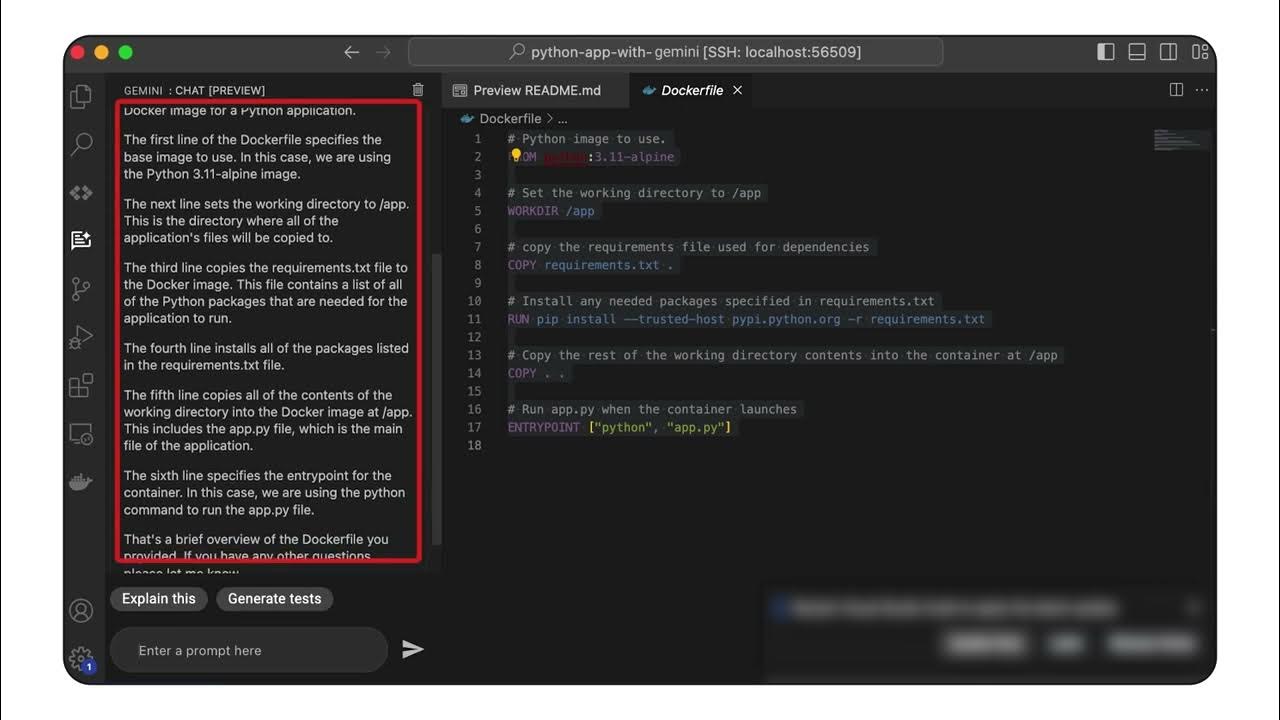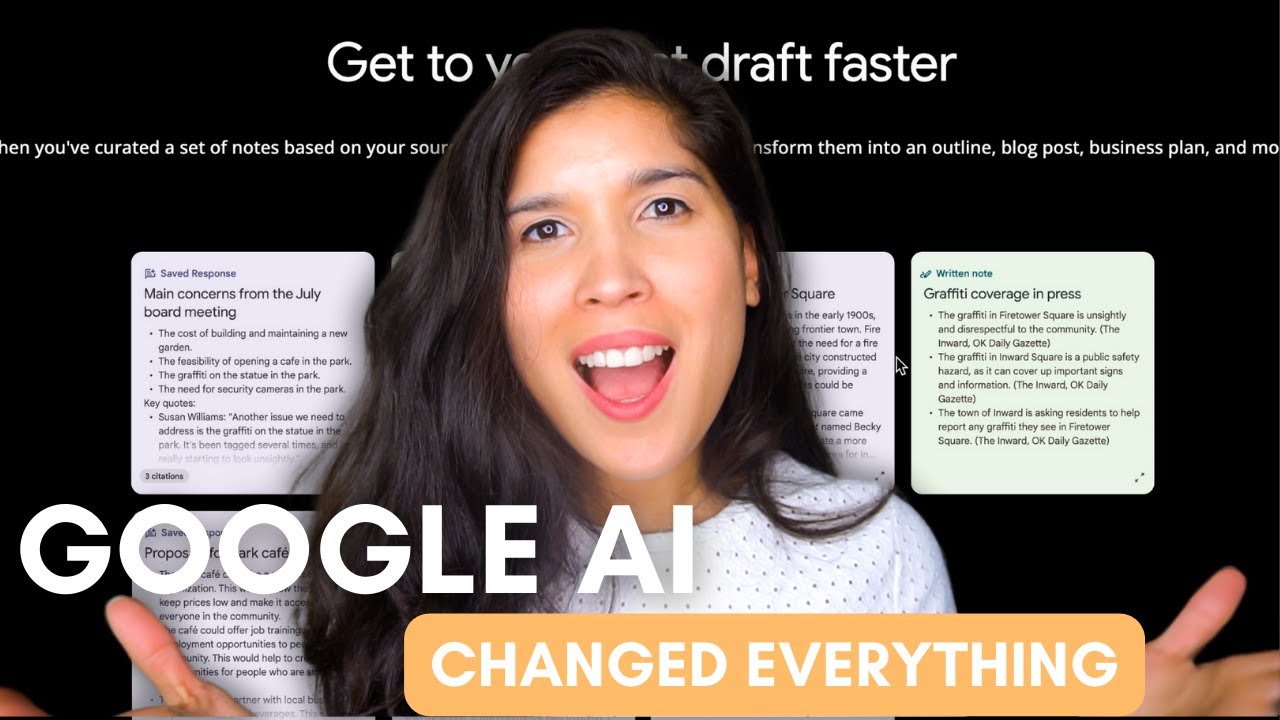The Gemini app: Generative AI for every role
Summary
TLDRThe Gemini app for Google Workspace helps businesses leverage AI to improve productivity and streamline workflows. By integrating advanced features like large context windows, file uploads, and customized 'gems,' it enhances efficiency in marketing, sales, customer support, and more. With secure enterprise-grade protection, the app assists teams in tasks such as content generation, data analysis, and process automation. Businesses can use the app to analyze complex information, create custom solutions, and manage large data sets. Gemini offers seamless integration with existing Google Workspace tools, providing a smarter, faster way to work.
Takeaways
- 😀 Generative AI is driving significant value in businesses, with 58% of organizations reporting enterprise-level benefits from AI.
- 😀 The Gemini app is now available to Google Workspace customers on business, enterprise, and frontline plans, offering powerful AI capabilities integrated with workspace tools.
- 😀 The Gemini app can help business users streamline workflows by handling tasks like brainstorming, research, data analysis, and drafting documents.
- 😀 With the Gemini app, users can easily upload files, connect to Gmail, Docs, Drive, and leverage a large context window (1 million tokens) to handle extensive data and documents.
- 😀 The 'Double Check' feature allows users to validate AI-generated responses, providing transparency on sources and ensuring the reliability of the output.
- 😀 Gemini's large context window can analyze up to 1 million tokens, equivalent to thousands of documents or years of text messages, saving time in processing vast amounts of information.
- 😀 The Gemini app offers enhanced security with enterprise-grade data protection, ensuring privacy by default and complying with certifications like FedRAMP and HIPAA.
- 😀 Users can create 'gems'—customized tools within the Gemini app—tailored to specific tasks, such as roleplaying, data analysis, or drafting documents.
- 😀 Pre-made gems provide ready-to-use AI solutions for tasks like marketing analysis, creating job descriptions, and customer outreach, driving immediate value for businesses.
- 😀 The Gemini app supports a wide variety of business departments, including marketing, sales, and customer support, by automating tasks, generating content, and analyzing data to improve efficiency.
Q & A
What is the primary focus of the Gemini app for Google Workspace users?
-The Gemini app is designed to help business users work faster and smarter by offering AI-powered solutions to streamline day-to-day processes, improve workflow efficiency, and integrate seamlessly with Google Workspace tools like Gmail, Docs, and Drive.
How does Gemini improve workflow efficiency for business teams?
-Gemini improves workflow efficiency by handling complex tasks like summarizing documents, generating ideas, analyzing large data sets, and automating repetitive tasks. It helps minimize context switching and boosts productivity with its ability to tap into existing work content across multiple Google Workspace apps.
What are 'gems' in the context of the Gemini app?
-Gems are customized versions of the Gemini app designed to help users with specific tasks, such as role-playing difficult conversations, creating presentations, or analyzing data. Users can create their own gems, customize pre-made gems, or use them as templates to streamline workflows.
How does the Gemini app handle large volumes of data?
-With its large context window of 1 million tokens, equivalent to around 1,500 pages of content, Gemini can process and analyze vast amounts of information at once. This allows users to work with large datasets efficiently and derive insights faster.
What security features are integrated into the Gemini app for businesses?
-The Gemini app comes with enterprise-grade security, ensuring that all data is secure by default under Google Workspace's terms of service. It complies with certifications like FedRAMP, HIPAA, ISO, and SOC, and ensures that user data is not reviewed by humans or used to train AI models.
How does the double check feature in Gemini help validate AI responses?
-The double check feature allows users to easily verify the validity of Gemini's responses. It provides citations and supporting sources for the content generated, helping users identify trustworthy information and decide whether additional research is needed.
Can users upload files into the Gemini app for analysis?
-Yes, users can upload up to 10 files in a single prompt, including PDFs, spreadsheets, and code repositories, for analysis. Gemini can process these files and provide insights by summarizing or executing data analysis, such as running Python code on the provided datasets.
What is the purpose of the 'marketing insights gem' in Gemini?
-The marketing insights gem is designed to help marketers analyze complex data, such as customer segmentation, campaign performance, and predictive modeling. It streamlines data analysis and provides actionable insights to improve marketing strategies.
How does the Gemini app assist with customer support processes?
-The Gemini app helps customer support teams by personalizing responses based on previous interactions and relevant product information. It allows agents to quickly generate tailored replies, improving response time and enhancing the overall customer experience.
What are some use cases for the Gemini app in the sales department?
-In sales, the Gemini app can assist by generating proposals, creating sales scripts, analyzing customer data, and role-playing customer interactions. It can also help salespeople practice pitches and follow up with clients by summarizing meeting notes through the mobile app.
Outlines

This section is available to paid users only. Please upgrade to access this part.
Upgrade NowMindmap

This section is available to paid users only. Please upgrade to access this part.
Upgrade NowKeywords

This section is available to paid users only. Please upgrade to access this part.
Upgrade NowHighlights

This section is available to paid users only. Please upgrade to access this part.
Upgrade NowTranscripts

This section is available to paid users only. Please upgrade to access this part.
Upgrade NowBrowse More Related Video
5.0 / 5 (0 votes)