Boosting collaboration in the hybrid workplace
Summary
TLDRIn this Google Workspace breakout session, Dave Citron discusses enhancing hybrid workplace collaboration. They share a customer's journey with Google Workspace, focusing on challenges and successes. Citron also unveils updates to Meet, Calendar, and Chat, designed to improve hybrid team efficiency. The session features Nerina Martinez from Iron Mountain, detailing their transition to Google Workspace and strategies for overcoming hybrid work hurdles, including the use of video conferencing and Chat Spaces.
Takeaways
- 😀 Dave Citron, Director of Product Management for voice and video products in Google Workspace, introduces the session focused on enhancing collaboration in hybrid workplaces.
- 🔍 A global survey by Google in partnership with Economist Impact reveals that over 75% of respondents expect hybrid work to be standard within three years, but only 24% believe their organizations are prepared with the right policies and technology.
- 🏢 Nerina Martinez from Iron Mountain shares her company's transition to Google Workspace, driven by the need for real-time collaboration, video enablement, and security.
- 🌐 Iron Mountain, a leader in storage and information management, serves over 225,000 global organizations and relies on Google Workspace for its digital transformation and culture shift.
- 📈 Google Workspace has helped Iron Mountain simplify security with built-in tools like DLP and Google Drive visitor sharing, enhancing control over user data.
- 📊 The pandemic accelerated Iron Mountain's adoption of Google Workspace, showcasing the platform's capabilities in tracking employee health, PPE, and facility operations using Google Docs, Sheets, and Data Studio.
- 💡 Google Workspace's Smart Canvas features like Smart Chips and page list docs have improved collaboration efficiency for Iron Mountain's hybrid workforce.
- 📹 The rapid adoption of video conferencing at Iron Mountain was facilitated by Google Meet, which provided a cost-effective and user-friendly alternative to their previous system.
- 📝 Google Chat Spaces have revolutionized project discussions at Iron Mountain, replacing email with a more agile and collaborative platform.
- 📈 Iron Mountain has successfully reduced average meeting times from one hour to 31 minutes by adopting 'Speedy Meetings' practices, promoting efficiency.
Q & A
What was the purpose of the breakout session presented by Dave Citron?
-The purpose of the breakout session was to discuss how to boost collaboration in the hybrid workplace, share the journey of a customer who adopted Google Workspace, and provide updates on new features in Meet, Calendar, and Chat.
What research did Google conduct to better understand hybrid work?
-Google, in collaboration with Economist Impact, conducted a global survey with over 1,200 employees in 12 countries. The research found that more than 75% of respondents expect hybrid or flexible work to become standard, but only 24% felt their organization had the right mix of policies and technology to support this change.
Who is Nerina Martinez, and what role did she play in the session?
-Nerina Martinez is the Senior Technology Director at Iron Mountain. She joined the session to share Iron Mountain’s journey of transitioning to Google Workspace and how it has helped their hybrid workforce.
Why did Iron Mountain choose Google Workspace for their digital transformation?
-Iron Mountain chose Google Workspace for its real-time collaboration features, support across all devices, video enablement, and built-in security tools like DLP and Google Drive visitor sharing. These features aligned with Iron Mountain's goals to improve collaboration and security.
What were some of the key challenges Iron Mountain faced when transitioning to hybrid work?
-Iron Mountain faced challenges like managing a workforce split between frontline employees on-site and a large percentage working remotely. They quickly adopted tools like Google Docs, Sheets, and Data Studio to track employee health and facility closures, and Google Meet became essential for video collaboration.
How did Iron Mountain's adoption of Google Meet improve employee well-being during the pandemic?
-The quick adoption of Google Meet allowed Iron Mountain employees to use video for communication, which helped reduce feelings of isolation and improve overall employee well-being during the transition to remote work.
What best practices did Iron Mountain implement for hybrid work using Google Workspace?
-Iron Mountain used Google Chat Spaces for project collaboration, reduced meeting durations with speedy meetings, and adopted Companion Mode to allow in-person participants to contribute to meetings like they would when remote.
What new Google Meet features are being introduced to improve hybrid meetings?
-Google Meet introduced features like Portrait Restore for improved video quality, noise cancellation, Companion Mode for in-person participants, and new adaptive framing capabilities like speaker tracking and audience reaction to better represent meeting participants.
How are Google Chat Spaces helping teams collaborate in a hybrid work environment?
-Google Chat Spaces allow teams to collaborate on specific projects without using email, integrating other Workspace tools like Drive and Docs for seamless collaboration. Spaces also now support up to 8,000 members, enabling larger communities and teams to connect.
What are some of the time management features offered by Google Workspace to support hybrid workers?
-Google Workspace offers tools like Speedy Meetings, Time Insights, and Focus Time in Calendar, which help users manage their schedules, focus on deep work, and track how their time is being spent. These features improve productivity and work-life balance in hybrid teams.
Outlines

This section is available to paid users only. Please upgrade to access this part.
Upgrade NowMindmap

This section is available to paid users only. Please upgrade to access this part.
Upgrade NowKeywords

This section is available to paid users only. Please upgrade to access this part.
Upgrade NowHighlights

This section is available to paid users only. Please upgrade to access this part.
Upgrade NowTranscripts

This section is available to paid users only. Please upgrade to access this part.
Upgrade NowBrowse More Related Video

Literasi Digital P2 Part 1

💽 La CULTURA ORGANIZACIONAL de GOOGLE | Felicidad Laboral | Caso Google
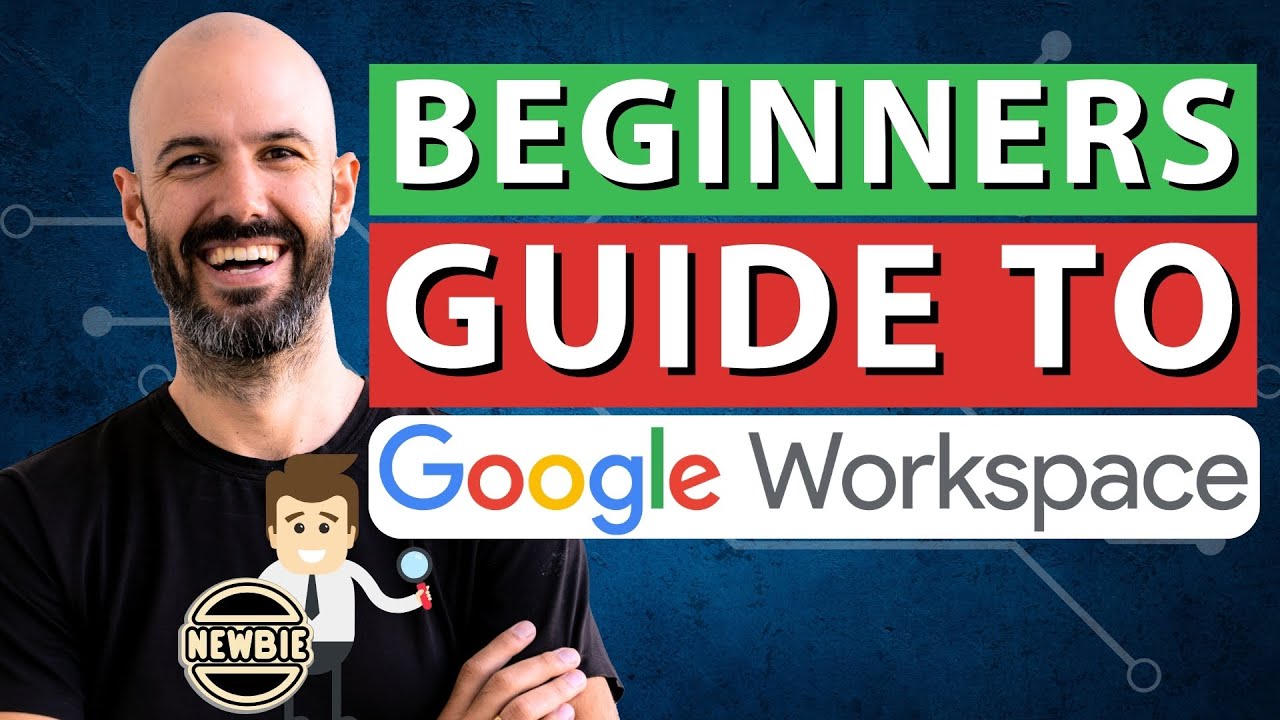
[2024] Google Workspace Beginners Guide | Tips on Getting Started (from an Expert)!

What is Google Workspace? | Getting Started with Google Workspace (All-In-One Business Tool)

Literasi Digital P3 Part 1
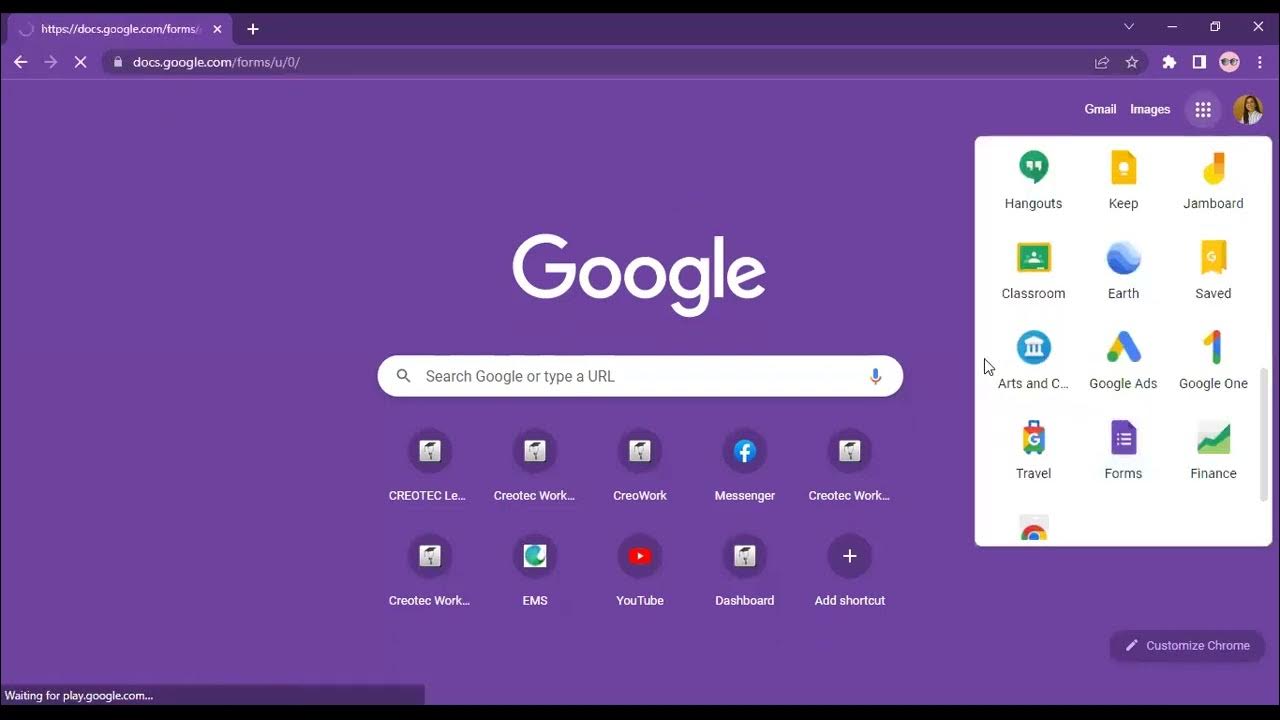
Workplace Productivity Tools Part 1
5.0 / 5 (0 votes)