Improve Your AI Skills with Open Interpreter
Summary
TLDRThe video demonstrates using OpenAI's interpreter to complete coding challenges by providing step-by-step instructions. It shows how to set up the interpreter, edit text files and images, web scrape content, and more. The goal is to practice giving clear directions to AI models.
Takeaways
- 😀 The video demonstrates using OpenAI's open-source Open Interpreter to complete coding challenges by providing step-by-step instructions
- 📝 Open Interpreter allows executing code on your local machine instead of just interacting with a chatbot
- 💻 The video shows setting up and configuring Open Interpreter locally using LM Studio
- ✏️ It provides 4 sample coding challenges to solve by instructing Open Interpreter, including text/file manipulation, web scraping, video editing, and image editing
- 🔍 The challenges require finding files, reading/writing files, summarizing text, generating PDFs, editing video speed, cropping and filtering images
- 🤖 Open Interpreter is able to successfully complete most challenges when provided the right step-by-step guidance
- 📚 It serves as a helpful practice tool for improving instructions you can provide to AI systems
- 🌐 The configurable safe mode can be disabled for more advanced functionality
- 💡 Using a weaker AI model requires more carefully crafted instructions compared to a stronger model like GPT-4
- 🎓 Overall it demonstrates a practical way to improve skills in directing AI systems by practicing with interpretable models like OpenAI Interpreter
Q & A
What is the purpose of using OpenAI Interpreter in this video?
-The purpose is to practice and improve on giving instructions to AI systems. Using OpenAI Interpreter allows executing code on a local machine, which is more interactive than just giving instructions to a chatbot.
What are some of the challenges shown in the video using OpenAI Interpreter?
-Some challenges included: manipulating text files and Python code, web scraping to collect news headlines, summarizing an article into a PDF file, editing video and image files by speeding up a video and cropping/converting an image to black & white.
How is OpenAI Interpreter installed and set up?
-It can be installed using 'pip install openai-interpreter' and set up locally using 'interpreter --local'. The config file can be adjusted as needed, for example to turn off safe mode.
What Python libraries are used in the various challenges?
-Some Python libraries used include: os to interact with the file system, requests for web scraping, pdfkit to generate a PDF file, moviepy for video editing, and Pillow for image editing.
What website is used for the web scraping challenge?
-The website used for web scraping headlines is theverge.com. The script scrapes 3 h2 headlines, extracts the full article URLs, and scrapes the content from the first article.
How is the scraped article content summarized?
-The content from the first scraped article is saved into a text file. This file is then read back in and a detailed summary is generated and saved into another text file called 'sum.text'.
What modifications are made to the video file?
-The video file is sped up by 2 times using moviepy. However, this results in loss of audio from the final output video.
What edits are made to the image file?
-The image file is cropped by 50% using Pillow first. Then the cropped image is converted into black & white.
What model is being used with OpenAI Interpreter?
-The video mentions using a 7B Mixture of Logistics model locally with OpenAI Interpreter for these challenges.
How can the output be improved by using different AI models?
-The video suggests that using GPT-4 API instead of a local 7B model would result in better performance on these challenges.
Outlines

This section is available to paid users only. Please upgrade to access this part.
Upgrade NowMindmap

This section is available to paid users only. Please upgrade to access this part.
Upgrade NowKeywords

This section is available to paid users only. Please upgrade to access this part.
Upgrade NowHighlights

This section is available to paid users only. Please upgrade to access this part.
Upgrade NowTranscripts

This section is available to paid users only. Please upgrade to access this part.
Upgrade NowBrowse More Related Video

Using OpenAI Realtime API to build a Twilio Voice AI assistant with Python
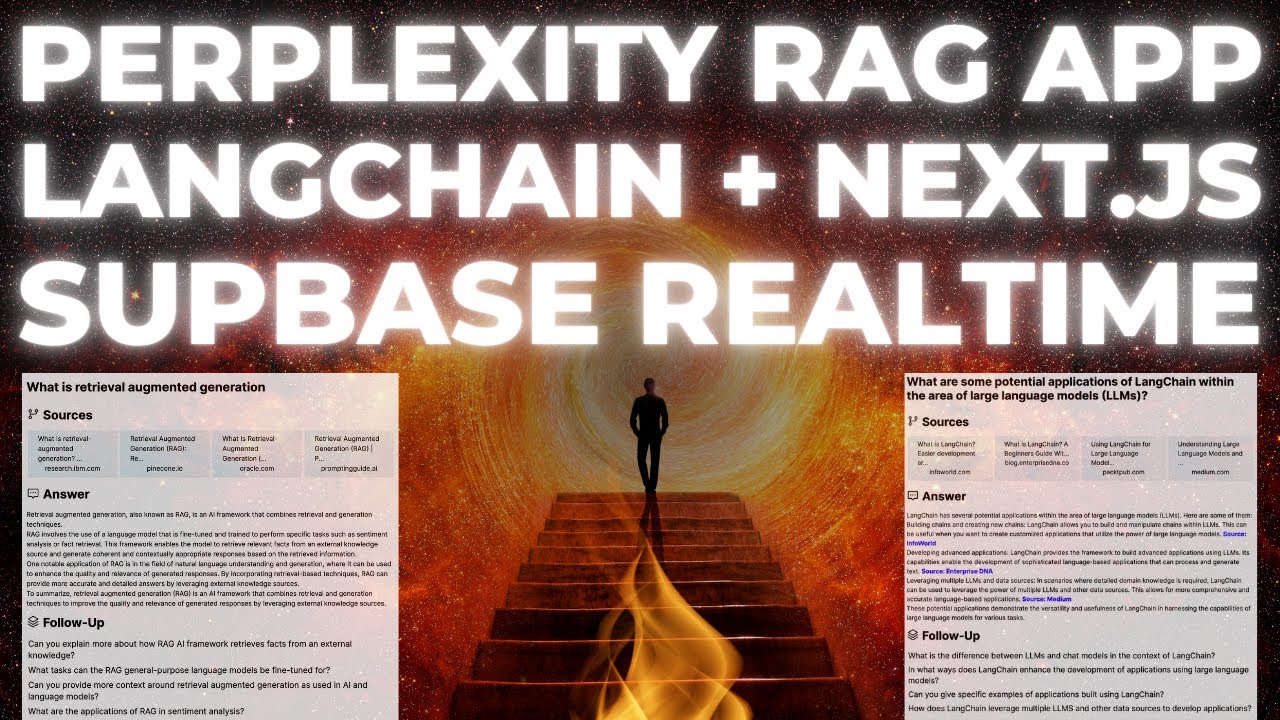
Build a Perplexity Style RAG App with Langchain in Next.JS and Supabase Realtime

Cara Membuat Tempat Sampah Pintar Otomatis Menggunakan Arduino Uno
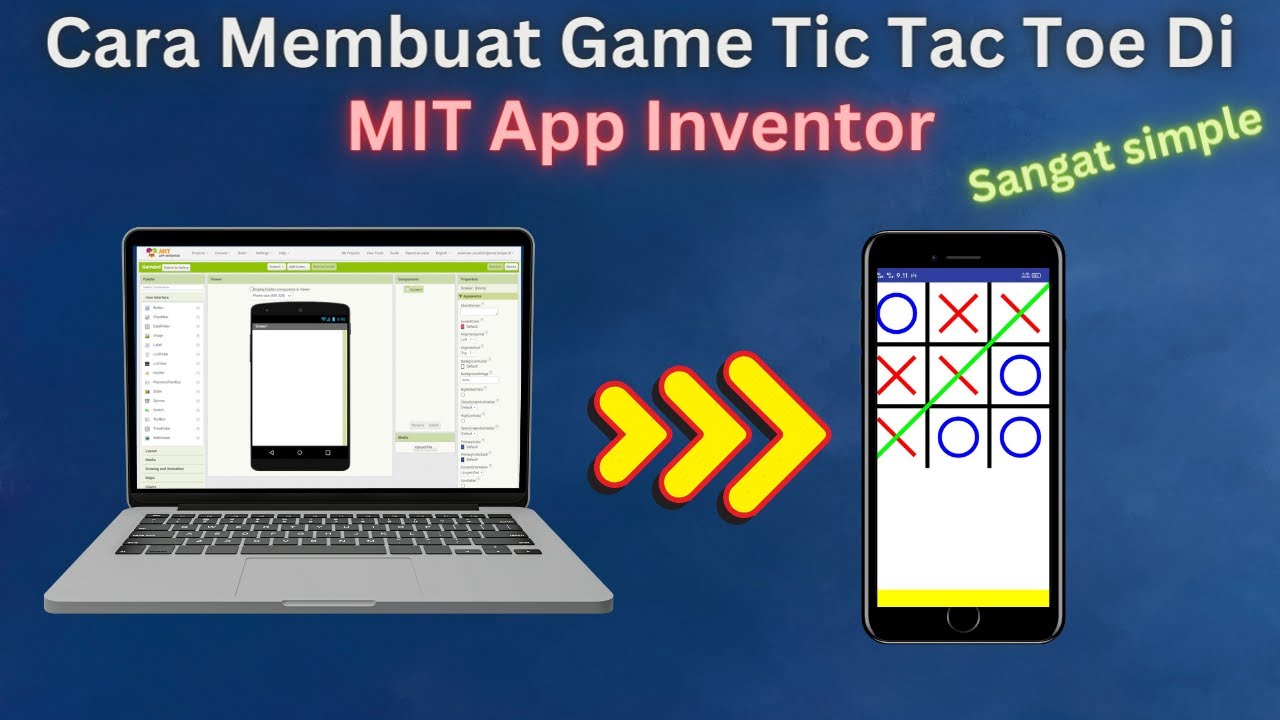
How to Make a Simple and Very Easy Tic Tac Toe Game in Mit App Inventor

GPT Pilot ✈️ Build Full Stack Apps with a SINGLE PROMPT (Made for Devs)
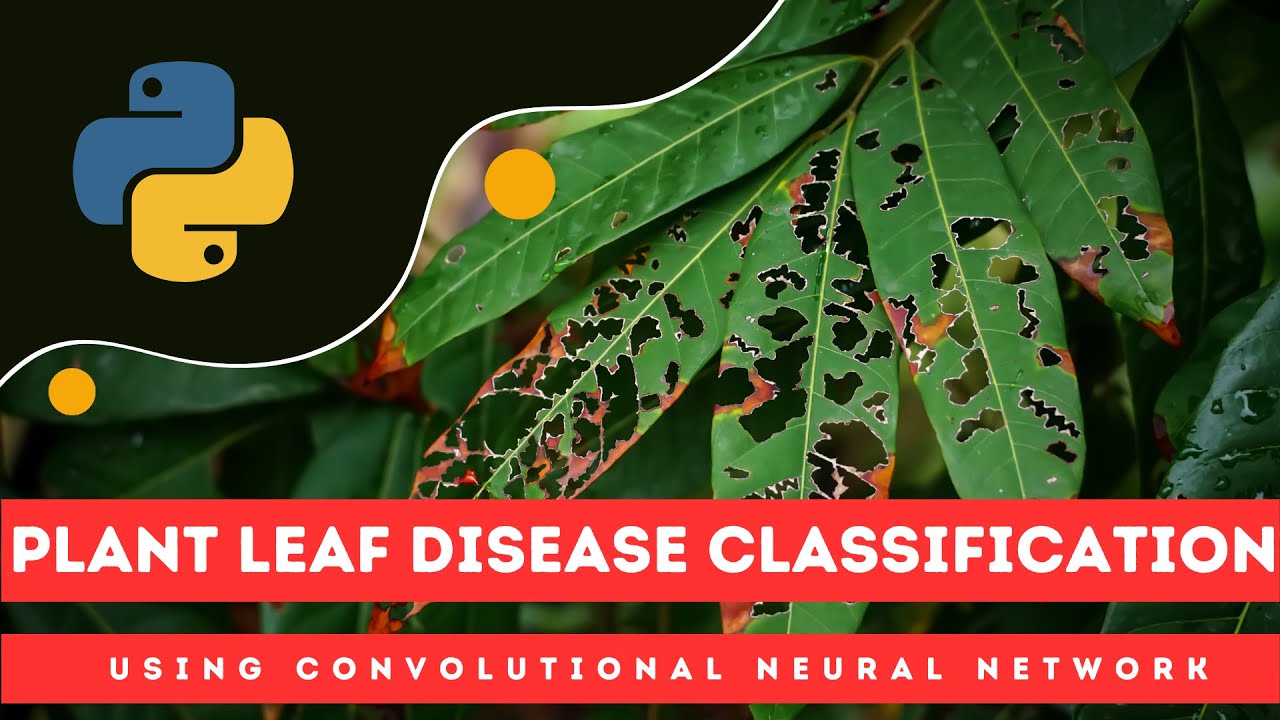
Plant Leaf Disease Detection Using CNN | Python
5.0 / 5 (0 votes)