GPT Pilot ✈️ Build Full Stack Apps with a SINGLE PROMPT (Made for Devs)
Summary
TLDRThis video script showcases the remarkable capabilities of GPT Pilot, an AI coding assistant that enables engineers to create sophisticated full-stack applications through seamless collaboration with AI. The video demonstrates the step-by-step process of building a complete authentication system, including user registration, login, password reset, and session management, using Node.js, Express, and MongoDB. It highlights the interactive dialogue between the engineer and AI, with the AI providing guidance, generating code, and assisting with debugging and testing. The result is a fully functional application, built in a fraction of the time it would have taken without AI assistance.
Takeaways
- 🤖 GPT Pilot is an AI-powered tool that allows engineers to create sophisticated full-stack applications by collaborating with AI.
- 🔌 GPT Pilot has a VSCode plugin that provides a seamless integration for engineers to work with the AI.
- 🏗️ GPT Pilot guides the user through the entire process of building a full-stack application, from planning to implementation and debugging.
- 👨💻 The AI and the engineer work together in an iterative process, with the AI writing code, asking clarifying questions, and the engineer providing input and verifying the results.
- 🛠️ GPT Pilot handles tasks like initializing projects, installing dependencies, writing code, and handling errors and debugging.
- 🔒 The demo application involved building a Node.js app with user registration, login, and session management using JWT tokens and MongoDB.
- 🤖 The AI was able to write complex code, handle errors, and fix bugs based on the engineer's feedback and input.
- 🚀 The AI can create a complete application with a front-end, back-end, and database integration, with code generation, testing, and documentation.
- 🔁 The AI-engineer collaboration allows for easy iteration and the ability to go back to any step in the development process if needed.
- 📚 GPT Pilot generates comprehensive documentation throughout the development process, making it easier to understand and maintain the application.
Q & A
What is GPT Pilot and what does it offer?
-GPT Pilot is an AI coding assistant that allows engineers and engineering teams to work with AI to create sophisticated, full-stack applications. It offers a VSCode plugin that enables real-time collaboration between a human developer and an AI to build complex applications.
What application was built during this demonstration?
-The demonstration involved building a full-stack Node.js application with authentication features such as user registration, login, and password reset. It also included session management and displayed the logged-in user's first name on the homepage.
What were the steps involved in building the application using GPT Pilot?
-The steps involved providing a detailed description of the application requirements, setting up the local environment, following the AI's action plan for development, reviewing and debugging code, testing functionality, and verifying the application's working state at various stages.
How did the AI assist in the development process?
-The AI generated the project plan, provided instructions for implementing tasks, wrote code snippets, assisted in debugging issues, and guided the overall development process. The human developer collaborated with the AI, providing inputs, verifying functionality, and testing the application along the way.
How did the AI handle errors or issues during the development process?
-When errors or issues arose, the AI prompted the developer to start debugging and provided suggestions to resolve the problems. It also allowed the developer to restart the process from any previous step if needed.
What technologies were used in building the application?
-The application used Node.js, Express.js, Mongoose, MongoDB, JWT tokens, bcrypt for password hashing, EJS for templating, and Bootstrap for styling.
How did the AI handle documentation for the application?
-The AI generated documentation for the application during the development process, including a README file with relevant information about the application's structure and functionality.
What was the developer's role in the process, and how did they interact with the AI?
-The developer's role was to collaborate with the AI, provide inputs and confirmations at various stages, verify functionality by testing the application manually and through the terminal, and debug issues when they arose. The developer interacted with the AI by confirming commands, providing inputs when prompted, and communicating any issues or errors.
What features did the final application include?
-The final application included user registration with password strength requirements, login functionality with JWT tokens, session persistence, and the ability to display the logged-in user's first name on the homepage.
How did the AI handle the potential for extending the application's functionality?
-The AI provided the option for the developer to add new features or make changes to the application after the initial development process was complete. The developer could also restart the process from any previous step if needed, allowing for iterative improvements and extensions to the application.
Outlines

This section is available to paid users only. Please upgrade to access this part.
Upgrade NowMindmap

This section is available to paid users only. Please upgrade to access this part.
Upgrade NowKeywords

This section is available to paid users only. Please upgrade to access this part.
Upgrade NowHighlights

This section is available to paid users only. Please upgrade to access this part.
Upgrade NowTranscripts

This section is available to paid users only. Please upgrade to access this part.
Upgrade NowBrowse More Related Video

LlamaIndex Webinar: RAG Beyond Basic Chatbots
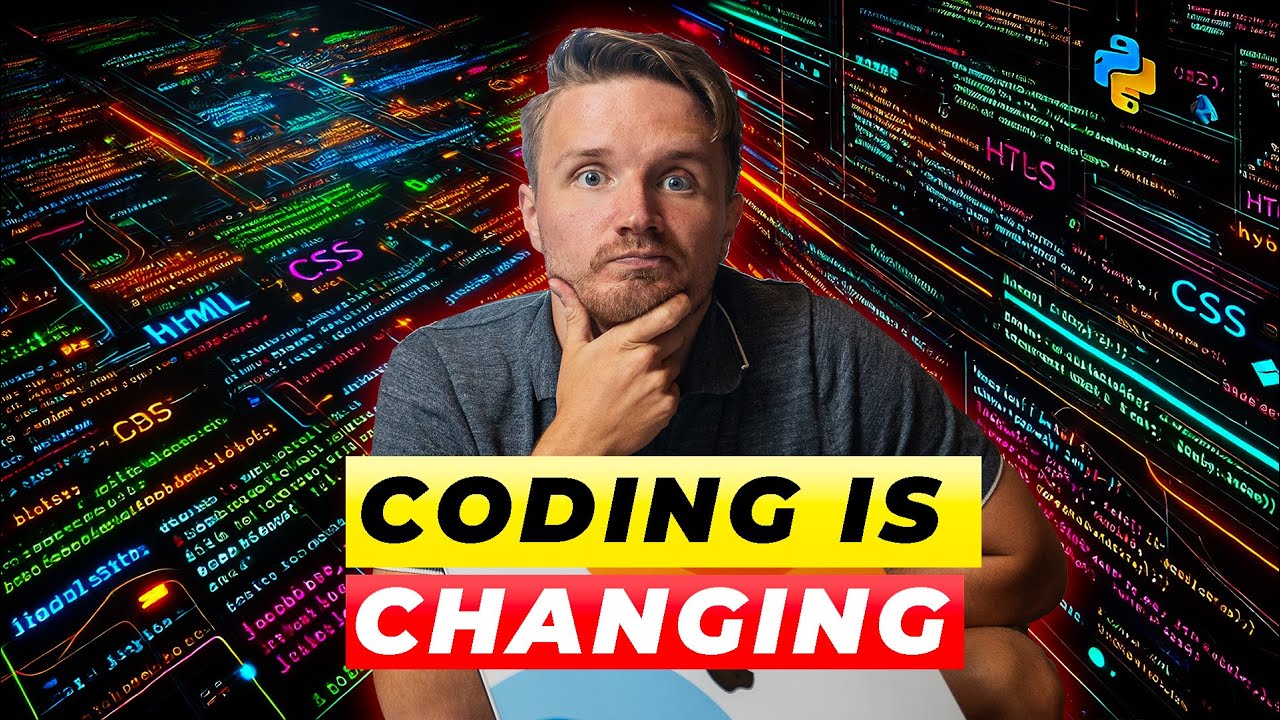
Coding Is Changing...How to GET AHEAD in 2025 (must-know)

GitHub's Devin Competitor, Sam Altman Talks GPT-5 and AGI, Amazon Q, Rabbit R1 Hacked (AI News)

What is Microsoft Copilot in Under 6 Minutes (Beginner Guide)
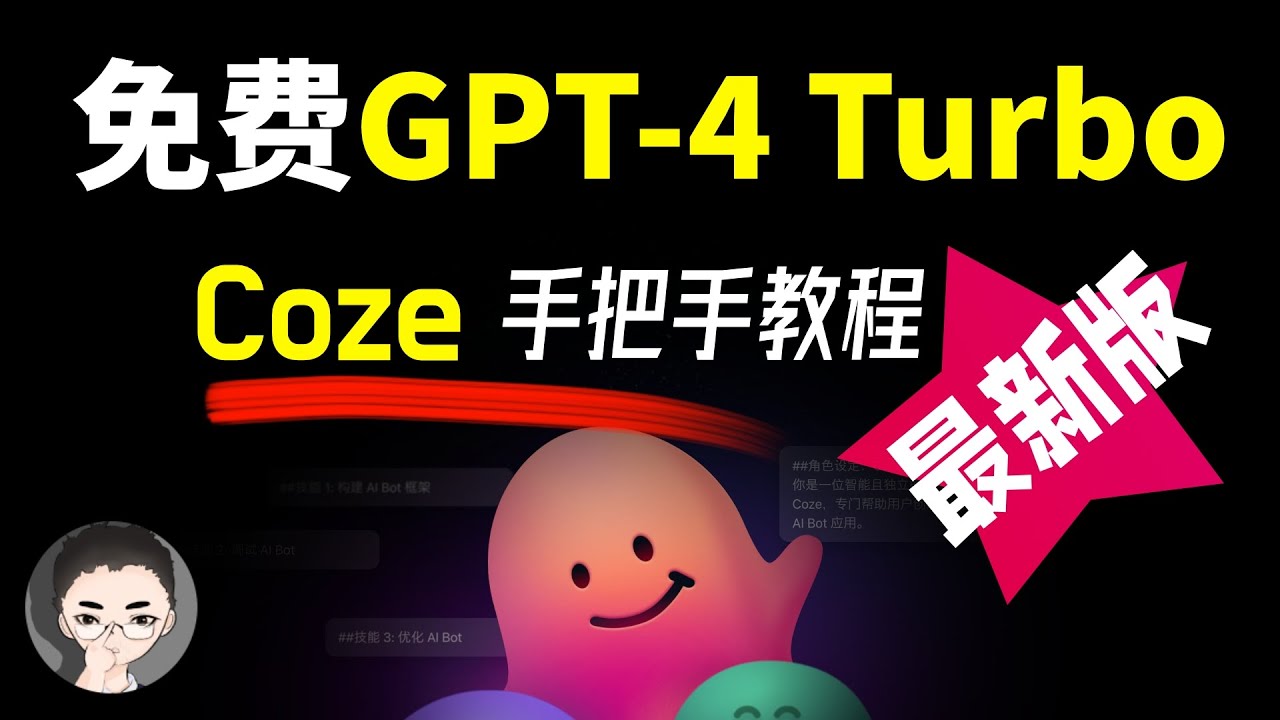
免费的 GPT-4 Turbo 香不香?Coze 扣子海外版、中文版双发,深度评测 + 手把手教程 | 回到Axton

Leap.new: AI Developer Agent! STOP Using Lovable, Bolt or Replit! BEST AI App Builder!
5.0 / 5 (0 votes)