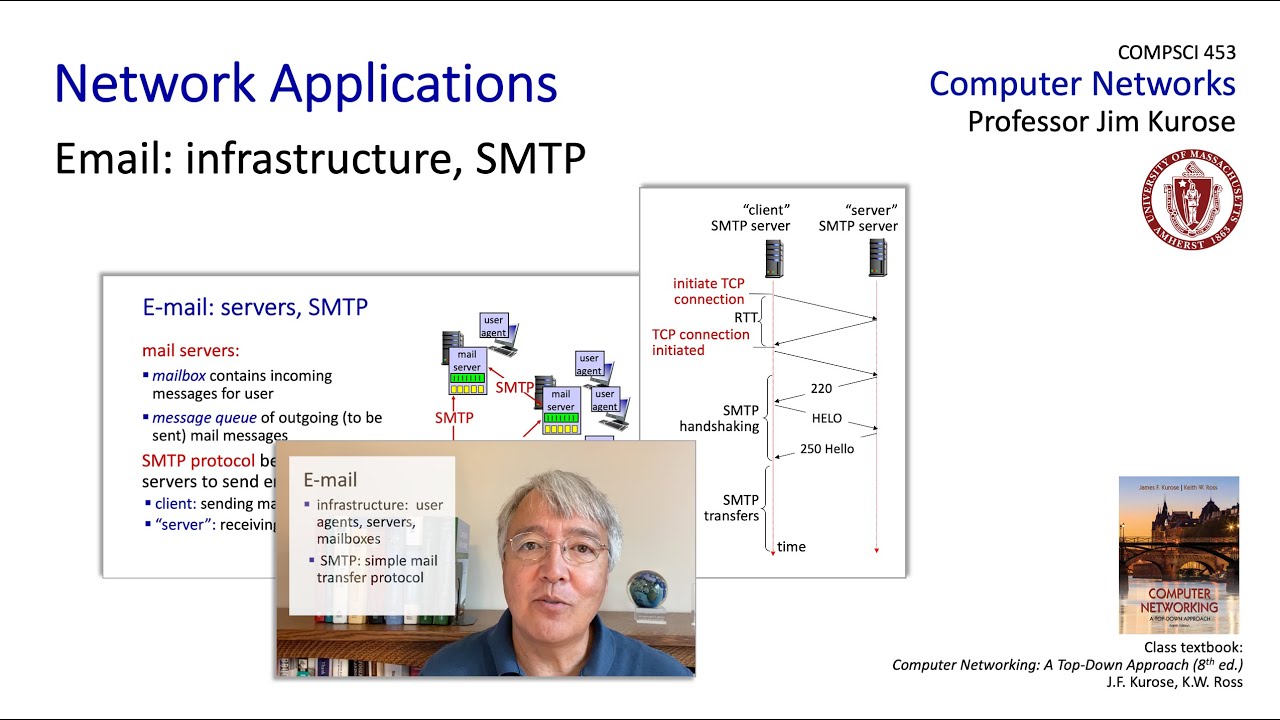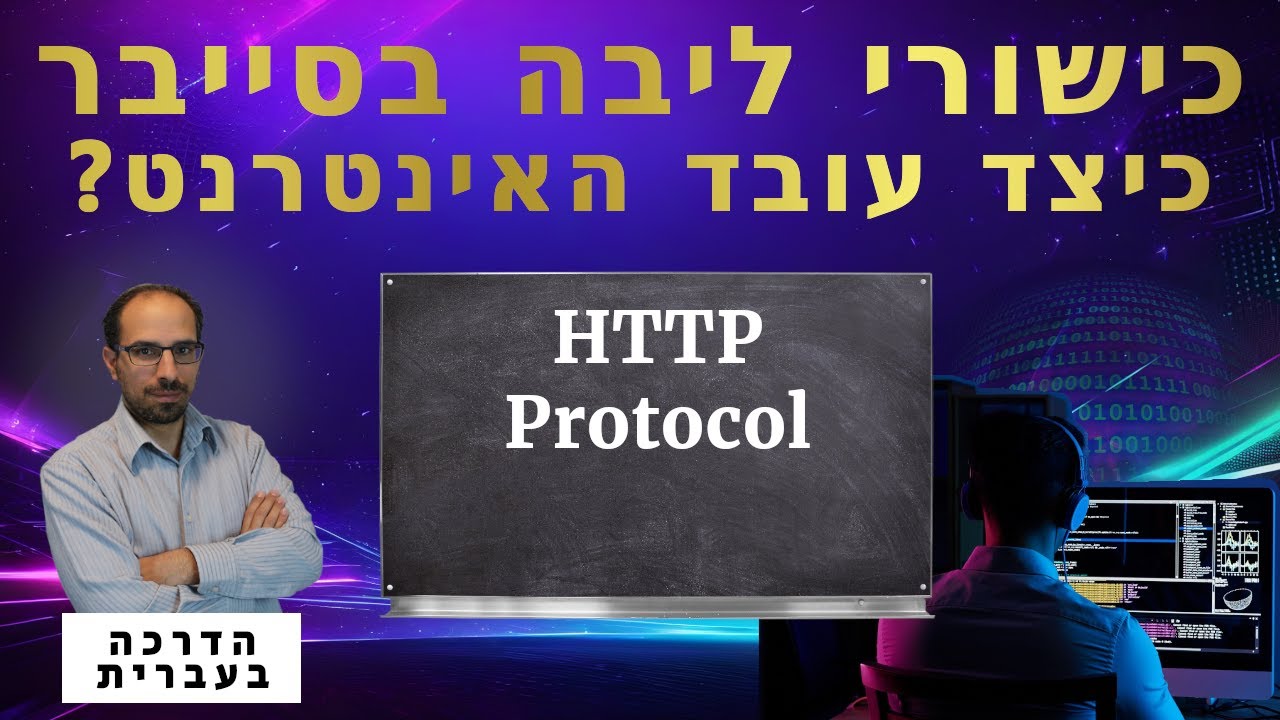04 مقدمة عن بروتوكول نقل النص التشعبي About HTTP Hypertext Transfer Protocol
Summary
TLDRIn this episode, programmer Ahmed Mohamady explains the HTTP protocol, which is essential for communication between websites, computers, and servers. He dives into the basics of REST APIs and how HTTP methods like GET and POST work for sending and retrieving data. The episode highlights how GET is used for safe data retrieval, while POST sends data to servers, often with risks like vulnerabilities. Ahmed touches on HTTP status codes, such as 404 for 'Not Found' and 500 for 'Internal Server Error,' preparing viewers for more advanced topics later in the series.
Takeaways
- 🖥️ The episode focuses on HTTP protocol, which is essential for REST API communication.
- 🌐 HTTP (Hypertext Transfer Protocol) facilitates data transfer over the internet, often used between websites, servers, and computers.
- 💻 REST APIs utilize basic HTTP methods like GET and POST for interaction between client and server.
- 📄 GET requests retrieve data, such as displaying a page or image from a server without altering the server's content.
- ✍️ POST requests send data to the server, often to update or add new content, like submitting a comment on a social media post.
- 🛡️ GET is a 'safe' method as it only retrieves data, while POST can potentially modify the database and requires careful handling.
- 🧪 HTTP status codes indicate the result of a request, with codes starting with 1 (Informational), 2 (Success), 3 (Redirection), 4 (Client Error), and 5 (Server Error).
- 📟 Example: 404 signifies a 'Not Found' error when a requested resource is unavailable.
- 🔒 POST requests can be vulnerable to attacks (e.g., sending malicious scripts) and require filtering and validation.
- 📑 There are several HTTP methods like PUT, DELETE, PATCH, and OPTIONS, each serving different functions for interacting with APIs.
Q & A
What is the main topic of this episode?
-The main topic of this episode is understanding the HTTP protocol, which is used for communication in REST APIs.
Why is it important to understand the HTTP protocol in API development?
-Understanding the HTTP protocol is essential because it forms the foundation for API communication, ensuring developers know how to send and receive data effectively between clients and servers.
What does 'HTTP' stand for?
-'HTTP' stands for Hypertext Transfer Protocol, which is used to transfer data over the internet.
What is the purpose of the GET method in HTTP?
-The GET method is used to retrieve data from a server, such as loading a webpage or fetching an image without modifying any server resources.
When should the POST method be used?
-The POST method is used when sending data to a server, such as submitting a comment on a social media post. It allows data to be saved or modified on the server.
What is the difference between GET and POST methods?
-The GET method is used for retrieving data without changing the server state, while the POST method is for sending data to the server to create or update resources.
Why is the POST method considered less safe compared to GET?
-The POST method can introduce risks if not properly secured, as it can be used to send malicious code like viruses. However, modern security measures help mitigate these risks.
What are some common HTTP status codes discussed in the episode?
-The episode mentions common status codes such as 200 (OK), 404 (Not Found), and 500 (Internal Server Error), which indicate the state of the request and server response.
How does the PUT method differ from the PATCH method?
-The PUT method is used to update an entire resource, while the PATCH method is used to update only specific parts of a resource.
What is the purpose of explaining HTTP methods and status codes before diving into practical API development?
-Understanding HTTP methods and status codes is essential for developers to effectively interact with APIs and debug issues that arise during development.
Outlines

This section is available to paid users only. Please upgrade to access this part.
Upgrade NowMindmap

This section is available to paid users only. Please upgrade to access this part.
Upgrade NowKeywords

This section is available to paid users only. Please upgrade to access this part.
Upgrade NowHighlights

This section is available to paid users only. Please upgrade to access this part.
Upgrade NowTranscripts

This section is available to paid users only. Please upgrade to access this part.
Upgrade Now5.0 / 5 (0 votes)