02 Windows Server 2019 - Fitur Windows Server
Summary
TLDRIn this tutorial, Mirza Ratriadi introduces Windows Server 2019, showcasing its key features and functionalities. He explains the server manager dashboard, tools for server administration, and the importance of strong security settings. Topics include configuring server roles, managing network settings, and adding/removing roles. He also highlights the use of the Windows Admin Center, PowerShell, and various system management tools. The tutorial aims to provide a solid foundation for those looking to manage Windows Server 2019 effectively, with a focus on roles, services, and features designed for efficient server management.
Takeaways
- 😀 Windows Server 2019 provides an administration interface called Server Manager, where users can manage server roles, features, and configuration.
- 😀 The Server Manager dashboard offers quick access to various configuration options, including adding roles, managing servers, and grouping them for better organization.
- 😀 Servers in Windows Server 2019 are assigned roles such as web server, email server, or active directory server, with each server focusing on a single task for better performance.
- 😀 Windows Admin Center is a centralized administration tool that allows you to manage your servers and their configurations from a single interface.
- 😀 Server roles and features can be easily added or removed through Server Manager, but it's important to have a strong administrator password and static IP address for better security.
- 😀 Windows Server 2019 includes several tools like Component Management, Event Viewer, and Task Scheduler to improve system performance and manage scheduled tasks.
- 😀 The Control Panel in Windows Server 2019 provides familiar features like date and time configuration, network settings, and system properties, making it easy to manage the server environment.
- 😀 Managing storage media and server resources is a key part of Windows Server 2019, with the ability to organize and configure storage volumes for various server needs.
- 😀 Tools like PowerShell provide advanced configuration options for Windows Server, allowing users to manage the system deeply through command-line interfaces.
- 😀 Regular updates and security patches are essential to keep Windows Server 2019 safe from vulnerabilities, making it crucial to keep the system up to date and monitor server performance.
Q & A
What is Windows Server 2019 and how is it used in this tutorial?
-Windows Server 2019 is an operating system designed for managing server environments. In this tutorial, the presenter introduces the main features and tools of Windows Server 2019, explaining how to interact with it through the Server Manager and other components such as roles and services.
What is the Windows Admin Center, and how is it used in Windows Server 2019?
-The Windows Admin Center is a web-based management tool that allows administrators to manage Windows Server environments. It provides features for server management, role configuration, and monitoring the system performance, making it easier to handle multiple servers in a network.
What is the role of the Server Manager dashboard in Windows Server 2019?
-The Server Manager dashboard provides an overview of the server's status, including system health, updates, roles, and configuration settings. It acts as the primary interface for administrators to manage the server's performance, roles, and features.
What is the purpose of adding roles and features in Windows Server 2019?
-Adding roles and features to Windows Server 2019 allows the server to take on specific functions such as acting as a web server, email server, file sharing server, or active directory server. These roles enable the server to perform tasks that meet specific organizational needs.
Why is it important to ensure the server has a strong password and static IP configuration?
-A strong password ensures the security of the server by making it harder for unauthorized users to access it. A static IP is important for ensuring the server's network settings remain consistent, which is crucial for server management and ensuring reliable connectivity.
What is the significance of keeping Windows Server up to date?
-Keeping Windows Server up to date is essential for maintaining system security, performance, and compatibility. Updates help prevent vulnerabilities that hackers might exploit and ensure the server benefits from the latest features and improvements.
How does the process of adding or removing roles and features work in Windows Server 2019?
-In Windows Server 2019, roles and features can be added or removed via the Server Manager. When adding a role, you select the desired function (e.g., file server, domain controller), and the system installs the necessary components. Roles can also be removed if they are no longer needed.
What are the important tools in the Server Manager for managing Windows Server?
-The tools available in the Server Manager include system utilities such as Task Scheduler, Event Viewer, and PowerShell. These tools help administrators monitor server performance, manage services, and automate tasks, ensuring smooth server operations.
What is the role of PowerShell in Windows Server administration?
-PowerShell is a powerful command-line interface used to automate and manage Windows Server systems. It allows administrators to configure, manage, and troubleshoot the server using scripts and commands, providing greater flexibility and control over server administration.
How can the network and time zone settings be configured in Windows Server 2019?
-Network settings can be configured through the Control Panel, where administrators can adjust the IP settings to ensure the server is using a static IP. Time zone settings can be adjusted to reflect the server's physical location, ensuring accurate time synchronization across the system.
Outlines

This section is available to paid users only. Please upgrade to access this part.
Upgrade NowMindmap

This section is available to paid users only. Please upgrade to access this part.
Upgrade NowKeywords

This section is available to paid users only. Please upgrade to access this part.
Upgrade NowHighlights

This section is available to paid users only. Please upgrade to access this part.
Upgrade NowTranscripts

This section is available to paid users only. Please upgrade to access this part.
Upgrade NowBrowse More Related Video

03 Windows Server 2019 - Konsep Domain, Trees & Forest

9. Burp suite

16 Windows Server 2019 - Hirarki Penerapan Group Policy

PENGENALAN MICROSOFT OFFICE (WORD, EXCELL, POWER POINT) | VIDEO PEMBELAJARAN MATERI TIK

How to Install Windows Server 2019 in VirtualBox (Step By Step Guide)
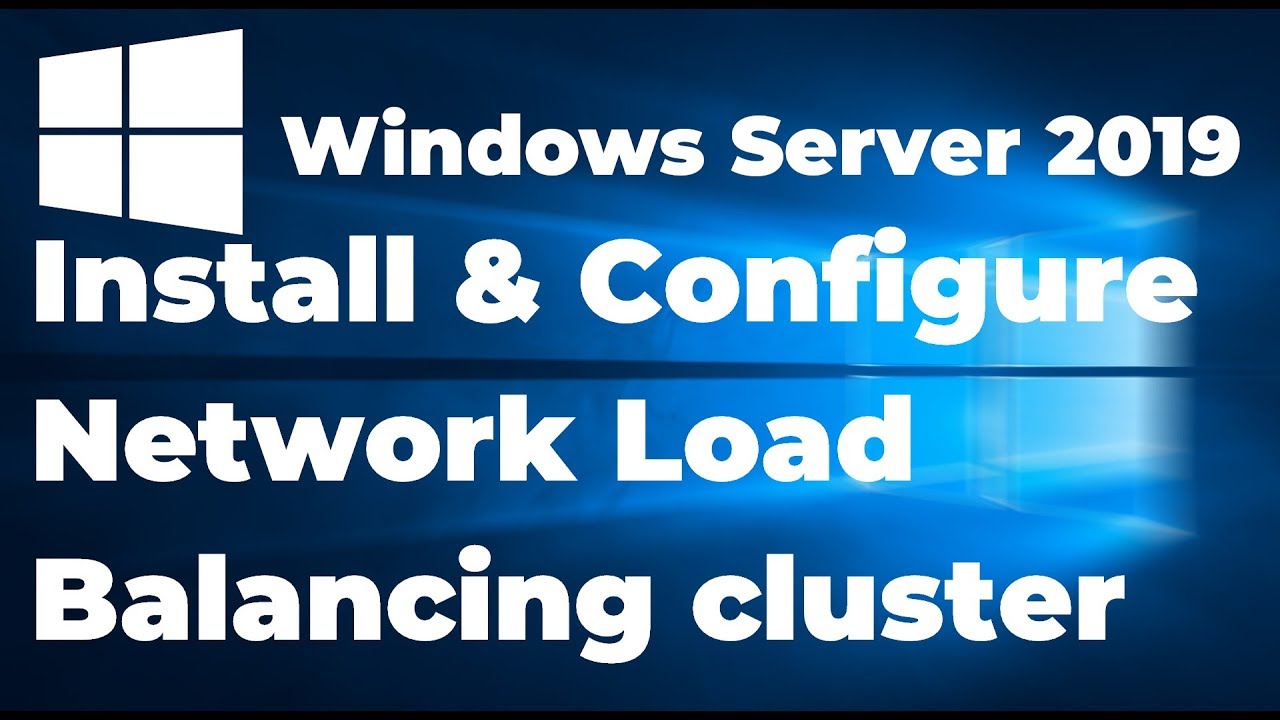
33. Configuring Network Load Balancing in Windows Server 2019
5.0 / 5 (0 votes)