5 AI Agents You Can Build Today (100% no-code)
Summary
TLDRIn this informative script, the speaker discusses the creation of five distinct AI agents using no-code platforms, enabling non-programmers to build AI solutions for business efficiency. The agents include Personal, Lead Nurturing, Customer Success, Lead Enrichment, and Inbox Management agents, all designed to streamline tasks, improve margins, and reduce scaling costs. The talk highlights the use of tools like Open AI API, Pine Cone, and various databases to give these agents contextual understanding, showcasing practical applications and the potential to automate and optimize business operations.
Takeaways
- 🧑💻 Building AI agents is accessible without deep programming or AI expertise; platforms like nadn are user-friendly for non-engineers.
- 🔍 The use of Open AI's GPT-40 model and Pine Cone for vector databases helps AI agents understand context and complete tasks more accurately.
- 💰 The primary goal of using AI agents is to increase business efficiency, reduce scaling costs, and potentially eliminate the need for additional hires.
- 🛠️ AI agents can be equipped with various tools such as email, calendar, Google Drive, and CRM to perform tasks like sending emails and scheduling meetings.
- 📅 The 'Personal Agent' can execute actions based on user requests and can be accessed via platforms like Telegram for multi-step tasks.
- 🌱 The 'Lead Nurturing Agent' is designed to engage with leads through personalized emails, potentially doubling revenue from existing leads.
- 🤝 The 'Customer Success Agent' assists clients by answering questions, retrieving documents, and scheduling meetings, freeing up human customer success personnel for more complex tasks.
- 📊 The 'Lead Enrichment Agent' collects and summarizes information about leads to strengthen the effectiveness of the lead nurturing process.
- 📧 The 'Inbox Management Agent' categorizes and responds to incoming emails, reducing the time spent on email management for the user.
- 🔧 Custom tools like 'Find LinkedIn Profiles' can be created to suit specific business needs, such as prospecting for new leads.
- 🛑 The importance of creating agents with clear, singular responsibilities to avoid overwhelming them with too many tasks and to streamline workflows.
Q & A
What are the five different AI agents mentioned in the transcript?
-The five AI agents mentioned are the Personal Agent, Lead Nurturing Agent, Customer Success Agent, Lead Enrichment Agent, and Inbox Management Agent.
What is the primary function of the Personal Agent?
-The Personal Agent is designed to execute actions upon the user's request, utilizing tools like email, calendar, Google Drive, and a database to complete tasks efficiently.
How does the Lead Nurturing Agent help in increasing revenue?
-The Lead Nurturing Agent helps in increasing revenue by sending compelling and relevant sales engagement emails to warm leads, potentially capturing revenue from leads that would otherwise be overlooked.
What is the main objective of the Customer Success Agent?
-The main objective of the Customer Success Agent is to answer questions, retrieve documents, and schedule meetings for clients, thereby allowing human customer success personnel to focus on higher-level tasks and relationship building.
What role does the Lead Enrichment Agent play in the sales process?
-The Lead Enrichment Agent is responsible for gathering information about leads, such as from LinkedIn and Google searches, and saving it into the CRM, which helps in crafting more personalized and effective sales communications.
How does the Inbox Management Agent reduce the time spent on email?
-The Inbox Management Agent categorizes incoming emails and responds to messages accordingly, reducing the time spent on email by automating responses and ensuring important emails are prioritized and attended to promptly.
What tools does the Personal Agent have access to, according to the transcript?
-The Personal Agent has access to tools such as email, calendar, Google Drive, a calculator, Wikipedia, and a window buffer memory for contextual understanding of past conversations.
What is the significance of using a vector database like Pine Cone in building AI agents?
-Pine Cone is used for the vector database to create a knowledge base for the agent, providing it with contextual understanding and awareness to accurately and effectively complete tasks.
How can AI agents help in reducing the need for hiring additional staff?
-AI agents can automate repetitive tasks, handle customer inquiries, and manage workflows, which can lead to increased efficiency and reduced reliance on hiring more staff for certain roles.
What is the potential impact of AI agents on the future of hiring practices?
-The future of hiring practices may shift towards hiring individuals with more experience and skills, as AI agents can take over roles that require less expertise, allowing human employees to focus on more strategic tasks.
Can you provide an example of a multi-step task performed by the Personal Agent?
-An example of a multi-step task performed by the Personal Agent is sending an email to a contact and scheduling a meeting. The agent uses email actions to send the email and calendar actions to schedule the meeting.
What is the role of the 'Autof fixing output parser' tool mentioned in the transcript?
-The 'Autof fixing output parser' tool is used to ensure that the agent outputs a very specific JSON package, which includes components like the recipient's email, message, subject line, etc., for the purpose of sending emails through a Gmail node.
How does the Lead Nurturing Agent determine which leads to contact?
-The Lead Nurturing Agent is triggered when the CRM management agent identifies a lead that hasn't been contacted in the last seven days, ensuring regular touchpoints with leads.
What is the purpose of the 'Google search' tool in the Lead Enrichment Agent?
-The 'Google search' tool in the Lead Enrichment Agent is used to find additional information about a lead, such as articles about the company or profiles of the founder or CEO, to provide extra context and enhance the personalization of sales communications.
How does the Customer Success Agent handle client inquiries?
-The Customer Success Agent uses tools like Slack or email, calendar, Google Drive, and project management tools to quickly answer questions, retrieve documents, or schedule meetings for clients, streamlining the process and allowing human customer success personnel to focus on more complex issues.
What is the purpose of the 'LinkedIn scraper' tool in the Lead Enrichment Agent?
-The 'LinkedIn scraper' tool is used to gather publicly available information from LinkedIn profiles of leads and summarize it, adding it to the CRM for better understanding and personalization of sales approaches.
What is the role of the 'Categorize' tool in the Inbox Management Agent?
-The 'Categorize' tool in the Inbox Management Agent is responsible for sorting incoming emails into appropriate categories, such as promotions, leads, or sales emails, to streamline the email management process.
How does the 'Notify' tool work in the Inbox Management Agent?
-The 'Notify' tool in the Inbox Management Agent is used to alert the user or the relevant person when an email requires a response, especially for high-priority or urgent messages, ensuring timely communication.
What is the purpose of the 'Find LinkedIn profiles' tool mentioned in the transcript?
-The 'Find LinkedIn profiles' tool is used to search for and compile a list of LinkedIn profiles based on specific parameters, such as job title, location, and industry, to aid in prospecting and lead generation.
Outlines

This section is available to paid users only. Please upgrade to access this part.
Upgrade NowMindmap

This section is available to paid users only. Please upgrade to access this part.
Upgrade NowKeywords

This section is available to paid users only. Please upgrade to access this part.
Upgrade NowHighlights

This section is available to paid users only. Please upgrade to access this part.
Upgrade NowTranscripts

This section is available to paid users only. Please upgrade to access this part.
Upgrade NowBrowse More Related Video
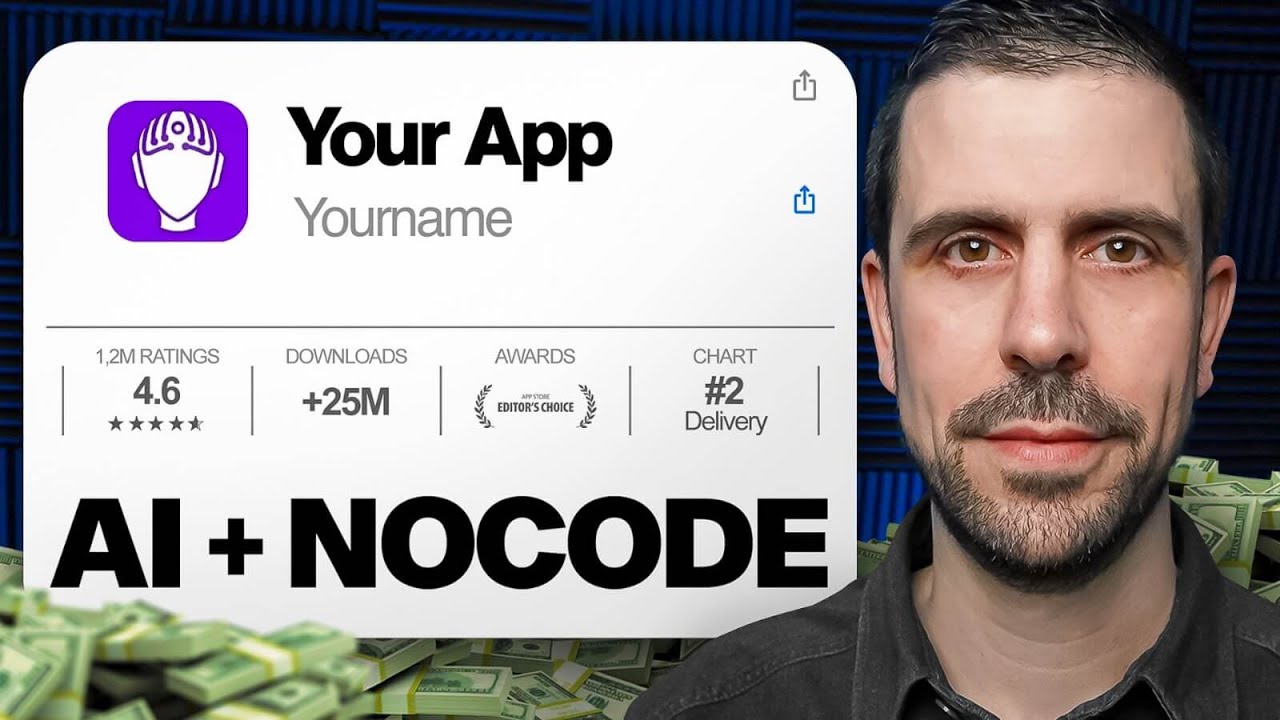
5 Best APP Builders For Beginners In 2025 (No-Code + AI)

Coding Is OVER!🤯 Replit AI Agent Builds Apps In Minutes! Vibe Coding Explained

High-income AI business ideas for 2025 (no coding, no budget)

Eu Criei um SaaS de Agentes IA em 77 Minutos (Sem Saber Programar)

How you should think about AI Agents this 2024. (Early Mover Advantage)

Transform Your Customer Support: Setup a Phone Agent in 10 Minutes
5.0 / 5 (0 votes)