Book Bolt Tutorial & Review - Design KDP Low Content Books with Ease!
Summary
TLDR本教程向初学者展示了如何使用Book Bolt设计书籍。内容包括:生成内页、为不同书籍创建内页、添加文本和图片的逐步指南、定制书籍以及最终化和下载书籍,准备发布至Amazon KDP或其他平台。教程还提供了快速导航的时间戳和特别优惠码'creator20'。此外,介绍了Book Bolt的其他功能,如关键词研究、市场调研和KDP产品追踪,帮助用户优化书籍设计和提高搜索排名。
Takeaways
- 📚 教程介绍了如何使用Book Bolt设计书籍,包括生成内页、添加文字和图片,以及最终化和下载书籍,适用于初学者。
- 🔑 提供了特别的20%折扣码'creator20',用于在Book Bolt上选择计划时使用。
- 🎨 演示了如何在Book Bolt中创建项目,选择书籍类型(如平装书或精装书),设置裁剪尺寸、纸张选项和页数。
- 📐 强调了在设计时考虑出血边缘(bleed)的重要性,以确保打印过程中设计元素不会被切掉。
- 📝 展示了如何使用Book Bolt的模板来快速生成具有特定线条的内页,例如日记本的行。
- 🖼️ 说明了如何向内页添加形状和图片,以及如何将这些元素复制到所有页面以节省时间。
- ✍️ 描述了添加文本到页面的过程,包括选择字体和调整文本格式。
- 📑 介绍了如何下载完成的项目,以CMYK格式或其他格式,以便出版。
- 🔍 讨论了Book Bolt的其他功能,如关键词研究和市场分析,帮助用户优化他们的书籍设计和营销策略。
- 🔑 提供了如何使用Book Bolt的高级功能,比如研究竞争对手的ASIN号码,获取他们的关键词和销售数据。
- 💡 强调了Book Bolt不仅是设计工具,还提供了市场研究工具,帮助用户在Amazon KDP或其他平台上成功发布和销售书籍。
Q & A
BookBolt是什么?
-BookBolt是一个在线平台,允许用户设计书籍,即使是初学者也可以轻松使用。
使用BookBolt设计书籍的基本步骤是什么?
-使用BookBolt设计书籍的基本步骤包括:选择计划、注册账号、创建项目、生成内页、添加文本和图片、自定义书籍、下载最终设计。
BookBolt提供哪些类型的订阅计划?
-BookBolt提供两种主要的订阅计划:Newbie和Pro,用户可以根据自己的需求选择最合适的计划。
如何在BookBolt上注册并应用折扣码?
-在BookBolt上注册时,选择计划后,输入折扣码creator20,可以享受20%的折扣。
BookBolt如何帮助用户生成书籍内页?
-用户可以通过BookBolt的BookBolt Studio功能,选择书籍类型、尺寸、纸张选项和页数来生成内页。
在BookBolt中,如何添加和调整页面元素?
-用户可以通过导航面板使用自由绘图工具、元素、文本和图片来添加和调整页面元素。
BookBolt是否提供模板以简化设计过程?
-是的,BookBolt提供了多种内页模板,用户可以根据自己的需求选择合适的模板。
如何在BookBolt中为书籍添加文本?
-用户可以通过点击文本框图标,选择字体和大小,然后在页面上添加文本。
BookBolt是否支持将设计下载为不同格式?
-是的,用户可以根据自己的需求将设计下载为CMYK项目文件或其他格式。
BookBolt还提供了哪些额外的功能来帮助用户优化书籍?
-BookBolt还提供了关键词研究、畅销书分析、价格范围设置和ASIN追踪等额外功能,帮助用户优化书籍设计和市场定位。
如何使用BookBolt的关键词研究功能来优化书籍?
-用户可以在BookBolt的关键词研究部分搜索目标关键词,查看相关产品的优化情况,获取关键词计数和相关关键词建议,以提高搜索引擎优化。
BookBolt的KDP Spy功能是什么?
-KDP Spy是BookBolt的一个扩展功能,允许用户通过ASIN号码追踪KDP产品,获取产品的关键词、搜索量和竞争情况等数据。
Outlines

This section is available to paid users only. Please upgrade to access this part.
Upgrade NowMindmap

This section is available to paid users only. Please upgrade to access this part.
Upgrade NowKeywords

This section is available to paid users only. Please upgrade to access this part.
Upgrade NowHighlights

This section is available to paid users only. Please upgrade to access this part.
Upgrade NowTranscripts

This section is available to paid users only. Please upgrade to access this part.
Upgrade NowBrowse More Related Video
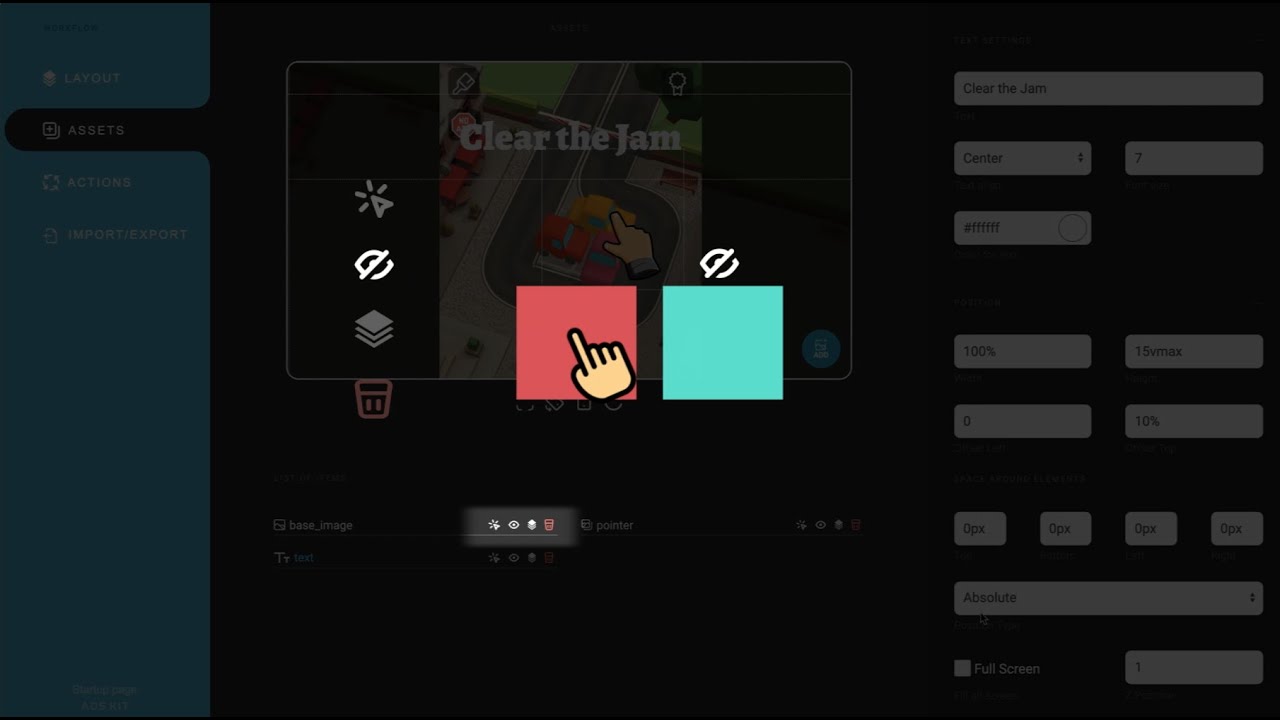
How to create playable Ads
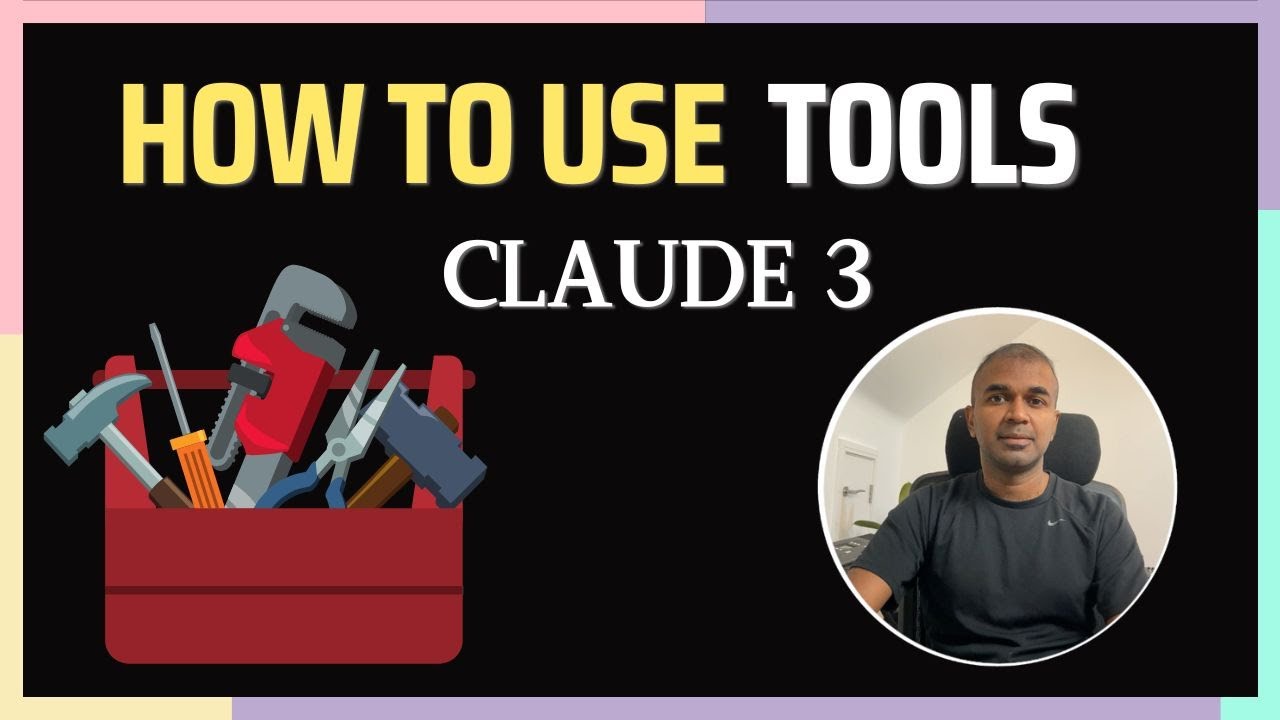
Anthropic Tools: Say Goodbye to Traditional Function Calling

Figma Auto Layout Made Easy: Step-by-Step Tutorial 2024

The BEST Way To Make Money With AI NOW! - Don't Miss This

【保存版】ジンバルの教科書 | ジンバル買ったらまずこれ見て‼︎ Cinepeer Weebill 3E

Introduction to FPGA Part 1 - What is an FPGA? | Digi-Key Electronics
5.0 / 5 (0 votes)
