Basic Tutorial | Part 1 - Bermain asik Arduino Simulator dengan UnoArduisim
Summary
TLDRThe video script introduces 'Unoardusim', a new simulation software for learning Arduino without the need for physical hardware. It guides viewers through downloading and installing the software, exploring its user-friendly interface, and simulating basic components like LEDs and servos. The host demonstrates how to write and upload code, using examples such as making an LED blink and displaying text on an LCD. The script encourages further exploration of Arduino projects with Unoardusim, promising more advanced tutorials in future videos.
Takeaways
- 🖥️ Introduction to the session on using Arduino simulation software.
- 📥 Steps for downloading Unoardusim software from the browser.
- 🔧 Instructions on installing Unoardusim after downloading the ZIP file.
- 🚀 Explanation of how to run the software directly from the ZIP file without a standard installation.
- 🔍 Overview of the Unoardusim interface and its components, including Arduino types and various pins.
- 💡 Demonstration of basic functionalities like LED blinking using digital pins.
- 📝 Introduction to syntax and commands used in Arduino coding, with examples.
- 🔄 Detailed steps for setting pin modes and writing simple programs in Unoardusim.
- 🔌 Explanation of connecting components like LEDs and monitoring outputs using the serial monitor.
- 📈 Encouragement to explore further projects and simulations using Unoardusim, including motor and servo projects.
Q & A
What is the main topic of the video script?
-The main topic of the video script is about using a new software called 'unoardusim' for learning Arduino through simulation.
What is 'unoardusim' and what is its purpose?
-'Unoardusim' is a simulation software designed to help users learn and experiment with Arduino programming in a simulated environment without needing the actual hardware.
How can viewers find and download 'unoardusim'?
-Viewers can find and download 'unoardusim' by searching for it on Google or by following the provided link in the video description.
What are the system requirements for running 'unoardusim'?
-The system requirements for running 'unoardusim' are not explicitly stated in the script, but it is mentioned that the software is relatively large, averaging around 22-23 MB.
What version of 'unoardusim' is the speaker using in the script?
-The speaker is using version 2.6 of 'unoardusim'.
What features of the Arduino Uno are mentioned in the script?
-The script mentions features such as the type of Arduino (Arduino Uno), the microcontroller used (ATmega328p), and various input/output options like LEDs, a seven-segment display, voltage input supply, and a servo motor.
How does the speaker describe the interface of 'unoardusim'?
-The speaker describes the interface of 'unoardusim' as simple and user-friendly, with a clear layout and easy-to-understand options for inputs and outputs.
What is the purpose of the 'serial monitor' mentioned in the script?
-The 'serial monitor' is used to view and send data between the simulated Arduino environment and the user, allowing for real-time interaction and debugging of the code.
What coding components are available in 'unoardusim' for users to utilize?
-Users can utilize various coding components in 'unoardusim', including digital and analog pins, functions for setting up and controlling outputs, and syntax for writing and displaying serial data.
How does the speaker demonstrate the use of digital pins in the script?
-The speaker demonstrates the use of digital pins by showing how to set a pin to high or low values, and how this can control an LED to turn on and off.
What additional projects or components are hinted at for future videos?
-The speaker hints at future videos that might involve using motors or sensors, and exploring more advanced features of 'unoardusim'.
Outlines

This section is available to paid users only. Please upgrade to access this part.
Upgrade NowMindmap

This section is available to paid users only. Please upgrade to access this part.
Upgrade NowKeywords

This section is available to paid users only. Please upgrade to access this part.
Upgrade NowHighlights

This section is available to paid users only. Please upgrade to access this part.
Upgrade NowTranscripts

This section is available to paid users only. Please upgrade to access this part.
Upgrade NowBrowse More Related Video
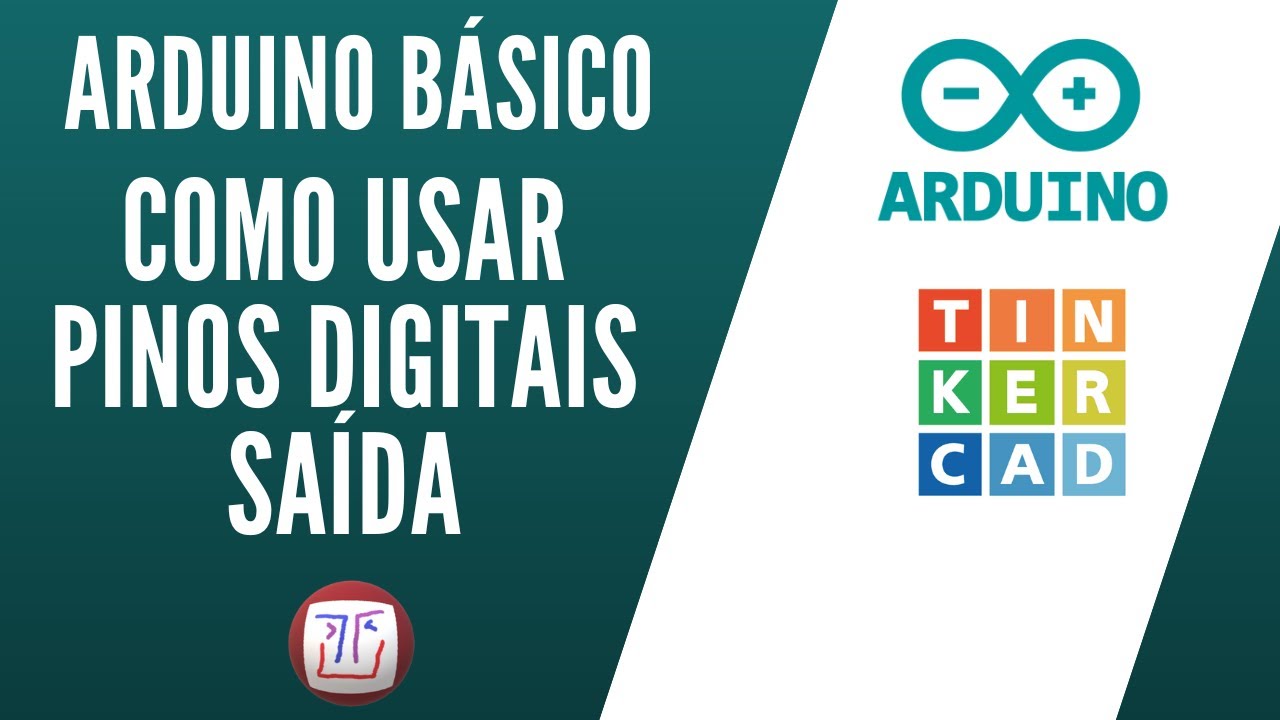
Como usar PINO DIGITAL de SAÍDA no arduino - Curso Gratuito pelo Tinkercad - Aula 1

BELAJAR 49 PEMROGRAMAN ARDUINO - Online Simulator Arduino
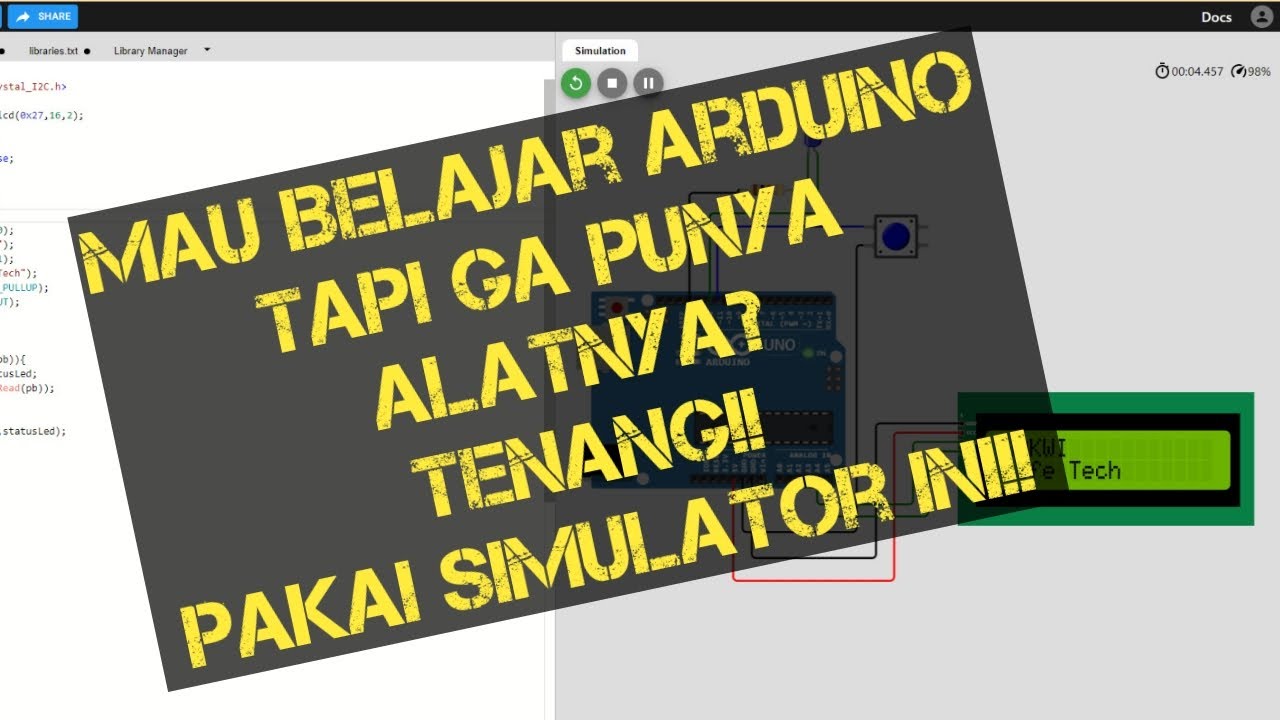
BELAJAR ARDUINO #101 - Simulator Arduino Yang Cocok Bagi Kita Semua!!

Arduino - Aula 22 - Experimento 9 - Motor elétrico

🔴 Lerne Arduino in 12 Minuten, ….…JEDER KANN DAS! | #EdisTechlab
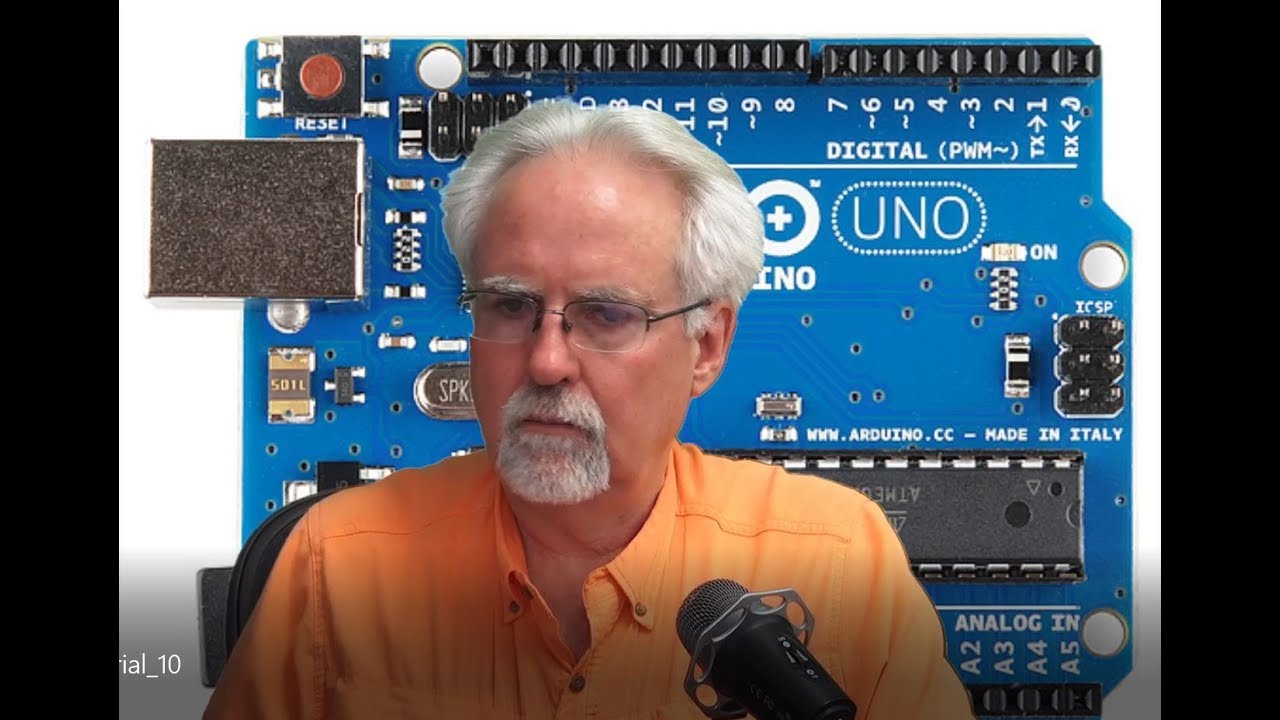
Arduino Tutorial 1: Setting Up and Programming the Arduino for Absolute Beginners
5.0 / 5 (0 votes)