BELAJAR ARDUINO #101 - Simulator Arduino Yang Cocok Bagi Kita Semua!!
Summary
TLDRIn this video, the host introduces a simulator for Arduino enthusiasts, accessible at workwe.com, which allows for project simulation without physical modules or tools. The video covers the process of signing up, selecting projects, and utilizing the platform's features, including a comparison with Tinkercut. It demonstrates creating a simple LED and push button circuit, coding with Arduino Uno, and troubleshooting common errors. The host also explores adding an LCD display using the LiquidCrystal library, providing a hands-on guide for those looking to prototype and test their ideas virtually.
Takeaways
- 😀 The video is about using an Arduino simulator for project simulation without physical equipment.
- 🔌 The simulator mentioned is available on a website, workwe.com, which allows users to simulate Arduino projects online.
- 🤖 The video compares the simulator with Tinkercut and suggests that users choose based on comfort and functionality.
- 📚 To use custom libraries, users need to become members of the website, which involves a subscription fee.
- 💡 The simulator provides a user interface for coding on the left and schematics or module arrangement on the right.
- 🎮 The video demonstrates a game-like project that involves remembering sounds made by an Arduino.
- 📈 The performance of the simulator can be affected by the speed of the user's internet connection.
- 🛠️ The video guides viewers on creating a new project, selecting the type of Arduino board, and setting up the initial coding environment.
- 🔍 The 'Library Manager' feature allows users to insert libraries for their projects, with options to search online or upload custom libraries.
- 🔧 The video includes a practical example of creating a simple circuit with an LED and a push button, demonstrating the process of wiring and coding.
- 📝 The coding example provided uses the 'input pull up' configuration for the push button and 'output' for the LED, with logic to toggle the LED state.
Q & A
What is the main topic of the video?
-The main topic of the video is about using an Arduino simulator for simulation purposes, particularly for those who may be working on projects without the physical hardware or modules.
What is the name of the website mentioned for Arduino simulation?
-The website mentioned for Arduino simulation is workwe.com.
What is Tinkercut and how does it relate to the video?
-Tinkercut is another simulator that was previously discussed in the speaker's earlier videos. It is compared with the website workwe.com to see which one is more comfortable to use, especially with WiFi.
Is there a need to become a member to use the full features of workwe.com?
-Yes, to input custom libraries, one needs to become a member of workwe.com, which involves joining a club that is available only to members.
What are the initial steps for using workwe.com?
-The initial steps include signing up for an account with an email and then logging in directly from the website.
What types of projects can be found or created on workwe.com?
-On workwe.com, users can find or create various projects, including those involving Arduino boards and other components like LEDs, push buttons, and resistors.
What is the process for selecting a board for a new project on workwe.com?
-To select a board for a new project, users can go to the dashboard, search for 'Project', and then click on 'New Project'. They can choose from a variety of boards such as Arduino Uno, Mega, Nano, and even ATTiny.
How can users add a library to their project on workwe.com?
-Users can add a library to their project by going to the 'Library Manager' section and either searching for an online library or uploading their own library if they are a member.
What is the cost associated with uploading custom libraries on workwe.com?
-There is a monthly fee of 7 dollars for members to upload custom libraries, plus tax, with an annual subscription offering a 20% discount.
How does the speaker demonstrate the use of the simulator for an Arduino project involving an LED and a push button?
-The speaker demonstrates by creating a simple circuit with an LED and a push button, setting up the pins for input and output, and writing code to control the LED based on the button's state.
What error did the speaker encounter when trying to use the LiquidCrystal library, and how did they resolve it?
-The speaker encountered an error related to the size of the LCD not matching the function used in the LiquidCrystal library. They resolved it by ensuring the size '16x2' was correctly specified in the code.
How can users test the functionality of the LCD display in the simulator?
-Users can test the LCD display by including the LiquidCrystal library, setting up the object for the LCD, and writing code to print text on the display. They can also test the backlight functionality.
What is the final outcome the speaker demonstrates after resolving the error with the LCD display?
-After resolving the error, the speaker demonstrates that the LCD display now shows the text clearly with the backlight turned on, and the push button functionality is still operational.
Outlines

This section is available to paid users only. Please upgrade to access this part.
Upgrade NowMindmap

This section is available to paid users only. Please upgrade to access this part.
Upgrade NowKeywords

This section is available to paid users only. Please upgrade to access this part.
Upgrade NowHighlights

This section is available to paid users only. Please upgrade to access this part.
Upgrade NowTranscripts

This section is available to paid users only. Please upgrade to access this part.
Upgrade NowBrowse More Related Video
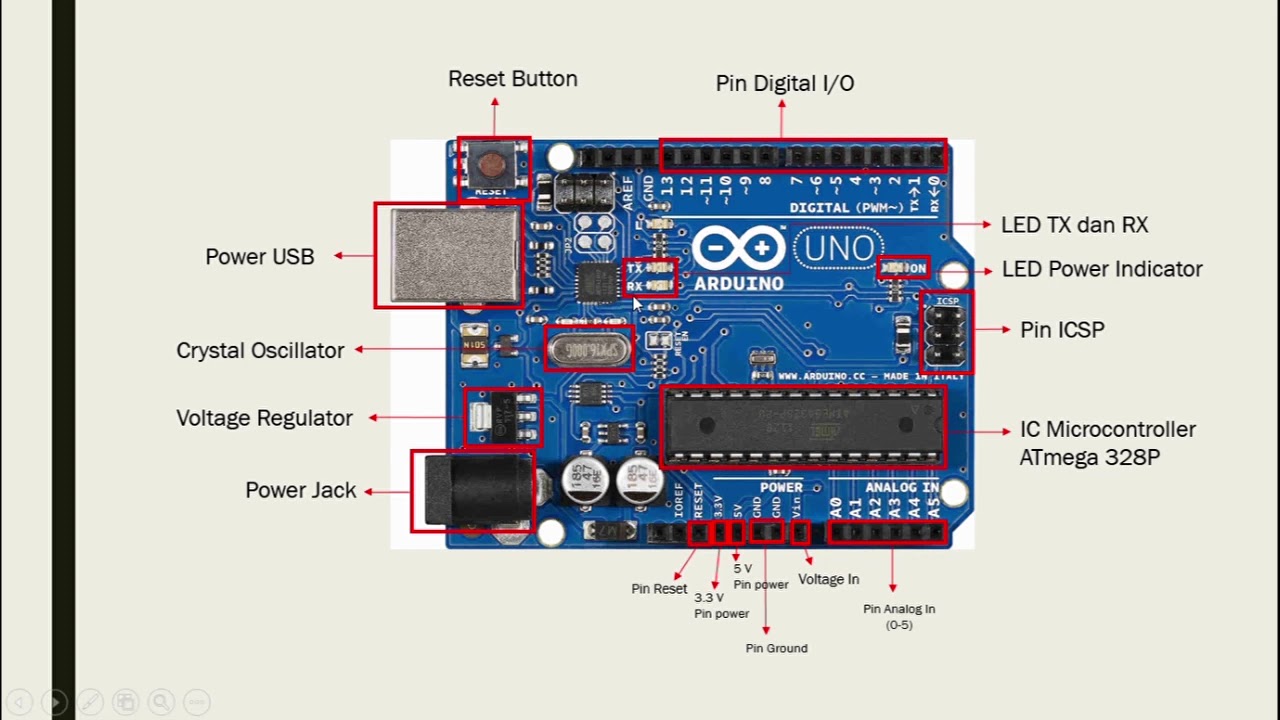
#1 Pengenalan Bagian Arduino UNO R3

Program Arduino Lampu Kedip Secara Online Gunakan WOKWI Tutorial DIY @tptumetro
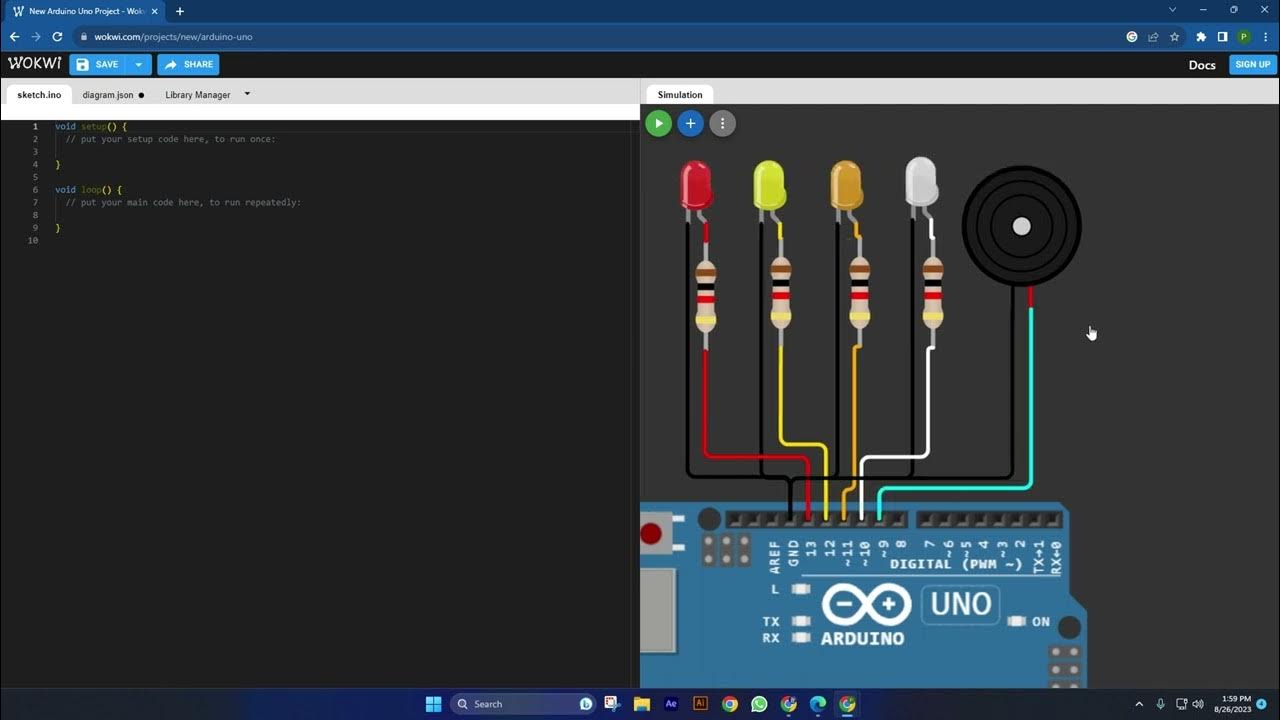
Tutorial WOKWI Belajar Pemrograman Arduino Menyalakan LED dan BUZZER dengan Nilai Anaog

Impara Arduino in modo PRATICO, facile e divertente! Arduino Tutorial Italiano per Principianti.

Arduino Uno tutorial Basic microcontroller overview

BELAJAR 49 PEMROGRAMAN ARDUINO - Online Simulator Arduino
5.0 / 5 (0 votes)