Facebook Lead Ads Automation | Automated Lead Follow Up System
Summary
TLDRIn this video, Armando demonstrates how to automate lead follow-up for Facebook ads, a process crucial for local business owners aiming to convert leads into booked jobs. He introduces 'High Level,' a tool that integrates with Facebook to automate responses and streamline lead management. The workflow includes tagging leads, sending notifications, emails, and text messages, and booking appointments, all designed to increase efficiency and close more deals without manual intervention.
Takeaways
- 😀 The video is a tutorial on automating follow-ups for Facebook lead ads to increase lead conversion.
- 🔍 The presenter, Armando, specializes in helping local business owners generate leads and close more business online.
- 📈 Armando uses a tool called 'High Level' for automating lead follow-ups, which is linked in the video description with a 14-day free trial offer.
- 📱 The process involves integrating Facebook and Instagram accounts with High Level for streamlined lead management.
- 📋 The script explains how to map Facebook form fields within High Level to automate data collection from lead generation forms.
- 🔗 Setting up automation workflows in High Level allows for systematic follow-ups including email and text notifications, quote requests, and calendar bookings.
- ⏰ The importance of quick follow-up is emphasized to prevent leads from going cold and to save time and money.
- 📆 High Level automates the process of moving leads through stages from 'new' to 'interested', 'booked', or 'closed deal' based on their responses.
- 📲 The tool offers mobile app access for managing leads on-the-go, including texting, calling, and emailing directly from the app.
- 🔄 The video demonstrates how to set up triggers and actions within High Level to automate the follow-up process for Facebook ad leads.
- 👍 The presenter encourages viewers to subscribe for more content and to use the provided link to access High Level and the automation workflow.
Q & A
What is the main purpose of the video?
-The main purpose of the video is to demonstrate how to automate the follow-up process for Facebook lead ads to help close more leads into booked jobs.
Who is Armando and what does he do?
-Armando is the presenter of the video who works with local business owners, helping them use the internet to generate leads and close more business.
What is the issue with manually retrieving Facebook leads?
-Manually retrieving Facebook leads is problematic because it requires going to the Facebook page and the lead center, which can result in delayed responses and potentially losing leads that have gone cold.
What tool does Armando recommend to automate lead follow-up?
-Armando recommends a tool called 'High Level' to automate the lead follow-up process, which is linked in the video description.
How does the High Level tool integrate with Facebook?
-The High Level tool integrates with Facebook by connecting the user's Facebook account through settings and integrations, allowing it to access lead information from the ads manager.
What is the significance of mapping fields in High Level?
-Mapping fields in High Level is crucial as it allows the tool to correctly associate and pull in data from the lead generation forms created within the Facebook page.
What is the first step in setting up the workflow in High Level?
-The first step in setting up the workflow in High Level is to create a trigger that identifies when someone fills out a lead generation form from the Facebook ads.
What actions does the automation perform after the trigger is set?
-After the trigger is set, the automation adds a tag for the lead, creates an opportunity, sends an email notification to the business owner, sends a text message with lead details, and follows up with an email and text message to the lead.
How does the automation handle leads that do not respond favorably?
-If a lead does not respond favorably, the automation waits a day and sends a voicemail, followed by an additional text message. If there is still no positive response, the lead is noted as not interested.
How can leads be tracked and managed within High Level?
-Leads can be tracked and managed within the 'Opportunities' section of the High Level dashboard, where they can be moved between different stages such as new leads, interested, booked, closed deal, or not interested.
Is there a mobile app for High Level to manage leads on the go?
-Yes, there is a mobile app for High Level that allows users to view leads, have conversations, send texts, make calls, and manage everything in one communication stream.
How can viewers access the High Level tool and the automation workflow?
-Viewers can access the High Level tool and the automation workflow through the link provided in the video description, which also offers a 14-day free trial.
Outlines

This section is available to paid users only. Please upgrade to access this part.
Upgrade NowMindmap

This section is available to paid users only. Please upgrade to access this part.
Upgrade NowKeywords

This section is available to paid users only. Please upgrade to access this part.
Upgrade NowHighlights

This section is available to paid users only. Please upgrade to access this part.
Upgrade NowTranscripts

This section is available to paid users only. Please upgrade to access this part.
Upgrade NowBrowse More Related Video

The Future of Real Estate Marketing is Here: WhatsApp Automation Secrets

If you need to make $5000 in 7 days watch this

Buyer Appointment Machine - ChatGPT (Client Results)

The BEST Facebook Lead Ads Tutorial for Beginners

How to Run Facebook Ads for Ceramic Coating, PPF, and Auto Detailing in 2023
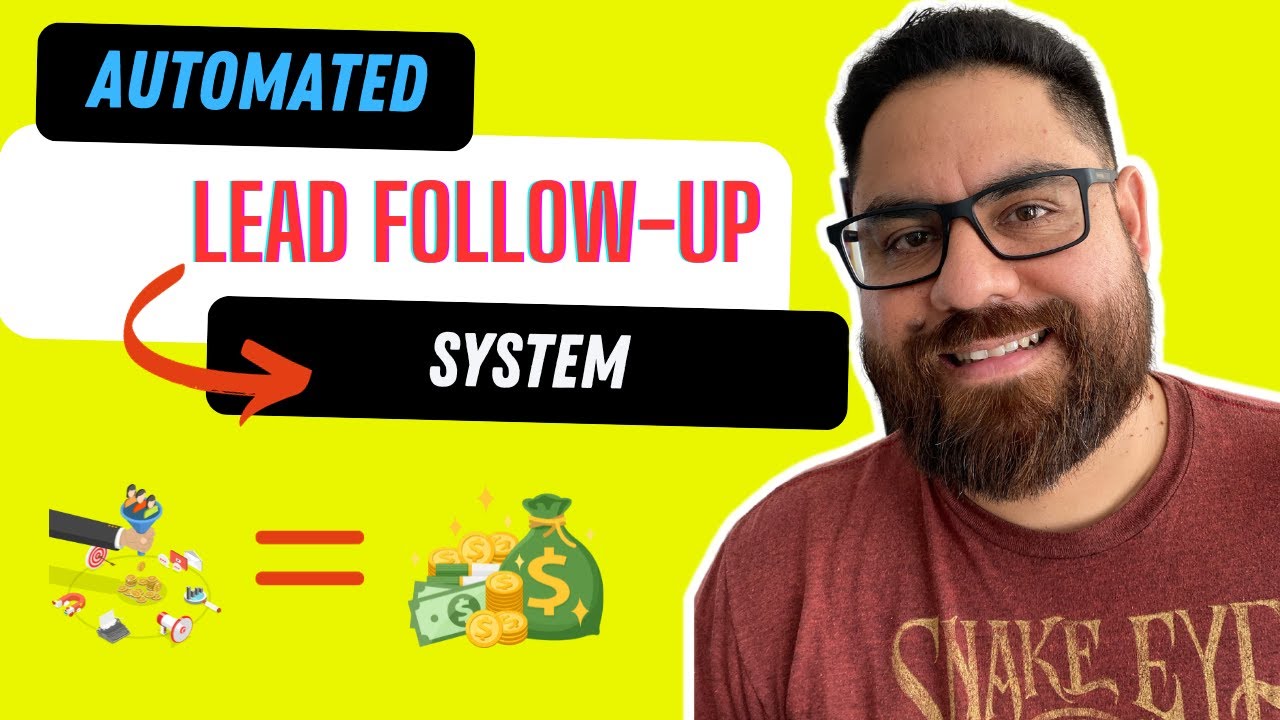
Automated Lead Follow Up | Setup An Automated Lead Follow Up System
5.0 / 5 (0 votes)