The Future of Real Estate Marketing is Here: WhatsApp Automation Secrets
Summary
TLDRThis video tutorial offers a comprehensive guide for real estate owners to automate their business using WhatsApp. It demonstrates how to set up lead alerts and send automated messages to leads via WhatsApp, utilizing applications like Vati and integration software like P Connect. The step-by-step process includes capturing lead information from Facebook ads, creating and approving WhatsApp message templates, and mapping variables for personalized communication. The tutorial aims to simplify the automation workflow, allowing non-technical users to enhance their real estate business efficiency.
Takeaways
- 🏢 This video is targeted at real estate owners looking to automate their business processes using WhatsApp.
- 📱 The script introduces two main automations: receiving lead alerts and sending messages to leads via WhatsApp.
- 📊 It is assumed that leads are being generated through various online forms such as Facebook, Google Ads, or website submissions.
- 📲 The video demonstrates how to set up an alert on WhatsApp when a new lead comes in, providing an example with dummy data.
- 🔗 The process involves integrating Facebook Lead Ads with a WhatsApp application called 'Vati' using an automation software called 'P Connect'.
- 📝 The video provides a step-by-step guide on how to create an account, set up integrations, and build a workflow for automation.
- 📑 It explains the importance of creating and approving a WhatsApp message template for official API use to communicate with leads.
- 🗂️ The script details how to map variables within the template to automatically populate lead information in messages.
- 📨 The video shows how to send a thank-you message or a property brochure to a new lead as an automated response.
- 🔧 The use of 'P Connect' is emphasized for its ability to integrate multiple applications and automate complex business processes.
- 💻 The video concludes with an invitation to access a free account on 'P Connect', join a Facebook group for updates, and seek support on their forum.
Q & A
What is the main focus of the video?
-The video focuses on demonstrating WhatsApp automation for real estate businesses, specifically on getting lead alerts and sending messages to leads via WhatsApp.
How can real estate leads be generated according to the video?
-Leads can be generated through various channels such as Facebook lead forms, Google ads, or website form submissions.
What is the purpose of using the Vati application in the video?
-The Vati application is used to automate the process of sending and receiving WhatsApp messages for real estate lead alerts and communications.
What is the role of P Connect in the automation process described?
-P Connect serves as an integration and automation software that connects the Facebook lead form with the Vati application to automate the lead alert and message sending process.
How does the video guide users to create an account for the Vati application?
-The video mentions that a link to create an account in Vati will be provided in the description box, along with a separate tutorial or documentation.
What is the significance of creating a workflow in P Connect?
-Creating a workflow in P Connect is essential to define the automation process, linking the trigger (new lead arrival) with the action (sending a WhatsApp message or alert).
How does the video demonstrate the connection between Facebook Lead Ads and P Connect?
-The video shows a step-by-step process of connecting Facebook Lead Ads to P Connect by using the 'connect with Facebook Lead Ads' feature and selecting the specific page and lead form.
What is the importance of using a template in sending WhatsApp messages through the Vati application?
-Templates are crucial as they need to be created and approved by Facebook before messages can be sent via WhatsApp's official API, ensuring a structured and compliant communication method.
How can the values for the variables in the WhatsApp message template be automatically replaced?
-The values for the variables in the template can be mapped from the captured lead information in P Connect, allowing for dynamic and personalized message content.
What is the final step shown in the video to ensure the automation works correctly?
-The final step is to send a test request using the created workflow in P Connect to ensure that the lead alerts and messages are received on the specified WhatsApp numbers as expected.
How can viewers access the same automation workflow shown in the video?
-Viewers can access the same automation workflow by signing up for free on P Connect using the provided link in the description box.
What additional resources does the video offer to help users understand the process better?
-The video offers a separate tutorial or documentation on creating an account in Vati, creating and approving templates, and using the Facebook Lead Ad testing tool, all accessible via links in the description box.
Outlines

This section is available to paid users only. Please upgrade to access this part.
Upgrade NowMindmap

This section is available to paid users only. Please upgrade to access this part.
Upgrade NowKeywords

This section is available to paid users only. Please upgrade to access this part.
Upgrade NowHighlights

This section is available to paid users only. Please upgrade to access this part.
Upgrade NowTranscripts

This section is available to paid users only. Please upgrade to access this part.
Upgrade NowBrowse More Related Video

Real Estate Lead Generation Ads | Facebook Ads for Real Estate with Strategy - Tutorial
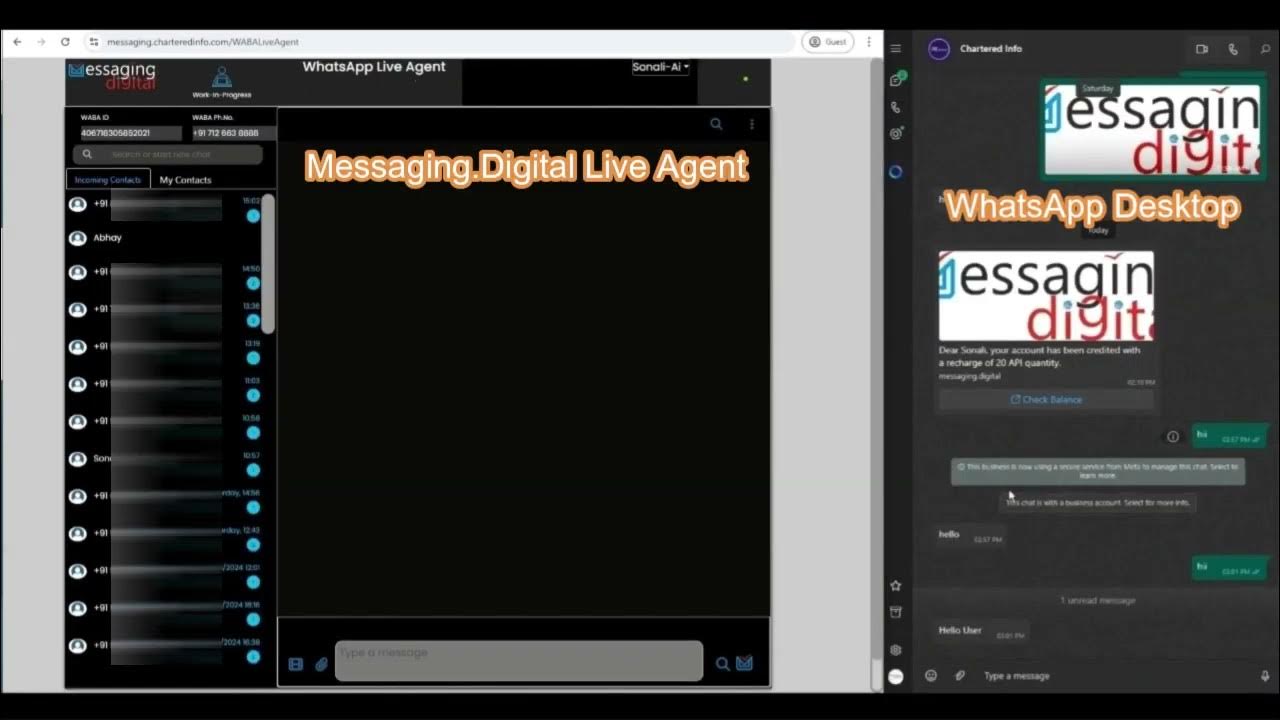
WhatsApp Business by messaging.digital (Chartered Info)

Build your First AI Agent using N8N

Como Usar o WhatsApp Business em Dois Celulares? | PASSO A PASSO Simples e Rápido

Eu Construí a SecretarIA Perfeita no n8n (Template Gratuito)
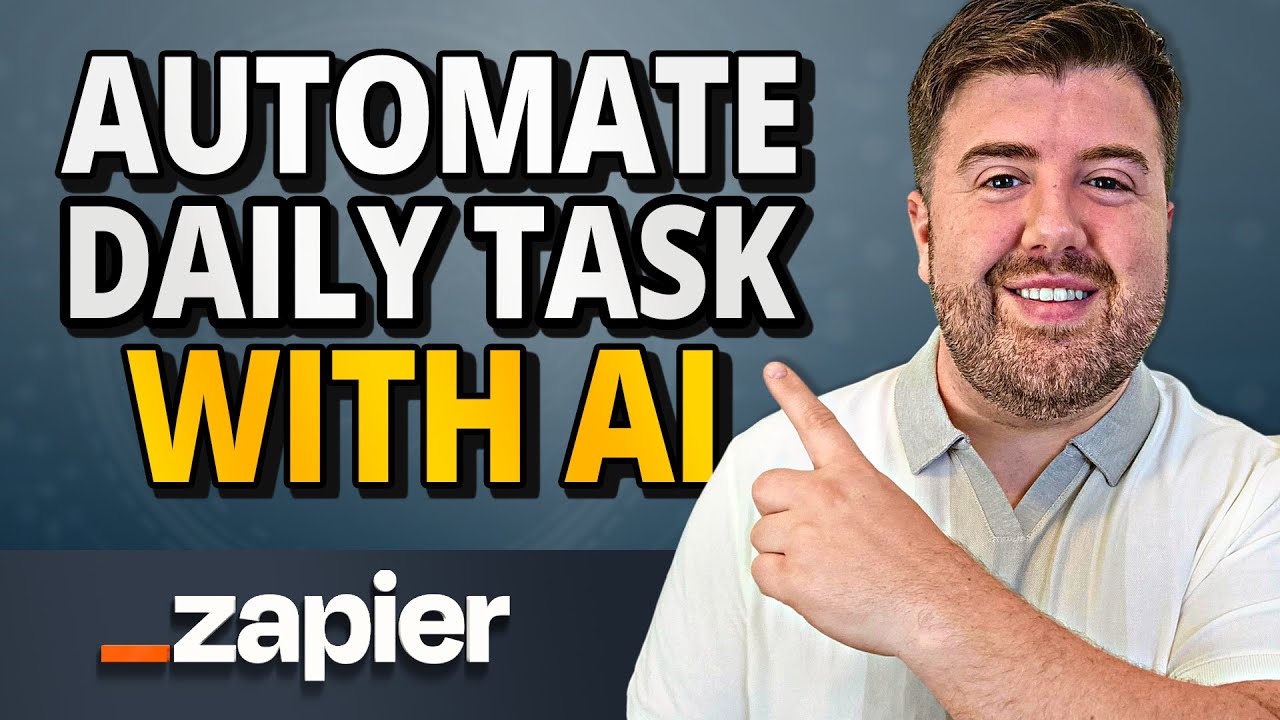
Automate Your Real Estate Business With AI & Zapier
5.0 / 5 (0 votes)