GeoGen Beginner Tutorial: NEW Terrain Creation Tool | Getting Started | RedefineFX
Summary
TLDRこのビデオでは、Jenga Effectsの新ツール「GeoGen」の紹介がされています。EmberGenに似たインターフェースを持つGeoGenは、地形生成に特化したツールです。ビデオでは、GeoGen Alphaのデフォルトシーンから始め、基本的な操作方法(ビューポートでの視点操作、ノードグラフでの地形制御、ノード詳細での設定調整)を説明しています。さらに、地形の色変更、詳細の追加、水の追加、照明や霧の調整方法など、GeoGenの基本的な機能を実演しています。このビデオは、GeoGenを使った地形作成の初歩を学びたい人にとって、非常に有用なガイドです。
Takeaways
- 😀 Geogen has a similar interface to Embergen
- 👀 The main windows are the viewport, node graph, and node details
- 🖱️ You can navigate the viewport with left, middle, and right click
- 🔄 Start with a Base node connected to a Renderer node
- 🌈 Colorize nodes allow you to color peaks and valleys differently
- 🚧 You can add detail with Warp and other modifier nodes
- 💧 Water can be added and customized in the Renderer
- 🌋 Many different height modifiers like Craters are available
- ↕️ Adjust wave scale to get different water looks
- 🎨 Endless node combinations allow for creative flexibility
Q & A
GeoGenとはどのようなツールですか?
-GeoGenは、地形を生成し編集するための新しいツールで、Jenga Effectsによって開発されました。
GeoGenのインターフェースはどのようなものですか?
-GeoGenのインターフェースはEmberGenに非常に似ており、ビューポート、ノードグラフ、ノード詳細の3つの主要なウィンドウがあります。
GeoGen Alphaを起動したときに表示されるデフォルトのシーンは何ですか?
-GeoGen Alphaを起動すると、デフォルトのシーンが表示されます。これは、ファイルメニューから新しいプロジェクトを選択することでアクセスできます。
地形の色を変更するにはどうすればよいですか?
-地形の色を変更するには、カラーとラフネスのピンからドラッグして、新しいカラー化ノードを作成し、そこで色を設定します。
地形に詳細を追加するにはどうすればよいですか?
-地形に詳細を追加するには、ベースノードからドメインワーピングノイズをドラッグして追加することで、より多くのディテールを地形に追加できます。
GeoGenで水を追加する方法は?
-レンダラーノードの水タブから「水アクティブ」を有効にし、水の高さや色を調整することで水を追加できます。
GeoGenで大気効果を追加するにはどうすればよいですか?
-大気タブから大気効果を有効にし、距離スケールや不透明度を調整することで、地平線に大気効果を追加できます。
GeoGenで地形の形状を変更するにはどうすればよいですか?
-ベースノード内で、プリセットの形状(例:山脈、崖、島など)を選択して、地形の形状を変更できます。
GeoGenでクレーターを追加する方法は?
-高さマップからクレーターノードをドラッグし、レンダラーノードの高さマップに接続することで、地形にクレーターを追加できます。
GeoGenの強みは何ですか?
-GeoGenの強みは、無限に多様な方法で異なるノードを接続することにより、ユニークな地形やシナリオを作成できる柔軟性にあります。
Outlines

This section is available to paid users only. Please upgrade to access this part.
Upgrade NowMindmap

This section is available to paid users only. Please upgrade to access this part.
Upgrade NowKeywords

This section is available to paid users only. Please upgrade to access this part.
Upgrade NowHighlights

This section is available to paid users only. Please upgrade to access this part.
Upgrade NowTranscripts

This section is available to paid users only. Please upgrade to access this part.
Upgrade NowBrowse More Related Video

Prettier/ESLint to Biome: The Lightning-Fast Rust-Based Tool!

Affiliate Marketing with AI: 0-$10k/Month in 2024

Dshot esc unboxing and Flying Test || BLHeli_s 45A Cyclone.
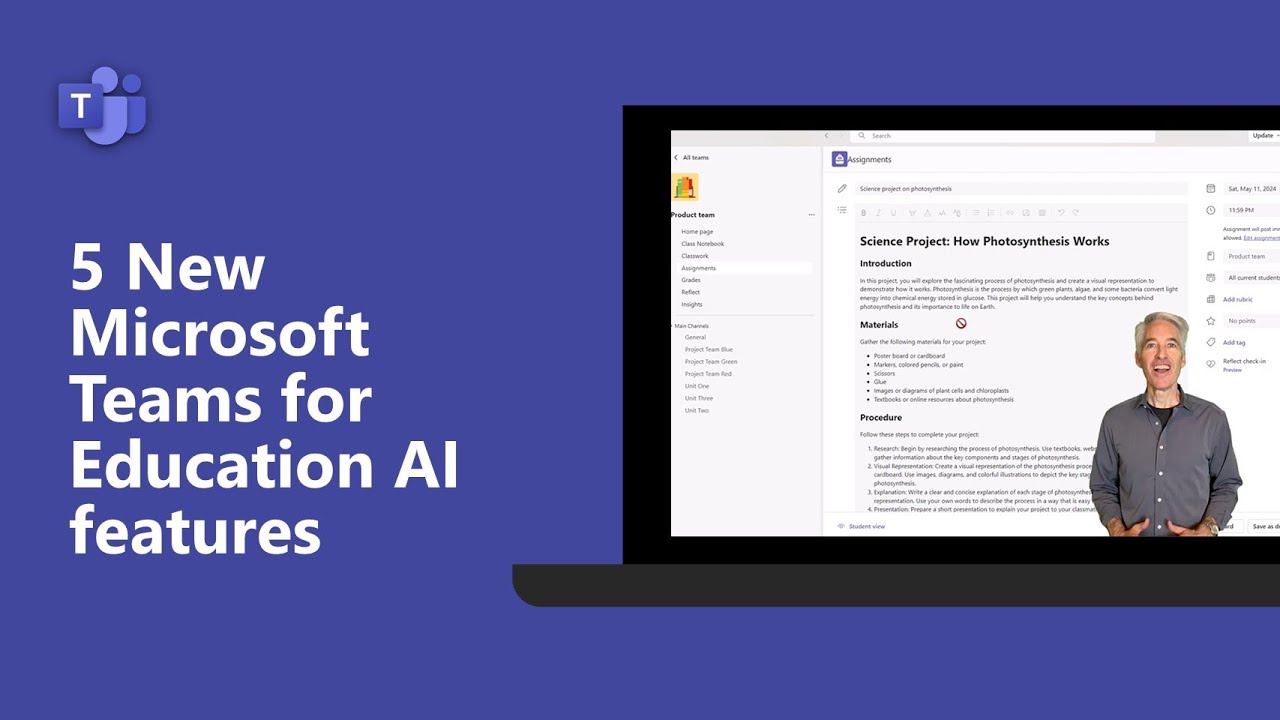
5 New Microsoft Teams for Education AI features

STFC - Officer Tool & Spocks Club just got Better!! They Talk to the Game now!!!!!!!

【Front Agent】秒速でトップ営業になる方法/OJTはもう古い/商談をAIで解析/ 下積みや経験は必要なし/新人がトップセールスを超えた/国際特許のAI商談解析ツール【Umee】
5.0 / 5 (0 votes)
