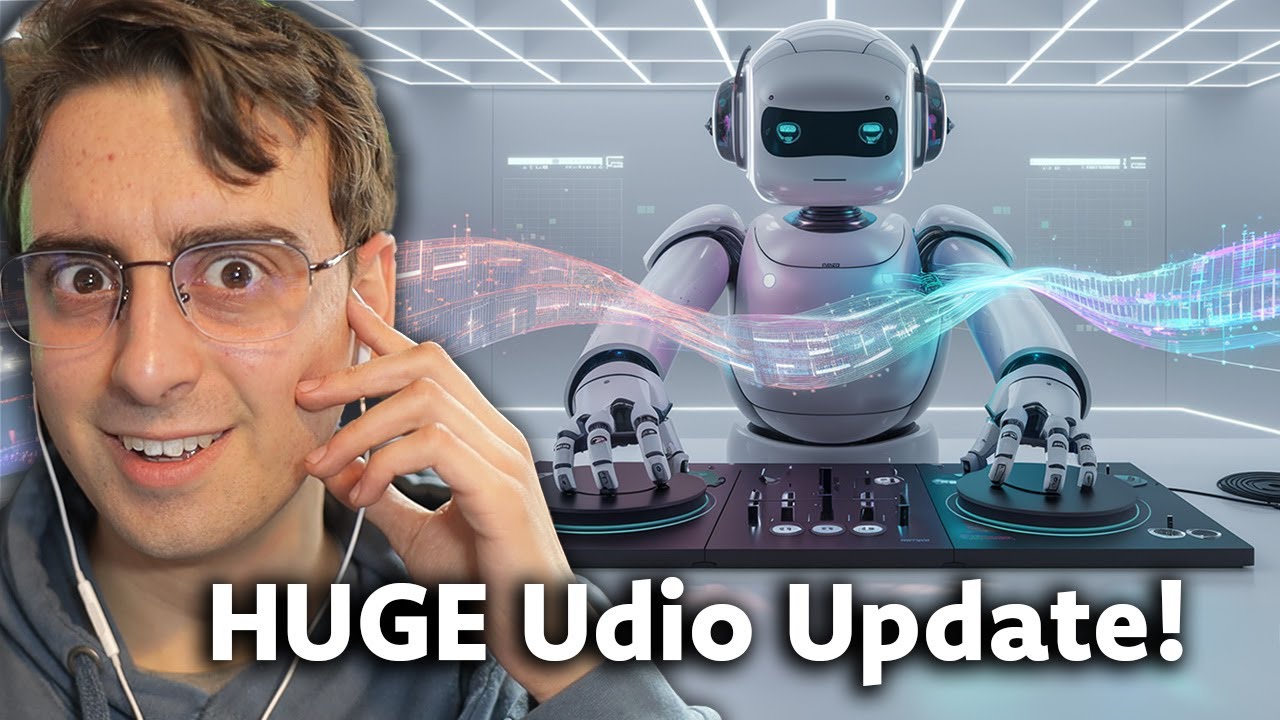STFC - Officer Tool & Spocks Club just got Better!! They Talk to the Game now!!!!!!!
Summary
TLDRこのビデオでは、コミュニティによって作成された2つの素晴らしいツール、「Officer Tool」と「Spock's Club」について紹介しています。開発者JuneberryとGlareへの感謝を込めて、これらのツールがどのように統合され、ゲーム計画にどのように大きな違いをもたらすかを解説します。特に、手動でデータを入力する必要がなくなったことが強調されており、これはユーザーからの最も要望の高かった機能の一つです。このビデオは、これらのツールのアクセス方法、利用方法、そして「Star Trek Fleet Command」での計画においていかに役立つかに焦点を当てています。
Takeaways
- 📺 The video discusses integrating the Officer Tool and Spock's Club to sync data
- 🤝 Shoutouts to the developers Juneberry, Glare, and StewieDoo for their work
- 💻 Overview of where to access the tools - Spock's Club website and Discord
- 📱 Demonstration of syncing data from the game using the mobile app
- 🚀 sync makes planning much more efficient by eliminating manual data entry
- 📑 Explanation of syncing officer data to the Officer Tool via import/export
- 🗄️ Additional steps for preserving custom marker data when syncing
- 🔗 Integration enables advanced planning using linked accurate data
- ❤️ Appreciation to the developers for improving players' experience
- 👕 Announcement about new merch store for supporting the channel
Q & A
Spock's ClubとOfficer Toolはどのように連携しますか?
-Spock's ClubとOfficer Toolはデータを共有しており、ユーザーがゲーム内の情報を手動で入力する必要がなくなります。これにより、計画やデータ管理が大幅に簡素化されます。
JuneberryとGlareはどのような貢献をしましたか?
-JuneberryとGlareはこれらのツールの統合と機能向上において重要な役割を果たし、ユーザーがデータをより簡単に管理できるようにしました。
Spock's Clubのウェブサイトのアドレスは何ですか?
-Spock's Clubのウェブサイトはspocksclub.comです。
Officer Toolにアクセスするにはどうすればよいですか?
-Officer Toolにアクセスするには、Discordに参加し、提供されたリンクからツールをダウンロードします。
Spock's Clubアプリとゲームとの間でどのような情報が同期されますか?
-Spock's Clubアプリはゲームからプレイヤーの研究、建物、インベントリ、およびオフィサーの詳細を同期し、これらの情報を自動的に更新します。
データ同期のプロセスはどのように機能しますか?
-ユーザーはSpock's Clubアプリを使用してScopely IDにリンクし、ゲーム内のデータをアプリに自動的にインポートします。これにより、最新のゲームデータがSpock's Clubに反映されます。
Officer Toolのデータを更新するためにSpock's Clubからどのような情報をエクスポートできますか?
-ユーザーはSpock's Clubからオフィサーのデータやボーナス情報をエクスポートし、Officer Toolにインポートすることで、最新のゲームデータを反映させることができます。
マーカーシステムを使用しているプレイヤーは、どのような追加ステップを踏む必要がありますか?
-マーカーシステムを使用するプレイヤーは、Spock's Clubからのデータインポート前に旧バージョンから新バージョンへマーカーデータをインポートする必要があります。
Spock's Clubでの研究レベルの更新はゲーム内でどのように反映されますか?
-Spock's Clubで研究レベルを更新すると、それがゲーム内の対応する研究に反映され、ユーザーは最新の研究進捗を確認できます。
Spock's ClubとOfficer Toolの連携による最大のメリットは何ですか?
-この連携により、ユーザーはゲーム内のデータを手動で更新する手間が省け、より効率的にゲーム計画を立てることができるようになります。
Outlines

This section is available to paid users only. Please upgrade to access this part.
Upgrade NowMindmap

This section is available to paid users only. Please upgrade to access this part.
Upgrade NowKeywords

This section is available to paid users only. Please upgrade to access this part.
Upgrade NowHighlights

This section is available to paid users only. Please upgrade to access this part.
Upgrade NowTranscripts

This section is available to paid users only. Please upgrade to access this part.
Upgrade NowBrowse More Related Video
5.0 / 5 (0 votes)