OS PROCESS & LINUX BASIC ADMINISTRATION : CONTAINERISASI & VOLUME MANAGEMENT
Summary
TLDRIn this video, we dive into the fundamentals of Operating System processes, Linux basic administration, containerization, and volume management. Key topics include understanding OS processes and their lifecycle, process creation and management in Linux, network configuration, and managing Linux repositories. We also explore containerization with Docker, emphasizing its advantages like lightweight operation and scalability. Additionally, the video covers volume management techniques using Logical Volume Management (LVM) in Linux, helping administrators optimize storage. Whether you're a beginner or looking to expand your Linux skills, this tutorial provides comprehensive insights into system management and container technologies.
Takeaways
- 😀 OS processes are units of work that the operating system schedules for execution, with each process being independent and requiring its own resources.
- 😀 In Linux, processes are identified by a unique Process ID (PID), and new processes are created using the 'fork' system call, which generates child processes.
- 😀 Process statuses include 'New', 'Ready', 'Waiting', 'Running', and 'Terminate', which help manage and track the state of processes.
- 😀 Linux process management involves commands like 'ps' for displaying active processes, 'top' for real-time updates on running processes, and 'kill' for stopping processes forcefully.
- 😀 Network configuration in Rocky Linux can be managed through tools like 'nmcli' for command-line management and 'nmtui' for a text user interface, enabling IP address modifications.
- 😀 Linux repositories store software for the operating system, with different types like official, third-party, and specialized repositories (e.g., PPA, AUR, and EPEL).
- 😀 Containerization is a lightweight method of deploying applications with their dependencies, making them portable and scalable across different environments without needing a full operating system.
- 😀 Docker, a popular containerization platform, includes components like the Docker client, Docker daemon, Docker containers, and Docker images for building, managing, and running containers.
- 😀 Common Docker commands include 'docker ps' for listing running containers, 'docker start' and 'docker stop' for controlling container execution, and 'docker rm' and 'docker rmi' for removing containers and images.
- 😀 Volume management in Linux involves using logical volume management (LVM) to handle storage, where physical volumes are grouped into volume groups, and logical volumes act as virtual partitions that can be resized and managed effectively.
Q & A
What is an OS process and why is it important?
-An OS process is a program that is currently being executed and is the smallest unit of work scheduled by the operating system. It is important because the OS manages processes and allocates necessary resources to ensure efficient execution of tasks.
What are the different statuses a process can have in an operating system?
-The statuses of a process include 'New' (being created), 'Ready' (waiting for CPU availability), 'Waiting' (waiting for a specific event), 'Running' (being executed), and 'Terminate' (process ends).
What is process creation and management in Linux?
-In Linux, processes are created using the 'fork' system call, where the parent process creates a child process. Each process is assigned a unique Process ID (PID). Process management involves monitoring, running, or terminating processes using commands like 'ps', 'top', and 'kill'.
What is the purpose of the 'ps' command in Linux?
-'ps' (Process Status) is used to display the currently active processes on the system. It is not interactive, but it gives a snapshot of the system’s processes at a given moment.
What does the 'top' command do in Linux?
-'top' is a real-time command used for process management in Linux. It continuously updates the list of active processes, showing system resources, and allows administrators to manage processes interactively.
How does Linux handle network configuration?
-In Linux, network configurations can be managed using tools like 'nmcli' and 'nmtui'. These tools allow the configuration of IP addresses, interfaces, and network settings, specifically in distributions like Rocky Linux.
What is a Linux repository and how does it work?
-A Linux repository is a storage location where the system’s software and updates are kept. Repositories can be official, such as those provided by Ubuntu, or third-party, which are maintained independently. They allow users to download and install software packages.
What is containerization and what are its advantages?
-Containerization is the method of packaging an application and its dependencies into a container that can run consistently across different environments. Advantages include being lightweight, portable, scalable, and isolated from other containers, preventing conflicts.
What are the primary components of Docker?
-The primary components of Docker include Docker Client (interface for user interaction), Docker Daemon (manages Docker services), Docker Containers (runtime environment for applications), and Docker Images (read-only templates for creating containers).
What is Volume Management in Linux and its purpose?
-Volume management in Linux refers to the process of managing storage space, including adding, resizing, or transferring disk space. It ensures data accessibility, improves efficiency, and increases storage capacity, with logical volume management (LVM) being a primary method.
Outlines

This section is available to paid users only. Please upgrade to access this part.
Upgrade NowMindmap

This section is available to paid users only. Please upgrade to access this part.
Upgrade NowKeywords

This section is available to paid users only. Please upgrade to access this part.
Upgrade NowHighlights

This section is available to paid users only. Please upgrade to access this part.
Upgrade NowTranscripts

This section is available to paid users only. Please upgrade to access this part.
Upgrade NowBrowse More Related Video

L-1.1: Introduction to Operating System and its Functions with English Subtitles

Rhino Linux - A New Ubuntu Killer?

Day-6 | Linux & Shell Scripting | Complete Shell Scripting Playlist| #aws #azure | #devops

INFORMATIKA KELAS X - SISTEM OPERASI - SISTEM KOMPUTER#kurikulummerdeka

Manajemen Proses Sistem Operasi
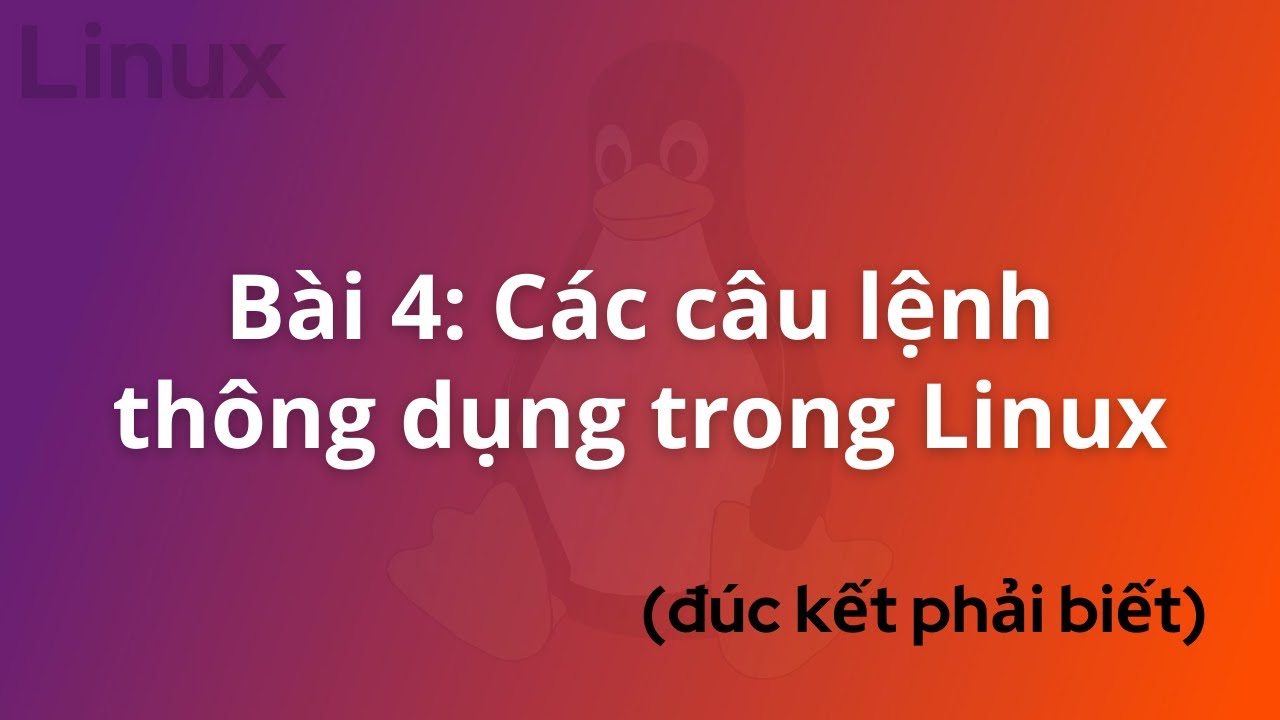
DevOps for Freshers | Bài 4: Các lệnh Linux thông dụng | DevOps cho người mới bắt đầu
5.0 / 5 (0 votes)