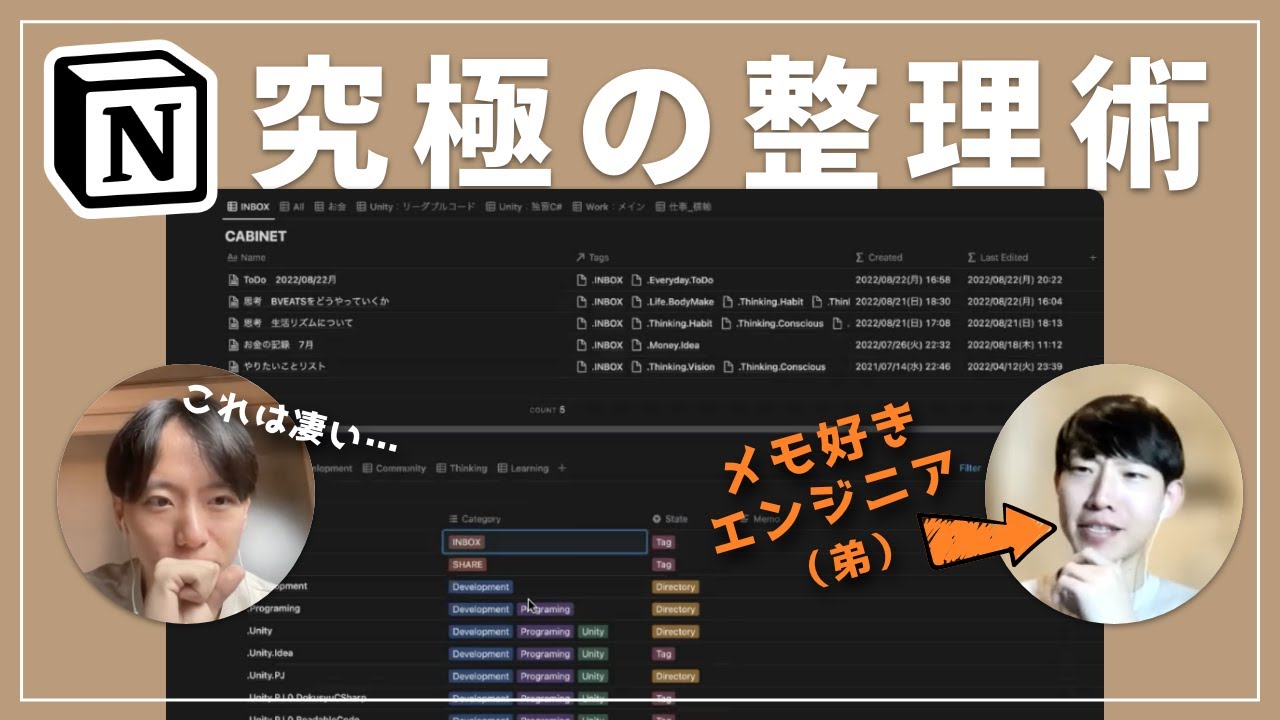Simplify & Sustain your To Do List ✅
Summary
TLDRこのビデオでは、シンプルなタスク管理方法を紹介します。JillがMicrosoft To-Doを使い、日常のタスクを整理する方法を学びます。タスクを簡単に追加し、優先度を設定し、効率的に完了させる方法を学ぶことができます。ビデオでは、タスクの追加、日付の割り当て、週末のレビュー、そしてタスクの完了と頭からの削除の重要性を強調しています。このシンプルなタスク管理の哲学は、日常生活での仕事や生活のバランスをとるための価値あるアプローチです。
Takeaways
- 📝 手帳の管理は、どのようなアプリを使用しても、個人にとってシンプルで効率的で成果をもたらすものを選ぶことが重要です。
- 💻 ビデオ作者は、Microsoft To-Doを使用しており、そのシンプルさとWindows OSとの互換性から選んでいます。
- 🗓 「My Day」リストと「Planned」リストの2つのリストに主に依存して、タスクを管理しています。
- 🔄 定期的なタスクのために、4つの追加リストを設定し、タスクの見つけやすさを高めています。
- 🚶♀️ デジタルの管理方法が最適で、ウォーキング時にタスクを追加することで、明確さが得られます。
- ✍️ タスクを追加する際には常に日付を設定し、計画的なフォルダに直接入るようにしています。
- 🗂 週に異なる時間帯で計画し、常に計画的なマインドセットを維持しています。
- 🔄 優先度を割り当てることは基本的で、タスクごとに日付を設定することで、手帳を管理しやすく保っています。
- 🗑️ 完了したタスクを素早く削除し、頭の中からも忘れることが大切なリズムを保っています。
- 🧘♂️ 計画、優先度付け、実行のサイクルは、全てをトップに維持し、重要なタスクに集中するのに役立ちます。
- 💡 手帳管理は、新しい人も経験豊富な人も、価値を提供し結果をもたらすものを選ぶ必要があると示唆しています。
Q & A
このビデオの主なテーマは何ですか?
-このビデオの主なテーマは、シンプルで効果的なTo-Doリスト管理の方法についてです。
JillはどのアプリをTo-Doリスト管理に使っていますか?
-JillはMicrosoft To-Doを使っています。
JillがMicrosoft To-Doを使う理由は何ですか?
-JillはMicrosoft To-Doがシンプルで、彼女のWindows OSのエコシステムに適しているからです。
JillのTo-Doリストにはどのようなリストがありますか?
-JillのTo-Doリストには、My DayリストとPlannedリストの他に、Stay on Top、Me Time、Operations、Adminの4つの追加リストがあります。
Jillはタスクをどのようにキャプチャしていますか?
-Jillはタスクをデジタル方式でキャプチャし、タスクを追加するたびに日付を設定しています。
Jillがタスクを優先順位付けする方法は何ですか?
-Jillはすべてのタスクに日付を設定し、タスクを自動的かつ習慣的に優先順位付けしています。
JillのTo-Doリストが持続可能であるためには何が必要ですか?
-JillのTo-Doリストが持続可能であるためには、タスクキャプチャ、レビュー、完了が簡単であることが必要です。
Jillはタスクをどのように計画し、優先順位を付けて、実行していますか?
-Jillは週や日ごとに時間を割り当ててタスクを計画し、すべてのタスクに日付を設定し、それに基づいてタスクを実行しています。
Jillがタスクを追加するタイミングはいつですか?
-Jillはいつでもタスクを追加しますが、特に歩いている時や、週の終わり、日の終わりに時間を取ってタスクを見直し、追加します。
このビデオの視聴者に向けたJillのメッセージは何ですか?
-Jillのメッセージは、シンプルで効果的なTo-Doリスト管理が価値を生み出し、結果をもたらすための方法についての洞察を提供することです。
Outlines

This section is available to paid users only. Please upgrade to access this part.
Upgrade NowMindmap

This section is available to paid users only. Please upgrade to access this part.
Upgrade NowKeywords

This section is available to paid users only. Please upgrade to access this part.
Upgrade NowHighlights

This section is available to paid users only. Please upgrade to access this part.
Upgrade NowTranscripts

This section is available to paid users only. Please upgrade to access this part.
Upgrade Now5.0 / 5 (0 votes)