Updating Pricing and Availability | Getting Started on GetYourGuide
Summary
TLDRThis video tutorial offers a step-by-step guide on updating pricing and availability on GetYourGuide. It covers managing availability, setting fixed or flexible start times, choosing pricing models, and creating schedules. The guide also explains how to list pricing categories, define group sizes, and set capacities. Additionally, it advises on selling extra services and emphasizes the importance of accuracy to avoid customer dissatisfaction and booking losses. For further assistance, viewers are directed to GetYourGuide's support resources.
Takeaways
- 🗓️ Manage your availability on GetYourGuide by selecting whether you use a reservation system or not.
- ⏰ Choose between fixed start times for activities or allowing customers to arrive any time during operating hours.
- 💰 Decide on a pricing model, either per person or per group, and set up your pricing accordingly.
- 📝 Add new schedules for different seasons or special events, specifying start and end dates, and adjust weekly schedules as needed.
- 🔄 Modify the schedule for any day, remove or add time slots, and add exceptions for special dates.
- 🎟️ List pricing categories, including age-based discounts, and use advanced settings to customize ticket requirements.
- 👶 Add age groups for pricing, such as children from 0 to 16 years old, and specify the age range for different categories.
- 📉 Use the 'Show advanced settings' to clarify requirements like children needing to be accompanied by adults or ticket exemptions.
- 👥 Define group size and capacity, including minimum and maximum participants per time slot, and confirm if special dates have the same capacity.
- 💵 List retail prices under 'Customer pays' in the correct currency and consider selling additional services or items.
- ✅ Ensure accuracy in details to avoid customer disappointment and missed bookings; double-check everything before publishing.
Q & A
What is the purpose of the video?
-The purpose of the video is to guide users on how to update their pricing and availability on the GetYourGuide platform.
Who is the target audience for this video?
-The target audience includes new users of GetYourGuide as well as existing users who need a refresher on managing their offerings.
What should you do if you don't use a reservation system?
-If you don't use a reservation system, select 'No, I don't' and proceed to the next screen.
How do you set your activity's start times in the platform?
-You choose whether your activity has fixed start times or if customers can arrive at any time during operating hours.
What pricing models are available on GetYourGuide?
-You can choose to charge per person based on individual categories or per group for families and friends.
How do you add a new schedule for your activity?
-Click 'Add new schedule', name your schedule, and enter the start and end dates along with the standard weekly schedule.
Can you modify the schedule of any day at any time?
-Yes, you can modify the schedule, remove time slots, or add additional time slots on specific days as needed.
How do you handle special dates or exceptions in your schedule?
-Add exceptions by clicking on 'Add date', selecting the specific date and time slot, and repeating as needed.
What information should be listed under pricing categories?
-List the pricing categories, such as whether the price applies to everyone or varies by age, and add age group details if necessary.
How do you define your group size and capacity?
-Specify the minimum and maximum number of participants per time slot and confirm if special dates share the same capacity.
What should you do if you want to sell additional services or items for your activities?
-Search for keywords in the search bar, set the quantity available, and the price for the additional services or items.
What is the final step after setting up your pricing and availability?
-Click 'Finish' to wrap up, and if you have more schedules or seasonal pricing changes, start the process again or hit 'Continue' to confirm the information before publishing.
Why is it important to double-check the details before publishing?
-Inaccurate details can lead to disappointed customers and missed bookings, so it's crucial to ensure all information is correct.
Where can users find additional resources if they have questions not answered in the video?
-Users can find additional resources at supply.getyourguide.support.
Outlines

This section is available to paid users only. Please upgrade to access this part.
Upgrade NowMindmap

This section is available to paid users only. Please upgrade to access this part.
Upgrade NowKeywords

This section is available to paid users only. Please upgrade to access this part.
Upgrade NowHighlights

This section is available to paid users only. Please upgrade to access this part.
Upgrade NowTranscripts

This section is available to paid users only. Please upgrade to access this part.
Upgrade NowBrowse More Related Video

Connecting Your Product to a Reservation System | Getting Started on GetYourGuide
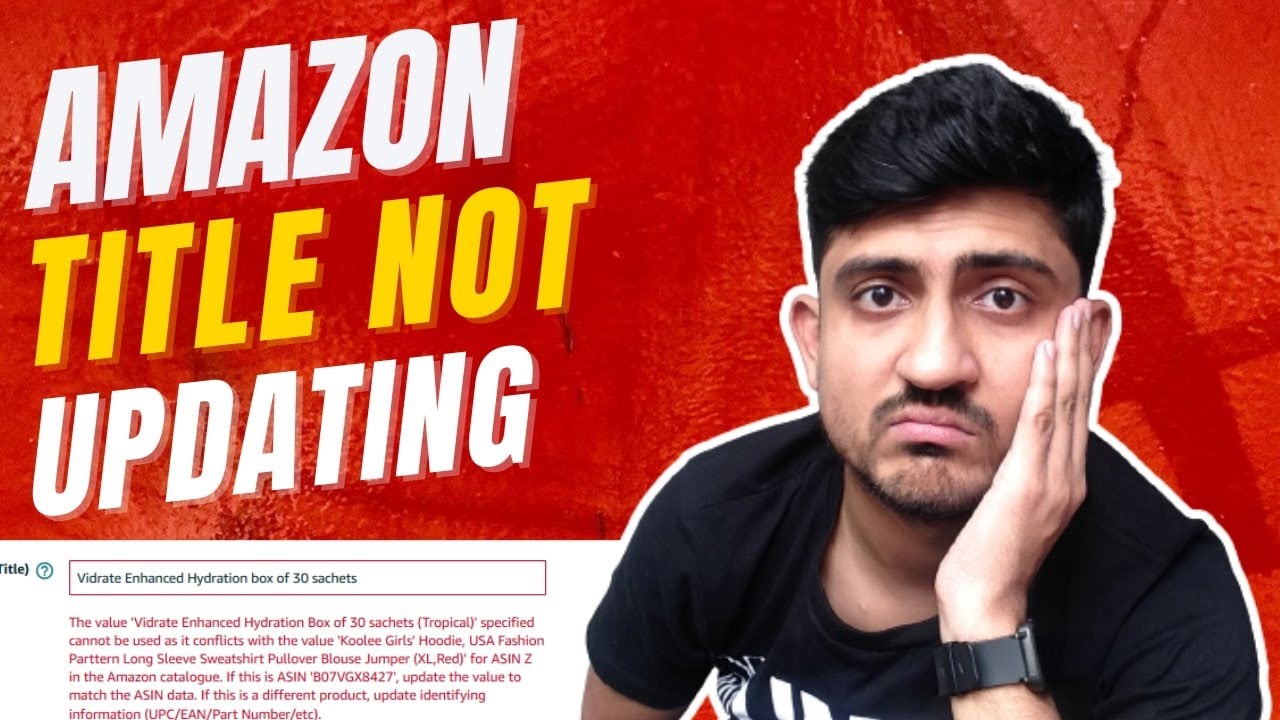
How To Fix Amazon Title Not Updating | Amazon Title Asin Conflict Solved
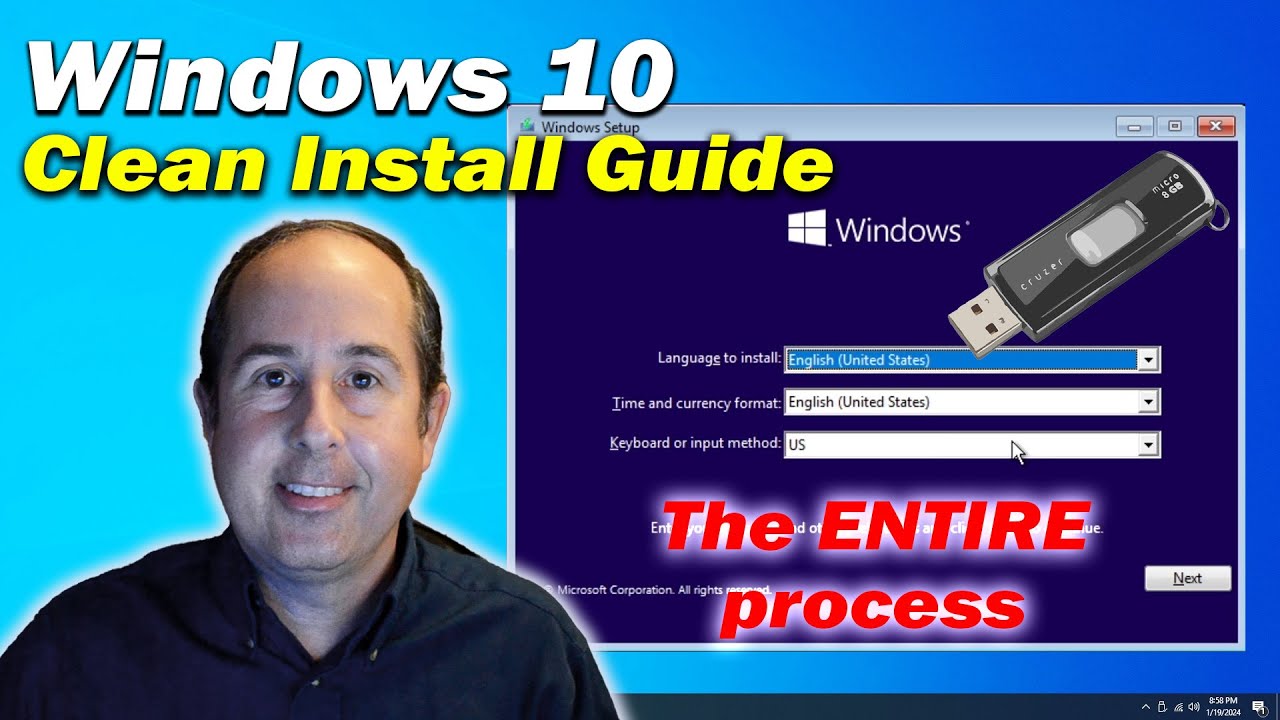
Windows 10 Clean Install Guide | The ENTIRE process | How to Install Windows 10

How to Update AirPods/Airpods Pro Firmware: 3 Ways

Make Beautiful Excel Charts Like The Economist (file included)

eBay For Beginner's Guide 2024 | Full Step by Step Guide
5.0 / 5 (0 votes)