Azure Search OpenAI Demo - DIY Microsoft AI chatbot with bring-your-own-data | Unscripted Coding
Summary
TLDRThis video tutorial showcases how to build and deploy a chatbot for business using Microsoft Azure Open AI, emphasizing data privacy and security. It highlights the chatbot's ability to interact with corporate databases and documents, providing instant answers and citations. The deployment process is simplified with Azure Developer CLI, and the video offers insights into customization, scalability, and the associated costs, making it an accessible guide for businesses looking to integrate AI into their customer service or internal operations.
Takeaways
- 🤖 The video demonstrates building and deploying a chatbot for business with minimal programming skills.
- 🛡️ Microsoft Azure Open AI is used for the backend to ensure data privacy and security, unlike Open AI which may use data for further training.
- 📄 The chatbot can interact with and answer questions about documents, such as PDFs, uploaded to it.
- 🔍 It includes features to search within documents and provides citations for its answers, enhancing trust and transparency.
- 📚 The chatbot can be scaled to handle a large number of documents, making it a powerful tool for businesses.
- 💼 It's suggested for internal deployment to manage sensitive business information such as business plans and customer lists.
- 🌐 The deployment process is simplified compared to previous solutions and involves installing Azure Developer CLI.
- 📝 The script guides through downloading a demo from GitHub, setting execution policies, and running deployment commands.
- 💳 The use of Azure services incurs costs, with the video providing a breakdown of potential expenses for the chatbot deployment.
- ⏱️ The deployment and setup process is time-consuming but mostly automated, requiring about half an hour to complete.
- 🖥️ Customization options are available for the chatbot, including branding and design adjustments to fit business needs.
- 🔑 The chatbot offers two modes of interaction: 'Chat' which turns questions into search queries, and 'Ask' which searches the question as-is, catering to different user needs.
Q & A
What is the main topic of the video?
-The main topic of the video is demonstrating how to build and deploy a chat bot for business using Microsoft Azure Open AI without extensive programming skills.
Why is Microsoft Azure Open AI preferred over Open AI in the context of the video?
-Microsoft Azure Open AI is preferred because it does not use your data for further training of their models, thus ensuring better security, privacy, and confidentiality for businesses.
What feature does the chat bot version shown in the video have that the previous one did not?
-The new version of the chat bot has the ability to ask questions about the corporate database and cite sources from documents, providing a more interactive and informative experience.
What is the significance of the chat bot being able to cite sources from documents?
-The ability to cite sources adds credibility to the chat bot's responses, allows users to verify the information, and makes it easier to find the exact text within the document.
How many documents can the chat bot handle according to the video?
-The chat bot can scale up to handle 100,000 documents, depending on how much data you want to upload to the cloud.
What is the recommended first step for deploying the chat bot?
-The first step for deploying the chat bot is downloading and installing the Azure Developer CLI, which is specifically designed for developers.
What is the purpose of running the command 'set executionpolicy bypass' in the video?
-The command 'set executionpolicy bypass' is used to allow the execution of scripts that have not been signed, which is necessary for running the development files for the chat bot.
What is the approximate monthly cost for using Azure Cognitive Search in the chat bot?
-The standard tier of Azure Cognitive Search, which is necessary for the chat bot, costs about $100 a month.
How long did it take for the deployment process shown in the video?
-The deployment process took approximately half an hour, including the time for the search service to be created and for the resources to be properly indexed.
What additional features can be implemented for the chat bot post-deployment?
-Post-deployment, features such as custom domain acquisition, password protection through authentication, and document access control based on user roles can be implemented.
How does the 'Ask' tab differ from the 'Chat' tab in the chat bot interface?
-The 'Ask' tab searches the question as is and combines the search result with the user's question, while the 'Chat' tab turns the question into a search query, which may lead to quicker access to the right document.
Outlines

This section is available to paid users only. Please upgrade to access this part.
Upgrade NowMindmap

This section is available to paid users only. Please upgrade to access this part.
Upgrade NowKeywords

This section is available to paid users only. Please upgrade to access this part.
Upgrade NowHighlights

This section is available to paid users only. Please upgrade to access this part.
Upgrade NowTranscripts

This section is available to paid users only. Please upgrade to access this part.
Upgrade NowBrowse More Related Video
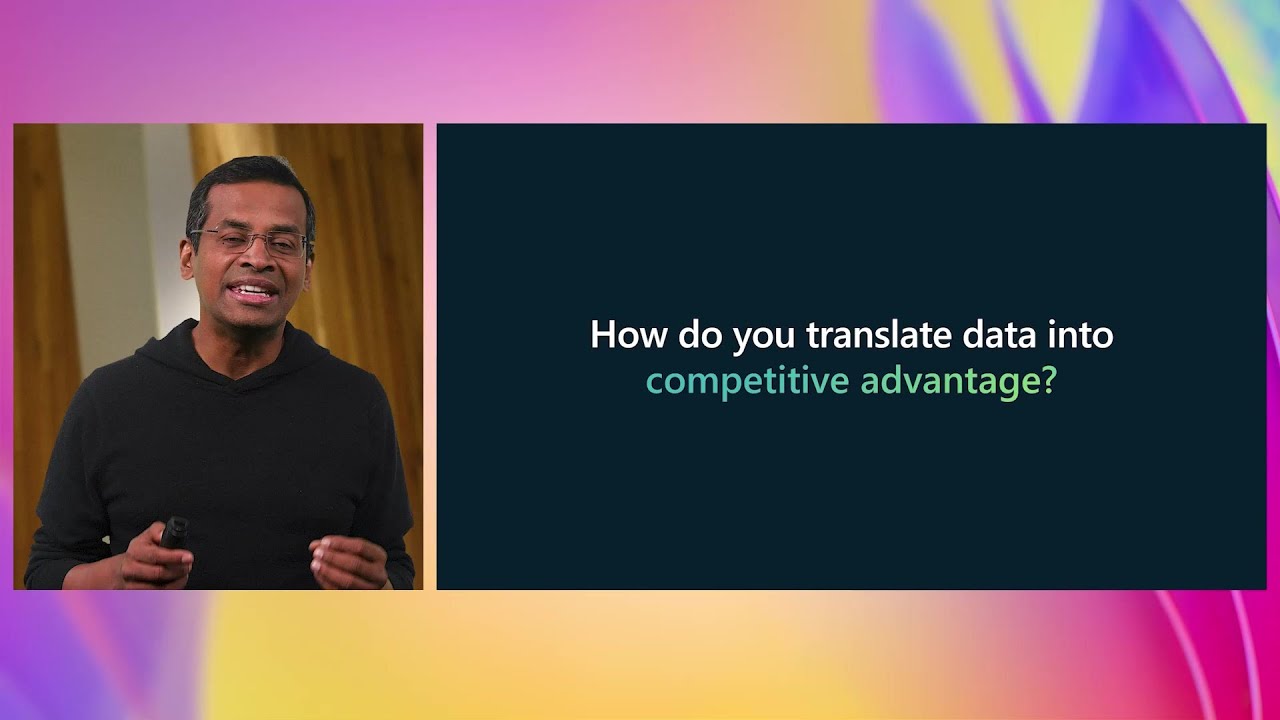
Transform productivity with AI experiences in Microsoft Fabric | OD24

How to Build Custom AI Chatbots 🔥(No Code)
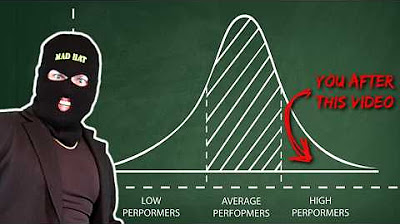
you NEED this cyber security project on your resume

Remote Patient Monitoring with Internet of Medical Things (IoMT)
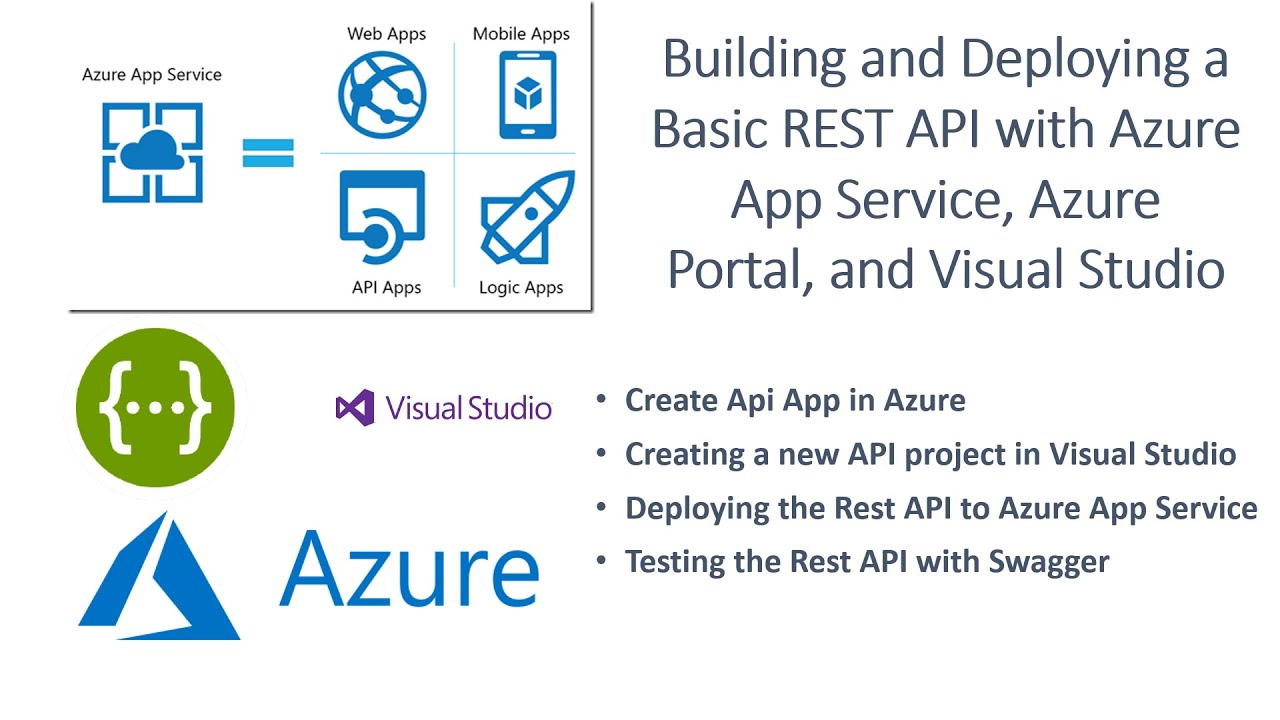
Building and Deploying a Basic REST API with Azure App Service, Azure Portal, and Visual Studio
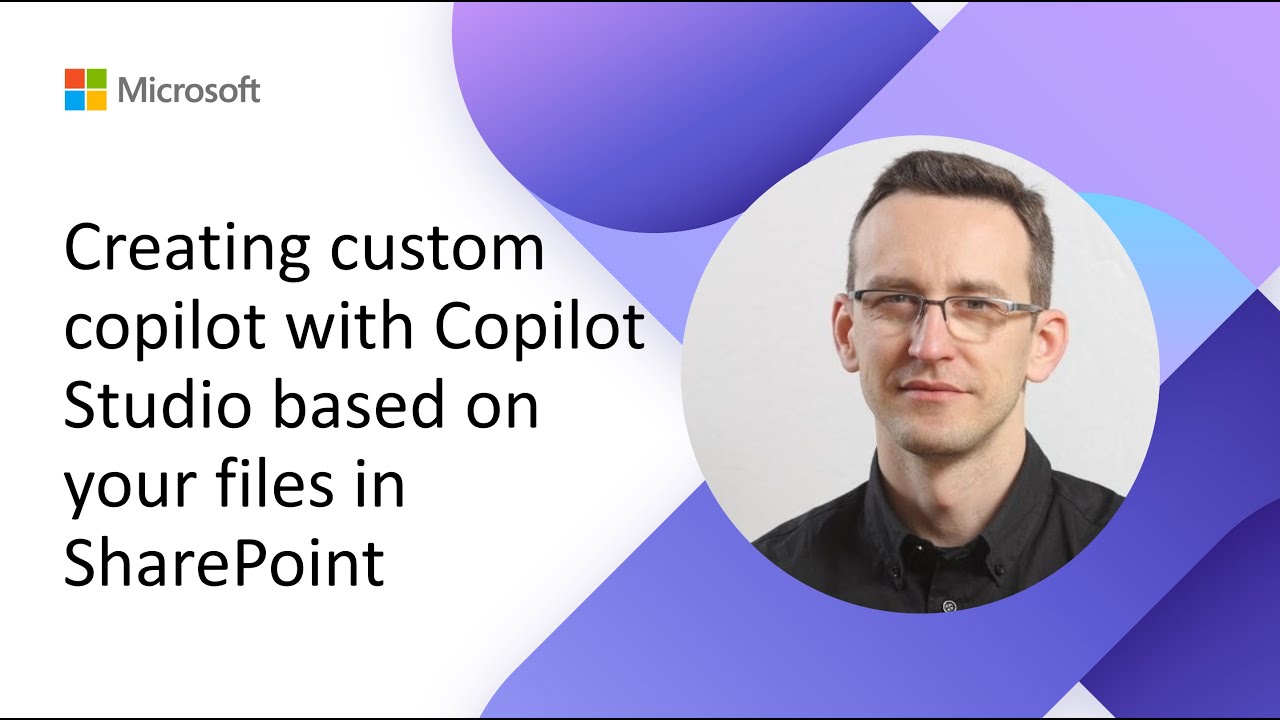
Creating custom copilot with Copilot Studio based on your files in SharePoint
5.0 / 5 (0 votes)