you NEED this cyber security project on your resume
Summary
TLDRIn this engaging tutorial, viewers learn to build their own Security Operations Center (SOC) using Microsoft Azure, creating a Security Information and Event Management (SIEM) system. The presenter guides the audience through deploying a virtual machine, setting up Microsoft Sentinel for monitoring security events, and configuring data collection rules for RDP login attempts. By emphasizing hands-on experience, this project enhances resume credibility while providing practical skills in cybersecurity. Viewers are encouraged to expand on the project by integrating threat intelligence feeds and automation features for a comprehensive security solution.
Takeaways
- 😀 Setting up your own Security Operations Center (SOC) can enhance your resume and job prospects.
- 🤑 Azure offers a free trial with $200 in credits, allowing you to experiment without initial costs.
- 💻 Creating a virtual machine (VM) in Azure involves setting up a Resource Group to organize your resources.
- 🔐 Configuring Remote Desktop Protocol (RDP) on your VM allows for easy access but should be monitored for security.
- 🚀 Microsoft Sentinel is essential for building a Security Information and Event Management (SIEM) system in Azure.
- ⚙️ Properly associating your Sentinel instance with a Log Analytics workspace is crucial for log management.
- 📡 Setting up data connectors enables log ingestion from your VM to Sentinel, facilitating effective monitoring.
- 🛡️ Analytics rules should be established to detect successful sign-ins and potential unauthorized access attempts.
- 🔍 Testing your setup ensures that incidents are generated and alerts are triggered as expected.
- 🌐 Future enhancements can include creating a custom threat intelligence feed using API calls for advanced monitoring.
Q & A
What is the main purpose of the video?
-The video is a crash course aimed at guiding users through setting up their own Security Operations Center (SOC) by creating a Security Information and Event Management (SIEM) system using Azure and Microsoft Sentinel, with a focus on hands-on experience to boost resumes.
What is a 'Virtual Machine' (VM) in the context of this project?
-In this project, a Virtual Machine (VM) is a computer within the cloud (Azure), which the user sets up to simulate a real system that can be monitored for security events. The VM will host a Windows environment and allow RDP access to generate security alerts.
Why is RDP access exposed in this setup?
-RDP (Remote Desktop Protocol) access is exposed to generate security events, particularly for monitoring failed or successful login attempts. Exposing RDP creates a vulnerable entry point that simulates potential security threats, making it an ideal environment to monitor and detect attacks.
What is the significance of the Azure free trial in this tutorial?
-The Azure free trial provides users with $200 in credits, which can be used to set up the VM and deploy Microsoft Sentinel. This gives users access to cloud resources at no cost, making it an ideal option for beginners learning about cloud-based security operations.
What is Microsoft Sentinel, and how does it contribute to the SOC setup?
-Microsoft Sentinel is a cloud-native SIEM solution that helps monitor, detect, and respond to security threats. In this setup, it is used to collect and analyze security event logs from the VM, enabling users to build a monitoring system that triggers alerts based on security events like RDP sign-ins.
What is the purpose of the Log Analytics Workspace?
-The Log Analytics Workspace is a centralized location in Azure where event data from various sources, like the VM, is collected. It allows Microsoft Sentinel to access and analyze logs to detect potential security threats or anomalies.
How does the Data Connector work in this setup?
-The Data Connector links the VM to the Log Analytics Workspace, allowing the security event logs from the VM to be ingested and analyzed by Microsoft Sentinel. This ensures that the logs from the VM are available for monitoring and alert creation.
What is the role of the custom detection rule in Microsoft Sentinel?
-The custom detection rule in Microsoft Sentinel is used to monitor specific events, such as successful RDP logins. This rule is configured to trigger an alert when a particular event occurs, helping to identify potential security threats like unauthorized access.
Why is it important to create a custom rule for RDP sign-ins?
-Creating a custom rule for RDP sign-ins is crucial because it allows the system to specifically monitor for unauthorized or suspicious login attempts. RDP is often targeted by attackers, and this rule helps detect such events early, enhancing the security of the system.
How can this project help improve a resume?
-This project provides hands-on experience with real-world security tools and concepts, such as setting up a VM, deploying a SIEM, and creating detection rules. Demonstrating this type of practical experience on a resume can greatly enhance a candidate’s attractiveness to potential employers in cybersecurity or IT roles.
Outlines

This section is available to paid users only. Please upgrade to access this part.
Upgrade NowMindmap

This section is available to paid users only. Please upgrade to access this part.
Upgrade NowKeywords

This section is available to paid users only. Please upgrade to access this part.
Upgrade NowHighlights

This section is available to paid users only. Please upgrade to access this part.
Upgrade NowTranscripts

This section is available to paid users only. Please upgrade to access this part.
Upgrade NowBrowse More Related Video

Build a Powerful Home SIEM Lab Without Hassle! (Step by Step Guide)

10 Must-Have Skills for every SOC Analyst | Career Guide to Becoming a SOC Analyst | Rajneesh Gupta
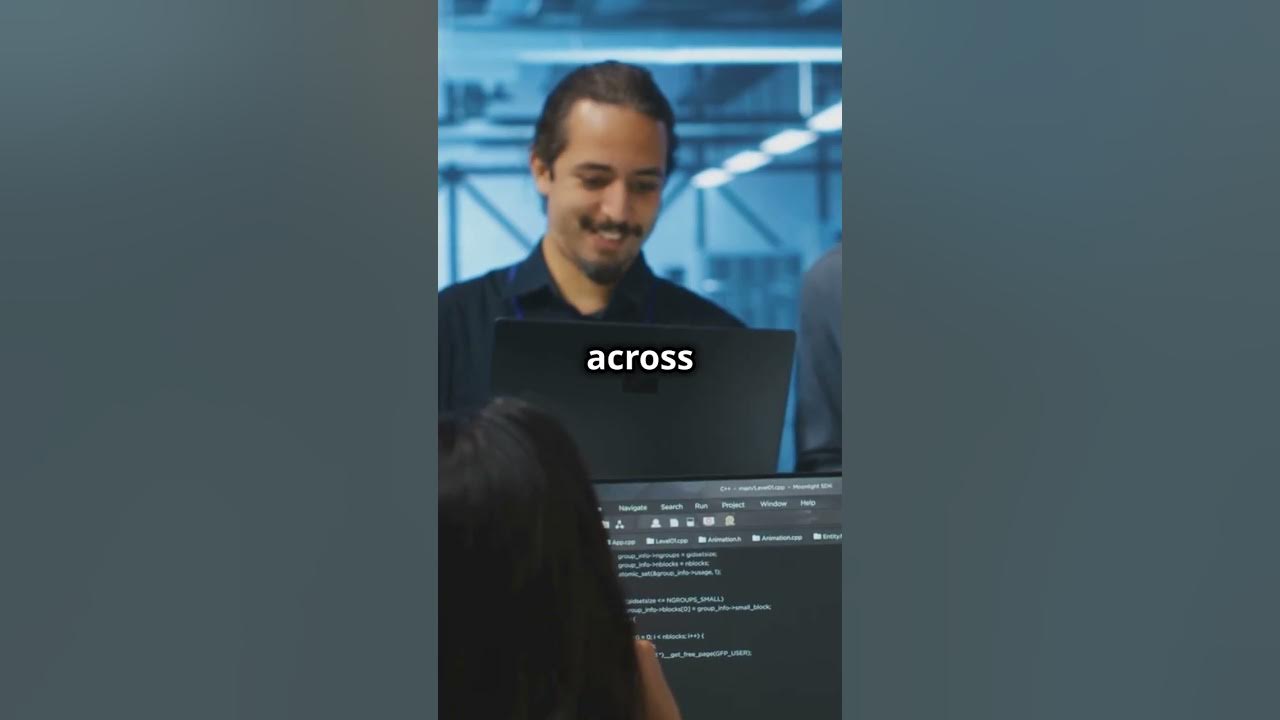
Uncovering Cyber Threats: EDR vs SIEM Comparison #cybersecurity #cyber #risk #threats #detective

SOC Analyst Interview Questions
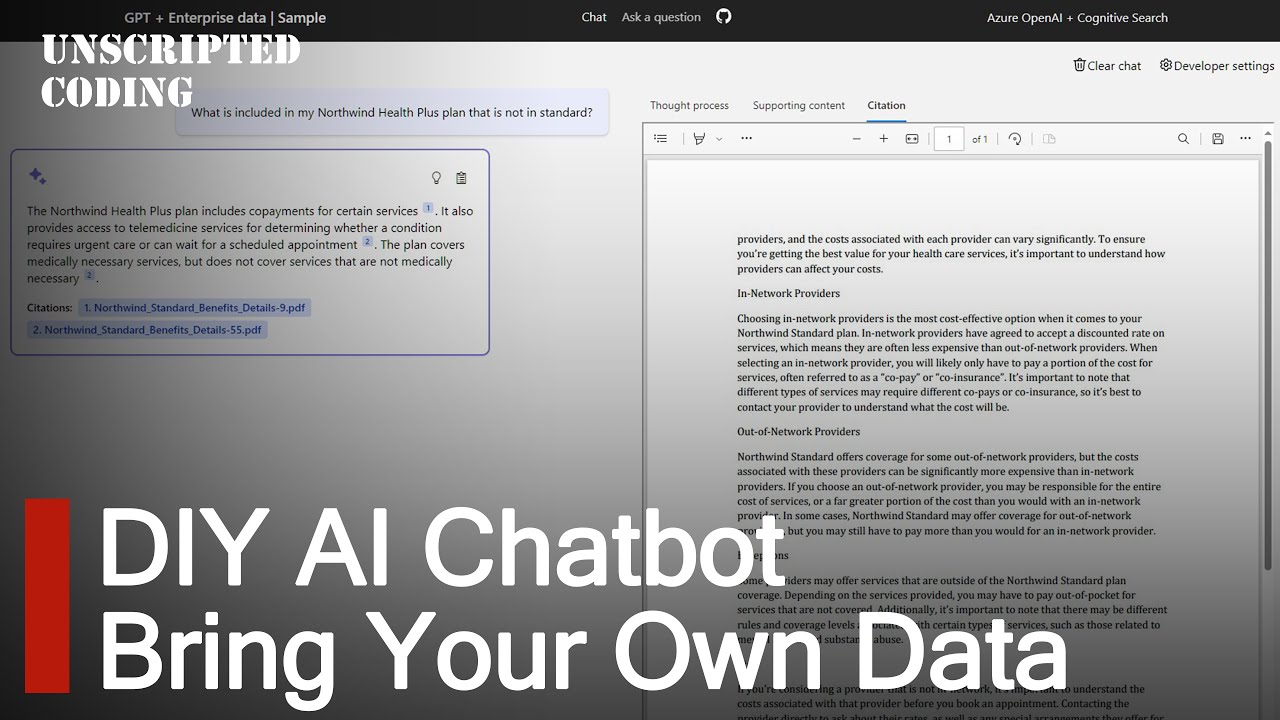
Azure Search OpenAI Demo - DIY Microsoft AI chatbot with bring-your-own-data | Unscripted Coding

Kominfo - C01 Video Presentasi
5.0 / 5 (0 votes)