Computing Multi-Item Scales in SPSS (SPSS Tutorial Video #3b): Big 5 Personality Inventory
Summary
TLDRIn this 'Data Demystified' tutorial, Jeff Gallick guides viewers on using SPSS to compute and tabulate multi-item scales from survey data. He demonstrates how to calculate average scores for the Big Five personality traits—openness, conscientiousness, extroversion, agreeableness, and neuroticism—taking into account reverse-coded items. The step-by-step syntax editor process is explained, showing how to create new variables for each trait, emphasizing the importance of correctly interpreting reverse-coded questions to ensure accurate personality assessments.
Takeaways
- 📚 The video is a tutorial on using SPSS for data analysis, specifically focusing on how to compute and tabulate multi-item scales.
- 🔍 The presenter, Jeff, uses the 'YouTube Viewing Habits Survey' as a practical example throughout the tutorial.
- 📝 Multi-item scales represent a single construct through multiple questions, often found in psychology and other disciplines.
- 🔢 The 'Big Five Personality Inventory' is highlighted, which includes 15 items across five sub-constructs: openness, conscientiousness, extroversion, agreeableness, and neuroticism.
- ⚠️ Some items in the survey are reverse-coded, meaning the interpretation of responses is the opposite of what is typical.
- 🛠 The tutorial demonstrates using the SPSS syntax editor to create new variables for each of the Big Five dimensions.
- 📊 To calculate scale values, the video explains averaging responses from related questions, with special attention to reverse-coded items.
- 🔄 The process involves summing up responses and dividing by the number of items, adjusting for reverse-coded items by subtracting their value from the scale's maximum.
- 📑 The syntax provided in the video includes commands to compute each of the Big Five dimensions with the correct handling of reverse-coded variables.
- 💻 The video concludes with the execution of the syntax, resulting in the creation of new variables representing the average values of the personality scales.
- 🔑 The presenter encourages viewers to engage with the content by liking, subscribing, and turning on notifications for future videos.
Q & A
What is the main topic of the 'Data Demystified' tutorial series presented by Jeff Gallick?
-The main topic of the 'Data Demystified' tutorial series is to teach viewers how to use SPSS for working with data, with a focus on specific techniques such as computing and tabulating multi-item scales.
What is the purpose of the 'Compute' tool in SPSS as demonstrated in the video?
-The 'Compute' tool in SPSS is used to create new variables based on existing ones, such as calculating average scores for multi-item scales, taking into account reverse-coded items.
What is the 'Big Five Personality Inventory' mentioned in the script?
-The 'Big Five Personality Inventory' is a 15-item scale that measures five key dimensions of personality: openness, conscientiousness, extroversion, agreeableness, and neuroticism.
How does reverse coding affect the interpretation of survey items in the 'Big Five Personality Inventory'?
-Reverse coding means that the interpretation of the survey items is the opposite of what is typically expected. A higher score on a reverse-coded item indicates a lower level of the corresponding personality trait.
What is the method used in the video to handle reverse-coded items when calculating scale values?
-To handle reverse-coded items, the video demonstrates subtracting the response from the maximum possible score on the scale (8 in this case), which effectively flips the values.
How are the new variables for the personality dimensions calculated in the video?
-The new variables are calculated by summing the relevant items and dividing by the number of items (usually 3), with reverse-coded items being adjusted by subtracting their score from the scale maximum before averaging.
What is the significance of the 'Syntax Editor' in creating new variables in SPSS as shown in the video?
-The 'Syntax Editor' in SPSS allows users to write and execute commands to create new variables and perform complex data manipulations in a systematic and efficient manner.
What does Jeff Gallick suggest for viewers who want to learn more about the intuition behind data analysis?
-Jeff Gallick suggests that viewers who want to learn more about the intuition behind data analysis should check out the other videos on his channel that focus on demystifying statistics and data science.
How can viewers access the data file and video tutorial mentioned in the script?
-Viewers can find a link to the data file and a video tutorial in the description of the video, as mentioned in the script.
What is the final step before running the syntax to create new variables in SPSS as described in the video?
-The final step before running the syntax is to include an 'execute' command, which tells SPSS to run the commands and create the new variables.
Outlines

This section is available to paid users only. Please upgrade to access this part.
Upgrade NowMindmap

This section is available to paid users only. Please upgrade to access this part.
Upgrade NowKeywords

This section is available to paid users only. Please upgrade to access this part.
Upgrade NowHighlights

This section is available to paid users only. Please upgrade to access this part.
Upgrade NowTranscripts

This section is available to paid users only. Please upgrade to access this part.
Upgrade NowBrowse More Related Video

Cara Membuat Tabulasi Data Kuesioner Dengan Excel & SPSS

CARA MENGUJI VALIDITAS DAN RELIABILITAS SEBUAH DATA
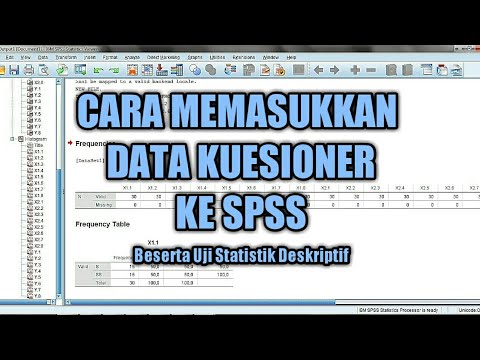
CARA MEMASUKKAN DATA KUESIONER KE SPSS - Beserta Uji Statistik Deskriptif
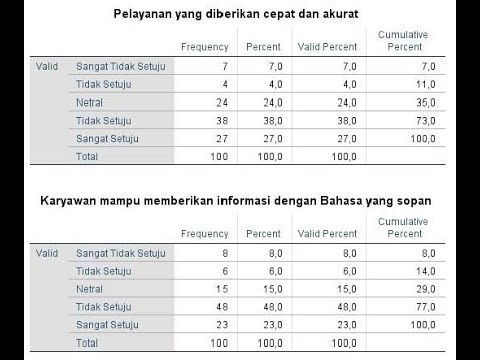
Cara Mudah membuat Distribusi Jawaban Responden dengan SPSS

SPSS Analisis Cluster Hierarchical Methods

SPSS: How To Enter, Code, And Analyze Multiple Choice Data
5.0 / 5 (0 votes)