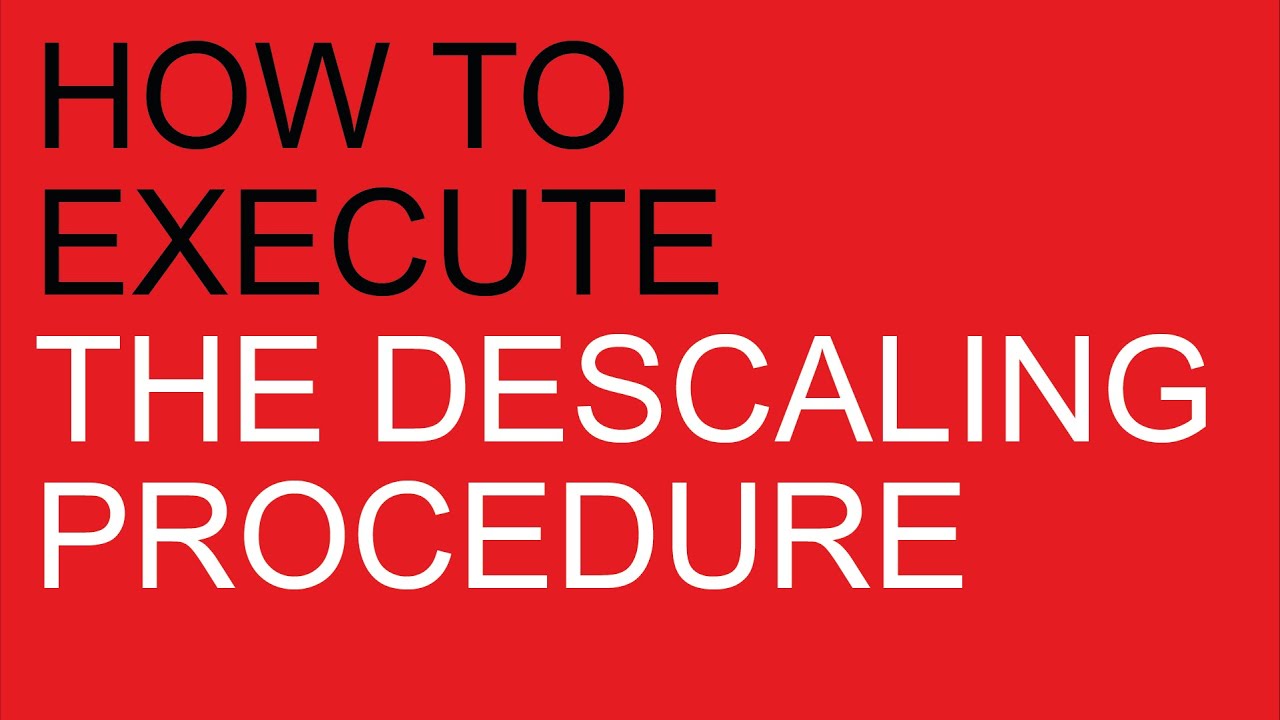The Dual Boiler™ | A guide on how to perform a clean cycle on your espresso machine | Breville USA
Summary
TLDRThe video script instructs on cleaning a coffee machine by inserting a filter basket, silicon disk, and cleaning tablet into the portafilter, filling the water tank, and initiating a 370-second clean cycle through the LCD menu. It emphasizes the importance of ensuring the tablet dissolves completely and rinsing the components before reuse.
Takeaways
- 🔄 The 'Clean Me' icon on the LCD indicates the need for a cleaning cycle.
- 🗑️ Insert the one cup filter basket, followed by the gray silicon cleaning disk and a cleaning tablet into the portafilter.
- 🔒 Lock the portafilter into the group head after inserting the cleaning items.
- 💧 Ensure the water tank is filled with cold water and the drip tray is empty before starting the cleaning process.
- ⚙️ Press the 'Menu' button until 'Clean Cycle' flashes and 'Push' is displayed on the LCD.
- 🔘 Start the cleaning cycle by pressing the illuminated 'Manual' button.
- 🕒 The machine will begin a countdown from 370 seconds for the cleaning cycle.
- 🗑️ The 'Clean Cycle' icon will flash during the cleaning process.
- 🔄 The machine returns to standby mode after the cleaning cycle is finished.
- 🧼 Remove the portafilter and check if the cleaning tablet has completely dissolved.
- 🔁 If the tablet hasn't dissolved, repeat the cleaning steps until it does.
- 🚿 Rinse the filter basket and portafilter thoroughly before using them again.
Q & A
What does the 'clean me' icon on the LCD indicate?
-The 'clean me' icon indicates when a cleaning cycle is required for the machine.
What should be inserted into the portafilter first?
-The one cup filter basket should be inserted into the portafilter first.
What is placed between the filter basket and the cleaning tablet?
-A supplied gray silicon cleaning disk is placed between the filter basket and the cleaning tablet.
What is the purpose of the gray silicon cleaning disk?
-The gray silicon cleaning disk is used to help in the cleaning process of the portafilter.
How do you lock the portafilter into the group head?
-The script does not specify the exact method, but it implies that there is a locking mechanism involved when inserting the portafilter into the group head.
What condition should the water tank be in before starting the clean cycle?
-The water tank should be filled with cold water before starting the clean cycle.
What should be done with the drip tray before initiating the clean cycle?
-The drip tray should be empty before initiating the clean cycle.
How do you navigate to the clean cycle option on the machine?
-Press the menu button until 'clean cycle' flashes and 'push is displayed' on the LCD.
Which button is used to start the clean cycle?
-The illuminated manual button is used to start the clean cycle.
How long does the clean cycle last?
-The clean cycle lasts for 370 seconds, as indicated by the countdown from the machine.
What should be done after the cleaning cycle has finished?
-The portafilter should be removed, and it should be ensured that the cleaning tablet has completely dissolved. If not, the process should be repeated.
What is the final step before using the portafilter and filter basket again?
-The final step is to rinse the filter basket and portafilter thoroughly to remove any residue from the cleaning tablet.
Outlines

This section is available to paid users only. Please upgrade to access this part.
Upgrade NowMindmap

This section is available to paid users only. Please upgrade to access this part.
Upgrade NowKeywords

This section is available to paid users only. Please upgrade to access this part.
Upgrade NowHighlights

This section is available to paid users only. Please upgrade to access this part.
Upgrade NowTranscripts

This section is available to paid users only. Please upgrade to access this part.
Upgrade NowBrowse More Related Video
5.0 / 5 (0 votes)