YouTube EDITING Tips for BEGINNERS | How to Make Boring Videos Better in 2023
Summary
TLDRThis educational YouTube video script by April on Alter offers eight essential editing tips to transform dull lectures into engaging, YouTube-worthy content. It covers color correction, pacing through cuts, zoom cuts for visual interest, text overlays, icons and images for illustration, b-roll for context, and the addition of music and sound effects for polish. The script also introduces animations for a professional touch, concluding with a week-by-week learning plan to master these concepts, emphasizing the importance of understanding editing for effective video communication.
Takeaways
- 🎬 Educational YouTubers face challenges in making their content engaging due to the nature of teaching, which can be less dynamic than other video topics.
- 🌈 Color correction and grading are essential for enhancing the visual appeal of videos, making them more vibrant and balanced.
- ✂️ Editing involves cutting out unnecessary parts like pauses, breaths, and mistakes to improve the pacing and flow of the video.
- 🔍 Zoom cuts can add visual interest by dynamically zooming in and out during natural breaks in speech, making the video more engaging.
- 📝 Text overlays can emphasize key points and reinforce ideas, providing a visual focus for viewers and enhancing comprehension.
- 🖼️ Icons and images can visually illustrate concepts being discussed, making the content more accessible and engaging for viewers.
- 🎥 B-roll footage, such as screen recordings or stock footage, adds context and breaks the monotony of talking head shots, enhancing viewer interest.
- 🎵 Background music and sound effects can add depth and polish to a video, but should be used subtly to avoid distracting from the content.
- 🎬 Animations, such as titles, lower thirds, and transitions, can add a professional touch and make the video more visually appealing.
- 📚 Learning basic editing skills is beneficial for YouTubers, even if they plan to hire an editor, as it helps in communicating their vision and making final adjustments.
Q & A
What challenges do educational YouTubers face in making their content engaging?
-Educational YouTubers struggle with making their content engaging because they often lack sensational topics or visuals, and their content may be perceived as boring if it's just a talking head delivering information without entertainment value.
Why is it important for educational videos to be engaging on YouTube?
-Engagement is crucial because if viewers don't find the content interesting or entertaining enough, they are less likely to watch the entire video, which can negatively impact the video's performance and the growth of the channel.
What is the first editing principle mentioned in the script for improving educational videos?
-The first editing principle mentioned is color correction and color grading, which helps to enhance the visual appeal of the video by adjusting brightness, contrast, saturation, and white balance.
How can white balancing improve the quality of a video?
-White balancing adjusts the color tones of a video so that something that should be pure white, like teeth or a wall, appears white instead of yellow-tinted, which can significantly improve the video's visual quality.
What is the purpose of cuts in video editing?
-Cuts are used to remove unnecessary parts of the video, such as awkward pauses, mistakes, and silences, and to control the pacing, making the content more suitable for YouTube viewers.
Why is pacing an issue in educational YouTube videos?
-Pacing can be an issue because educational content creators may naturally pause as they would in a normal conversation, which can seem slow and uninteresting to YouTube viewers who are used to faster-paced content.
What are Zoom Cuts and how do they benefit a video?
-Zoom Cuts involve zooming in or out on the subject during natural breaks or transitions in speech, adding visual interest and making the talking head footage more dynamic.
How can text be used effectively in educational videos?
-Text can be used to emphasize certain words or phrases, reinforce key ideas, and give viewers something to focus on, enhancing the overall engagement of the video.
What is the role of icons and images in enhancing educational videos?
-Icons and images serve as visual aids to illustrate points being discussed, making the content more engaging and easier to follow for viewers.
What is b-roll and how can it be used in educational videos?
-B-roll is supplementary footage that is not a direct talking head shot, such as screen recordings or stock footage. It can add context, visual interest, and break up the monotony of talking head footage, making videos more engaging.
Why is it recommended to have visual elements every 10 to 15 seconds in a YouTube video?
-Having visual elements frequently helps maintain viewer interest and prevents long, uneventful stretches that could cause viewers to lose interest in the video.
What is the significance of music and sound effects in YouTube videos?
-Music and sound effects add polish and depth to videos, making them more professional and engaging. They should be subtle enough not to distract but noticeable enough to enhance the viewing experience.
What are animations and how can they elevate the quality of a YouTube video?
-Animations include titles, lower thirds, and transitions that provide additional information and visual interest. They add a layer of professionalism and can make videos appear more polished and engaging.
What advice does the script offer for those feeling overwhelmed by learning video editing for YouTube?
-The script suggests dedicating one week to learn the main editing concepts gradually, starting with color grading on Monday, moving to cuts on Tuesday, and so on, until animations on Sunday. This structured approach can help make the learning process more manageable.
Why is it beneficial for content creators to learn the basics of video editing even if they plan to hire an editor?
-Knowing the basics of video editing helps creators communicate more effectively with their editors, clarify their vision, and make final tweaks themselves, ensuring the final product aligns with their expectations.
Outlines

This section is available to paid users only. Please upgrade to access this part.
Upgrade NowMindmap

This section is available to paid users only. Please upgrade to access this part.
Upgrade NowKeywords

This section is available to paid users only. Please upgrade to access this part.
Upgrade NowHighlights

This section is available to paid users only. Please upgrade to access this part.
Upgrade NowTranscripts

This section is available to paid users only. Please upgrade to access this part.
Upgrade NowBrowse More Related Video

How to get SO good at YouTube you can't stop going viral
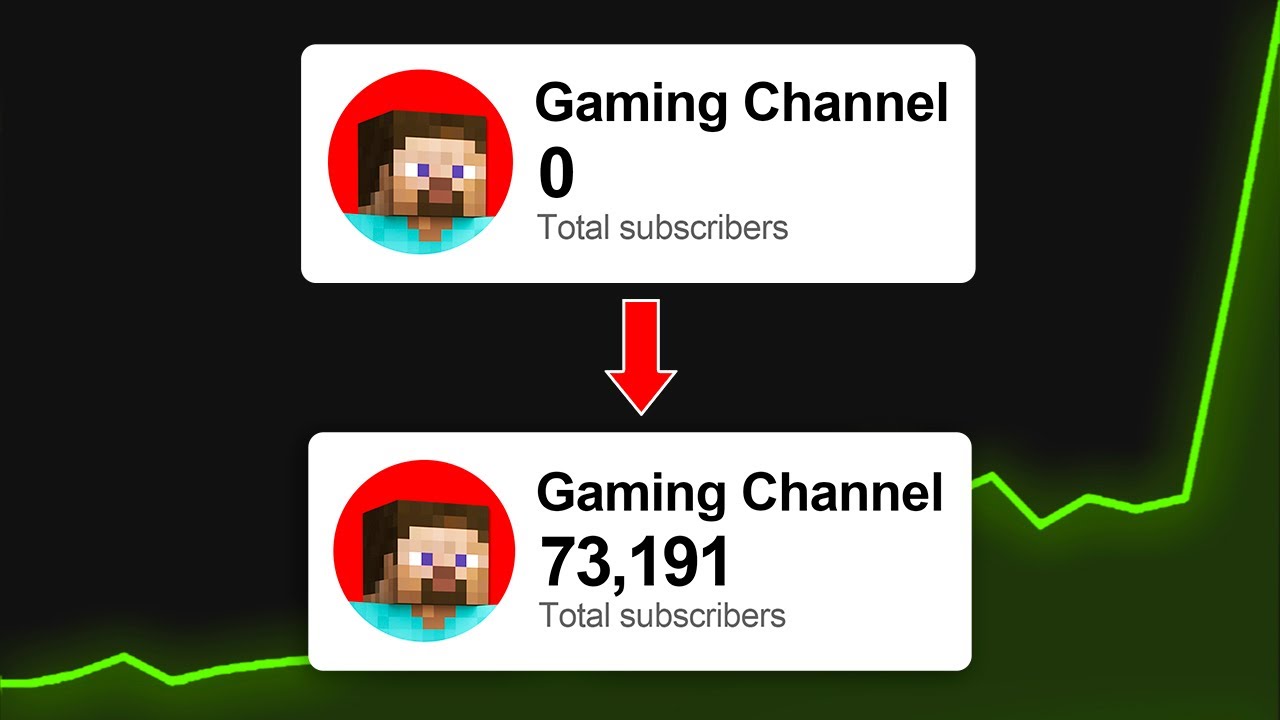
How to Grow Gaming Channel in 2023 - THE ULTIMATE GUIDE

How I Made A YouTube Channel Using Only AI | Step-By-Step (YouTube Automation)

Cách Làm Video Bán Hàng Và Kiếm Tiền Video Reup Từ Trung Quốc A-Z Giúp Bạn Xây Kênh Siêu Nhanh

HOW I Make Passive INCOME with New VIRAL Niche | Youtube & Tiktok Automation

If Your Videos get Under 1,000 Views... Do This!
5.0 / 5 (0 votes)