5 Tools Social Media Marketing yang Bisa Kamu Akses Secara Gratis
Summary
TLDRIn this video, Shawn from Sosial Media Market.ID shares five free tools to enhance social media marketing activities. The tools include Canva for design, Hype Auditor for social media account analysis, Freepik for stock images, Topik Mojo for content ideas, and Google Earth for notifications on new content topics.
Takeaways
- 😀 The video introduces 5 free tools to facilitate social media activities and marketing.
- 🎨 Canva.com is highlighted as a versatile design tool for content creation, presentations, and video editing with a drag-and-drop interface.
- 📊 HypeAuditor.com is recommended for comprehensive social media account analysis, including engagement and audience demographics.
- 🔍 Freepik.com is mentioned as a resource for stock images and icons, with a caution to check copyright restrictions.
- 🤔 TopikMojo is presented as a tool for generating content ideas based on the 5W1H model, with a free version available for basic use.
- 🌐 Google Earth is suggested as a lesser-known tool for monitoring web content and receiving notifications on new, relevant topics.
- 📈 The video emphasizes the importance of using these tools to optimize social media marketing strategies.
- 📝 The script provides a step-by-step guide on how to use each tool, including accessing and utilizing their features.
- 📧 Google alerts are described as a way to get automatic email updates on the latest content related to specific topics.
- 📚 The video encourages viewers to subscribe to the channel and turn on notifications to stay updated on social media marketing tips.
- 🎓 Links to free marketing courses are provided in the video description for further learning opportunities.
Q & A
What is the main purpose of the video?
-The main purpose of the video is to share five free tools that can help simplify social media and marketing activities.
What is the first tool mentioned in the video and what is it used for?
-The first tool mentioned is Canva.com, which is used for creating design content, presentations, and editing videos.
How does Canva make design tasks easier for users?
-Canva simplifies design tasks by allowing users to drag and drop elements, making it easy to create presentations, Instagram posts, and Instagram Stories.
What is the second tool discussed in the video and what does it help with?
-The second tool is HypeAuditor.com, which helps users analyze their social media accounts comprehensively.
What kind of analysis can be done with HypeAuditor.com?
-HypeAuditor.com can be used to analyze account engagement, trends, competitor analysis, and it can categorize accounts as influencers or real people based on follower count.
What is the significance of the 'real people' category in HypeAuditor.com?
-The 'real people' category in HypeAuditor.com refers to accounts that have a genuine audience, typically with more than 1500 followers, as opposed to fake or bot accounts.
What is the third tool mentioned in the video and what does it offer?
-The third tool is Freepik, which provides a stock of images and icons that users can utilize for their content.
What should users be cautious about when using Freepik?
-Users should be cautious about checking the copyright of the images or icons they use from Freepik to ensure they are legally allowed to use them.
What is the fourth tool discussed and how can it help with content creation?
-The fourth tool is Topik Mojo, which is useful for generating content ideas based on the 5W1H method (Who, What, When, Where, Why, and How).
How does Topik Mojo help users find relevant content ideas?
-Topik Mojo helps users find relevant content ideas by curating frequently asked questions and topics related to their interests, which can be used as a basis for creating content.
What is the fifth tool mentioned in the video and what is its function?
-The fifth tool is Google Earth, which can be used to receive notifications about new content related to the topics the user is interested in.
How can Google Earth be used to aid in content creation?
-Google Earth can be used to monitor the web for new and interesting content, sending notifications to the user's email when relevant articles or discussions are found.
Outlines

This section is available to paid users only. Please upgrade to access this part.
Upgrade NowMindmap

This section is available to paid users only. Please upgrade to access this part.
Upgrade NowKeywords

This section is available to paid users only. Please upgrade to access this part.
Upgrade NowHighlights

This section is available to paid users only. Please upgrade to access this part.
Upgrade NowTranscripts

This section is available to paid users only. Please upgrade to access this part.
Upgrade NowBrowse More Related Video

How to Start a Courier Service Business Step by Step | Starting a Courier Delivery Company

Konsep dasar sosiologi || Sosiologi X SMA

Vidio PPL Bimbingan Klasikal | Bijak Dalam Media Sosial | Gelombang 1 Tahun 2022-2023 #ppg #ppl #bk
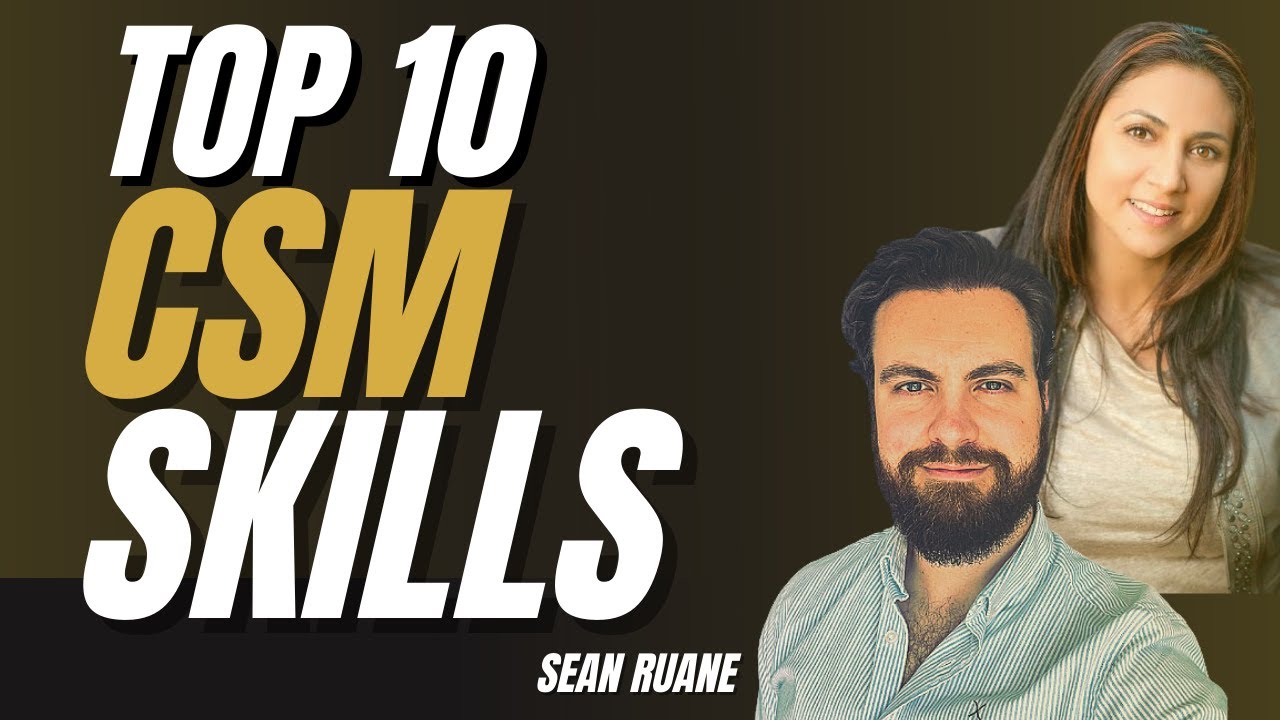
Top 10 CSM Skills Hiring Managers Look For

Differences Between Shocks, Struts, and Coilovers

How to Reverse Hair Loss Naturally? Dr. Oz’s Hair Regrowth Plan Revealed | Oz Beauty & Skincare
5.0 / 5 (0 votes)