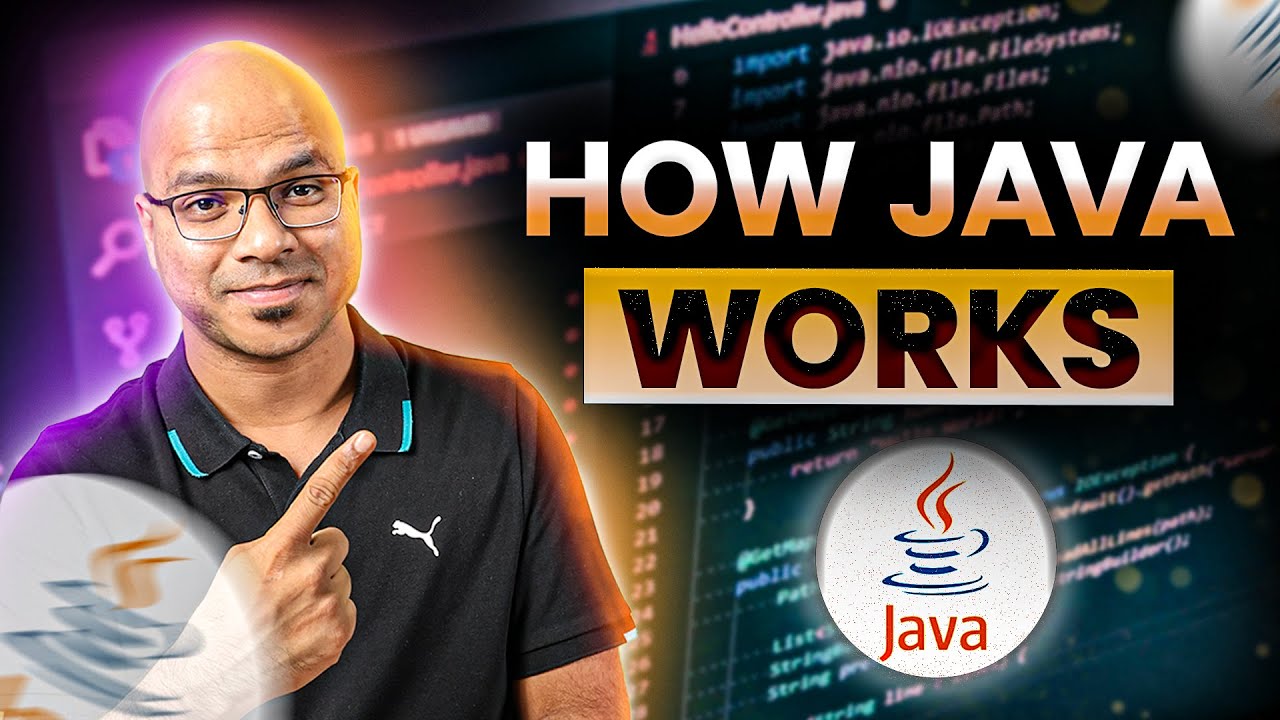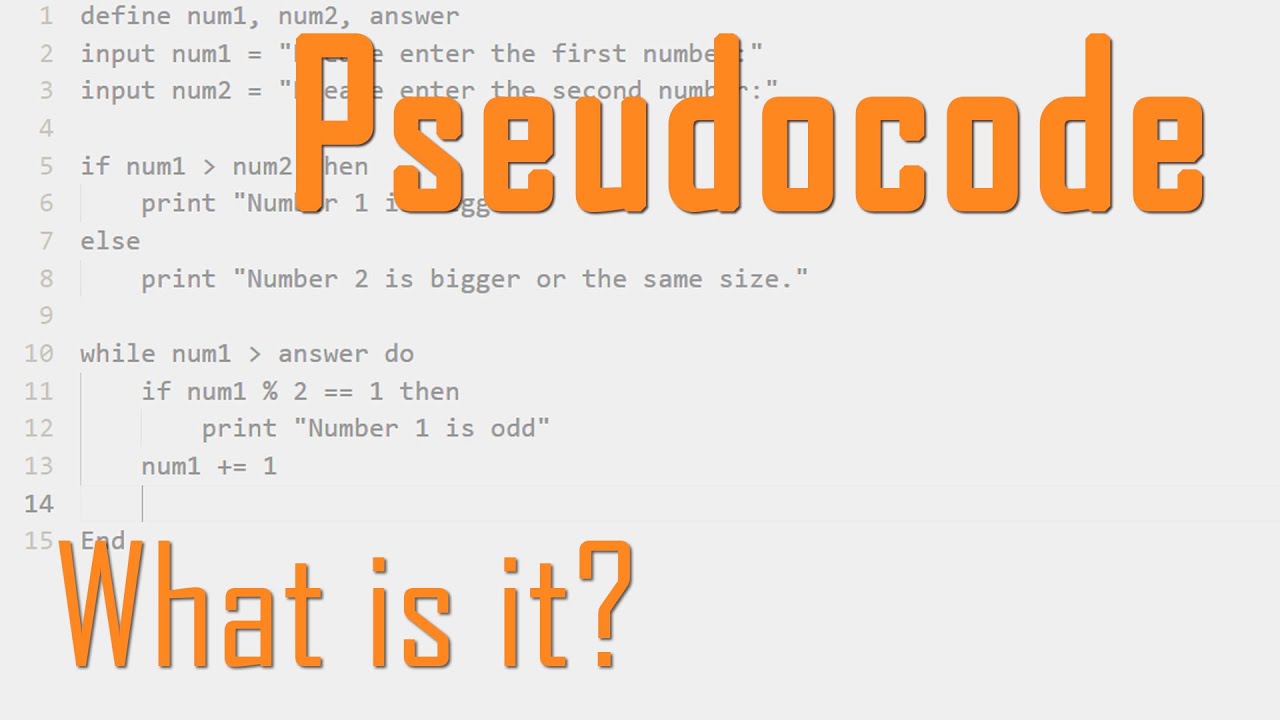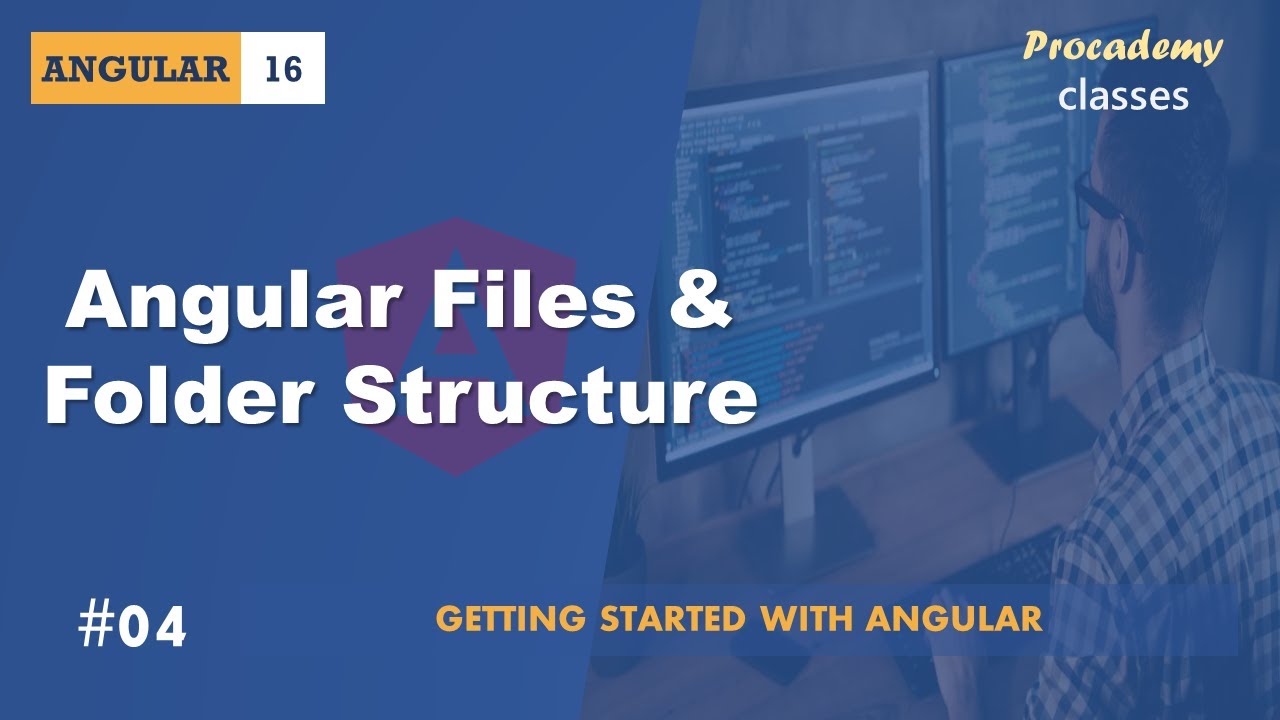3 1 6 Containers
Summary
TLDRThis video script discusses containerization, a technology that packages application code with its libraries and dependencies into executable units that can run on any platform. It contrasts containers with virtual machines, highlighting their smaller size, faster deployment, and portability without the need for a guest OS. The script explains the history of container technology since Linux kernel's introduction of control groups in 2008 and how it enables agile DevOps practices by avoiding 'works on my machine' issues. It also illustrates the container creation process, from manifest to image to container, and shows how containers are more resource-efficient and scalable compared to VMs.
Takeaways
- 📦 **Containers Defined**: Containers are a unit of software that packages an application with its libraries and dependencies, allowing it to run consistently across different environments.
- 🚀 **Efficiency**: Containers are smaller and faster than virtual machines, as they do not require a guest OS, instead leveraging the host OS's features and resources.
- 🌐 **Portability**: Containers are designed to be portable, ensuring that applications run the same way on a desktop, in traditional IT, or in the cloud.
- 📚 **Containerization History**: The foundation of modern container technologies was laid in 2008 with the introduction of Linux control groups, which led to tools like Docker and Kubernetes.
- 🛠️ **Development to Production**: The script uses a node.js application as an example to highlight the benefits of containerization in moving applications from development to production.
- 🖥️ **Virtual Machines (VMs)**: VMs require a guest OS and additional libraries, leading to larger file sizes and resource consumption compared to containers.
- 🔄 **Scalability**: Containers are easier to scale due to their lightweight nature; they do not need to duplicate OS dependencies for each instance.
- 🔧 **Container Process**: The process of containerization typically involves creating a manifest (like a Dockerfile), building the image, and then running the container.
- 🔀 **Modularity**: Containers allow for modular deployment, where different applications can be scaled independently without being tied to the same VM.
- 🔄 **Resource Sharing**: Container technologies enable resource sharing among different processes, making efficient use of available hardware resources.
- 🔄 **Agility**: Containerization supports agile DevOps practices by simplifying the development, deployment, and scaling of cloud-native applications.
Q & A
What is a container in the context of software?
-A container is an executable unit of software that packages application code along with its libraries and dependencies, allowing it to run consistently across different environments like desktop, traditional IT, or the cloud.
How do containers differ from virtual machines?
-Containers are lightweight and do not require a guest OS in each instance. Instead, they leverage the features and resources of the host OS, unlike virtual machines that require a full guest OS for each instance.
When was the foundation for modern container technology introduced?
-The foundation for modern container technology was introduced in 2008 with the Linux kernel's C groups and control groups.
What are some examples of container technologies mentioned in the script?
-Examples of container technologies mentioned include Docker, Cloud Foundry, and Rocket.
What is the smallest size of a node.js VM mentioned in the script?
-The smallest size of a node.js VM mentioned is over 400 megabytes, which is significantly larger than the node.js runtime and application itself, which would be under 15 megabytes.
Why can using VMs create issues when pushing applications into production?
-Using VMs can create issues in production because applications might work on the local machine but encounter incompatibilities when deployed on a VM, which can hinder agile DevOps, continuous integration, and delivery.
What is the three-step process for working with containers?
-The three-step process for working with containers involves creating a manifest (like a Dockerfile), building the image, and then creating the container itself.
What is the role of a Dockerfile in containerization?
-A Dockerfile is a manifest that describes the container, specifying the steps needed to assemble the container image.
How does containerization help with scaling applications?
-Containerization helps with scaling applications by allowing for the deployment of multiple lightweight containers without the need for a guest OS, thus using fewer resources and enabling more efficient scaling.
What is the advantage of container technology when accessing third-party services?
-Container technology allows for modular and cloud-native architectures, enabling the deployment of individual components like a Python application for accessing a third-party service, without the need to bundle them into a single VM.
How do shared resources work in container-based technology?
-In container-based technology, shared resources can be utilized by any container if they are not being used by another process, allowing for efficient resource allocation and utilization.
What does the script suggest about the future lesson's topic?
-The script suggests that the next lesson will cover cloud storage, which is likely to discuss storage solutions that complement containerization and cloud-native applications.
Outlines

This section is available to paid users only. Please upgrade to access this part.
Upgrade NowMindmap

This section is available to paid users only. Please upgrade to access this part.
Upgrade NowKeywords

This section is available to paid users only. Please upgrade to access this part.
Upgrade NowHighlights

This section is available to paid users only. Please upgrade to access this part.
Upgrade NowTranscripts

This section is available to paid users only. Please upgrade to access this part.
Upgrade NowBrowse More Related Video
5.0 / 5 (0 votes)