5 Wicked AI Tools That Will Change Your Content Game!
Summary
TLDRIn this informative video, Aurelius introduces five AI tools designed to revolutionize content creation with minimal effort. Viewers learn about AutoRepurpose AI for repurposing YouTube videos into various content formats, Chatwith YouTube Summarizer for generating articles from videos, Exemplary AI for transforming long-form videos into shorter content pieces, Flipner AI for turning voice notes into structured articles, and Everlearns for creating online courses from simple text prompts. Each tool is showcased with its unique features and pricing, offering a comprehensive guide for content creators seeking to enhance their productivity.
Takeaways
- 🚀 AutoRepurpose AI can transform YouTube videos into various content formats like Twitter threads and LinkedIn posts.
- 📈 Chatwith YouTube Summarizer is a free tool that converts YouTube videos into structured articles and blog posts.
- 📚 Exemplary AI repurposes long-form YouTube videos into shorter content pieces, including summaries, reels, and tweets.
- 🎙️ Flipner AI turns voice notes and text into well-structured articles with customizable writing styles.
- 📘 Everlearns allows the creation of full online courses from simple text prompts, offering monetization opportunities.
- 🔑 AutoRepurpose offers a free trial with limited credits, which is useful for testing the tool's capabilities.
- 💡 The Chatwith YouTube Summarizer tool is hidden on their website but provides a valuable service for content repurposing.
- 📈 Exemplary AI provides a free trial measured by minutes, allowing users to explore the tool's features before committing.
- 🛠️ Flipner AI allows for the customization of articles based on input language and writing style, enhancing the user experience.
- 📝 Everlearns enables the addition of interactive elements like quizzes and mind maps to enhance the learning experience in online courses.
- 💰 While Everlearns has a free plan, publishing the generated online courses requires a paid subscription.
Q & A
What is the purpose of the video by Aurelius?
-The purpose of the video is to introduce and explain five AI tools that can assist in speeding up and enhancing content creation with minimal effort.
What does AutoRepurpose AI do?
-AutoRepurpose AI repurposes any YouTube video into content for various platforms like Twitter threads, LinkedIn posts, newsletters, etc.
How many free credits does AutoRepurpose AI offer upon sign-up?
-AutoRepurpose AI offers three free credits upon sign-up to help generate content.
What is the pricing for AutoRepurpose AI on a yearly basis?
-The yearly pricing for AutoRepurpose AI is $120.
What tool is mentioned for summarizing YouTube videos into articles or blog posts?
-Chatwith YouTube Summarizer is the tool mentioned for converting YouTube videos into articles or blog posts.
Is the Chatwith YouTube Summarizer tool free to use?
-Yes, the Chatwith YouTube Summarizer tool is currently offered for free to the public.
What does Exemplary AI specialize in?
-Exemplary AI specializes in repurposing long-form YouTube videos into shorter form videos, reels, summaries, show notes, blogs, chapters, transcripts, and tweets.
How many types of content can Exemplary AI generate from a single video?
-Exemplary AI can auto-generate seven types of different content from one video.
What is the basic functionality of Flipner AI?
-Flipner AI turns voice to text or spoken notes into well-structured, ready-to-publish articles.
How many text notes or projects are included in Flipner AI's free sign-up?
-Flipner AI includes five texts or projects for free upon sign-up, but there are limitations on AI-generated characters and other features.
What is the primary function of Everlearns?
-Everlearns allows users to create full online courses based on simple text prompts and filled-out fields.
Is there a free plan available for Everlearns?
-Yes, Everlearns has a free plan, but it does not allow users to publish the generated online courses.
What interactive elements can be added to lessons in Everlearns?
-In Everlearns, interactive elements such as quizzes, mind maps, flashcards, and iframe embeds can be added to lessons.
How does the AI in Everlearns generate the course curriculum?
-The AI in Everlearns generates the course curriculum in real-time based on the prompts and fields filled out by the user, and it can also incorporate media sources if provided.
What is the significance of the AI tools mentioned in the video for content creators?
-The AI tools mentioned are significant for content creators as they can help in repurposing existing content into various formats, saving time, and expanding the reach of their content across different platforms.
Outlines

This section is available to paid users only. Please upgrade to access this part.
Upgrade NowMindmap

This section is available to paid users only. Please upgrade to access this part.
Upgrade NowKeywords

This section is available to paid users only. Please upgrade to access this part.
Upgrade NowHighlights

This section is available to paid users only. Please upgrade to access this part.
Upgrade NowTranscripts

This section is available to paid users only. Please upgrade to access this part.
Upgrade NowBrowse More Related Video
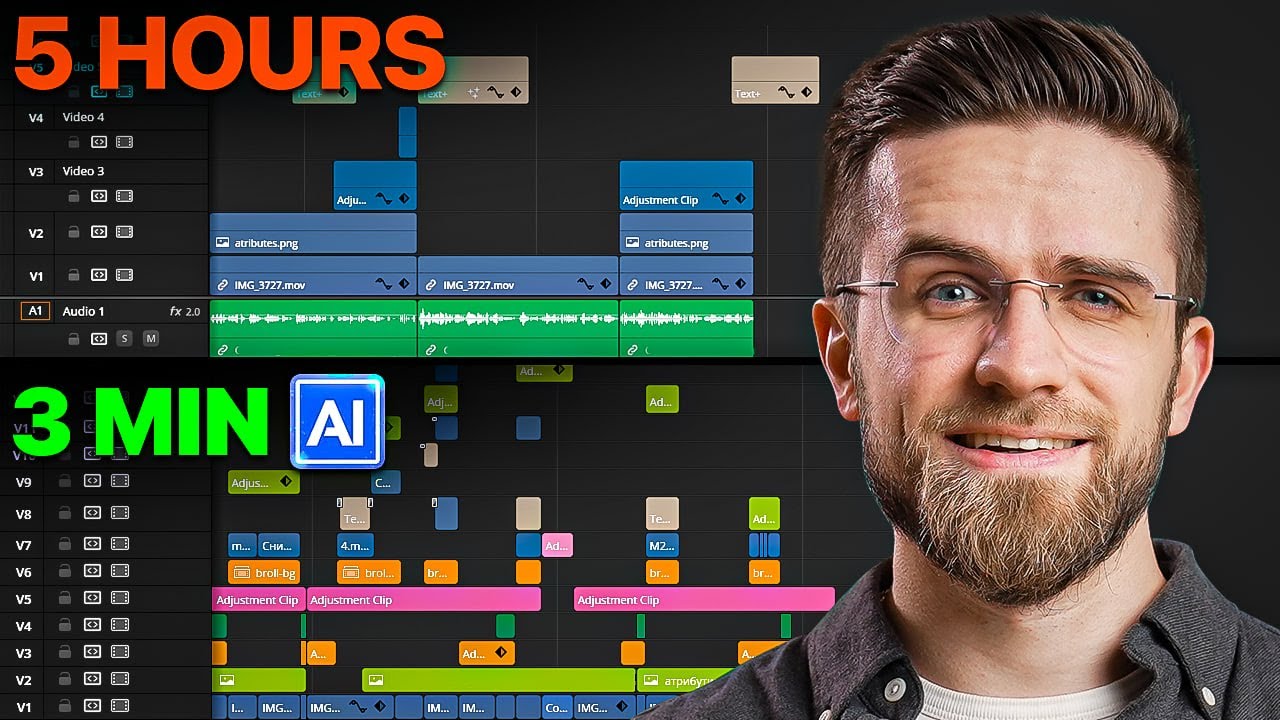
10 AI Tools to Make Videos EASILY!

How To Start a Business for $0 in 2024 Selling Digital Products

Top 13 AI Tools To Create Killer Videos, That Nobody is Using YET!

THIS CHANGES EVERYTHING $0 to $5,000 a Month Using DeepSeek AI! It’s SO EASY NOW

Top 10 AI Tools You Need to Know in 2024 – #4 Will Shock You 😱!!

7 Best AI Digital Marketing Tools for Boost Your Business - 2024 | 100% FREE AI Marketing Tools
5.0 / 5 (0 votes)