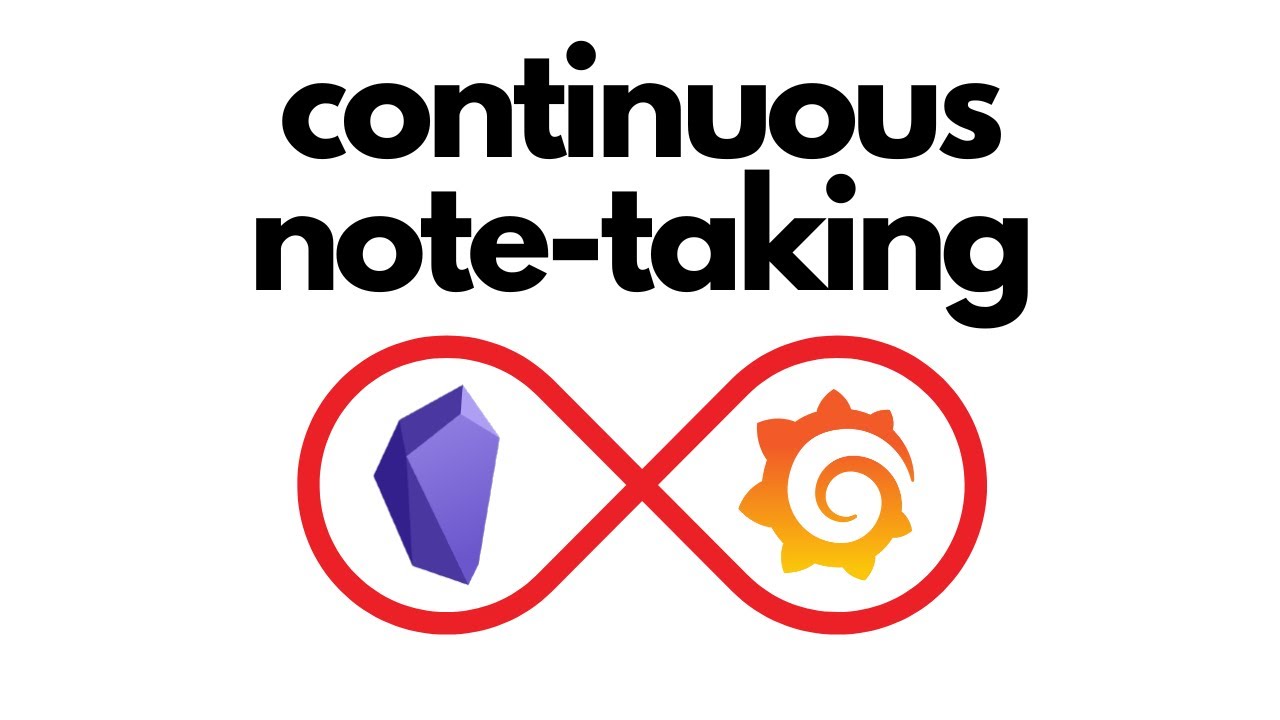How to create a workflow to support your research and knowledge creation efforts (Obsidian app)
Summary
TLDRIn this insightful video, computer science researcher Bianca Pereira shares her academic workflow, designed to balance note-taking and knowledge creation. She discusses organizing sources with the concepts of 'library' and 'interlibrary,' using tools like Evernote and Pocket for initial capture and Obsidian for in-depth note-making. Bianca also highlights the importance of maintaining a knowledge graph, leveraging LaTeX for equations, and transitioning from notes to research papers using Overleaf. Her process emphasizes the power of plain text files in fostering a personal and empowering knowledge management system.
Takeaways
- 📚 Bianca Pereira, a computer science researcher, shares her academic workflow for managing research notes and knowledge creation.
- 🔍 She emphasizes the importance of organizing sources using the concepts of 'anti-library' (unread, but interesting materials) and 'library' (processed and noted materials).
- 🗂️ Bianca uses Evernote and Pocket for her inbox, where she collects potential sources of interest before organizing them into her 'interlibrary' and 'library'.
- 📱 She mentions using Obsidian for note-taking and knowledge management, with a backup system in place through Google Drive synchronization.
- 🖍️ Highlighting in PDFs is part of her extraction process, where she differentiates colors for various meanings to aid in note-making.
- 🔗 Bianca discusses the use of embedded queries in Obsidian to show backlinks and trace how different notes relate to a specific paper or concept.
- 📝 She stresses the significance of keeping a historical record of thoughts and data analysis, advocating for a method that preserves the evolution of ideas.
- 🧠 The development stage of her workflow includes writing LaTeX equations in Obsidian, facilitated by MathJax, for easier transition into LaTeX documents.
- 🔑 Bianca explains the process of creating a MOOC (Massive Open Online Course) with ideas per section of a paper, which she then transfers to Overleaf for final paper formatting.
- 📝 She prefers using LaTeX over Word for paper writing due to the ease of formatting and the ability to import markdown files directly.
- 🔄 Bianca acknowledges ongoing challenges, such as creating a mobile-friendly environment for note-taking and the need for further exploration in her workflow.
Q & A
What is the main challenge that Bianca faced during her research process?
-Bianca faced the challenge of managing her research notes effectively, as she found it easy to create a mess of research notes during her PhD studies.
What is Bianca's academic workflow designed to facilitate?
-Bianca's academic workflow is designed to facilitate the process of knowledge creation while maintaining a balance between note-taking and note-making.
What are the two concepts Bianca introduced for organizing her sources?
-Bianca introduced the concepts of 'anti-library' for books she plans to read and 'library' for books she has processed and taken notes on.
What tools does Bianca use for her inbox to capture sources?
-Bianca uses Evernote and Pocket to create her inbox for capturing sources that she finds interesting.
How does Bianca categorize her notes after processing the inbox?
-After processing the inbox, Bianca categorizes her notes into the 'interlibrary' and then into her 'library' using Obsidian.
What is the significance of the 'embedded queries' feature in Bianca's workflow?
-The 'embedded queries' feature in Obsidian allows Bianca to see all the notes that are linked to a specific paper, helping her to track the usage and connections of her sources.
Why does Bianca prefer using LaTeX over Word for writing papers?
-Bianca prefers LaTeX over Word because formatting is easier in LaTeX, and it allows for a smoother transition from markdown files to the final paper format.
How does Bianca integrate her notes into her knowledge graph?
-Bianca integrates her notes into her knowledge graph by creating a MOOC for each section of the paper she wants to write, and then transferring the notes into Overleaf for further development.
What is the importance of keeping the history of thoughts in Bianca's workflow?
-Keeping the history of thoughts is important in Bianca's workflow as it helps in understanding how ideas were constructed and allows for better analysis and data clustering.
What is Bianca's stance on writing papers in Word?
-Bianca is against writing papers in Word due to the difficulty in formatting and prefers using LaTeX for its ease of use and integration with markdown files.
What open questions does Bianca still have regarding her workflow?
-Bianca still has open questions about creating a good mobile environment for her notes, as she doesn't want all her notes on her mobile but would like to have them directing Obsidian.
Outlines

This section is available to paid users only. Please upgrade to access this part.
Upgrade NowMindmap

This section is available to paid users only. Please upgrade to access this part.
Upgrade NowKeywords

This section is available to paid users only. Please upgrade to access this part.
Upgrade NowHighlights

This section is available to paid users only. Please upgrade to access this part.
Upgrade NowTranscripts

This section is available to paid users only. Please upgrade to access this part.
Upgrade NowBrowse More Related Video
5.0 / 5 (0 votes)