Taking notes for work with Obsidian
Summary
TLDRNicole van der Hoeven, a senior developer advocate at Grafana Labs, shares her unique approach to career progression and learning in the tech industry despite lacking formal computer science education. She emphasizes the importance of continuous note-taking, drawing parallels with the CICD (Continuous Integration, Continuous Delivery) model used in software development. Nicole introduces Obsidian, a powerful note-taking application, as a tool for creating an interconnected web of knowledge, and demonstrates its features and potential uses, such as logging, learning, public learning, and collaboration. Her personal experience with Obsidian has not only accelerated her learning process but also effectively communicates her capabilities to potential employers.
Takeaways
- 🌟 The speaker, Nicole van der Hoeven, emphasizes the importance of note-taking in tech and personal development, despite not having a formal background in computer science.
- 📚 Nicole's experience highlights that being a quick learner and adapting to new industries is more valued than pre-existing qualifications.
- 🚀 The fast-paced nature of tech makes it impossible to master every aspect, thus continuous learning and note-taking are essential.
- 🧠 Notes should evolve and be interconnected, much like how our brains process information, to build a robust knowledge system.
- 🔄 The concept of CICD (Continuous Integration/Delivery/Improvement) can be applied to note-taking for continuous learning.
- 🔗 Obsidian is introduced as a powerful tool for note-taking that allows for interlinking, customization, and local ownership of notes.
- 📈 The graph view in Obsidian provides a visual representation of the interconnectedness of notes, aiding in understanding the bigger picture.
- 📝 Notes serve as a record of learning and can be used for future reference, eliminating the need to start from scratch.
- 💡 Continuous note-taking can accelerate learning, as it helps in accumulating knowledge over time and provides a basis for creating content or sharing insights.
- 🌐 Sharing notes publicly creates learning exhaust, which not only helps oneself but also contributes to the community and can showcase one's capabilities.
- 📈 Nicole's personal journey demonstrates that note-taking can be a powerful tool for career advancement, even in the absence of traditional qualifications.
Q & A
What is Nicole van der Hoeven's professional background?
-Nicole van der Hoeven is a senior developer advocate at Grafana Labs. She has 12 years of experience in performance testing but started her tech career without any formal education in computer science or prior experience in the tech industry.
How does Nicole describe her approach to learning and note-taking?
-Nicole describes her approach as one that involves continuous learning and note-taking. She believes in the power of taking notes to aid in understanding and retaining information, and she applies this method to her work and personal development.
What are the limitations Nicole observed in her traditional note-taking method from university?
-Nicole observed several limitations in her traditional note-taking method, including the separation of notes by topic, the static nature of the notes, the contextual and temporary focus on passing exams, and the lack of evolution or updating of the notes over time.
How does Nicole suggest improving upon the old way of taking notes?
-Nicole suggests that improved note-taking should involve interconnectedness of ideas, constant evolution, a balance between contextual relevance and abstracted concepts, and future-proofing through digital means. She emphasizes the importance of a system that reflects the way our brains process information.
What is Obsidian and how does it relate to Nicole's note-taking philosophy?
-Obsidian is a note-taking app that Nicole uses and advocates. It is described as a second brain and personal Wikipedia. It allows for the creation of an extensible knowledge base through markdown files, supports the linking of notes, and is highly customizable and extensible. It aligns with Nicole's philosophy of continuous and interconnected note-taking.
How does Nicole use Obsidian in her work and personal projects?
-Nicole uses Obsidian for various purposes, including logging her work processes, learning new concepts, creating content for her YouTube channel, making presentations, collaborating on GitHub, and publishing her notes online. She also uses it to manage her personal knowledge and to communicate her capabilities to potential employers.
What are the benefits of continuous note-taking according to Nicole?
-Continuous note-taking allows for faster learning, the accumulation of iterative and incremental work over time, the ability to never start from scratch due to existing notes, and the creation of learning exhaust which quantifies one's work and learning. It also helps in showcasing one's capabilities to potential employers.
How does Nicole's graph view in Obsidian enhance her note-taking experience?
-The graph view in Obsidian provides a visual representation of the interconnectedness of Nicole's notes. Each node represents a note and the lines between them show the links and relationships between different ideas. This view helps Nicole to see the bigger picture of her knowledge and understand how different concepts relate to each other.
What is the significance of the CICD model in relation to note-taking?
-The CICD (Continuous Integration, Continuous Delivery, sometimes called Continuous Improvement) model is used as a metaphor for continuous note-taking. Just as CICD involves a cycle of planning, building, testing, deploying, and incorporating feedback in software development, continuous note-taking involves a cycle of learning, note-taking, sharing, and incorporating feedback to inform future learning and writing.
How does Nicole's experience with note-taking influence her career prospects?
-Nicole's experience with note-taking has been instrumental in her career. Her extensive note-taking practice has allowed her to demonstrate her capabilities and knowledge to potential employers, even in areas where she may not have immediate qualifications. It has also facilitated her personal learning and development, enabling her to be competitive in the tech industry.
What advice does Nicole give for individuals looking to improve their note-taking and knowledge management?
-Nicole advises individuals to adopt a method of continuous and interconnected note-taking, similar to the one she uses with Obsidian. She encourages people to move away from traditional, isolated note-taking methods and instead create a system that reflects the interconnected nature of knowledge. She also suggests that taking notes in a digital format allows for greater accessibility, searchability, and the ability to share and receive feedback.
Outlines

This section is available to paid users only. Please upgrade to access this part.
Upgrade NowMindmap

This section is available to paid users only. Please upgrade to access this part.
Upgrade NowKeywords

This section is available to paid users only. Please upgrade to access this part.
Upgrade NowHighlights

This section is available to paid users only. Please upgrade to access this part.
Upgrade NowTranscripts

This section is available to paid users only. Please upgrade to access this part.
Upgrade NowBrowse More Related Video
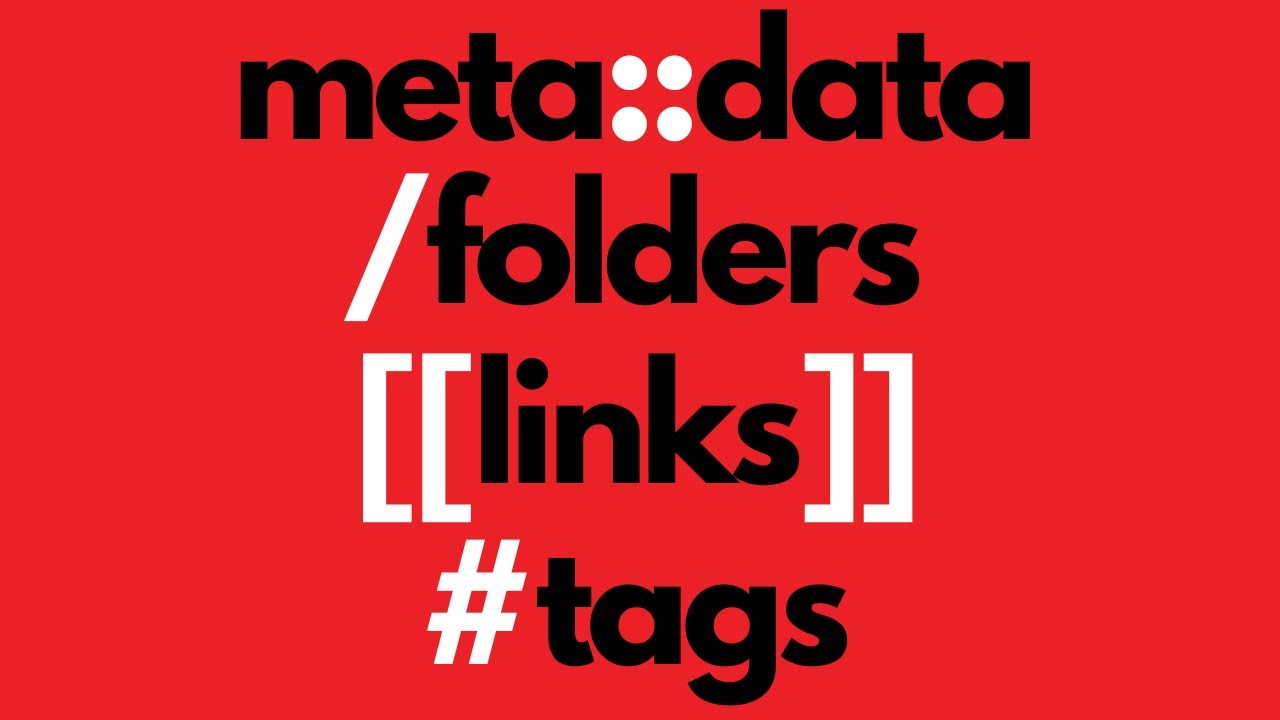
How to organize your notes in Obsidian // The LATCH method

Perempuan Indonesia sukses berkarir di perusahaan teknologi Jerman! Tertarik menyusul jejaknya?

Nicole North // GOLD & Bold Awardee
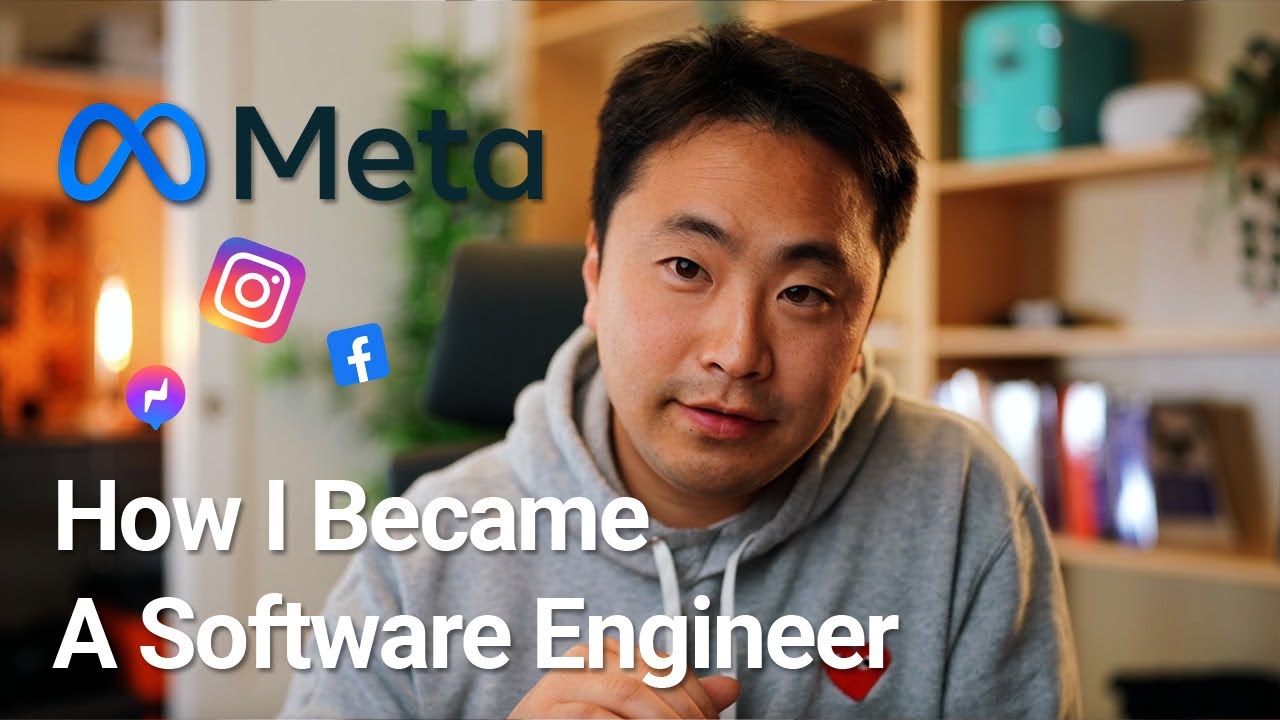
How I Became a Software Engineer at Meta With No Computer Science Degree

5 things I wish I knew before studying Computer Science 👩🏻💻

My Honest Advice for Computer Science Majors
5.0 / 5 (0 votes)